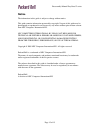- DL manuals
- Packard Bell
- Laptop
- T19
- Disassembly Manual
Packard Bell T19 Disassembly Manual
Summary of T19
Page 1
Disassembly manual easynote j2 series page 1 of 15 disassembly manual t19 version change by date 0.1 copied text from written notes de 18-10-2005 0.2 added photos & corrected layout de 19-10-2005.
Page 2: Battery & Dummy Cards
Disassembly manual easynote j2 series page 2 of 15 battery & dummy cards 1. Remove the battery. 2. Take out the (dummy) memory card. 3. Take out the (dummy) pcmcia card. Figure 1 bottom cover 1. Remove 3 x a screws from the bottom cover (fig. 1). 2. Slide out the bottom cover as indicated..
Page 3: Hard Disk Drive
Disassembly manual easynote j2 series page 3 of 15 figure 2 hard disk drive 1. Remove 3 x a screws. 2. Slide out the hard disk drive (hdd) assembly. 3. Remove 1 x a screw from the hdd mounting bracket and remove it. Figure 3.
Page 4: Memory Module
Disassembly manual easynote j2 series page 4 of 15 4. Remove 4 x b screws from the hdd bracket and remove it. Figure 4 memory module 1. Remove the memory dimm(s) from the memory slot(s). Optical disk drive 1. Push out the optical disk drive (odd). 2. Remove 1 x a screw from the odd mounting bracket ...
Page 5: Cpu Module
Disassembly manual easynote j2 series page 5 of 15 3. Remove 2 x c screws from the odd bracket and remove it from the odd. Figure 6 4. Remove 1 x a screw and 1 x d screw from the odd frame and remove it. Figure 7 cpu module 1. Disconnect the cpu fan cable. 2. Remove 2 x a screws from the cpu fan ass...
Page 6: Keyboard
Disassembly manual easynote j2 series page 6 of 15 figure 8 video graphics accelerator board 1. Remove 2 x c screws from the video graphics accelerator (vga) board. 2. Remove the vga board. 3. Disconnect the vga connectors from the vga board. Figure 9 keyboard 1. Push up the 3 clips at the top of th...
Page 7: Mainboard
Disassembly manual easynote j2 series page 7 of 15 figure 10 mainboard 1. Remove 2 x e screws from the rear of the unit. 2. Remove 2 x a screws from the battery connector bracket and remove it. Figure 11 3. Remove 2 x f hexbolts from the vga connector (right side of unit). Figure 12.
Page 8: Modem
Disassembly manual easynote j2 series page 8 of 15 4. Remove 2 x a screws from the chipset heatsink and remove it. 5. Remove 4 x a screws from the mainboard. 6. Disconnect the two (2) flatcables from the mainboard. 7. Slide the mainboard out of the bottom base assembly. Figure 13 modem 1. Remove 2 x...
Page 9: Lcd Assembly
Disassembly manual easynote j2 series page 9 of 15 lcd assembly 1. Push the hinge covers in + up to release, then remove the hinge covers. Figure 15 2. Push the lcd assembly all the way open. 3. Remove 2 x e screws and grounding cable from the left lcd hinge. 4. Remove 2 x e screws and grounding cab...
Page 10: Lcd Assembly
Disassembly manual easynote j2 series page 10 of 15 figure 17 lcd assembly 1. Remove 2 x c screws from the inverterboard. 2. Disconnect the inverterboard cables. 3. Remove the inverterboard. 4. Remove 2 x e screws from the right & left lcd bracket. 5. Remove the lcd panel. Figure 18 6. Remove 2 x a ...
Page 11: Wireless Lan Board
Disassembly manual easynote j2 series page 11 of 15 figure 19 wireless lan board 1. Remove 1 x c from the wireless lan (wlan) board (fig. 19). 2. Disconnect the wlan signal cable and remove it. Lcd panel 1. Remove 4 x c screws from the left lcd bracket and remove it. 2. Remove 4 x c screws from the ...
Page 12: Bottom Base Assembly
Disassembly manual easynote j2 series page 12 of 15 figure 20 bottom base assembly 1. Remove 15 x d screws from the bottom base assembly. 2. Disconnect the launch board flatcable. 3. Disconnect the usb connector cable..
Page 13: Top Cover
Disassembly manual easynote j2 series page 13 of 15 figure 21 4. Remove the 2 x d screws and 1 x g screw. 5. Unclip the top cover from the bottom base assembly. Figure 22 top cover 1. Remove the usb board cable. 2. Remove 4 x c screws from the launch board. 3. Disconnect the speakers cable from the ...
Page 14: Touchpad Module
Disassembly manual easynote j2 series page 14 of 15 figure 23 touchpad module 1. Disconnect the touchpad cable from the touchpad module. 2. Unclip the touchpad frame in the order shown below. 3. Push out the touchpad module from the top cover. Figure 24 jumpers/dipswitches there are no jumpers or di...
Page 15: Notice
Disassembly manual easynote j2 series page 15 of 15 notice the information in this guide is subject to change without notice. This guide contains information protected by copyright. No part of this guide may be photocopied or reproduced in any form or by any means without prior written consent from ...