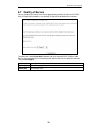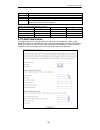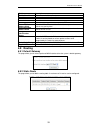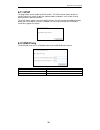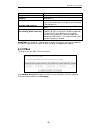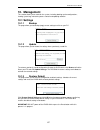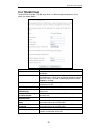- DL manuals
- Packet Force
- Gateway
- RVSG-4014
- User Manual
Packet Force RVSG-4014 User Manual
Summary of RVSG-4014
Page 1
Rvsg-4014 user’s manual rev. 1.0 dec. 2008 rev 0.2 feb. 2009 residential vdsl service gateway rvsg-4014 user’s manual rev. 1.0 mar. 2011.
Page 2
Rvsg-4014 user’s manual table of contents 1. Introduction ...............................................................................................................1 1.1 g eneral f eatures ...................................................................................................1 1.2 s...
Page 3
Rvsg-4014 user’s manual 6.13 i nterface g rouping .............................................................................................. 39 6.14 ips ec ...................................................................................................................... 40 6.15 c ertificate ...
Page 4: 1. Introduction
Rvsg-4014 user’s manual 1 1. Introduction the rvsg-4014 is a highly integrated iad which enables vdsl2, wlan, voip, switch, file server and printer server together. It is positioned to enhance the user's triple play broadband experience with excellent qos and traffic management. This new generation ...
Page 5: 2. Rvsg-4014 Overview
Rvsg-4014 user’s manual 2 2. Rvsg-4014 overview 2.1 led description the front panel contains lights called leds that indicate the status of the rvsg-4014s. Led color status description power green on the device is power on. Off the device is power off. Red on the device is booting up. Lan1-4 green o...
Page 6: 2.2 Ports And Buttons
Rvsg-4014 user’s manual 3 2.2 ports and buttons the rear panel contains the ports for the rvsg-4014's data and power connections. 1. Power: connecter for a power adapter. Using a power supply with a different voltage rating will damage this product. Make sure to observe the proper power requirements...
Page 7: 3. Configuring Tcp/ip
Rvsg-4014 user’s manual 4 3. Configuring tcp/ip this section will help you to establish a connection between a pc and the rvsg-4014. Each computer that will be part of your network needs to communicate with the rvsg-4014. To do this, you may need to configure each pc’s network settings to automatica...
Page 8
Rvsg-4014 user’s manual 5 4. 5.1 login to your rvsg-4014 this section guides you through configuring your rvsg-4014. You should have your computers configured for dhcp mode and have proxies disabled on your browser. If you do not get the page as shown below, you may need to delete your temporary int...
Page 9: 5. Device Info
Rvsg-4014 user’s manual 6 5. Device info this is the first page you see when entering the web application. 5.1 summary this page shows the status summary of the rvsg-4014. 5.2 wan this page shows the wan information of rvsg-4014..
Page 10: 5.3 Statistics
Rvsg-4014 user’s manual 7 5.3 statistics this section shows the statistics information of rvsg-4014. 5.3.1 lan this page shows the statistics of each connection on your lan. 5.3.2 wan service this page shows the wan statistics information. 5.3.3 xtm this page shows the atm interface statistics infor...
Page 11: 5.4 Route
Rvsg-4014 user’s manual 8 5.3.4 xdsl this page shows the xdsl status and statistics. 5.4 route this page shows the ip route for rvsg-4014..
Page 12: 5.5 Arp
Rvsg-4014 user’s manual 9 5.5 arp this page shows the arp (address resolution protocol) table on rvsg-4014. 5.6 dhcp this page shows the client devices which are assigned ip addresses by the rvsg-4014..
Page 13: 6. Advanced Setup
Rvsg-4014 user’s manual 10 6. Advanced setup this section allows you to make specific configurations to your rvsg-4014 such as nat, quality of service, dns and so on. 6.1 layer2 interface 6.1.1 atm interface this page shows the summary of the current atm interfaces you have configured. You can set u...
Page 14
Rvsg-4014 user’s manual 11 field description vpi/vci enter the pvc identifier (vpi and vci) provided by your isp. Dsl link type select the dsl link type for the connection. Your isp should inform you which type to use. Connection mode select the connection mode according to your application. Encapsu...
Page 15
Rvsg-4014 user’s manual 12 6.1.2 ptm interface this page shows the summary of the current ptm interfaces you have configured. You can set up more than one connection profiles on your rvsg-4014. Click add to create ptm interface. Enter the information required and then click save/apply. Field descrip...
Page 16
Rvsg-4014 user’s manual 13 6.1.3 eth interface this page shows the summary of the ethernet configuration. Click add to configure eth port. The following screen appears when you click add. Select an eth port and a connection mode for the wan connection. Then click save/apply. Field description eth po...
Page 17: 6.2 Wan Service
Rvsg-4014 user’s manual 14 6.2 wan service this page shows the summary of the wan service for a selected interface. Click add to select the wan interface. Select an interface from the drop-down list and enter the necessary information step by step. Click next to select wan service type. Click next t...
Page 18
Rvsg-4014 user’s manual 15 field description ppp username enter the username of your ppp account. Ppp password enter the password of your ppp account pppoe service name enter the service name if required by the isp. Authentication method select the authentication method to be pap, chap or mschap. Se...
Page 19
Rvsg-4014 user’s manual 16 non dmz net mask enter the network mask for non dmz. Use static ipv4 address select if assign a static ipv4 address to pppoe link. Bridge pppoe frames between wan and local ports select if enable bridging pppoe frames between wan and local ports. It allows pc in lan to set...
Page 20
Rvsg-4014 user’s manual 17 the table below shows the summary of your wan settings. Make sure they match the settings provided by your isp so that you can connect to the internet..
Page 21: 6.3 Lan
Rvsg-4014 user’s manual 18 6.3 lan this page shows the current setting of lan interface. You can set ip address/subnet mask and dhcp server pool for the lan interface. Field description group name select a group name for this lan. This group refers to the group you set in interface grouping section....
Page 22: 6.4
Rvsg-4014 user’s manual 19 clients) on your lan when they start up. The default setting is enabled. Start/end ip address configure the dhcp range used by the dhcp server when assigning ip addresses to dhcp clients. This range also determines the number of dhcp clients supported. Leased time (hour) c...
Page 23
Rvsg-4014 user’s manual 20 click add to configure virtual server. Select the virtual server from the drop-down list or custom the service you need. Then complete the server ip address and click the save/apply..
Page 24
Rvsg-4014 user’s manual 21.
Page 25
Rvsg-4014 user’s manual 22 6.4.2 port triggering triggers are used to deal with application protocols that create separate sessions. Some applications, such as netmeeting, require that specific ports in the router's firewall be opened for access by the remote parties. Port trigger dynamically opens ...
Page 26
Rvsg-4014 user’s manual 23 click add to configure the port triggering. Select the applications that you want to set up the port settings and then click save/apply. 6.4.3 dmz host the rvsg-4014 can forward ip packets from the wan that do not belong to any of the applications configured in the virtual...
Page 27: 6.5 Security
Rvsg-4014 user’s manual 24 6.4.4 alg the page allows you to configure the alg (application layer gateway). Please save the algs configuration and reboot rvsg-4014 once the algs are changed. 6.5 security 6.5.1 ip filtering 6.5.1.1 outgoing the outgoing filter blocks the lan traffic from entering the ...
Page 28
Rvsg-4014 user’s manual 25 field description filter name enter a name for this filter rule. Ip version select the ip version for ip traffic. Protocol select the protocol to be used from the drop-down list. Source ip address / subnet mask/ port enter the source (from the lan side) ip address, subnet ...
Page 29
Rvsg-4014 user’s manual 26 field description filter name enter a name for this filter rule. Ip version select the ip version for ip traffic. Protocol select the protocol to be used from the drop-down list. Source ip address / subnet mask/ port enter the source (from the wan side) ip address, subnet ...
Page 30
Rvsg-4014 user’s manual 27 note changing from one policy to another of an interface will cause all defined rules for that interface to be removed automatically! You will need to re-create rules for the new policy. Click add to create a filter to identify the mac layer frames. If multiple conditions ...
Page 31: 6.6 Parental Control
Rvsg-4014 user’s manual 28 6.6 parental control parental control allows you to add the day of the week and url restrictions to specific lan clients. 6.6.1 time restriction this page allows you to block internet access from specified lan clients for specified periods. Make sure that either the system...
Page 32
Rvsg-4014 user’s manual 29 6.6.2 url filter this page allows you to block specified urls from accessing. Maximum 100 entries can be configured. Select the list type first and then click add to configure the url entries. Enter the url address and port number. Then click save/apply. Field description ...
Page 33: 6.7 Quality Of Service
Rvsg-4014 user’s manual 30 6.7 quality of service you can configure the quality of service to apply different priorities to traffic on the rvsg- 4014. If enable qos checkbox is not selected, all qos will be disabled for all interfaces. To enable qos, check enable qos checkbox and select a default ds...
Page 34
Rvsg-4014 user’s manual 31 6.7.1 queue config this page shows the qos queue on the rvsg-4014. The queue configuration allows you to configure a qos queue entry and assign it to a specific network interface. Each of the queues can be configured for a specific precedence. The queue entry configured he...
Page 35
Rvsg-4014 user’s manual 32 field description name enter a name for the queue. Enable select to enable or disable this queue. Interface select an interface for this queue to apply. Precedence select the precedence for this queue. Lower integer values imply higher priority for this queue relative to o...
Page 36: 6.8 Routing
Rvsg-4014 user’s manual 33 field description traffic class name enter a name for this traffic class. Rule order select a rule order for this traffic class. Rule status select to enable or disable this traffic class. Class interface select an interface for this traffic class to apply. Ether type sele...
Page 37
Rvsg-4014 user’s manual 34 click add to configure the routing table. Enter the routing configurations and then click save/apply. Field description ip version select the ip version for the static routing to use. Destination ip address / prefix length enter the destination ip address and the prefix le...
Page 38
Rvsg-4014 user’s manual 35 click add to configure the policy routing table. Enter the routing configurations and then click save/apply. Field description policy name enter a name for this routing policy. Physical lan port select the lan port to apply this policy. Source ip enter the source ip addres...
Page 39: 6.9 Dns
Rvsg-4014 user’s manual 36 6.9 dns 6.9.1 dns server dns (domain name system) is a distributed database of tcp/ip application. Dns provides translation of domain name to ip. This page allows you to select dns server interface from available wan interfaces or enter static dns server ip addresses for t...
Page 40: 6.10 Dsl
Rvsg-4014 user’s manual 37 field description d-dns provider select to use dyndns.Org or tzo.Com to be the d-dns provider. Hostname enter the host name. Interface select a wan interface to apply ddns service. Dyndns username / password enter username and password of your account on dysdns.Org. 6.10 d...
Page 41: 6.11 Upnp
Rvsg-4014 user’s manual 38 6.11 upnp this page allows you to enable the upnp function. The upnp function allows devices to connect seamlessly and to simplify the implementation of networks such as data sharing, communications and entertainment. The upnp feature requires one active wan interface. You...
Page 42: 6.13 Interface Grouping
Rvsg-4014 user’s manual 39 6.13 interface grouping interface grouping supports multiple ports to pvc and bridging groups. Each group will perform as an independent network. Click add to create new interface group. To support interface grouping feature, you must create mapping groups with appropriate...
Page 43: 6.14 Ipsec
Rvsg-4014 user’s manual 40 field description group name enter a name for this group. Wan interface used in the grouping select a wan interface used in this grouping fro the drop-down list. Grouped lan interfaces select interfaces from the available lan interfaces list and use the arrow buttons to ma...
Page 44
Rvsg-4014 user’s manual 41.
Page 45
Rvsg-4014 user’s manual 42 field description ipsec connection name enter a name for this ipsec connection. Tunnel mode select the tunnel mode (protocol) for ipsec connection. Esp: esp (encapsulating security payload) provides data privacy for ip datagram by encrypting them. Ah: ah (authentication he...
Page 46: 6.15 Certificate
Rvsg-4014 user’s manual 43 6.15 certificate 6.15.1 local this page allows you to crate local certificate. Local certificates are used by peers to verify your identity. You can either create certificate request or import the certificate to add local certificates. Maximum 4 certificates can be stored....
Page 47
Rvsg-4014 user’s manual 44 enter a certificate name, paste the certificate content and private key to create the certificate. Then click apply..
Page 48
Rvsg-4014 user’s manual 45 6.15.2 trusted ca if an entity wants to utilize digital certificates, this entity should retrieve certificates of trusted ca servers so it can authenticate the peer with certificates issued by those trusted ca servers. Maximum 4 certificates can be stored. Click import cer...
Page 49: 6.16 Multicast
Rvsg-4014 user’s manual 46 6.16 multicast multicast is a transmission mode that supports point-to-multipoint connections between the sender and the recipient. Igmp protocol is used to establish and maintain the relationship between ip host and the host directly connected multicast router. Igmp (inte...
Page 50: 7. Wireless
Rvsg-4014 user’s manual 47 7. Wireless this section allows you to configure wireless settings on the rvsg-4014. 7.1 basic this page allows you to configure basic features of wireless feature. You can enable or disable the wireless lan interface, hide the network from active scans, set the wireless n...
Page 51
Rvsg-4014 user’s manual 48 field description enable wireless check to enable wireless feature. Hide access point check to disable advertising the ssid of the access point (ap) in broadcast messages to wireless clients. Wireless clients will need to know the ssid if they want to join the network. Cli...
Page 52: 7.2 Security
Rvsg-4014 user’s manual 49 7.2 security this page allows you to configure security features of the wireless lan interface. You can set up configuration manually or through wps (wi-fi protected setup). Wps uses a push-button or a pin to simplify the secure network setup. With wps, rvsg-4014 can autom...
Page 53
Rvsg-4014 user’s manual 50 field description wps setup select to enable wps and add clients by push-button or pin (personal identification number). Push-button: select it to start wsp by simply pushing a button, either an actual button or a software one, on both wsp ap and clients to connect. This b...
Page 54
Rvsg-4014 user’s manual 51 wpa2-psk (wi-fi protected access 2 – pre-shared key): suitable for home and soho environments, it also uses aes encryption and requires you to enter a password and a re-key interval time. Mixed wpa2 / wpa: during transitional times for upgrades in the enterprise environmen...
Page 55
Rvsg-4014 user’s manual 52 configure rvsg-4014 as registrar mode and add enrollee with pin method: 1. Select radio button as pin. 2. Enter pin number (eg. 33221008) from enrollee station. 3. Click add enrolee button. 4. Rvsg-4014 to start wps adding enrollee. Launch the wireless client’s wps utility...
Page 56
Rvsg-4014 user’s manual 53 configure rvsg-4014 as registrar mode and add enrollee with push-button method: 1. Select radio button as push-button. 2. Click add enrolee button or press the physical button on the top case of rvsg-4014. 3. Rvsg-4014 to start wps adding enrollee. Launch the wireless clie...
Page 57
Rvsg-4014 user’s manual 54 configure rvsg-4014 as enrollee mode and add enrollee with push-button method: 1. Set rvsg-4014 (ap) to unconfigured mode and click config ap button. 2. Launch the wireless client’s wps utility. Here we use ralink utility for example. Set the mode as registrar. Enter the p...
Page 58: 7.3 Mac Filter
Rvsg-4014 user’s manual 55 7.3 mac filter this function allows you to manage whether a wireless client is allowed to access the rvsg- 4014 or not based on the mac address of device. Select the mac restrict mode you want to use and then click add to add the mac address to the wireless mac address fil...
Page 59: 7.5 Advanced
Rvsg-4014 user’s manual 56 field description ap mode select to enable ap (access point) or disable ap (wireless bridge). Bridge restrict if ap mode is set to bridge and this field set to enabled, it allows you to specify the available bridges. If bridge restrict is disabled, any wireless bridge with...
Page 60
Rvsg-4014 user’s manual 57 field description band the supported band is 2.4ghz. Channel select the channel you want to use. The wireless network is divided into several channels (region depends). Each channel broadcasts on a slightly different frequency; if you are experiencing interference with ano...
Page 61: 7.6 Station Info
Rvsg-4014 user’s manual 58 beacon interval specify the amount of time between beacon transmissions. Global max clients specify the maximum clients that are allowed to connect to the rvsg-4014. Xpress™ technology select to enable or disable xpress™ technology. Xpress™ technology is a broadcom innovat...
Page 62: 8. Voice
Rvsg-4014 user’s manual 59 8. Voice this section allows you to configure the parameters for voice feature. 8.1 voip profile this page allows you to configure voip profile for voice application..
Page 63
Rvsg-4014 user’s manual 60 sip mode field description profile name enter a name for this profile. Region select your region from pull-down list. Dtmf method select how to send the tones that your telephone makes when you push its buttons. You should use the same mode your voip service provider uses....
Page 64
Rvsg-4014 user’s manual 61 method works best when you are using a codec that does not use compression (like g.711). Codecs that use compression (like g.729) can distort the tones. • • rfc 2833: send the dtmf tones in rtp packets. T.38 select to enable or disable t.38 fax function. Stun select to ena...
Page 65: 8.2 Voip Account
Rvsg-4014 user’s manual 62 dial map component definition component description [- ] explicit ranges and explicit sets of symbols, designating alternative events any one of which satisfies that position of the dial plan. For example, [1-5]xxx means extension number(starts with 1-5) which length is 4....
Page 66: 8.3 Voip Line Map
Rvsg-4014 user’s manual 63 field description profile this is the profile name you set on voip profile page. Signaling protocol this is the signaling protocol your set on voip profile page. Account enter the phone number for this account. User name enter the authorization name (user id) for this acco...
Page 67: 8.4 Voip Log Setting
Rvsg-4014 user’s manual 64 field description physical port select the physical port on rvsg-4014 to for voip line. Provider name select the provider name for pull-down list. Account name select the account name (phone number) for this voip line. Phone number enter the phone number for this account. ...
Page 68: 9. Diagnostics
Rvsg-4014 user’s manual 65 9. Diagnostics 9.1 diagnostics this page shows the dsl diagnostic information. Usually, you do not have to view this data, but you may find it useful when working with your isp to diagnose network and internet data transmission problems. 9.2 toolkit this page allows you (l...
Page 69: 9.3 Capture
Rvsg-4014 user’s manual 66 9.3 capture this page allows you capture packets for debugging purpose. To capture the packets, follow the steps below: 1. Set the criteria including host ip, protocol and interface. Then click start to start a capture. While the capture is running, data size appears next ...
Page 70: 10. Management
Rvsg-4014 user’s manual 67 10. Management this section allows you to maintain the system, including backing up the configurations, viewing system log, maintaining access control and updating software. 10.1 settings 10.1.1 backup this page allows you to backup (copy) current settings to a file on you...
Page 71: 10.2 System Log
Rvsg-4014 user’s manual 68 10.2 system log this dialog allows you to view system logs and configure system log options. To view the system log, click view system log. To configure system log, click configure system log. 10.2.1 configure system log this page allows you to configure the system log lev...
Page 72: 10.3 Snmp Agent
Rvsg-4014 user’s manual 69 10.3 snmp agent this page allows you to configure snmp (simple network management protocol) agent in this device. Snmp is a protocol that enables a management application to retrieve statistics and status from the snmp agent. Field description snmp agent select to enable o...
Page 73: 10.4 Tr-069 Client
Rvsg-4014 user’s manual 70 10.4 tr-069 client the rvsg-4014 includes a tr-069 client which is a wan management protocol. All the values are already filled in. Field description inform enable or disable the rvsg-4014 to connect to the acs periodically. Inform interval enter the amount of time (in sec...
Page 74: 10.5 Internet Time
Rvsg-4014 user’s manual 71 10.5 internet time this page allows you to manually configure the time and select time zone. Field description automatically synchronize with internet time server check to enable the rvsg-4014 to synchronize with internet time server to update the system clock. First/ seco...
Page 75: 10.7 Helpdesk
Rvsg-4014 user’s manual 72 10.6.2 services this page allows you to enable which management services being used in your rvsg-4014’s wan interface. You need to configure at least one wan interface (except bridge) before settings up service control list on wan interface. Access service is not available...
Page 76: 10.8 Update Software
Rvsg-4014 user’s manual 73 10.8 update software the system software used by this rvsg-4014 is called “firmware”. This page allows you to upgrade the firmware to a newer version. This page allows you to update the software (firmware) of rvsg-4014 to a newer version. If your isp releases new software ...
Page 77
Rvsg-4014 user’s manual 74 11. Wall mounting (optional) this product can be mounted on wall. There are two holes in the lower case and you can use the screws to mount the device..
Page 78
Rvsg-4014 user’s manual 75 appendix a. Troubleshooting below is a list of commonly asked questions. Before calling technical support, please look through these issues to see if they help solve your problem. The rvsg-4014 is not functional. 1. Check to see that the power led is lit and than the netwo...
Page 79
Rvsg-4014 user’s manual 76 i cannot ping the rvsg-4014 from the attached lan. 1. Verify that the ip addresses are properly configured. In most cases, you enable the rvsg-4014’s dhcp function to dynamically assign ip addresses to hosts on the attached lan. However, if you manually configure ip addres...
Page 80: Appendix B. Specifications
Rvsg-4014 user’s manual 77 appendix b. Specifications physical interfaces one vdsl port four 10/100 mbps fast ethernet ports for lan two 2dbi antennas for 2t2r 802.11n ap two voip fxs ports one usb2.0 host port for mess storage and printer vdsl/adsl compliance g.994 g.992.1 (g.Dmt) - a...
Page 81
Rvsg-4014 user’s manual 78 voip specification voice over ip protocols: rfc 3261 sip v2.0, mgcp voice codecs: g.711, g.722, g.723.1, g.726, g.729a/b fax protocol: t.38 nat traversal: out-bond proxy tone generation / detection echo cancellation cid generation call features: hold / retr...