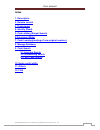- DL manuals
- Pacostar
- Remote Control
- PRC 6242
- User Manual
Pacostar PRC 6242 User Manual
User manual
PACOSTAR™ Electronics User manual IR programmable remote control version. 1.1.8
1
1
PC Programmable remote help
(Professional version)
Version description
Retail or end user version
Only contains user guide.
Professional version
Not only contains user guide, but also contains user guide for professional users.
Summary of PRC 6242
Page 1
User manual pacostar™ electronics user manual ir programmable remote control version. 1.1.8 1 1 pc programmable remote help (professional version) version description retail or end user version only contains user guide. Professional version not only contains user guide, but also contains user guide ...
Page 2: Quick Guide
User manual pacostar™ electronics user manual ir programmable remote control version. 1.1.8 2 2 quick guide first step 1. Prepare pc programmable remote control and install 2pcs aaa battery. 2. Prepare pc programmer(transceiver) and plug into the usb port of pc. 3. Downloading and installing softwar...
Page 3
User manual pacostar™ electronics user manual ir programmable remote control version. 1.1.8 3 3 picture 2 picture 3.
Page 4: Index
User manual pacostar™ electronics user manual ir programmable remote control version. 1.1.8 4 4 index 1. Description 2. Remote control 3. Programmer 4. Identify (read) 5. Code adding (simple search) 6.Programm (write) 7. Code learning(reading of new original remotes). 8. Manage database 9. Code sear...
Page 5: Description
User manual pacostar™ electronics user manual ir programmable remote control version. 1.1.8 5 5 1. Description pc programmable remote control is an update product for traditional universal remote control. Its main difference and characteristic is the ir code database source. Universal remote control...
Page 6
User manual pacostar™ electronics user manual ir programmable remote control version. 1.1.8 6 6 picture 5 pc hardware request: cpu: 800mhz and above ram: 256mbytes and above hard disk, 4g bytes and above operation system: win 2000,windows xp, windows vista, windows 7. 1.2. Instructions for insta...
Page 7: Remote Control
User manual pacostar™ electronics user manual ir programmable remote control version. 1.1.8 7 7 2. Remote control this kind of remote looks same as universal remote control or learning remote control. It combines all functions of universal and learning remote controls. It can be programmed with any ...
Page 8: Programmer
User manual pacostar™ electronics user manual ir programmable remote control version. 1.1.8 8 8 3. Programmer the ir code data is stored in pc. It needs a transceiver or programmer to program to pc programmable remote control. Ir mode, this pc peripherals is connected to pc with usb cable and commun...
Page 9: Identify(Read)
User manual pacostar™ electronics user manual ir programmable remote control version. 1.1.8 9 9 4. Identify(read) when first using or after programming, model of the programmable remote control can be identified by pc software and read back the content in the programmable remote control. Please see ...
Page 10
User manual pacostar™ electronics user manual ir programmable remote control version. 1.1.8 10 10 picture 8 for v2 version, after identify, the photo and model of the programmable remote control will be identified to correct model and photo, the content of the programmable remote control will be rea...
Page 11
User manual pacostar™ electronics user manual ir programmable remote control version. 1.1.8 11 11 picture 9 if there is a data recorded in the remote control, during the identification will be shown in which bank what information there is. In the image below, all four banks are filled. Picture 10
Page 12
User manual pacostar™ electronics user manual ir programmable remote control version. 1.1.8 12 12 the model of the programmable remote control can be set manually in the configuration menu and submenu "remote control model set". Picture 11 the model of the programmable remote control is selected and...
Page 13
User manual pacostar™ electronics user manual ir programmable remote control version. 1.1.8 13 13 5. Code adding ( simple search) once you have determined the type of programmed remote, proceed to charge the information banks (tv, dvd, sat, and aux). A) please see the image above and choose the thir...
Page 14
User manual pacostar™ electronics user manual ir programmable remote control version. 1.1.8 14 14 (3) press "ok" for confirmation (optional). Once you have found the brand and the model of the remote you are looking for, select ok. This way you can choose a code for every device, as it is shown abov...
Page 15: 6. Programm( Write)
User manual pacostar™ electronics user manual ir programmable remote control version. 1.1.8 15 15 6. Programm( write) before the programmable remote control is be programmed, you have to choose the model of the programmable remote or to identify it. The remote you are going to program and the pictur...
Page 16
User manual pacostar™ electronics user manual ir programmable remote control version. 1.1.8 16 16 picture 16 point the programmable remote control in front of the infrared programmer. The distance should be from 1 to 5 cm. Picture 17 press both the left and right arrow buttons next to "ok" button to...
Page 17
User manual pacostar™ electronics user manual ir programmable remote control version. 1.1.8 17 17 the picture below appears. Once the transfer is completed, programming (writing) has been successfully completed. Picture 19 to check whether the information is entered correctly you can click the “iden...
Page 18
User manual pacostar™ electronics user manual ir programmable remote control version. 1.1.8 18 18 7. Code learning (reading of new original remotes) 1) to enter in learning mode press the learning button, as shown below. Ir programmer should be connected to pc. Picture 20 2) point the original remot...
Page 19
User manual pacostar™ electronics user manual ir programmable remote control version. 1.1.8 19 19 picture 22 if the button is read correctly it will show "successful" and will pass on to the next button (in this case av). Press the "av" on your original remote. Continue this way until you read all t...
Page 20
User manual pacostar™ electronics user manual ir programmable remote control version. 1.1.8 20 20 picture 23 the result from the learned codes can be stored on your computer’s hard drive. Let's see the result in the installation directory ... \programmable remote v2\.... Picture 24.
Page 21
User manual pacostar™ electronics user manual ir programmable remote control version. 1.1.8 21 21 open the .Txt file and its content is similar to the image below. Picture 25 this result in the red rectangle is a kind of ir wave data, which should be processed and then it can be programmed into prog...
Page 22
User manual pacostar™ electronics user manual ir programmable remote control version. 1.1.8 22 22 picture 26 if you’d like to delete some of the buttons, press after you save the file in text prctool format you can also change them in text format. The option for editing the code file is recommended ...
Page 23
User manual pacostar™ electronics user manual ir programmable remote control version. 1.1.8 23 23 6) add to my database. Once the buttons of the original remote control were read (learned), you can add read information to your database. From the menu "file" and submenu "add to my database." picture ...
Page 24
User manual pacostar™ electronics user manual ir programmable remote control version. 1.1.8 24 24 and click ok . An info massage appears that everything has passed successfully. Picture 29 then, you can find this code recorded in "my database" as the image below . Picture 30
Page 25
User manual pacostar™ electronics user manual ir programmable remote control version. 1.1.8 25 25 7) saving learned data to the original remote’s information on hard disk. It is recommended that in addition to adding a code to the database, the read code is also stored in a text file. From the menu ...
Page 26
User manual pacostar™ electronics user manual ir programmable remote control version. 1.1.8 26 26 picture 32 then you can find the saved “lcd sony kdl37w5740.Txt” file in your hard disk. Let's open this txt file, we can see its content as the picture below. Picture 33 for professional use it is reco...
Page 27: Manage Database
User manual pacostar™ electronics user manual ir programmable remote control version. 1.1.8 27 27 8. Manage database 7.1. The codes in “my database” and "internet shared database" can be added, deleted, imported and exported. It lets the vip user to setup his own database. Picture 34 (1) possible da...
Page 28
User manual pacostar™ electronics user manual ir programmable remote control version. 1.1.8 28 28 (6) search options- the search result is different according to the parameters of settings which you choose in the search menu “search option”. 7.2. My database my database is a library of remote codes ...
Page 29
User manual pacostar™ electronics user manual ir programmable remote control version. 1.1.8 29 29 picture 36 after the ir file with the previously saved code is opened and it shows up in one of the banks (tv, dvd, sat or aux), go to menu “file” and submenu “add to my database” . If everything is suc...
Page 30
User manual pacostar™ electronics user manual ir programmable remote control version. 1.1.8 30 30 picture 37 c) add to "my database" from the "shared internet database", occurs when you load the code into a bank (tv, dvd, sat, or aux) on "internet shared database," and then go to the menu "file" and...
Page 31
User manual pacostar™ electronics user manual ir programmable remote control version. 1.1.8 31 31 brand of device. C)rename info- renames the selected data source (device type,brand, model). D) edit code - edits the selected data source. E) upload - upload picture 38 edit code – you can open and edi...
Page 32
User manual pacostar™ electronics user manual ir programmable remote control version. 1.1.8 32 32 picture 39 there are below functions to edit code. Save into my database add to my database save to ir file(txt) adjust up adjust down delete learning.
Page 33
User manual pacostar™ electronics user manual ir programmable remote control version. 1.1.8 33 33 8.3.Search options (configuration off the filters) picture 40 characters ignored in search, this is for brand filter and model filter. Symbols and characters that are ignored in search of brands and mod...
Page 34
User manual pacostar™ electronics user manual ir programmable remote control version. 1.1.8 34 34 "brand search left match" means that we are looking only with prefix if it’s "allowed" ("active"). If "active" is not selected, the written characters will be searched by full name of brands and models....
Page 35
User manual pacostar™ electronics user manual ir programmable remote control version. 1.1.8 35 35 picture 43 once you have registered you can login and upload the data codes..
Page 36
User manual pacostar™ electronics user manual ir programmable remote control version. 1.1.8 36 36 picture 44 after uploading the ir code, the new code will be authorized by web manager. Once one code is authorized, it will be shown in "internet shared database" or “factory database” after updating..
Page 37
User manual pacostar™ electronics user manual ir programmable remote control version. 1.1.8 37 37 9. Code search (advanced search) if you only know device type (tv,dvd,...), don't know brand name, model name, you can use this function to search the code. When you meet a device, you are not able to f...
Page 38: 9.1.
User manual pacostar™ electronics user manual ir programmable remote control version. 1.1.8 38 38 9.1. Learning search the learning search is used when we want to check if the original remote that we have is already in the database. Software compares the sent functions of the buttons on the original...
Page 39
User manual pacostar™ electronics user manual ir programmable remote control version. 1.1.8 39 39 picture 48 after pressing the button and comparing it, 22 codes(remotes) are remaining from the database. Select the next button to make a comparison. In this case "ok" button. This should be done until...
Page 40
User manual pacostar™ electronics user manual ir programmable remote control version. 1.1.8 40 40 once the number of codes is reduced sufficiently, from the four codes that remained, select the "search model" button (see the picture below) in the left side appear the brands and models, which have th...
Page 41: 9.2. Transmitting Search
User manual pacostar™ electronics user manual ir programmable remote control version. 1.1.8 41 41 9.2. Transmitting search in transmitting search a selected button from the database of codes is sent to the device by the ir programmer. Programmer is pointed to the device and the software parameters a...
Page 42
User manual pacostar™ electronics user manual ir programmable remote control version. 1.1.8 42 42 picture 53 you can use manual code search and automatic search. In manual mode you select a button on the virtual remote and then use the buttons "next" and "previous" to change the codes. In automatic ...
Page 43
User manual pacostar™ electronics user manual ir programmable remote control version. 1.1.8 43 43 picture 54 when searching, be careful about the reaction of the device. For example, when the code for switch on/off is transmitted (power on / off), you should see whether the device turns off or on. P...
Page 44
User manual pacostar™ electronics user manual ir programmable remote control version. 1.1.8 44 44 picture 56 in this case there are two codes remaining (71017 and 79611). In the “search model” button (1) on the left columns in yellow are colored all brands and models of devices that command both cod...
Page 45: 9.3. Key Code Search
User manual pacostar™ electronics user manual ir programmable remote control version. 1.1.8 45 45 9.3. Key code search to load this options for comparing remotes press the button "search", then searched and the first column "key code search" it is used to compare a chosen code(remote) with the other...
Page 46
User manual pacostar™ electronics user manual ir programmable remote control version. 1.1.8 46 46 picture 59 once loaded the remote information is displayed in the green square. Code number, brand and model of the loaded remote are shown. They are cleared by brand and model filter. "current code cou...
Page 47
User manual pacostar™ electronics user manual ir programmable remote control version. 1.1.8 47 47 (3) the number, which remains in current code “group list” is the number of remotes that contain the same data for the power button on the lcd sony kdl - 37 w 5740. In this example, there are 23 remotes...
Page 48
User manual pacostar™ electronics user manual ir programmable remote control version. 1.1.8 48 48 once there are three codes left from database( 72123, 79240, 78248), which have the same buttons as 98248 ( power, av, exit, menu, audio, 1, 2, 3, 4, 5 and mute). (1) “apply scope” is pressed, so the da...
Page 49
User manual pacostar™ electronics user manual ir programmable remote control version. 1.1.8 49 49 9. How to find the codes inside or outside the database?(only for professional version) normally, distributors or retailers often meet below problems. You can’t find the device brand or model number in ...
Page 50: 10.Some Useful Skills
User manual pacostar™ electronics user manual ir programmable remote control version. 1.1.8 50 50 uei series philips series logitech harmony series visa pilot cme g.B.S. Ruwido 10.Some useful skills 1) reset to factory settings fill in “test” in the brackets, then program to remote control. 2) test ...
Page 51
User manual pacostar™ electronics user manual ir programmable remote control version. 1.1.8 51 51 picture 65 2) about picture 66 picture 67 3) language.
Page 52
User manual pacostar™ electronics user manual ir programmable remote control version. 1.1.8 52 52 picture 68 picture 69.
Page 53
User manual pacostar™ electronics user manual ir programmable remote control version. 1.1.8 53 53 picture 70 4) internet proxy setting only when updating, pc has to be connect to the internet. If no proxy is set, it uses direct mode to connect to web server. Otherwise, it needs to be set proxy param...
Page 54
User manual pacostar™ electronics user manual ir programmable remote control version. 1.1.8 54 54 picture 72 6) help – you can open this manual by clicking on the help submenu. Picture 73.
Page 55: 12. Faq
User manual pacostar™ electronics user manual ir programmable remote control version. 1.1.8 55 55 12. Faq 1) how to test the remote control is working properly? Answer: (1) if installing 2pcs aaa battery correctly, the led of remote control will flash once. That means this remote initializes well. (...