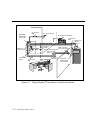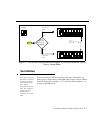- DL manuals
- PagePac
- Lock
- V-5324001
- Installation And Operation Manual
PagePac V-5324001 Installation And Operation Manual
Summary of V-5324001
Page 1
Pagepac door phone controller v-5324001 installation and operation manual issue 1 947177 by pagepac ®.
Page 2
Ii contents 1 introduction 1-1 ■ using this manual 1-2 ■ the pagepac ® door phone controller 1-3 ■ features 1-3 ■ terms you should know 1-5 2 installation procedures 2-1 ■ important safety instructions 2-2 ■ general information 2-4 ■ introduction 2-5 ■ door phone controller back panel connections 2-...
Page 3
Iii 4 installation for telephone system with available dedicated trunk port 4-1 ■ overview 4-2 ■ dip switch selections 4-2 ■ installation 4-3 ■ option selection 4-6 ■ operation – basic door answer function 4-7 5 installation for pbx equipment with available station port 5-1 ■ overview 5-2 ■ dip swit...
Page 4
Iv a appendix a—dip switch settings a-1 b appendix b—option selection mode definitions b-1 c appendix c—specifications c-1 d appendix d—using the pagepac ® door phone controller with an answering machine d-1 e appendix e—auxiliary alert option e-1 f appendix f—secondary circuit protection f-1 g appe...
Page 5: Introduction
Introduction 1-1 1 introduction contents using this manual 1-2 the pagepac ® door phone controller 1-3 features 1-3 terms you should know 1-5.
Page 6: Using This Manual
1-2 introduction using this manual this manual will help you install, program and operate the pagepac ® door phone controller. It contains important information on what features are available and how to use them. We urge you to read this manual prior to installing the door phone controller; this wil...
Page 7: The Pagepac
Introduction 1-3 the pagepac ® door phone controller the door phone controller provides multi-functional control for communications to a dedicated door-speaker unit and a remote door- unlocking device. The door phone controller (see figure1-1) can be used alone, or it can be used along with a pbx (p...
Page 8
1-4 introduction figure 1-1. Front view of the pagepac ® door phone controller and control panel speaker volume talk back volume dip switch led dip switches.
Page 9: Terms You Should Know
Introduction 1-5 terms you should know auxiliary alert—a door speaker's push button can activate a bell/chime within the building. Cadence—telephone ringing cycle, i.E., 2 second ringing, 4 second no ringing. C.O. Line—central office telephone line carrier into building. Ekts (electronic key telepho...
Page 10: Installation Procedures
2-1 installation procedures 2 installation procedures contents important safety instructions 2-2 general information 2-4 introduction 2-5 door phone controller back panel connections 2-5 prior to installation 2-7 door phone controller location 2-8 installation 2-10 ■ mounting instructions 2-10 ■ wal...
Page 11
Installation procedures 2-2 important safety instructions when using your telephone equipment, basic safety precautions should always be followed to reduce the risk of fire, electric shock and injury to persons, including the following: 1. Read and understand all instructions. 2. Follow all warnings...
Page 12
2-3 installation procedures 8. Warning: risk of electrical shock – equipment must be properly grounded. Your pagepac ® equipment requires a properly grounded three-prong power receptacle for safe operation. Have the receptacle checked by a qualified electrician before connecting this equipment. Do n...
Page 13: General Information
Installation procedures 2-4 d. If the product does not operate normally by following the operating instructions. Adjust only those controls that are covered by the operating instructions, because improper adjustment of other controls may result in damage and will often require extensive work by a qu...
Page 14: Introduction
2-5 installation procedures introduction note: contact a licensed electrician for installation of optional devices such as an electric strike plate and auxiliary alert device which may require electrical wiring. For the electric strikeplate, a low voltage device (24 volts or less) is recommended. Th...
Page 15
Installation procedures 2-6 ■ door bell button contacts (2) – input from door bell/chime button. ■ shield contact (1) – used for shielding audio speaker wires. ■ speaker contacts (2) – provides audio connection to door speaker(s). Host system rj11 (j1 host) modular jack interface—this jack is provid...
Page 16: Prior To Installation
2-7 installation procedures figure 2-1. Door phone controller back panel connections prior to installation consider the following items before installation: 1. Never install telephone wiring during a lightning storm. 2. Never install telephone jacks in wet locations unless the jack is specifically d...
Page 17: Pagepac
Installation procedures 2-8 pagepac ® door phone controller location you need to determine exactly where you want the unit installed and how you want it configured. Another consideration is what components will be used with the door phone controller. Here are some questions that must be answered pri...
Page 18
2-9 installation procedures figure 2-2. Typical pagepac ® door phone controller installation entrance existing door speaker w/ push button aux. Alert device phone lines modular phone cable shielded twisted pair speaker wires door ajar switch electric door strike plate device 22-24 gauge wire 22-24 g...
Page 19: Installation
Installation procedures 2-10 installation mounting instructions the door phone controller can be placed on a flat table or shelf, or mounted to a wall. Wall mount instructions the door phone controller is shipped with a keyhole mounting template and mounting screws. Follow the steps below to mount t...
Page 20
2-11 installation procedures 4. When the door phone controller is securely mounted to the wall, then all cables and wires can be connected to the terminal strip and then plugged into the back panel. Figure 2-3. Mounting pagepac ® door phone controller to wall door phone controller back panel keyhole...
Page 21
Installation procedures 2-12 connecting door speaker, door button, and door ajar switch to the door phone controller use the diagram in figure 2-4 and follow the steps below: note: polarity of wires is not important. Note: total wire length should not exceed 1500 feet. 1. Run shielded twisted pair w...
Page 22
2-13 installation procedures figure 2-4. Connections for pagepac ® door phone speaker, door button and door ajar devices approx. 1500 ft. Maximum length 1 2 4 3 door ajar switch note: magnetic switch is closed when door is closed jumper the two door ajar switch terminals if door ajar device is not u...
Page 23
Installation procedures 2-14 figure 2-5. Connections for remote door open switch (optional) electric door strike plate device (optional) note: if your electric door strike plate has more than a 1 amp current draw, then an external relay arrangement is required. An electric door strike plate is used ...
Page 24
2-15 installation procedures 1. Have the electric door strike plate device installed as instructed by the manufacturers installation manual. Check electric installation codes and local ordinances for exact wiring requirements in your area. Note: do not include strike plate wires within the same cabl...
Page 25
Installation procedures 2-16 note: one or the other will apply, not both. ■ the no and c contacts are connected in parallel to a normally-open button. ■ the nc and c contacts are connected in series to a normally-closed button. Auxiliary alert device (optional) note: if the auxiliary alert device ha...
Page 26: Connecting Power
2-17 installation procedures connecting power when the door phone controller has been mounted to a wall or placed on a shelf and all cables and wires have been connected to the back panel, plug the transformer into a 120 vac outlet. See figure 2-8. Figure 2-7. Connections for auxiliary alert device ...
Page 27
Installation procedures 2-18 operation and controls information door ajar function default condition—after the door has been opened by the four digit code or the remote push button, the door phone controller will wait for the door ajar call-back time-out to elapse. At this point if the door is still...
Page 28
2-19 installation procedures led when the pagepac ® door phone controller is powered on and functioning normally, the led (figure 1-1) should continually blink 2.5 times a second. If there is a malfunction the led will blink faster than 4 times a second (see troubleshooting section) or go out comple...
Page 29: Telephone Equipment
Installation procedures 2-20 connecting the door phone controller to your telephone equipment use the flow chart in figure 2-9 to assist in configuring the door phone controller to your residential or business-type telephone equipment. Answer each appropriate question in the flow chart and refer to ...
Page 30
3-1 installation — home/residential 3 installation for home/residential (trunk saver mode - loop start) contents overview 3-2 dip switch selections 3-2 installation 3-3 option selection 3-4 operation – basic door answer function 3-6 ■ visitor presses door speaker button 3-6 ■ answering a call from t...
Page 31: Overview
Installation — home/residential 3-2 overview this section provides installation and operation information for applications such as residences or small businesses which do not have a telephone system. Note: you may also use the door phone controller with a dedicated phone. When your door phone contro...
Page 32: Installation
3-3 installation — home/residential installation note: when moving the door phone controller or adding or removing cables from the back panel, unplug the transformer from 120v outlet. Also unplug the terminal strip and modular phone connectors on the back panel. Connect the door phone controller usi...
Page 33: Option Selection
Installation — home/residential 3-4 option selection note: refer to appendix b for a detailed explanation of each of these options. The final step of the installation procedure is selecting options for your door phone controller. The selection of these options must be done while in the option select...
Page 34
3-5 installation — home/residential ring/chime cadence to select option 10 single beep 24 (for 2 sec. On 4 sec. Off cadence) or 15 (for 1 sec. On 5 sec. Off cadence) double beep 2 sec./ 4 sec. To verify 11 ring/chime duration to select option 20 single beep 00 to 99 (0 to 99 second(s) ring/chime) do...
Page 35
Installation — home/residential 3-6 note: the forced disconnect timeout option does not apply when setting options (unless 2 minutes elapse without a touch- tone selection) 4. To exit option selection mode, press “##3” on the telephone keypad (you will hear 2 beeps). Hang up the phone. 5. Set positi...
Page 36
3-7 installation — home/residential calling the door speaker from inside the building to initiate a call to the door, the person within the building simply takes the telephone off-hook and hook-flashes the telephone within the first 4 seconds. At this point, there will be direct two-way communicatio...
Page 37
4-1 installation with dedicated trunk port 4 installation for telephone system with available dedicated trunk port contents overview 4-2 dip switch selections 4-2 installation 4-3 option selection 4-6 operation – basic door answer function 4-7 ■ visitor presses door speaker button 4-8 ■ answering a ...
Page 38: Overview
Installation with dedicated trunk port 4-2 overview this section provides installation and operation information for installations with a telephone system that has an available dedicated trunk port. Dip switch selections note: complete information about the dip switch settings can be found in append...
Page 39: Installation
4-3 installation with dedicated trunk port figure 4-1. Dip switch setting for pbx with dedicated trunk port installation note: when moving the door phone controller or adding or removing cables from the back panel, unplug transformer from 120v outlet. Also unplug the terminal strip and modular cords...
Page 40
Installation with dedicated trunk port 4-4 figure 4-2. Connecting door phone controller to standard telephone equipment tr u n k p o r t tr u n k p o r t to c .O . Te r m in a l b lo c k "h a r d w ire " c o n n e c to r s ta tio n p o r t s ta tio n p o r t tr u n k p o r t to c .O . N o t e : f or...
Page 41
4-5 installation with dedicated trunk port figure 4-3. Ground start installations trunk port trunk port to c.O. Station port station port trunk port to door phone controller j1 connectors telephone system to "shield" terminal (12) on door phone controller common telephone system ground terminal note...
Page 42: Option Selection
Installation with dedicated trunk port 4-6 option selection note: refer to appendix b for a detailed explanation of each of these options. The final step of the installation procedure is selecting options for your door phone controller. The selection of these options must be done while in the option...
Page 43
4-7 installation with dedicated trunk port note: any or all options may be reselected in any order. The forced disconnect time- out option does not apply when setting options (unless 2 minutes elapse without a touch-tone selection). 3. Use table 4-1 to make each option selection. 4. To exit option s...
Page 44
Installation with dedicated trunk port 4-8 visitor presses door speaker button when a visitor presses the door speaker push button, the door phone controller will signal the telephone equipment inside your building to ring and activate a door-bell/chime (optional). Any additional presses on the door...
Page 45
4-9 installation with dedicated trunk port calling the door speaker to initiate a call to the door speaker, the person inside the building simply takes the telephone off-hook and accesses the trunk connected to the door phone controller..
Page 46: With Available Station Port
Installation with available station port 5-1 5 installation for pbx equipment with available station port contents overview 5-2 dip switch selections 5-2 installation 5-3 option selection 5-5 operation 5-7 ■ auxiliary alert mode – basic door answer function 5-7 ■ ringdown mode – basic door answer fu...
Page 47: Overview
5-2 installation with available station port overview this section provides installation and operation information for installations which use on-premise telephone system that has an available dedicated analog station port. Dip switch selections note: complete information about the dip switch settin...
Page 48: Installation
Installation with available station port 5-3 figure 5-1. Dip switch configuration for telephone system with dedicated station access, station mode installation note: when moving the door phone controller or adding or removing cables from the back panel, unplug transformer from 120v outlet. Also unpl...
Page 49
5-4 installation with available station port install the door phone controller using the information in section 2. Refer to figure 5-2. Figure 5-2. Connecting the pagepac ® door phone controller to a telephone system with dedicated analog station port trunk port to c.O. Terminal block "hard wire" co...
Page 50: Option Selection
Installation with available station port 5-5 option selection note: refer to appendix b for a detailed explanation of each of these options. The final step of the installation procedure is selecting options for your door phone controller. The selection of these options must be done while in the opti...
Page 51
5-6 installation with available station port note: any or all options may be reselected in any order. The forced disconnect time-out option does not apply when setting options (unless 2 minutes elapse without a touch-tone selection). 3. Use table 5-1 to make each option selection. 4. To exit option ...
Page 52: Operation
Installation with available station port 5-7 operation auxiliary alert mode – basic door answer function visitor presses door speaker button when a visitor presses the door speaker push button, the door phone controller will activate an auxiliary alert (door-bell/chime). Any additional presses on th...
Page 53
5-8 installation with available station port ringdown mode – basic door answer function visitor presses door speaker button when a visitor presses the door speaker push button, the door phone controller will activate a door-bell/chime (optional), go off-hook, and dial the pre-selected stored phone n...
Page 54: Without Available
Installation without dedicated trunk/station port 6-1 6 installation for telephone system without available dedicated trunk/station port contents overview 6-3 dip switch selections 6-3 installation 6-4 option selection 6-6 port saver or trunk saver mode installation 6-6 ■ port saver mode 6-6 ■ trunk...
Page 55
6-2 installation without dedicated trunk/station port ■ telephone line in use when a visitor presses door speaker button 6-11 ■ telephone line in use with door when a call arrives 6-11 ■ placing a call through the c.O. From inside building 6-12.
Page 56: Overview
Installation without dedicated trunk/station port 6-3 overview note: ground start trunks will not operate properly with this shared trunk installation. This section provides installation and operation information for installations which use a telephone system that does not have an available dedicate...
Page 57: Installation
6-4 installation without dedicated trunk/station port figure 6-1. Dip switch setting for pbx with shared trunk port installation note: when moving the door phone controller or adding or removing cables from the back panel, unplug transformer from 120v outlet. Also unplug the terminal strip and modul...
Page 58
Installation without dedicated trunk/station port 6-5 figure 6-2. Connecting the pagepac ® door phone controller to a telephone system with shared trunk port trunk port trunk port to c.O. Terminal block "hard wire" connector station port station port to c.O. To door strike plate device to door ajar ...
Page 59: Option Selection
6-6 installation without dedicated trunk/station port option selection note: refer to appendix b for a detailed explanation of each of these options. The final step of the installation procedure is selecting options for your door phone controller. The selection of these options must be done while in...
Page 60
Installation without dedicated trunk/station port 6-7 1. Select option selection mode by setting position 8 of the door phone controller dip switch (see figure 1-1) to the on position. 2. Access the trunk (allocated for the door phone controller), and make connection to the door speaker by dialing “...
Page 61
6-8 installation without dedicated trunk/station port 2. Access the trunk (allocated for door phone controller) and make connection to the door speaker by “hook-flashing” the phone. At this point you must enter “##3” on the telephone keypad (option selection mode is active as soon as you hear a dist...
Page 62
Installation without dedicated trunk/station port 6-9 operation – basic door answer function visitor presses door speaker button when a visitor presses the door speaker push button, the door phone controller will signal the telephone equipment inside your building to ring, and activate an auxiliary ...
Page 63
6-10 installation without dedicated trunk/station port calling the door speaker from inside the building note: your pbx must be capable of relaying the hook-flash from the station set to the trunk port. To initiate a call to the door in the trunk saver mode, the person within the building simply tak...
Page 64
Installation without dedicated trunk/station port 6-11 telephone line in use with door when a call arrives if there is a call in progress between the door speaker and a station user and a call (c.O.) comes in, the person inside the building (not the door speaker) will hear a call waiting tone. The s...
Page 65
Troubleshooting and maintenance 7-1 7 troubleshooting and technical assistance contents troubleshooting procedures 7-2 technical assistance 7-4.
Page 66: Troubleshooting Procedures
7-2 troubleshooting and technical assistance troubleshooting procedures table 7-1. Troubleshooting procedures trouble possible cause possible solution led “off” constantly. Check power connection. If power connection is good, then return for repair. Led “on” constantly. Brown-out condition or softwa...
Page 67
Troubleshooting and technical assistance 7-3 cannot open door remotely using touch tone door unlatch function. Door unlock option disabled or wrong door code. If error tone, verify door open code and door unlock enable option. Check all wiring from door phone controller to electric strike plate devi...
Page 68: Technical Assistance
7-4 troubleshooting and technical assistance technical assistance when calling, have a vom and a telephone test set available and call from the job site. Call (540) 427-3900 and ask for pagepac technical support, or call (540) 427-6000 for valcom 24-hour automated support or visit our web- sites at ...
Page 69
Dip switch settings a-1 appendix a—dip switch settings setting the dip switch positions note: all switches are off when shipped from the factory. The pagepac ® door phone controller's basic operating modes are selected on the 8-position dip switch at the front of the unit (see figure 1-1). Positions...
Page 70
A-2 dip switch settings switch 6 not used. Switch 7 not used. Switch 8 selects between option selection mode and normal operation. This switch acts as a option selection security switch. If this switch is on, any user can activate option selection mode by keying in “##3” on a touch- tone telephone s...
Page 71
Option selection mode definitions b-1 appendix b—option selection mode definitions the information below provides detailed information regarding each of the settable options for the pagepac ® door phone controller. Ring/chime cadence provides an alternate ring (on/off) cycle from how it would ring f...
Page 72
B-2 option selection mode definitions phone number storage memory 1 this option is used in what is called “ringdown mode” to auto-dial a particular extension or outside-line phone number. The door phone controller has two memory locations for holding user stored telephone numbers. Phone numbers can ...
Page 73: Appendix C—Specifications
Specifications c-1 appendix c—specifications electrical standards the door answer controller meets: ■ f.C.C. Part 15, class b requirements. ■ f.C.C. Part 68 requirements. ■ csa/nrtl requirements. Electrostatic discharge your pagepac ® door phone controller complies with the esd requirements in bell ...
Page 74
C-2 specifications ring generator your pagepac ® door phone controller provides a ring generator signal which can ring devices that respond to either 20 hz or 60 hz frequencies. The ringer will automatically adapt to a 50 hz line by ringing at 25 hz. A ringer equivalence (ren) of 2 is supported by t...
Page 75: With An Answering Machine
Using with an answering machine d-1 appendix d—using the door phone controller with an answering machine installation information this appendix provides two methods for configuring an answering machine to the pagepac ® door phone controller. The first method diagrams how to connect the door phone co...
Page 76
D-2 using with an answering machine figure d-1. Installation method used for answering only telephone calls figure d-2. Installation method used for answering both door and telephone calls 12 vac 60 hz 1 amp serial no. Ref. No. 22050-055 j3 t erminal block connection 1 2 3 4 5 6 7 9 1 0 1 1 1 2 1 3 ...
Page 77
Auxiliary alert device connections e-1 appendix e—auxiliary alert option installation instructions the following instructions utilize the wp91683 l1 power supply for the pagepac ® door phone controller external alert feature. Application information the wp91683 l1 power supply is the interface for p...
Page 78
E-2 auxiliary alert device connections a. Connect one end of the wire to the door phone controller as follows: connect the black and yellow leads to the aux. Alert terminals of the door phone controller. B. Connect the other end of the wire to the 103a connecting block. Connect the leads as follows:...
Page 79
Auxiliary alert device connections e-3 figure e-1. Connections for auxiliary alert device 12 vac 60 hz 1 a mp central office j2 to j1 to host system serial no. Ref. No. 22050-055 j 3 t e r m i n a l b l o c k c o n n e c t i o n 1 2 3 4 5 6 7 9 10 11 12 13 14 8 1 2 3 4 5 6 7 9 10 111213 14 8 1 2 3 4...
Page 80
F-1 secondary ciruit protection appendix f—secondary circuit protection important information this equipment is for use on telephone wiring containing a secondary circuit protector. This paging equipment requires a secondary circuit protector where applicable (see figure f-1). The secondary circuit ...
Page 81
F-2 secondary ciruit protection figure f-1. Example configurations requiring secondary protection when paging equipment is connected directly to the telephone network.
Page 82
G-1 regulations appendix g—fcc regulations, csa fcc regulations pertaining to this equipment fcc (part 15) radio frequency interference the pagepac ® door phone controller generates and uses radio frequency energy and if not installed and used in strict accordance with the manufacturer's instruction...
Page 83
Regulations g-2 fcc (part 68) this equipment is registered with the federal communications commission (fcc) in accordance with part 68 of its rules. The fcc requires that the manufacturer provide you with the following information: 1. Connection and use with nationwide telephone network the fcc requ...
Page 84
G-3 regulations b. The fcc registration number and ringer equivalence number (ren). Both numbers are listed on the equipment label. The ren is useful to determine how many devices you may connect to your telephone line and still have them ring when your telephone line is called. In most, but not all...
Page 85
Regulations g-4 before installing this equipment, users should ensure that it is permissible to be connected to the facilities of the local telecommunications company. The equipment must also be installed using an acceptable method of connection. In some cases, the company’s inside wiring associated...
Page 86: Pagepac
Dip switch settings dip switch settings the pagepac door phone controller's operating modes are selected on the 8- position dip switch at the front of the unit. Positions 1 through 5 are used to set up the way the door phone controller will interface with your telephone equipment. Position 8 is used...
Page 87: Pagepac
Door phone controller —option selection quick reference options mode option press listen for press listen for default delay before door ajar call- back to select option 00 single beep 000 to 255 for 0 to 255 seconds of delay after strike plate release stops until door phone controller calls back to ...