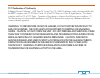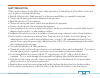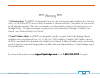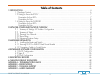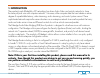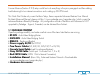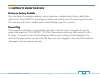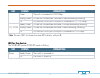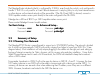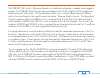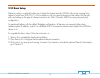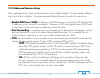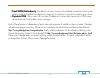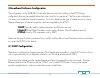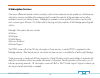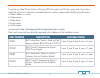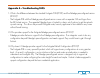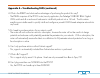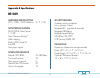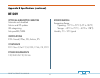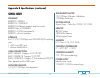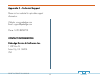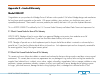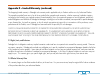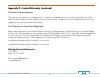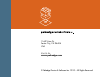- DL manuals
- Pakedge Device & Software
- Gateway
- RSB-KIT
- Installation Manual
Pakedge Device & Software RSB-KIT Installation Manual
Summary of RSB-KIT
Page 1
Rsb-kit preconfigured audio/video bridging system installation manual – version 2.0
Page 2
Fcc declaration of conformity pakedge device & software, 1163 triton dr., foster city, ca, 94404, declares under sole responsibility that the rb-kit complies with 47 cfr parts 2 and 15 of the fcc rules as a class b digital device. This device complies with part 15 of fcc rules. Operation of the devi...
Page 3
Rsb-kit installation manual safety precautions: when using this device, always follow basic safety precautions, to reduce the risk of fire, electric shock, and injury to persons, including the following: • read all of the instructions (listed here and/or in the user manual) before you operate this e...
Page 4
Rsb-kit installation manual **** warning **** 1) no factory reset - the rsb-kit was designed to be a very robust and exceptionally reliable product. Because of this, you will find the rt-50v does not have a hardware or software reset button. The product can only be reset by pakedge either remotely, ...
Page 5: Table of Contents
Rsb-kit installation manual table of contents 1 introduction ............................................................................................................................... 6 1.1 package content ............................................................................................
Page 6
Rsb-kit installation manual 1. Introduction the popularity and affordability of ip networking has driven audio video and controls networks to share the same physical wire with computer networks. However, unlike computer data that can tolerate a certain degree of unpredictable latency, video streamin...
Page 7
Rsb-kit installation manual a more advance (section 2.2.3) setup would be to do everything in the prior paragraph and then adding load balancing for two internet connections and a setting up ssl vpn tunnel. This quick start guide only covers the basic setup, there a separate advanced features user m...
Page 8
Rsb-kit installation manual 1.2 getting to know the rt-50v the front panel consists of led indicators. Description for front led’s: the router is powered on. The router is turned off. On during start-up or reboot. Normal operation. The correct cable is in use and the connected equipment has power. N...
Page 9
Rsb-kit installation manual 1.2 getting to know the rt-50v the rear panel of the switch is laid out as follows: description for ports: internal wan1 and wan 2 console usb rj-45 rj-45 rj-45 usb 10/100 base-t 10/100 base-t 9600 bps ethernet ethernet rs-232-c usb 3-port switch connection to up to three...
Page 10
Rsb-kit installation manual 1.2 getting to know the rt-50v restore to factory defaults due to the nature of an enterprise gateway/security appliance, a standard reset to factory default button does not exist. Since the rt-50v is preconfigured, chances are a factory reset will not be required. Howeve...
Page 11
Rsb-kit installation manual 1.3 getting to know the sw8-gbv 10 the front panel consists of led indicators. Leds for each port: the switch provides one “1000m” led and one “10/100m” led for each port. 1000m led : shows the current transmitting/receiving speed of the port. 10/100m led : shows link sta...
Page 12
Rsb-kit installation manual the port is connected at 1000 mbps. A valid link is established, and there is data transmitting/receiving. No valid link on this port or the port is connected at 10/100 mbps. A valid link is established and there is no data transmitting/receiving. A valid link is establis...
Page 13
Rsb-kit installation manual full duplex half duplex full duplex half duplex full duplex full duplex 10mbps 100mbps 1000mbps 1000mbps 10/100/1000mbps (copper) 1000mbps (fiber) (mini gbic required) operation status led 12 port operation: the auto-negotiation feature allows the ports to run at one of t...
Page 14
Rsb-kit installation manual 1 gray high 2 green high 3 yellow medium 4 yellow medium 5 orange normal 6 orange normal 7 red low 8 red low port priority color port 13 port priority the auto-negotiation feature allows the ports to run at one of the following operation modes: power plug to be compatible...
Page 15
Rsb-kit installation manual 2 network configuration/setup overview 2.1 summary of settings & ip address configuration 14 pakedge factory default settings for rsb-kit 192.168.1.99 192.168.2.1 192.168.3.1 192.168.4.1 192.168.5.1 dynamic ip service dynamic ip service 192.168.1.110 to 192.168.1.210 192....
Page 16
Rsb-kit installation manual the pakedge rt-50v router is preconfigured to support up to 3 sw8-gbv switches. The network is divided into 4 virtual local area networks (vlans) with priority ranging from higher to lower from vlan 2 to 5 (see diagram below). Most installations will only require plugging...
Page 17
Rsb-kit installation manual 16 suggested network configuration preconfigured vlan networking equipment.
Page 18
Rsb-kit installation manual 17 the sw8-gbv vlan switch is fully pre-configured so no additional configuration is needed when plugged in properly. The sw8-gbv switch has also been pre-configured with quality of service (qos) packet priority based on the ports of the switch. Qos packet priority allows...
Page 19
Rsb-kit installation manual 18 the basic setup is a network broken into 4 virtual local area networks (vlans) with priority ranging from higher to lower from vlan 2 to 5. Most installations will only require plugging in the cables into the right ports and setting up the type of internet connection (...
Page 20
Rsb-kit installation manual 2.2.3 advanced features setup after completing the basic setup, advanced features can be added if desired. This will required a different login from the basic installation. The current advanced features that are discussed in this manual are: • disable dhcp on a vlan - thi...
Page 21
Rsb-kit installation manual 20 • dual wan redundancy - the ability for a user to have two broadband connections (one from the cable provide and another from the phone company) as a backup in case first connection goes down. • dynamic dns - allows users with non-static ip addresses to access their de...
Page 22
Rsb-kit installation manual 21 3 hardware installation 3.1 installing the router and switch 3.1.1 securing rv-50v in rmb-fg rack mount bracket remove rubber feet from rt-50v guide rt-50v router into rackmount bracket rmb-fg.
Page 23
Rsb-kit installation manual 22 position rt-50v snug against bracket so face can be seen through bracket opening. Flip over and align screw holes with those of router. Use the supplied 4 x m3 screws to attach the rt-50v to the rmb-fg as shown plug in ac/dc power supply into router.
Page 24
Rsb-kit installation manual 23 place velcro strips on power supply and attach to rack mount devices on rack or tabletop using the supplied 1 foot gray cat5e cable, connect it to port 1 on the sw8-gbv switch. Grab the other end of gray cable and plug into port 1 of rt-50v note - if you are using mult...
Page 25
Rsb-kit installation manual 24 using the supplied 6 feet red cat5e cable, connect it to wan1 port on the rt-50v router. The other end goes to your internet service provider (isp) device (e.G. Cable modem, dsl modem). Note: wan2 is optional and can be used for redundant isps or load balancing; config...
Page 26
Rsb-kit installation manual 4 broadband software configuration the configuration on the sw8-gbv is fixed and there are only a few settings to the rt-50v router configuration that may be needed before the router/switch kit is operational. The first router configuration is to setup your broadband inte...
Page 27
Rsb-kit installation manual 4.2 static ip to configure the rt-50v router to use a static ip complete the following steps: 1) determine the following information provided by the internet service provider: i) ip address ii) subnet mask iii) default gateway iv) dns server(s) 2) plug an ethernet cable f...
Page 28
Rsb-kit installation manual 27 5) click on network under system on the left hand side of the screen. Click on interface . 6) double click on the wan1 row.
Page 29
Rsb-kit installation manual 7) click on the “ manual ” radio button under the “ addressing mode ” heading. Enter the ip address and subnet mask information provided by the isp, then click “ ok ”. We are using 100.100.100.100/255.255.255.0 as an example only. 28.
Page 30
Rsb-kit installation manual 8) you are now connected to the internet, however to ensure the optimal performance, we recommend replacing the default dns settings with your isp’s dns settings. To add your isp’s dns information, log off “ user ” and login again using the adminstrator name - pakedge , a...
Page 32
Rsb-kit installation manual 10) type in the dns values that you received from your isp and then click apply. We are using 4.2.2.1 and 4.2.2.2 as an example only as seen below. 31.
Page 34
Rsb-kit installation manual 33 4.3 pppoe configuration to configure the router to use a pppoe connection you will need to complete the following steps: 1) determine the following information provided by the internet service provider: - pppoe username - pppoe password 2) connect an ethernet cable fro...
Page 35
Rsb-kit installation manual 34 5) click on network under system on the left hand side of the screen. Click on interface 6) in the wan1 row, click on the edit icon, it looks like a pencil and paper- see graphic below..
Page 36
Rsb-kit installation manual 35 7) click on the “ pppoe ” radio button under the “ addressing mode ” heading. Enter the username and password information provided by the isp. Click on ok . 8) the router is now configured to use a pppoe connection and is ready to be used. You can close the browser win...
Page 37
Rsb-kit installation manual 36 5 subscription services one major difference between a basic everyday router and an enterprise security appliance is that there are subscription services available at the enterprise level to protect the network at the perimeter and not allow malware to reach your inter...
Page 38
Rsb-kit installation manual 37 to activate your free 30 day antivirus/antispam/ips subscription and 90 day support and/or purchase additional annual virus subscription (see table below for options), please obtain the following information: a. Dealer address w country b. Dealer phone c. Dealer email ...
Page 39
Rsb-kit installation manual 38 6 changing default passwords for security reasons, it is highly recommended to change the default passwords for the rt-50v. Write down the changed passwords because there is no reset button if passwords are lost. There are two logons for this router: user for basic set...
Page 40
Rsb-kit installation manual 39 3) select the username you logged in as. In this example, select the checkbox next to “user. ” after that, select “ change password ” from the top menu. 4) type in the old password followed by the new password twice and then hit ok 5) repeat steps 1-4 for the second us...
Page 41
Rsb-kit installation manual appendix a – troubleshooting faq’s 1- what is the difference between the standard fortigate 50b (rt-50f) and the pakedge preconfigured version (rt-50v)? - the fortigate-50b with the pakedge preconfigured version comes with a separate gui and logon from the full fortinet v...
Page 42
Rsb-kit installation manual appendix a – troubleshooting faq’s (continued) 4- what is the rsb-kit and what are the advantages of purchasing the product this way? - the rsb-kit comprises of the rt-50v router/security application, the pakedge sw8-gbv 8-port gigabit vlan switch and all a rack mount har...
Page 43: Rt-50V
Rsb-kit installation manual appendix b specifications rt-50v hardware specifications lan / wan / dmz interfaces 3 / 2 / na networking features dhcp/pppoe client/server 1:1 nat static/dynamic routing* traffic shaping radius, ldap, active dir local db user group support system performance firewall/vpn...
Page 44: Rt-50V
Rsb-kit installation manual appendix b specifications (continued) rt-50v optional subscription services automatic and scheduled antivirus and ips updates url categorizing anti-spam rbl/surbl certifications icsa: firewall, ipsec, ssl, antivirus, ips compliance fcc class a, part 15, ul/cul, c tick, ce...
Page 45: Sw8-Gbv
Rsb-kit installation manual appendix b specifications (continued) sw8-gbv standard ieee802.3 10base-t ieee802.3u 100base-tx ieee802.3x full-duplex operation and flow control ieee802.3ab/z 1000base-t ieee802.1q vlan interoperability ieee802.1p priority operation interface 8 x 10/100/1000mbps auto mdi...
Page 46
Rsb-kit installation manual appendix c – technical support please visit our website for up-to-date support information: website: www.Pakedge.Com email: support@pakedge.Com phone- 1-650-385-8703 contact information: pakedge device & software inc. 1163 triton dr. Foster city, ca 94404 usa 45.
Page 47
Rsb-kit installation manual appendix d – limited warranty model rsb-kit congratulations on your purchase of a pakedge device & software wireless product! We believe pakedge designs and manufactures the finest home networking products on the market. With proper installation, setup, and care, you shou...
Page 48
Rsb-kit installation manual appendix d – limited warranty (continued) the foregoing limited warranty is pakedge’s sole warranty and is applicable only to products sold as new by authorized dealers. The remedies provided herein are in lieu of a) any and all other remedies and warranties, whether expr...
Page 49
Rsb-kit installation manual appendix d – limited warranty (continued) 9.5 important: warranty registration please register your product at www.Pakedge.Com. It is imperative that pakedge knows how to reach you promptly if we should discover a safety problem or product update for which you must be not...
Page 52
© pakedge device & software inc. 2010 – all rights reserved 1163 triton dr. Foster city, ca 94404 usa visit us at: www.Pakedge.Com.