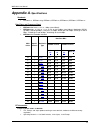Pakedge Device & Software WAP-W3N User Manual - 2.2.
WAP-W3N User Manual
13
2.2.
LOGGING IN
To
configure
the
WAP
‐
W3N
through
the
web
‐
browser,
enter
the
Access
Point
mode
IP
address
of
the
WAP
‐
W3N
(default:
192.168.1.250
)
into
the
address
bar
of
the
web
‐
browser
and
press
Enter
.
Make
sure
that
the
Access
Point
and
your
computers
are
configured
on
the
same
subnet.
Refer
to
Section
2
in
order
to
configure
the
IP
address
of
your
computer.
After
connecting
to
the
IP
address,
the
web
‐
browser
will
display
the
login
page.
In
the
User
Name
box,
type
pakedge
,
and
in
the
Password
box
type
pakedgea
,
and
click
OK
.
After
logging
in
you
will
see
the
Graphical
User
Interface
(GUI)
of
the
Access
Point.
The
navigation
drop
‐
down
menu
is
divided
into
four
main
sections:
Summary of WAP-W3N
Page 1
Pakedge device&software inc. Wap ‐ w3n enterprise ‐ class, ultra high ‐ throughput rackmount & wall mount wireless ‐ n access point user guide – version 1.2.
Page 2
Wap-w3n user manual 2 fcc declaration of conformity pakedge device & software, 1163 triton drive, foster city, ca 94404, declares under sole responsibility that the wap ‐ w3n complies with 47 cfr parts 2 and 15 of the fcc rules as a class b digital device. This device complies with part 15 of fcc ru...
Page 3
Wap-w3n user manual 3 warning: to prevent fire or shock hazard, do not expose this product to rain or moisture. The unit must not be exposed to dripping or splashing water. Caution: do not open the unit. Do not perform any servicing other than that contained in the installation and troubleshooting i...
Page 4
Wap-w3n user manual 4 1. Introduction .......................................................................................................................................... 6 1.1. Package contents ......................................................................................................
Page 5
Wap-w3n user manual 5 4.5.3. System log .......................................................................................................................... 51 4.5.4. Reset ............................................................................................................................
Page 6: 1. Introduction
Wap-w3n user manual 6 1. Introduction thank you for purchasing the pakedge wap ‐ w3n wireless access point ‐ the best wireless access point for your wireless network. The wireless access point is the central component of your wireless network. It can connect multiple computers together to form a net...
Page 7
Wap-w3n user manual 7 • client bridge mode: in this mode, you can connect one wap ‐ w3n to a client by its ethernet port, as shown below. In client bridge mode, the wap ‐ w3n can receive a wireless signal from an access point and send the signal through its ethernet port to a client. • wds bridge mo...
Page 8: 1.1.
Wap-w3n user manual 8 • repeater (universal) mode: this is similar to wds mode; however, the wap ‐ w3n can associate with any wireless access point, as shown in the figure below. Because the functionality of the wap ‐ w3n changes depending on its operating mode, this manual offers both general and m...
Page 9: 1.3.
Wap-w3n user manual 9 1.3. Network configuration to better understand how the wap ‐ w3n works with other lan products to create a wireless network, it might be helpful to depict a few of the possible wireless lan pc card network configurations. The wireless lan products can be configured as: • ad ‐ ...
Page 10: 2.1.
Wap-w3n user manual 10 1.3.2. Infrastructure mode the infrastructure mode requires the use of an access point (ap) such as the wap ‐ w3n. In this mode, all wireless communication between two computers has to be via the ap. It doesn’t matter if the ap is stand ‐ alone or wired to an ethernet network....
Page 11
Wap-w3n user manual 11 the wap ‐ w3n comes with a dc power supply. However, we recommend using a poe injector as shown in the above diagram. Do not use both simultaneously as permanent damage could occur. The wap ‐ w3n can be configured as a wds bridge or as an access point. The wap ‐ w3n is set to ...
Page 12
Wap-w3n user manual 12 2. Select internet protocol (tcp/ip) and then click on the properties button. This will allow you to configure the tcp/ip settings of your pc/notebook. 3. Select use the following ip address radio button and then enter the ip address and subnet mask. Ensure that the ip address...
Page 13: 2.2.
Wap-w3n user manual 13 2.2. Logging in to configure the wap ‐ w3n through the web ‐ browser, enter the access point mode ip address of the wap ‐ w3n (default: 192.168.1.250 ) into the address bar of the web ‐ browser and press enter . Make sure that the access point and your computers are configured...
Page 14: Initial Setup
Wap-w3n user manual 14 1. System : this menu includes administrator settings, switch to bridge mode, firmware upgrade, reset to factory defaults, and system date/time configuration. 2. Network : this menu contains options such as ip address and snmp configuration. 3. Wireless : this menu includes th...
Page 15
Wap-w3n user manual 15 name, firmware version, operating country, date and time, network and wireless mac address are all displayed in the ‘system’ section. Device ip address, subnet mask, default gateway, dhcp status, and spanning tree status are displayed in the ‘network’ section. • in the ‘wirele...
Page 16
Wap-w3n user manual 16 • operating mode: select which operating mode you wish to utilize from the drop ‐ down menu. • click on the apply button once you have modified the settings. 3.1.3. Administration click on the administrator settings link under the system menu. This page allows you to configure...
Page 17
Wap-w3n user manual 17 3.1.5. Firmware click on the firmware link under the system menu. This page is used to upgrade the firmware on the device. Make sure to download the appropriate firmware from your vendor. • click on the browse button to select the firmware and then click on the upload button. ...
Page 18: 3.2.
Wap-w3n user manual 18 • daylight savings : click the box to enable daylight savings and then enter the appropriate dates for daylight savings in your geographical region. • click on the apply button once you have modified the settings. 3.2. Network under the network tab there are three links; lan s...
Page 19
Wap-w3n user manual 19 • start ip : this is the first ip address in the dhcp’s available list of address to assign clients. • end ip : this is the last ip address in the dhcp’s available list of address to assign clients. • domain name : specify the name of the current domain. • first dns address: s...
Page 20: 4.1.
Wap-w3n user manual 20 • system contact : for reference purposes, specify the contact details of the device. • trap active : enable or disable the snmp trapping feature. • trap manager ip : specify the ip address for the snmp trap manager. • trap community : specify the password for the snmp trap co...
Page 21
Wap-w3n user manual 21 • radio : click to enable the wireless radio broadcasting • mode : select whether the w3n will operate in standard ap mode or if it will associate with another ap using the wds link function. • band : select a broadcast band from the drop down menu. This will depend on the typ...
Page 22
Wap-w3n user manual 22 • essid selection : select which ssid profile to manage • broadcast essid : select whether the ssid is broadcast or not • wmm : enable wireless media mode. This is a quality of service (qos) function which will improve network functions by automatically adjusting transmission ...
Page 23
Wap-w3n user manual 23 authentication type : select open system , shared key, or auto . Authentication method from the drop ‐ down list. An open system allows any client to authenticate as long as it conforms to any mac address filter policies that may have been set. All authentication packets are t...
Page 24
Wap-w3n user manual 24 default key # : select which of the four possible keys you wish to use as default. Encryption key 1 ‐ 4 : enter up to four different wep keys. Enable 802.1x authentication : place a check in this box if you would like to use radius authentication. This option works with a radi...
Page 25
Wap-w3n user manual 25 pre ‐ shared key type : the key type can be passphrase or hex format. Pre ‐ shared key : the key is entered as a pass ‐ phrase of up to 63 alphanumeric characters in ascii (american standard code for information interchange) format at both ends of the wireless connection. It c...
Page 26
Wap-w3n user manual 26 4.1.1.3. Vlan management virtual lan : click to enable the vlan function. Vlan or virtual lan, allows for the creation of separate, client groups without the need to physically isolate clients on the network. • ssid # tag : enter the vlan tag for the corresponding ssid group. ...
Page 27
Wap-w3n user manual 27 • click the box to enable mac address filtering • enter a description (optional) and the mac address of the client you wish to add • click add • all of the mac filtering clients are listed at the bottom • click on the apply button once you have modified the settings. 4.1.1.5. ...
Page 28: 4.2.
Wap-w3n user manual 28 • preamble type : specify whether the network utilizes a long or short preamble. For the best performance it is recommended to also configure the client device with the same preamble type. • cts protection : cts (clear to send) can be always enabled, auto, or disabled. By enab...
Page 29
Wap-w3n user manual 29 summary of configuration for client bridge mode 1. First setup the wireless access point that that will be broadcasting to the client bridge. This wireless access point is the one broadcasting the wireless network you wish to connect the client device to. Setup as usual ‐ ie. ...
Page 30
Wap-w3n user manual 30 • radio : click to enable the wireless radio broadcasting • 802.11 mode: select a broadcast band from the drop down menu. This will depend on the type of wireless clients that are connected to the network. The options are; b, g, n, b+g, or all three. If you are unsure of which...
Page 31
Wap-w3n user manual 31 • add • edit • move up/move down • delete • connect • ssid : select which ssid profile to manage • encryption : to enable the ssid security functions, select an encryption type from the drop down menu. The available options are; wep, wpa pre ‐ shared, and wpa radius o wep sele...
Page 32
Wap-w3n user manual 32 authentication type : select open system , shared key, or auto . Authentication method from the drop ‐ down list. An open system allows any client to authenticate as long as it conforms to any mac address filter policies that may have been set. All authentication packets are t...
Page 33
Wap-w3n user manual 33 established the necessary credentials before attempting to authenticate to the server through this gateway. Furthermore, it may be necessary to configure the radius server to allow this gateway to authenticate users. You will then be required to specify the radius server’s ip ...
Page 34
Wap-w3n user manual 34 this option works with a radius server to authenticate wireless clients. Wireless clients should have established the necessary credentials before attempting to authenticate to the server through this gateway. Furthermore, it may be necessary to configure the radius server to ...
Page 35: 4.3.
Wap-w3n user manual 35 4.3. Wds bridge mode note: the options in the main menu of the wap ‐ w3n change depending on the current operating mode of the wap ‐ w3n. The main menu options discussed in this chapter are those available in wireless bridge mode. In this mode, the wap ‐ w3n associates to the ...
Page 36
Wap-w3n user manual 36 5. Add the mac address of the wireless access point to the w3n’s wds link list on the wds page under the wireless header. 6. Finish the configuration of the w3n in wds bridge mode by assigning it a unique ip address if it is not connected to a dhcp server. 7. You should be abl...
Page 37
Wap-w3n user manual 37 • radio : click to enable the wireless radio broadcasting • band : select a broadcast band from the drop down menu, this will depend on the type of wireless clients that are connected to the network. The options are; b, g, n, b+g, or all three. If you are unsure of which to us...
Page 38
Wap-w3n user manual 38 select wep from the drop ‐ down list if your wireless network uses wep encryption. Wep is an acronym for wired equivalent privacy, and is a security protocol that provides the same level of security for wireless networks as for a wired network. Authentication type : select ope...
Page 39
Wap-w3n user manual 39 improve upon the security features of wep (wired equivalent privacy). The technology is designed to work with existing wi ‐ fi products that have been enabled with wep. Wpa provides improved data encryption through the temporal key integrity protocol (tkip) , which scrambles t...
Page 40: 4.4.
Wap-w3n user manual 40 • fragment threshold : packets over the specified size will be fragmented in order to improve performance on noisy networks. Specify a value between 256 and 2346. The default value is 2346. • rts threshold : packets over the specified size will use the rts/cts mechanism to mai...
Page 41
Wap-w3n user manual 41 this is similar to wds mode; however, the wap ‐ w3n can associate with any wireless access point, as shown in the figure below. Summary of configuration for repeater mode 1. First setup the wireless access point that that will be broadcasting the wireless network you wish to a...
Page 42
Wap-w3n user manual 42 6. You should be able to verify performance from the client device by sending a ping request to the ip address of the w3n or accessing the gui through your web browser at the same address. Following the remaining sections for a more detailed description on the remaining featur...
Page 43
Wap-w3n user manual 43 • radio : click to enable the wireless radio broadcasting • mode : select whether the w3n will operate in standard ap mode or if it will associate with another ap using the wds link function. • band : select a broadcast band from the drop down menu. This will depend on the typ...
Page 44
Wap-w3n user manual 44 • click on the apply button once you have modified the settings. 4.4.1.2. Security click on the security link under the wireless header to configure the wireless security settings for the w3n. • essid selection : select which ssid profile to manage • broadcast essid : select w...
Page 45
Wap-w3n user manual 45 authentication type : select open system , shared key, or auto . Authentication method from the drop ‐ down list. An open system allows any client to authenticate as long as it conforms to any mac address filter policies that may have been set. All authentication packets are t...
Page 46
Wap-w3n user manual 46 enable 802.1x authentication : place a check in this box if you would like to use radius authentication. This option works with a radius server to authenticate wireless clients. Wireless clients should have established the necessary credentials before attempting to authenticat...
Page 47
Wap-w3n user manual 47 information interchange) format at both ends of the wireless connection. It cannot be shorter than eight characters, although for proper security it needs to be of ample length and should not be a commonly known phrase. This phrase is used to generate session keys that are uni...
Page 48
Wap-w3n user manual 48 • fragment threshold : packets over the specified size will be fragmented in order to improve performance on noisy networks. Specify a value between 256 and 2346. The default value is 2346. • rts threshold : packets over the specified size will use the rts/cts mechanism to mai...
Page 49: 4.5.
Wap-w3n user manual 49 4.5. Log & management 4.5.1. Wireless clients wlan client table: this table displays the mac address of the clients currently associated with the w3n and details of the connection. O interface: displays the ssid that the client is associated to. O mac address: the physical mac...
Page 50
Wap-w3n user manual 50 4.5.2. Diagnostics click on the diagnostics link under the log & management tab. This page can be used to aid in determining the cause of network errors or unresponsive devices by attempting to illicit a response from the device. • address to ping: enter the ip address that yo...
Page 51
Wap-w3n user manual 51 4.5.3. System log click on the log link on the navigation drop ‐ down menu. Log displays a list of events that are triggered on the ethernet and wireless interface. This log can be referenced when an unknown error occurs on the system or when a report needs to be sent to the t...
Page 52: Appendix A
Wap-w3n user manual 52 appendix a - specifications standards • ieee802.11n, ieee802.11b/g, ieee802.3, ieee802.3u, ieee802.3af, ieee802.1f, ieee802.1x data rates and frequency band • ieee 802.11b: dsss 11, 5.5, 2, 1 mbps (auto fallback) • ieee 802.11g: 1, 2, 5.5, 6, 9, 11, 12, 18, 24, 36, 48, 54 mbps...
Page 53
Wap-w3n user manual 53 receive sensitivity (typical): • 2.412~2.472g (ieee802.11n): up to -91dbm • 2.412~2.472g (ieee802.11g): up to -92dbm • 2.412~2.472g (ieee802.11b): up to -93dbm available transmit power (typical): • 2.412~2.472g (ieee802.11g/n): up to 20dbm • 2.412~2.472g (ieee802.11b): up to 1...
Page 54
Wap-w3n user manual 54 • humidity: 5%~95% non-condensing.
Page 55: Appendix B
Wap-w3n user manual 55 appendix b - support please visit our website for up-to-date support information: website: www.Pakedge.Com email: support@pakedge.Com contact information: pakedge device & software inc. 1163 triton drive foster city, ca 94404.
Page 56: Appendix C
Wap-w3n user manual 56 appendix c - warranty information congratulations on your purchase of a pakedge device & software wireless product! Pakedge designs and manufactures the finest home networking products. With proper installation, setup, and care, you should enjoy many years of unparalleled perf...
Page 57
Wap-w3n user manual 57 important- warranty registration please register your product at www.Pakedge.Com. It is imperative that pakedge knows how to reach you promptly if we should discover a safety problem or product update for which you must be notified. In addition, you may be eligible for discoun...
Page 58
Wap-w3n user manual 58 pakedge device&software inc. 1163 triton drive foster city, ca 94404 ‐ 1213 visit us at: www.Pakedge.Com © pakedge device & software inc. 2010 – all rights reserved.