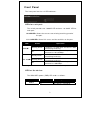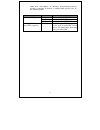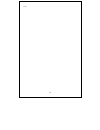- DL manuals
- Pakedge
- Switch
- SW8-GBP
- User Manual
Pakedge SW8-GBP User Manual
Summary of SW8-GBP
Page 1
Pakedgedevice&software inc. Pakedge sw8-gbp silent, 8 port gigabit av priority switch with sfp user manual version 2.1.
Page 2
Fcc certifications this equipment has been tested and found to comply with the limits for a class a digital device, pursuant to part 15 of the fcc rules. These limits are designed to provide reasonable protection against harmful interference when the equipment is operated in a commercial environment...
Page 3: Table of Contents
Table of contents unpacking information .............................. 1 introduction ................................................ 1 g eneral d escription ..................................................................1 k ey f eatures .............................................................
Page 4: Unpacking Information
1 unpacking information thank you for purchasing the pakedge sw8-gbp, silent 8-port gigabit av priority switch with sfp. Before you start, please verify that your package contains the following items: 1. One pakedge sw8-gbp 8-port gigabit av priority switch with sfp 2. One power cord (type - region ...
Page 5
2 front panel the front panel consists of led indicators. Leds for each port: the switch provides one “1000m” led and one “10/100m” led for each port. 1000m led: shows the current transmitting/receiving speed of the port. 10/100m led: shows link status and the activities on the port. Led status oper...
Page 6
3 rear panel the rear panel of the switch is laid out as follows: port operation the auto-negotiation feature allows the ports to run at one of the following operation modes: media speed duplex mode 10/100/1000mbps(copper) 10mbps full duplex half duplex 100mbps full duplex half duplex 1000mbps full ...
Page 7
4 restore default button you can use this button to reset the switch or restore factory default settings. To reset the switch, press the button once. To restore factory default settings, press and hold the button for three seconds. Power plug to be compatible with electric service standards around t...
Page 8
5 the sw8-gbp ensures quality of service (qos) by prioritizing traffic ‘by port’. • devices connected to port 2 and 3 will have the highest priority (green color code); • devices connected to ports 4 and 5 will have medium priority (yellow color code); • devices connected to port 6 and 7 will have n...
Page 9
6 priority because home control speed is critical but does not take priority over audio and video streaming devices. Finally, computers and laptops should have normal priority because slight packet latency will not affect overall performance and user experience. Note- port 1 is reserved for connecti...
Page 10
7 also from the example, port 8 is a dual connection port. Port 8 can be used for another low-priority device using cat5e or the fiber capabilities can be used to bridge with another sw8-gbp. Example 3- internet gateway priority the sw8-gbp only establishes priority for the internal network. In othe...
Page 11: Hardware Installation
8 hardware installation the pakedge sw8-gbp can be installed on a flat surface, or mounted in an audio/video rack. Before installing the sw8-gbp, we recommend that: 1. The switch should be placed with a minimum of 25mm space around the unit for proper ventilation. 2. The switch must be away from env...
Page 12
9 cable that corresponds to different transmitting/receiving speeds is required. To choose a suitable cable, please refer to the following table. Media speed wiring 10/100/1000mbps 10mbps category 3, 4, 5 utp/stp 100mbps category 5 utp/stp 1000mbps category 5, 5e, 6 utp/stp 1000mbps fiber (mini gbic...
Page 13: Product Specifications
10 product specifications standard ieee802.3 10base-t ieee802.3u 100base-tx ieee802.3x full-duplex operation and flow control ieee802.3ab/z 1000base-t ieee802.1p priority operation interface 8* 10/100/1000mbps auto mdi/mdi-x rj-45 switching ports 1* sfp( mini-gbic) port 1 * restore default button ca...
Page 14: Technical Support
11 technical support please visit our website for up-to-date support information: website: www.Pakedge.Com email: support@pakedge.Com contact information: pakedge device & software inc. 1011 edwards road burlingame, ca 94010 © pakedge device & software inc. 2009 all rights reserved.
Page 15
12 notes:.