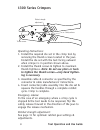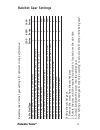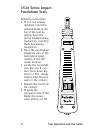- DL manuals
- Paladin Tools
- Tools
- 1112 AM
- Operation And Use Manual
Paladin Tools 1112 AM Operation And Use Manual
Summary of 1112 AM
Page 1
Support: 1.800.272.8665 int’l phone: 001.804.550.1121 e-mail: paladin@paladin-tools.Com web: www.Paladin-tools.Com tool operation and use guide.
Page 2: Paladin Tools
Paladin tools ® 1 1112 am 12 twisted pair cable stripper to cut cable: 1. Install the wire or cable into the circular hole closest to the finger loop. 2. Grip the tool & squeeze the top handle down until the cable is cut. To strip wire & cable: 1. Adjust the blade depth screw to the desired cutting ...
Page 3: 111
Tool operation and use guide 2 blade depth adjustment screw round cable stripper cable cutter 111 6 data surestrip™ twisted pair cable stripper to cut wire & cable: 1. Install the wire or cable into the cable cutter section. 2. Grip the tool & squeeze the top handle down until the article is cut. To...
Page 4: Paladin Tools
Paladin tools ® 3 111 3 pictured to cut wire: 1. Place the wire in the cutting slot located in the bottom handle. 2. Squeeze the handles to close the cutting blade. To strip wire: 1. Adjust the orange wire stop located in the jaws of the tool to the desired strip length. Squeeze the sides of the sto...
Page 5
Tool operation and use guide 4 p a la d in t o o ls ® a m 2 5 1820 paladin tools ® 1822 1820 series cable strippers/slitters operating instructions: 1. Rotate the silver blade head in clockwise or counter- clockwise directions to decrease or increase the blade cutting depth respectively. (for 1822, ...
Page 6: Paladin Tools
Paladin tools ® 5 3. For circular slitting, rotate the tool clockwise about the cable until adequate penetration of the insula- tion is achieved. 4. For longitudinal slitting, push & hold the trigger to the right & slide the tool down the length of the cable. 5. For spiral slitting, push & hold the ...
Page 7
Tool operation and use guide 6 1240 series cst (coax) strippers to strip coaxial cable: 1. Make sure the blade cassette is installed in the back section of the tool. 2. Fully retract the rollers by moving the cam switch lever to the full, back position. 3. Push the locking slide on the bottom to the...
Page 8: Paladin Tools
Paladin tools ® 7 to strip coaxial cable: 1. Set up blade strip lengths to option “a” or “b” by removing the retaining pin from the bottom jaw. Move the blades to the desired strip length channels. For 2-level strip, remove center blade. Re-insert the retaining pin. 2. Adjust blade depth using the h...
Page 9: 1300 Series Crimpers
Tool operation and use guide 8 1300 series crimpers operating instructions: 1. Install the required die set in the crimp tool by removing the thumb screws located in the jaws. Install the die set with the text facing outward when crimper is in position shown above. 2. Install the thumb screws & tigh...
Page 10: Paladin Tools
Paladin tools ® 9 8000/crimpall® series crimpers safety release operating instructions: 1. Install the required die set in the crimp tool by removing the thumb screws located in the jaws. Install the die set with the text facing outward when crimper is in position shown above. 2. Install the thumb s...
Page 11: 1600 Series Crimpers
Tool operation and use guide 10 1600 series crimpers to crimp a cable assembly: 1. For interchangeable-die crimp tools, install the required die set in the crimp tool by removing the screws located in the jaws. Install the die set in the jaws & tighten the screws to securely hold the die set. 2. Ass...
Page 12: Paladin Tools
Paladin tools ® 11 ratchet gear settings r ec o m m en d ed ra tc h et ge a r se tt in gs fo r o p ti m u m cr im p p er fo rm a n ce : 1 3 0 0 8 0 0 0 1 6 0 0 c a b le s iz e /t y p e s e ri e s s e ri e s s e ri e s fi b er o p ti c: sm a , sc , st , st ii , fc co n n ec to rs 2 2 2 sm al l co ax ...
Page 13: Compression Crimper
Tool operation and use guide 12 1555 sealtite® pro universal linear compression crimper 1. Determine if the tool is set for the type of connector you are crimping. Head connector head side types position catv “f” catv “f” barrel end faces cable entry (fig. 1) universal rca, bnc & others circular dis...
Page 14: Paladin Tools
Paladin tools ® 13 5. Rotate the adjustment screw clockwise or counter- clockwise to set the proper distance. Align the flat edge of the disc to the number indicator positions beneath the head. When desired setting is reached, turn the lock nut clockwise to lock the adjustment screw in place. 6. Str...
Page 15: Tools
Tool operation and use guide 14 1530r & 1540 all-in-one pro data/phone tools to cut & strip telephone cable: 1. To cut & strip 4- & 6-conductor flat cable, insert the cable into the slot labeled 6 mm. Squeeze the handles to close the blades & cut the cable. 2. Rest the cut cable end on the inside ri...
Page 16: Paladin Tools
Paladin tools ® 15 1556 & 1557 all-in-one data/phone tools to cut flat and round cable: 1. Open the tool completely by squeezing handles together through a complete ratchet cycle. 2. Insert the cable to be cut into the cable cutter on the back side of the tool. 3. Fully close the tool through a comp...
Page 17
Tool operation and use guide 16 to strip flat satin cable: 1. Open the tool completely by squeezing handles together through a complete ratchet cycle. 2. For 6-conductor cable, insert it into the flat cable cutter/stripper cavity and rest the front of the cable on the small ridge located inside the ...
Page 18: Paladin Tools
Paladin tools ® 17 3. Insert the connector/cable assembly with the key tab facing downward into the required cavity (see chart below) connector crimp cavity type cavity location rj45 8p front of tool rj11 & rj12 6p front of tool rj22 handset 4p back of tool 4. Close the handles through a complete ra...
Page 19: Data/phone Tools
Tool operation and use guide 18 901014 & 901016 all-in-one ultra data/phone tools to cut & strip telephone cable: 1. To cut & strip 4- & 6-conductor flat cable, insert the cable into the slot labeled 6 mm. Squeeze the handles to close the blades & cut the cable. 2. Rest the cut cable end on the insi...
Page 20: Paladin Tools
Paladin tools ® 19 3590 series surepunch® pro punchdown tool installing the blades: 1. Insert blade into the top of the tool. 2. Rotate the blade counterclockwise until it snaps (locks) into place. Attaching the light: 1. Ensure the lock clip on the light module is in the up position. 2. Slide the l...
Page 21
Tool operation and use guide 20 installing or replacing the batteries in the light: 1. The light must be removed from the pdt handle. 2. Rotate the back of the light module counter- clockwise. Pull the back off the module. 3. Install the 3 batteries in the module. 4. Attach the back of the module & ...
Page 22: Paladin Tools
Paladin tools ® 21 3570 series surepunch® punchdown tools installing the blades: 1. Insert blade into the top of the tool. 2. For cutting & punch-down, have the “cut” side of the blade up. For just a punch-down operation with- out wire cutting, have the opposite side of the “cut” blade facing up. 3....
Page 23: 3526 Series Impact
Tool operation and use guide 22 3526 series impact punchdown tools operating instructions: 1. If it is not already installed, insert the required blade in the top of the tool by pulling down the spring-loaded locking mechanism, inserting blade & releasing mechanism. 2. Place the un-stripped telephon...
Page 24: Paladin Tools
Paladin tools ® 23 4. Insert the stripped cable into the widest round end of the connector. Align the white dielec- tric into the receiving tube inside the connector. Turn the connector as you slide it onto the cable. The cable is fully inserted when the dielectric is flush with the receiving tube e...
Page 25: Compression Connectors
Tool operation and use guide 24 5. Install the cable/connector into the crimp tool, such as the sealtite® pro or sealtite®, & squeeze handles together to crimp connector onto cable. Sealtite® cable tv “f” compression connectors strip 1. Strip .25” through shield braid & dielectric to the center cond...
Page 26: Sealtite® Bnc
5. Measure 1” from the tip of the dielectric and mark the cable jacket. Using a firm twisting motion, insert the cable into the connector until the mark on the cable jacket is flush with the connector. 6. Install the cable/connector into the sealtite® pro crimper. The flat front edge of the head sho...
Page 27: Sealtite® Rca
3. Flare the shield braid away from the dielectric. Note: if using rg6 quad shield cable, peel & remove the outer foil shield. Then flare the inner shield back from the dielectric. 5. Measure 1” from the tip of the dielectric and mark the cable jacket. Using a firm twisting motion, insert the cable ...
Page 28: Paladin Tools
Paladin tools ® 27 1 2 3 4 5 6 strip per connector mfg. Specifications slide sleeve on flare shield attach and crimp pin slide on bayonet slide and crimp sleeve 3-level strip 2-level strip note: the actual crimp process is the same for either a 2- or 3-level strip. B coaxial cable assembly for bnc, ...
Page 29: Tool Operation and Use Guide
Tool operation and use guide 28 telephone cable assembly to assemble telephone cable: 1. For 4- & 6-pin connectors, strip approximately 1/4” of the outer insulation off the cable. For 8- & 10-pin connec- tors, strip approx- imately 1/2” of the outer insulation off the cable. 2. Do not strip the insu...
Page 30: Paladin Tools
Paladin tools ® 29 data network cable assembly cabling & network scheme configuration type category 1, outdated, no criteria . . . . . . . .Eia/tia-568a or 568-b category 2, to 1mhz (cat-2) . . . . . . . . . . .Eia/tia-568a or 568-b category 3, to 16mhz (cat-3) . . . . . . . . . .Eia/tia-568a or 568...
Page 31: Wire Pairing Chart
Tool operation and use guide 30 1 2 3 4 5 6 7 8 1 2 3 4 5 6 7 8 1 2 3 4 5 6 7 8 1 2 3 4 5 6 7 8 sh sh sh sh token ring 100 base-t4 10 base-t isdn tp-pmd atm 155 mbps t568a & t568b eia/tia-568a eia/tia-568b systimax scs 100 base-t8 wire pairing chart 5. Use scissors to trim the wires to .5 inches. Ma...
Page 32: Paladin Tools
Paladin tools ® 31 data network wiring chart w h t -b r n w h t -g r n w h t -o r g b l u w h t -b l u o r g g r n b r n 1 8 w h t -o r g o r g w h t -g r n b l u w h t -b l u g r n w h t -b r n b r n 1 8 w h t -g r n g r n w h t -o r g b l u w h t -b l u o r g w h t -b r n b r n 1 8 e ia /t ia -5 6...
Page 33: Index
Tool operation and use guide 32 index product number page number 1112 am 12 twisted pair cable stripper 1 1113 & 1114 stripax® pro wire strippers 3 1116 data surestrip™ twisted pair cable stripper 2 1240 series cst (coax) strippers 6 1255, 1256, 1257 & 1258 lc cst coax strippers 7 1300 series crimpe...
Page 34
I00001 04/07.