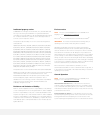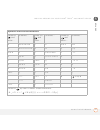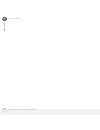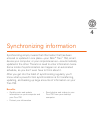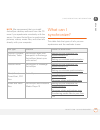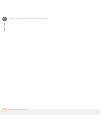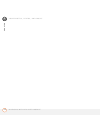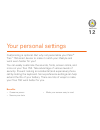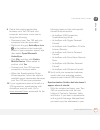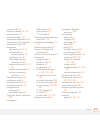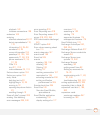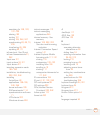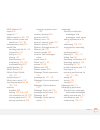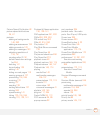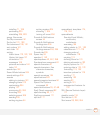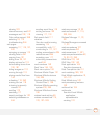- DL manuals
- Palm
- Cell Phone
- 1051NA - Treo 750 Smartphone 60 MB
- User Manual
Palm 1051NA - Treo 750 Smartphone 60 MB User Manual
Summary of 1051NA - Treo 750 Smartphone 60 MB
Page 1
Your palm ® treo ™ 750 smart device.
Page 2
Intellectual property notices © 2006 palm inc. All rights reserved. Palm, treo, and the palm and treo logos are among the trademarks or registered trademarks owned by or licensed to palm inc. All other brand and product names are or may be trademarks of, and are used to identify products or services...
Page 3
The screen may be hazardous if your attention has been diverted away from your driving task at a critical time. Volume setting: do not raise the volume excessively. Keep the volume at a level where you can still hear outside traffic and emergency signals while driving. Driving while unable to hear t...
Page 5
C o n t e n t s v contents welcome . . . . . . . . . . . . . . . . . . . . . . . . . . . . . . . . . . . . . . . . . . . . . . . . . . . . . . . . . . . 1 what’s in the box? . . . . . . . . . . . . . . . . . . . . . . . . . . . . . . . . . . . . . . . . . . . . . . . . . . 1 what do i need to get st...
Page 6
C o n t e n t s vi chapter 4: synchronizing information . . . . . . . . . . . . . . . . . . . . . . . . . . . . . . . . . . . . . 65 how do i synchronize? . . . . . . . . . . . . . . . . . . . . . . . . . . . . . . . . . . . . . . . . . . . . . . . 68 what can i synchronize? . . . . . . . . . . . . ...
Page 7
C o n t e n t s vii chapter 9: your personal information organizer . . . . . . . . . . . . . . . . . . . . . . . . . . . . . . 149 contacts . . . . . . . . . . . . . . . . . . . . . . . . . . . . . . . . . . . . . . . . . . . . . . . . . . . . . . . . . . 151 calendar . . . . . . . . . . . . . . . ....
Page 8
C o n t e n t s viii chapter 13: common questions . . . . . . . . . . . . . . . . . . . . . . . . . . . . . . . . . . . . . . . . . 225 transferring info from another device . . . . . . . . . . . . . . . . . . . . . . . . . . . . . . . . . . . 225 reinstalling the desktop software . . . . . . . . . ...
Page 9
W h a t ’ s i n t h e b o x ? 1 welcome congratulations on the purchase of your palm ® treo ™ 750 smart device. In one compact and indispensable device, you now have all of the following: • an advanced wireless smart device • a windows mobile ® organizer with portable expansion capability (minisd) •...
Page 10
W h a t d o i n e e d t o g e t s t a r t e d ? 2 • sim card (certain treo 750 packages only) • stereo headset • screen protector documentation and software • read this first setup poster • treo 750 smart device quick reference guide • windows mobile getting started disc, which includes the followin...
Page 11
Ch a p t e r 1 setting up congratulations on the purchase of your new palm ® treo ™ 750 smart device. You’re about to discover the many things about your treo 750 that will help you better manage your life and have fun, too. As you become more familiar with your treo 750, you’ll want to personalize ...
Page 12
In this chapter palm treo 750 smart device overview . . . . . . . . . . . . . . . . . . . . . . . 5 inserting the sim card and battery. . . . . . . . . . . . . . . . . . . . . . . . . . 7 charging the battery. . . . . . . . . . . . . . . . . . . . . . . . . . . . . . . . . . . . . 9 making your firs...
Page 13
S e t t i n g u p p a l m t r e o 7 5 0 s m a r t d e v i c e o v e r v i e w 5 1 ch ap t e r palm treo 750 smart device overview front view indicator light (phone and charge indicator) multi-connector 5-way navigator with center button earpiece power/end button microphone headset jack start button ...
Page 14
S e t t i n g u p p a l m t r e o 7 5 0 s m a r t d e v i c e o v e r v i e w 6 1 ch ap t e r important the treo 750 speaker includes a large magnet, so be sure not to store your treo 750 near credit cards or other items that could be demagnetized. Back view tip be careful not to scratch or crush yo...
Page 15
S e t t i n g u p i n s e r t i n g t h e s i m c a r d a n d b a t t e r y 7 1 ch ap t e r top view inserting the sim card and battery your sim card contains account information such as your phone number and voicemail access number. To use your treo 750 smart device’s phone, email, or web features,...
Page 16
S e t t i n g u p i n s e r t i n g t h e s i m c a r d a n d b a t t e r y 8 1 ch ap t e r 2 if the battery is installed, remove it. Slide your finger under the left side of the battery (nearest the stylus) and lift up to remove. 3 with the metal contacts facing the battery compartment, slide the s...
Page 17
S e t t i n g u p c h a r g i n g t h e b a t t e r y 9 1 ch ap t e r 6 follow the onscreen instructions to finish the installation. 7 if your sim card is not already activated, follow the activation steps provided by cingular, or contact cingular directly for assistance. If you plan to use email an...
Page 18
S e t t i n g u p c h a r g i n g t h e b a t t e r y 10 1 ch ap t e r 3 check the indicator light to confirm that your treo 750 is being charged. • solid red indicates that your treo 750 is being charged. • solid green indicates that your treo 750 is fully charged. When your treo 750 is on (see tur...
Page 19
S e t t i n g u p c h a r g i n g t h e b a t t e r y 11 1 ch ap t e r maximizing battery life battery life depends on how you use your treo 750. You can maximize the life of your battery by following a few easy guidelines: • charge your treo 750 whenever you’re at your desk, or charge it overnight ...
Page 20
S e t t i n g u p m a k i n g y o u r f i r s t c a l l 12 1 ch ap t e r • turn the voice command feature off (see setting up voice commands). • as with any mobile phone, if you are in an area with no wireless coverage, your treo 750 searches for a signal, which consumes power. If you cannot move to...
Page 21
S e t t i n g u p m a k i n g y o u r f i r s t c a l l 13 1 ch ap t e r 4 press phone/send to dial. 5 when your call is complete, press power/end to end the call. Adjusting call volume while a call is in progress, press the volume button on the side of your treo 750 to adjust the call volume. What’...
Page 22
S e t t i n g u p s e t t i n g u p s y n c h r o n i z a t i o n 14 1 ch ap t e r 6 press ok . Setting up synchronization once you’ve finished setting up your treo 750, we recommend that you set up a synchronization method to get the most out of your treo 750. Synchronization allows you to enter or...
Page 23
Ch a p t e r 2 moving around on your palm ® treo ™ 750 smart device have you ever been to a new city and felt a bit lost until you figured out that the numbered streets run north/south and the avenues run east/west? Learning to move around on your palm ® treo ™ 750 smart device is similar. Most appl...
Page 24
In this chapter navigating around the screen . . . . . . . . . . . . . . . . . . . . . . . . . . . . . 17 using the keyboard . . . . . . . . . . . . . . . . . . . . . . . . . . . . . . . . . . . . . 24 opening and closing applications. . . . . . . . . . . . . . . . . . . . . . . . . . . 28 using you...
Page 25
M o v i n g a r o u n d o n y o u r p a l m ® t r e o ™ 7 5 0 s m a r t d e v i c e n a v i g a t i n g a r o u n d t h e s c r e e n 17 2 ch ap t e r navigating around the screen to navigate around the treo 750 screen, you can use the 5-way navigator or you can tap items on the screen with the styl...
Page 26
M o v i n g a r o u n d o n y o u r p a l m ® t r e o ™ 7 5 0 s m a r t d e v i c e n a v i g a t i n g a r o u n d t h e s c r e e n 18 2 ch ap t e r scrolling through screens as on a computer, on your treo 750 you scroll to move from field to field or page to page, or in some cases to highlight an...
Page 27
M o v i n g a r o u n d o n y o u r p a l m ® t r e o ™ 7 5 0 s m a r t d e v i c e n a v i g a t i n g a r o u n d t h e s c r e e n 19 2 ch ap t e r • tap and drag the slider of an onscreen scroll bar. Closing screens to accept the information you entered on a screen and to return to the previous ...
Page 28
M o v i n g a r o u n d o n y o u r p a l m ® t r e o ™ 7 5 0 s m a r t d e v i c e n a v i g a t i n g a r o u n d t h e s c r e e n 20 2 ch ap t e r • reverse type (light text on a dark background): this highlights items such as a phone number, an email address, text, or an item in a list. After h...
Page 29
M o v i n g a r o u n d o n y o u r p a l m ® t r e o ™ 7 5 0 s m a r t d e v i c e n a v i g a t i n g a r o u n d t h e s c r e e n 21 2 ch ap t e r selecting menu items in many applications, a menu provides access to additional features. The menu is hidden until you press menu (right action key)....
Page 30
M o v i n g a r o u n d o n y o u r p a l m ® t r e o ™ 7 5 0 s m a r t d e v i c e n a v i g a t i n g a r o u n d t h e s c r e e n 22 2 ch ap t e r 3 if an arrow appears next to a menu item, press center or right to display additional options for that item, and then press up or down to highlight ...
Page 31
M o v i n g a r o u n d o n y o u r p a l m ® t r e o ™ 7 5 0 s m a r t d e v i c e n a v i g a t i n g a r o u n d t h e s c r e e n 23 2 ch ap t e r available. Lists are different from the menus described earlier in this section. To select from a list, do any of the following: • use the 5-way to h...
Page 32
M o v i n g a r o u n d o n y o u r p a l m ® t r e o ™ 7 5 0 s m a r t d e v i c e u s i n g t h e k e y b o a r d 24 2 ch ap t e r using the keyboard understanding the keyboard backlight your treo 750 includes a keyboard backlight for low light conditions. The keyboard backlight activates automati...
Page 33
M o v i n g a r o u n d o n y o u r p a l m ® t r e o ™ 7 5 0 s m a r t d e v i c e u s i n g t h e k e y b o a r d 25 2 ch ap t e r external power source. The backlight also turns off when an application’s power-saving features turn it off. Entering lowercase and uppercase letters by default, the f...
Page 34
M o v i n g a r o u n d o n y o u r p a l m ® t r e o ™ 7 5 0 s m a r t d e v i c e u s i n g t h e k e y b o a r d 26 2 ch ap t e r entering other symbols and accented characters you can enter symbols and accented characters that don't appear on the keys by using the alternate characters list. 1 pr...
Page 35
M o v i n g a r o u n d o n y o u r p a l m ® t r e o ™ 7 5 0 s m a r t d e v i c e u s i n g t h e k e y b o a r d 27 2 ch ap t e r 0 symbols and accented characters press alt and enter… to select… press alt and enter… to select… press alt and enter… to select… a á à ä â ã å æ n ñ x or x x ¤ a Á À ...
Page 36
M o v i n g a r o u n d o n y o u r p a l m ® t r e o ™ 7 5 0 s m a r t d e v i c e o p e n i n g a n d c l o s i n g a p p l i c a t i o n s 28 2 ch ap t e r opening and closing applications opening applications you can access all the applications on your treo 750 through the start menu. 1 press st...
Page 37
M o v i n g a r o u n d o n y o u r p a l m ® t r e o ™ 7 5 0 s m a r t d e v i c e u s i n g y o u r t o d a y s c r e e n 29 2 ch ap t e r note if you press ok to leave an application, the current application continues to run in the background. Manually closing applications helps conserve battery ...
Page 38
M o v i n g a r o u n d o n y o u r p a l m ® t r e o ™ 7 5 0 s m a r t d e v i c e u s i n g y o u r t o d a y s c r e e n 30 2 ch ap t e r • title bar and status info: see what are all those icons? To learn about the icons that appear in this area. • dial lookup field: type the number you want to ...
Page 39
Ch a p t e r 3 your phone the phone, along with the today screen, is your home base for making and receiving calls. You can creatively manage multiple calls; for example, you can swap between calls, send text messages to ignored calls, and create conference calls. And you can do more than manage you...
Page 40
In this chapter turning your palm ® treo ™ 750 smart device on/off . . . . . . . . . . . . . 33 making calls from the today screen. . . . . . . . . . . . . . . . . . . . . . . . . 34 other ways of making calls . . . . . . . . . . . . . . . . . . . . . . . . . . . . . . . 38 receiving calls . . . . ....
Page 41
Y o u r p h o n e t u r n i n g y o u r p a l m ® t r e o ™ 7 5 0 s m a r t d e v i c e o n / o f f 33 3 ch ap t e r turning your palm ® treo ™ 750 smart device on/off the term smart device (or device) refers to the device and its physical aspects. The term phone refers to the wireless feature of yo...
Page 42
Y o u r p h o n e m a k i n g c a l l s f r o m t h e t o d a y s c r e e n 34 3 ch ap t e r the phone, you can still use microsoft office apps and all the organizer features of your treo 750. Waking up the screen and turning it off wake up the screen and leave the phone turned off when you want to ...
Page 43
Y o u r p h o n e m a k i n g c a l l s f r o m t h e t o d a y s c r e e n 35 3 ch ap t e r note you do not need to press option to access the numbers on the keyboard. However, when dialing short numbers, the number may conflict with a contact name. If this occurs, press option to avoid starting a ...
Page 44
Y o u r p h o n e m a k i n g c a l l s f r o m t h e t o d a y s c r e e n 36 3 ch ap t e r dialing by contact name you can look up contacts quickly by entering just a few letters of a contact’s name directly from your today screen. Before you begin before you can dial a number by contact name, you...
Page 45
Y o u r p h o n e m a k i n g c a l l s f r o m t h e t o d a y s c r e e n 37 3 ch ap t e r 3 select the number you want to dial. 4 press phone/send or press center to dial. Dialing using the onscreen dial pad the onscreen dial pad is useful when you need to dial numbers that are expressed as lette...
Page 46
Y o u r p h o n e o t h e r w a y s o f m a k i n g c a l l s 38 3 ch ap t e r redialing a recently called number • to dial the last number you called: go to your today screen, and then press and hold phone/send . • to select from your most recently dialed numbers: go to your today screen, press pho...
Page 47
Y o u r p h o n e r e c e i v i n g c a l l s 39 3 ch ap t e r 6 press phone/send to dial. Dialing from a web page or message your treo 750 recognizes most phone numbers that appear in web pages or in messages (text, email, or multimedia). 1 use the 5-way to highlight the phone number you want to di...
Page 48
Y o u r p h o n e u s i n g v o i c e m a i l 40 3 ch ap t e r to silence the ringer while your treo 750 is ringing: • press the volume button or any key on your treo 750 except phone/send , power/end , alt , start , ok , or the 5-way. • to immediately silence all system sounds including the ringer,...
Page 49
Y o u r p h o n e w h a t c a n i d o d u r i n g a c a l l ? 41 3 ch ap t e r 1 go to your today screen. 2 press 1 on the keyboard to dial the cingular voicemail system. 3 enter your voicemail password using the keyboard, or press extra digits (left action key) if you defined this option (see creat...
Page 50
Y o u r p h o n e w h a t c a n i d o d u r i n g a c a l l ? 42 3 ch ap t e r during a call, you can do any of the following: • navigate around the today screen: use up and down to move around or highlight items. • put the call on hold: press hold (left action key). To take the call off hold, press...
Page 51
Y o u r p h o n e w h a t c a n i d o d u r i n g a c a l l ? 43 3 ch ap t e r switching applications during an active call you can use many other applications on your treo 750 while holding a phone conversation, including the organizer and text message features. You cannot, however, make some data ...
Page 52
Y o u r p h o n e w h a t c a n i d o d u r i n g a c a l l ? 44 3 ch ap t e r if you don’t add a number right away, follow these steps to add it later: 1 go to the call log (see other ways of making calls). 2 highlight the number you want to save. 3 press and hold center to open the shortcut menu, ...
Page 53
Y o u r p h o n e w h a t c a n i d o d u r i n g a c a l l ? 45 3 ch ap t e r • hang up the current call and answer the new call: press menu (right action key)) and select drop and answer. You can also press power/end to hang up the current call, and then choose to answer or ignore the new call. • ...
Page 54
Y o u r p h o n e w h a t c a n i d o d u r i n g a c a l l ? 46 3 ch ap t e r 3 (optional) do one or more of the following: • make more calls and join them into the conference call. The number of calls you can join in conference depends on your service plan. • extract a caller from the conference c...
Page 55
Y o u r p h o n e d e f i n i n g s p e e d - d i a l b u t t o n s 47 3 ch ap t e r 4 set your call forwarding settings. Some of the settings are already set by cingular to send your calls to voicemail. 5 press ok . Defining speed-dial buttons your treo 750 enables you to create both picture and te...
Page 56
Y o u r p h o n e d e f i n i n g s p e e d - d i a l b u t t o n s 48 3 ch ap t e r 4 (optional) enter a quick key. When the today screen is showing, you can press and hold the quick key to instantly dial this number. Quick keys can be letters or numbers, but you can’t use both the letter and numbe...
Page 57
Y o u r p h o n e d e f i n i n g s p e e d - d i a l b u t t o n s 49 3 ch ap t e r saves the current message. Plays the current message. Deletes the current message. Repeats the current message. Plays the next message. 7 press ok . Editing a speed-dial button 1 go to your today screen. 2 highlight...
Page 58
Y o u r p h o n e u s i n g a p h o n e h e a d s e t 50 3 ch ap t e r using a phone headset you can connect a phone headset for hands-free operation. You can use the headset that came with your treo 750 or compatible third-party headsets. Important if driving while using a treo 750 is permitted whe...
Page 59
Y o u r p h o n e u s i n g a p h o n e h e a d s e t 51 3 ch ap t e r the headset button is context-sensitive, and it performs various actions based on the situation. You can press the headset button to perform any of the following tasks: • answer an incoming call • respond to call waiting • hang u...
Page 60
Y o u r p h o n e u s i n g a p h o n e h e a d s e t 52 3 ch ap t e r 2 go to your today screen, and then tap bluetooth . 3 check the turn on bluetooth box to turn on the bluetooth feature. 4 select the devices tab, and then select new partnership. 5 wait for your treo 750 to search for devices and...
Page 61
Y o u r p h o n e u s i n g a p h o n e h e a d s e t 53 3 ch ap t e r possible, to improve the security of your treo 750. The longer the passkey, the more difficult it is for the passkey to be deciphered. 8 if the passkey is not predefined, enter the same passkey on the other bluetooth device, and ...
Page 62
Y o u r p h o n e c u s t o m i z i n g p h o n e s e t t i n g s 54 3 ch ap t e r customizing phone settings selecting ringtones and display notices you can set different tones for different types of incoming phone calls and notifications. You can download mp3, midi, amr, wav, and wma ringtones dir...
Page 63
Y o u r p h o n e c u s t o m i z i n g p h o n e s e t t i n g s 55 3 ch ap t e r 5 check the play sound box if you want to have a sound played when the event occurs. 6 if you checked the play sound box, then select the sound for the selected type of call. You can also check the repeat box to have ...
Page 64
Y o u r p h o n e c u s t o m i z i n g p h o n e s e t t i n g s 56 3 ch ap t e r 4 select ring tone. 5 select a tone for this contact entry. 6 select ok. Enabling tty you can enable your treo 750 for use with a tty/tdd device. A tty (also known as a tdd or text telephone) is a telecommunications d...
Page 65
Y o u r p h o n e c u s t o m i z i n g p h o n e s e t t i n g s 57 3 ch ap t e r 3 on the phone tab, check the after calls from numbers that are not in contacts, ask if i want to add them box. 4 press ok . Blocking calls you can block incoming or outgoing calls. Before you begin you need to do the...
Page 66
Y o u r p h o n e c u s t o m i z i n g p h o n e s e t t i n g s 58 3 ch ap t e r all calls: all outgoing calls are blocked. 6 press ok . 7 enter the call barring password and select done (right action key). Setting caller id you can turn caller id on or off. Before you begin make sure your phone i...
Page 67
Y o u r p h o n e c u s t o m i z i n g p h o n e s e t t i n g s 59 3 ch ap t e r 1 go to your today screen. 2 press menu (right action key), select preferences, and then select phone settings. 3 select the services tab, and then select call waiting from the list. 4 check the appropriate box to rec...
Page 68
Y o u r p h o n e c u s t o m i z i n g p h o n e s e t t i n g s 60 3 ch ap t e r enabling fixed dialing fixed dialing allows you to restrict your outgoing calls and messages to selected phone numbers, included in your fixed dialing list. Once the service is activated, you can call and send message...
Page 69
Y o u r p h o n e w h a t a r e a l l t h o s e i c o n s ? 61 3 ch ap t e r unless instructed to do so by a cingular representative. Before you begin make sure your phone is on and that you’re inside a coverage area (see turning your phone on). 1 go to your today screen. 2 press menu (right action ...
Page 70
Y o u r p h o n e w h a t a r e a l l t h o s e i c o n s ? 62 3 ch ap t e r you have a new text, or multimedia message. No sim inserted in device or software unable to recognize sim. You have more than one of the conditions listed above. Your phone is on. The bars display the signal strength. The s...
Page 71
Y o u r p h o n e w h a t a r e a l l t h o s e i c o n s ? 63 3 ch ap t e r your smart device’s battery is charging. Your smart device is connected to a power outlet and the battery is fully charged. Network operator name your phone is on. When you turn off your phone, phone off appears instead. Th...
Page 72
Y o u r p h o n e w h a t a r e a l l t h o s e i c o n s ? 64 3 ch ap t e r.
Page 73
Ch a p t e r 4 synchronizing information synchronizing simply means that information that has been entered or updated in one place—your palm ® treo ™ 750, smart device your computer, or your corporate server—is automatically updated in the other. There’s no need to enter information twice. Some kind...
Page 74
In this chapter how do i synchronize? . . . . . . . . . . . . . . . . . . . . . . . . . . . . . . . . . . . 68 what can i synchronize? . . . . . . . . . . . . . . . . . . . . . . . . . . . . . . . . . 69 setting up your computer for synchronization . . . . . . . . . . . . . . . . . 70 synchronizing ...
Page 75
S y n c h r o n i z i n g i n f o r m a t i o n 67 4 ch ap t e r this chapter discusses using activesync ® desktop software and other methods to synchronize your treo 750 and your computer. Synchronization enables you to enter or change information on your treo 750 or in microsoft office outlook ® ....
Page 76
S y n c h r o n i z i n g i n f o r m a t i o n h o w d o i s y n c h r o n i z e ? 68 4 ch ap t e r how do i synchronize? There are a number of ways to make synchronization occur. You can install activesync desktop software on your computer to synchronize in one of a number of ways, or you may be a...
Page 77
S y n c h r o n i z i n g i n f o r m a t i o n w h a t c a n i s y n c h r o n i z e ? 69 4 ch ap t e r note we recommend that you install activesync desktop software from the cd even if you synchronize wirelessly with the server. You need activesync to synchronize pictures, videos, music files, an...
Page 78
S y n c h r o n i z i n g i n f o r m a t i o n s e t t i n g u p y o u r c o m p u t e r f o r s y n c h r o n i z a t i o n 70 4 ch ap t e r setting up your computer for synchronization why set up a connection between your treo 750 and your computer? So you can synchronize them. Why synchronize? H...
Page 79
S y n c h r o n i z i n g i n f o r m a t i o n s e t t i n g u p y o u r c o m p u t e r f o r s y n c h r o n i z a t i o n 71 4 ch ap t e r before you can synchronize, you need to install the desktop synchronization software and connect the sync cable to your computer. Even if you have already in...
Page 80
S y n c h r o n i z i n g i n f o r m a t i o n s e t t i n g u p y o u r c o m p u t e r f o r s y n c h r o n i z a t i o n 72 4 ch ap t e r using activesync desktop software after you install activesync desktop software, synchronization happens automatically anytime you connect your treo 750 to y...
Page 81
S y n c h r o n i z i n g i n f o r m a t i o n s e t t i n g u p y o u r c o m p u t e r f o r s y n c h r o n i z a t i o n 73 4 ch ap t e r your treo 750 is connected to your computer, opening the mobile device folder displays an icon representing your treo 750. It also displays folders containin...
Page 82
S y n c h r o n i z i n g i n f o r m a t i o n s e t t i n g u p y o u r c o m p u t e r f o r s y n c h r o n i z a t i o n 74 4 ch ap t e r usb sync cable this button has no function with your treo 750
Page 83
S y n c h r o n i z i n g i n f o r m a t i o n s y n c h r o n i z i n g u s i n g t h e s y n c c a b l e 75 4 ch ap t e r synchronizing using the sync cable after you install activesync desktop software, synchronization takes place automatically anytime your treo 750 is connected to your computer...
Page 84
S y n c h r o n i z i n g i n f o r m a t i o n s e t t i n g u p w i r e l e s s s y n c h r o n i z a t i o n 76 4 ch ap t e r as its email server? If so, you may be able to wirelessly synchronize the email and other outlook info on your treo 750 and the same info stored on the exchange server usi...
Page 85
S y n c h r o n i z i n g i n f o r m a t i o n s e t t i n g u p w i r e l e s s s y n c h r o n i z a t i o n 77 4 ch ap t e r 4 enter the server address, and then press next (right action key). 5 enter the username and password you use to access your corporate mail server, and enter the exchange ...
Page 86
S y n c h r o n i z i n g i n f o r m a t i o n s e t t i n g u p w i r e l e s s s y n c h r o n i z a t i o n 78 4 ch ap t e r information you want to synchronize with the exchange server. 9 (optional) highlight one of the items and select settings to change the synchronization settings for that t...
Page 87
S y n c h r o n i z i n g i n f o r m a t i o n s e t t i n g u p w i r e l e s s s y n c h r o n i z a t i o n 79 4 ch ap t e r updated on your treo 750 or the server, or at certain intervals. 1 press start and select programs. 2 select activesync . 3 press menu (right action key) and select schedu...
Page 88
S y n c h r o n i z i n g i n f o r m a t i o n o t h e r w a y s t o s y n c h r o n i z e 80 4 ch ap t e r other ways to synchronize synchronizing over a bluetooth connection you can wirelessly synchronize your computer and treo 750 using bluetooth wireless technology. Before you begin do the foll...
Page 89
S y n c h r o n i z i n g i n f o r m a t i o n o t h e r w a y s t o s y n c h r o n i z e 81 4 ch ap t e r 11 when synchronization has finished, press menu (right action key) and select disconnect bluetooth. Synchronizing over an infrared connection if your computer has an ir (infrared) port, you ...
Page 90
S y n c h r o n i z i n g i n f o r m a t i o n s e t t i n g s y n c h r o n i z a t i o n o p t i o n s 82 4 ch ap t e r setting synchronization options changing which applications sync you must select sync options if you want to synchronize notes, pictures, and other types of files. 1 press start...
Page 91
Ch a p t e r 5 your email you already know how efficient email is for staying in touch. Now your palm ® treo ™ 750 smart device brings you a new level of convenience: email on the go. Enjoy the ease and speed of communicating with friends, family, and colleagues anywhere you can access the cingular ...
Page 92
In this chapter setting up . . . . . . . . . . . . . . . . . . . . . . . . . . . . . . . . . . . . . . . . . . . . . 85 sending and receiving messages . . . . . . . . . . . . . . . . . . . . . . . . . . 91 working with email messages . . . . . . . . . . . . . . . . . . . . . . . . . . . . . 94 sendi...
Page 93
Y o u r e m a i l s e t t i n g u p 85 5 ch ap t e r setting up before you begin do the following: • you must have a data plan with cingular to use email on your treo 750. To find out if you have a plan, or to sign up if you don’t have one, call customer service by dialing 611 from your treo 750 or ...
Page 94
Y o u r e m a i l s e t t i n g u p 86 5 ch ap t e r and must have set up an account for you on the server before you can begin setup. Using a do-it-yourself setup application xpress mail: when you set up a personal or corporate email account using xpress mail, email for this account is automaticall...
Page 95
Y o u r e m a i l s e t t i n g u p 87 5 ch ap t e r 1-866-cingular (1-866-246-4852) or dial 611 from your treo 750 to speak to a customer service representative, or check your latest cingular wireless bill. Goodlink mobile messaging: this app provides real-time wireless push of email, calendar, con...
Page 96
Y o u r e m a i l s e t t i n g u p 88 5 ch ap t e r • on your computer, download, install, and set up xpress mail desktop software. • on your treo 750, install xpress mail software and set it up to work with your email account. For complete information on setting up xpress mail, go to www.Palm.Com/...
Page 97
Y o u r e m a i l s e t t i n g u p 89 5 ch ap t e r 6 follow the onscreen instructions to download, install, and connect to goodlink. Setting up an imap or pop email account you can send and receive email messages using an email account that you have with an internet service provider (isp), an emai...
Page 98
Y o u r e m a i l s e t t i n g u p 90 5 ch ap t e r you obtained from your email provider, and then press next (right action key). 6 enter your name, username, and password. 7 if you want to enter your password each time you access this account, do not check the save password box. If you want your ...
Page 99
Y o u r e m a i l s e n d i n g a n d r e c e i v i n g m e s s a g e s 91 5 ch ap t e r sending and receiving messages creating and sending an email message 1 go to your today screen. 2 press e-mail (left action key). 3 press left to cycle through your inbox accounts until you see the right email a...
Page 100
Y o u r e m a i l s e n d i n g a n d r e c e i v i n g m e s s a g e s 92 5 ch ap t e r 9 (optional) press menu (right action key) and do one or both of the following: • select spell check. When the spell check is complete, press ok . • select message options. Select the priority list, select a set...
Page 101
Y o u r e m a i l s e n d i n g a n d r e c e i v i n g m e s s a g e s 93 5 ch ap t e r computer and your treo 750 (see connecting your treo 750 to your computer). • for all other types of accounts, including xpress mail accounts, isp accounts, and accounts you access using a vpn server connection ...
Page 102
Y o u r e m a i l w o r k i n g w i t h e m a i l m e s s a g e s 94 5 ch ap t e r to automatically download attachments from an imap4 email account (typically an isp account) or an account that you access using a vpn server connection (typically a work account), do the following: 1 go to your today...
Page 103
Y o u r e m a i l w o r k i n g w i t h e m a i l m e s s a g e s 95 5 ch ap t e r 1 in the message list, press menu (right action key) and select tools > options. 2 select the address tab. 3 select the address book you want to check for email addresses, and then select add. 4 enter the name of the ...
Page 104
Y o u r e m a i l w o r k i n g w i t h e m a i l m e s s a g e s 96 5 ch ap t e r forwarding a message 1 open the message you want to forward. 2 press menu (right action key) and select forward. 3 address the message and enter any text you want to add. 4 press send (left action key). Adding a signa...
Page 105
Y o u r e m a i l w o r k i n g w i t h e m a i l m e s s a g e s 97 5 ch ap t e r 1 press e-mail (left action key). 2 press left to cycle through your accounts until the name of the account you want appears in the title bar. 3 press menu (right action key) and select tools > options. 4 select the m...
Page 106
Y o u r e m a i l s e n d i n g e m a i l m e s s a g e s f r o m w i t h i n a n o t h e r a p p l i c a t i o n 98 5 ch ap t e r 6 select the storage tab and set any of the following options: store attachments on storage card: indicates whether you want to automatically store email attachments on ...
Page 107
Ch a p t e r 6 your text and multimedia messages if you need to get a short message to a friend or a co-worker fast, send a text message from your palm ® treo ™ 750 smart device to their mobile phone or email address. If you need more than text to express yourself, use multimedia messaging to give y...
Page 108
In this chapter using the messaging application . . . . . . . . . . . . . . . . . . . . . . . . . . . 101 customizing the messaging application. . . . . . . . . . . . . . . . . . . . . . 109 using pocket msn . . . . . . . . . . . . . . . . . . . . . . . . . . . . . . . . . . . . . . 113.
Page 109
Y o u r t e x t a n d m u l t i m e d i a m e s s a g e s u s i n g t h e m e s s a g i n g a p p l i c a t i o n 101 6 ch ap t e r using the messaging application you can use the messaging application to send and receive brief text messages (sms) and multimedia messages (mms). Before you use your t...
Page 110
Y o u r t e x t a n d m u l t i m e d i a m e s s a g e s u s i n g t h e m e s s a g i n g a p p l i c a t i o n 102 6 ch ap t e r 4 enter your message, or tap and then select a predefined phrase you want to insert. 5 (optional) tap and then select an emoticon to add to your message. 6 press send (...
Page 111
Y o u r t e x t a n d m u l t i m e d i a m e s s a g e s u s i n g t h e m e s s a g i n g a p p l i c a t i o n 103 6 ch ap t e r 1 press start and select messaging. 2 press menu (left action key) and select new mms. 3 enter the recipient’s mobile phone number or email address. Here are some short...
Page 112
Y o u r t e x t a n d m u l t i m e d i a m e s s a g e s u s i n g t h e m e s s a g i n g a p p l i c a t i o n 104 6 ch ap t e r 6 (optional) select add text and enter a text caption or message for the slide you inserted. Tap to insert a predefined phrase. Tap to insert an emoticon. 7 (optional) ...
Page 113
Y o u r t e x t a n d m u l t i m e d i a m e s s a g e s u s i n g t h e m e s s a g i n g a p p l i c a t i o n 105 6 ch ap t e r validity period: indicates how long the message remains available to be sent if the recipient’s phone or email address is not available when you originally send the mes...
Page 114
Y o u r t e x t a n d m u l t i m e d i a m e s s a g e s u s i n g t h e m e s s a g i n g a p p l i c a t i o n 106 6 ch ap t e r if you have multiple messages, the notification includes the number of messages and the type (text or multimedia). Viewing/playing a message you can open a message from...
Page 115
Y o u r t e x t a n d m u l t i m e d i a m e s s a g e s u s i n g t h e m e s s a g i n g a p p l i c a t i o n 107 6 ch ap t e r forward the message: press menu (right action key) and select forward. Call the sender: press menu (right action key) and select call sender. Add the sender’s informati...
Page 116
Y o u r t e x t a n d m u l t i m e d i a m e s s a g e s u s i n g t h e m e s s a g i n g a p p l i c a t i o n 108 6 ch ap t e r 5 in a received message, select to open a media file, or click a link to download and open a new multimedia message. Using links in messages when you receive a text mes...
Page 117
Y o u r t e x t a n d m u l t i m e d i a m e s s a g e s c u s t o m i z i n g t h e m e s s a g i n g a p p l i c a t i o n 109 6 ch ap t e r sorting your messages you can sort the messages in any folder by date or by sender. 1 go to the inbox or other folder you want to sort. 2 press menu (right ...
Page 118
Y o u r t e x t a n d m u l t i m e d i a m e s s a g e s c u s t o m i z i n g t h e m e s s a g i n g a p p l i c a t i o n 110 6 ch ap t e r 3 on the messages tab, set any of the following options: confirm message deletions: indicates whether you want deletion confirmation messages to appear. Aut...
Page 119
Y o u r t e x t a n d m u l t i m e d i a m e s s a g e s c u s t o m i z i n g t h e m e s s a g i n g a p p l i c a t i o n 111 6 ch ap t e r 3 select the chat tab. 4 select either of the following options: create chat from messages: indicates the conditions under which a chat session starts. Show...
Page 120
Y o u r t e x t a n d m u l t i m e d i a m e s s a g e s c u s t o m i z i n g t h e m e s s a g i n g a p p l i c a t i o n 112 6 ch ap t e r privacy mode: indicates whether you want only the message type displayed on a notification for a single incoming message. If the box is unchecked, the notif...
Page 121
Y o u r t e x t a n d m u l t i m e d i a m e s s a g e s u s i n g p o c k e t m s n 113 6 ch ap t e r using pocket msn pocket msn provides quick access to the following: • msn hotmail: enables you to read, write, send, and delete email. You can also manage your hotmail folders. • msn messenger: en...
Page 122
Y o u r t e x t a n d m u l t i m e d i a m e s s a g e s u s i n g p o c k e t m s n 114 6 ch ap t e r.
Page 123
Ch a p t e r 7 your connections to the web and wireless devices you use the web for so many things: finding driving directions, getting news, buying gifts, checking web-based email. Now, with the cingular network and the built-in web browser, you can take the web with you almost anywhere you go. The...
Page 124
In this chapter browsing the web . . . . . . . . . . . . . . . . . . . . . . . . . . . . . . . . . . . . . . 117 connecting to devices with bluetooth ® wireless technology. . . . . . 123 using your device as a wireless modem . . . . . . . . . . . . . . . . . . . . . 127.
Page 125
Y o u r c o n n e c t i o n s t o t h e w e b a n d w i r e l e s s d e v i c e s b r o w s i n g t h e w e b 117 7 ch ap t e r browsing the web internet explorer mobile provides quick and easy access to web pages. You can view most sites you use on your computer, including those with security and a...
Page 126
Y o u r c o n n e c t i o n s t o t h e w e b a n d w i r e l e s s d e v i c e s b r o w s i n g t h e w e b 118 7 ch ap t e r 2 highlight the address line, enter the address of the web page you want to view, and then press center . To return to a recently viewed page, select the address line list,...
Page 127
Y o u r c o n n e c t i o n s t o t h e w e b a n d w i r e l e s s d e v i c e s b r o w s i n g t h e w e b 119 7 ch ap t e r go to the selected page. You can also tap the link on the screen with your stylus. • to send email from a web page, select the address link. You need to configure an email ...
Page 128
Y o u r c o n n e c t i o n s t o t h e w e b a n d w i r e l e s s d e v i c e s b r o w s i n g t h e w e b 120 7 ch ap t e r 2 press menu (right action key) and select add to favorites. 3 (optional) select name and enter a different description. 4 (optional) select the folder where you want to cr...
Page 129
Y o u r c o n n e c t i o n s t o t h e w e b a n d w i r e l e s s d e v i c e s b r o w s i n g t h e w e b 121 7 ch ap t e r tap and hold, and then select save image to download an image. 4 select name and enter a new name for the file. 5 select the folder list, and then select the folder where y...
Page 130
Y o u r c o n n e c t i o n s t o t h e w e b a n d w i r e l e s s d e v i c e s b r o w s i n g t h e w e b 122 7 ch ap t e r customizing your internet explorer mobile settings 1 press menu (right action key) and select tools > options. 2 on the general tab, set any of the following options: home ...
Page 131
Y o u r c o n n e c t i o n s t o t h e w e b a n d w i r e l e s s d e v i c e s c o n n e c t i n g t o d e v i c e s w i t h b l u e t o o t h ® w i r e l e s s t e c h n o l o g y 123 7 ch ap t e r clear cookies: deletes any cookies stored on your treo 750. Warn when changing to a page that is n...
Page 132
Y o u r c o n n e c t i o n s t o t h e w e b a n d w i r e l e s s d e v i c e s c o n n e c t i n g t o d e v i c e s w i t h b l u e t o o t h ® w i r e l e s s t e c h n o l o g y 124 7 ch ap t e r in ideal conditions. Performance and range are affected by physical obstacles, radio interference ...
Page 133
Y o u r c o n n e c t i o n s t o t h e w e b a n d w i r e l e s s d e v i c e s c o n n e c t i n g t o d e v i c e s w i t h b l u e t o o t h ® w i r e l e s s t e c h n o l o g y 125 7 ch ap t e r important some hands-free devices have a predefined passkey; if so, you can find the passkey in th...
Page 134
Y o u r c o n n e c t i o n s t o t h e w e b a n d w i r e l e s s d e v i c e s c o n n e c t i n g t o d e v i c e s w i t h b l u e t o o t h ® w i r e l e s s t e c h n o l o g y 126 7 ch ap t e r 5 select the device you want to connect with, and then press next (right action key). 6 enter an a...
Page 135
Y o u r c o n n e c t i o n s t o t h e w e b a n d w i r e l e s s d e v i c e s u s i n g y o u r d e v i c e a s a w i r e l e s s m o d e m 127 7 ch ap t e r let the device find your treo 750 and request a connection. Enter the same passkey on your treo 750 and on the bluetooth device. 4 when yo...
Page 136
Y o u r c o n n e c t i o n s t o t h e w e b a n d w i r e l e s s d e v i c e s u s i n g y o u r d e v i c e a s a w i r e l e s s m o d e m 128 7 ch ap t e r in requesting a connection with another bluetooth device. • setting up your computer for a bluetooth dun connection • accessing the intern...
Page 137
Y o u r c o n n e c t i o n s t o t h e w e b a n d w i r e l e s s d e v i c e s u s i n g y o u r d e v i c e a s a w i r e l e s s m o d e m 129 7 ch ap t e r 5 click dial. Once the connection is successfully established, you can browse the internet on your computer or download your email. 6 you ...
Page 138
Y o u r c o n n e c t i o n s t o t h e w e b a n d w i r e l e s s d e v i c e s u s i n g y o u r d e v i c e a s a w i r e l e s s m o d e m 130 7 ch ap t e r.
Page 139
Ch a p t e r 8 your photos, videos, and music do you have a wallet bulging with photos of friends, family, pets, and your most recent vacation? Are you tired of carrying both your mp3 player and your phone? Your palm ® treo ™ 750 smart device solves both problems. You can keep your favorite photos r...
Page 140
In this chapter camera. . . . . . . . . . . . . . . . . . . . . . . . . . . . . . . . . . . . . . . . . . . . . . . 133 pictures & videos . . . . . . . . . . . . . . . . . . . . . . . . . . . . . . . . . . . . . . . 138 windows media player mobile . . . . . . . . . . . . . . . . . . . . . . . . . . ...
Page 141
Y o u r p h o t o s , v i d e o s , a n d m u s i c c a m e r a 133 8 ch ap t e r camera your treo 750 comes with an easy-to-use, built-in, 1.3-megapixel camera with 2x digital zoom (camera not included with all treo 750 models). You can use the camera to take and view pictures and videos and send t...
Page 142
Y o u r p h o t o s , v i d e o s , a n d m u s i c c a m e r a 134 8 ch ap t e r 2 adjust the position of your treo 750 until you see the subject you want to photograph on the screen. Your treo 750 has a self-portrait mirror next to the camera lens on the back of your treo 750. Use the mirror when ...
Page 143
Y o u r p h o t o s , v i d e o s , a n d m u s i c c a m e r a 135 8 ch ap t e r recording a video videos can be any length, provided you have enough storage space available. By default, videos are stored in the my pictures folder on your treo 750. If you want to store your videos on an expansion c...
Page 144
Y o u r p h o t o s , v i d e o s , a n d m u s i c c a m e r a 136 8 ch ap t e r center . Press ok to return to thumbnail view. Customizing your camera settings 1 press start and select pictures & videos. 2 press menu (right action key) and select options. 3 on the general tab, set any of the follo...
Page 145
Y o u r p h o t o s , v i d e o s , a n d m u s i c c a m e r a 137 8 ch ap t e r 5 select the camera tab and set any of the following options: save files to: specifies whether pictures and videos are stored on your treo 750 or on an expansion card. Type filename prefix: assigns a name to a series o...
Page 146
Y o u r p h o t o s , v i d e o s , a n d m u s i c p i c t u r e s & v i d e o s 138 8 ch ap t e r pictures & videos viewing a picture in addition to viewing the pictures you capture with the built-in camera, you can view pictures captured on many popular digital cameras or downloaded from the inte...
Page 147
Y o u r p h o t o s , v i d e o s , a n d m u s i c p i c t u r e s & v i d e o s 139 8 ch ap t e r 3 press center to display the slide show toolbar, which you can use to rotate , play , pause , reverse , forward , and stop the slide show. Sending a picture or video you can send a picture or video t...
Page 148
Y o u r p h o t o s , v i d e o s , a n d m u s i c p i c t u r e s & v i d e o s 140 8 ch ap t e r • to keep the picture or video in two locations, press menu (right action key) and select edit > copy. 4 select the show list in the upper-left, and select the location where you want to place the pic...
Page 149
Y o u r p h o t o s , v i d e o s , a n d m u s i c p i c t u r e s & v i d e o s 141 8 ch ap t e r and drag the stylus to highlight the area to crop. Tap outside the box to stop cropping. • to adjust the brightness and contrast levels of a picture, press menu (right action key) and select autocorre...
Page 150
Y o u r p h o t o s , v i d e o s , a n d m u s i c w i n d o w s m e d i a p l a y e r m o b i l e 142 8 ch ap t e r windows media player mobile windows media player mobile can play music, audio, and video files that are stored on your treo 750 or on an expansion card (sold separately) in any of th...
Page 151
Y o u r p h o t o s , v i d e o s , a n d m u s i c w i n d o w s m e d i a p l a y e r m o b i l e 143 8 ch ap t e r 6 select the playlists you want to sync. 7 click finish to begin the transfer. The next time you connect your treo 750 to your computer while the desktop version of windows media pla...
Page 152
Y o u r p h o t o s , v i d e o s , a n d m u s i c w i n d o w s m e d i a p l a y e r m o b i l e 144 8 ch ap t e r or center pauses the current file. Or left skips to the beginning of the current file or to the previous file. Or right skips to the next file. Sets the point from which playback beg...
Page 153
Y o u r p h o t o s , v i d e o s , a n d m u s i c w i n d o w s m e d i a p l a y e r m o b i l e 145 8 ch ap t e r 1 press start and select windows media. 2 press menu (right action key) and select library. 3 press menu (right action key) and select update library. 4 wait for the files to be adde...
Page 154
Y o u r p h o t o s , v i d e o s , a n d m u s i c w i n d o w s m e d i a p l a y e r m o b i l e 146 8 ch ap t e r • to move a file up or down one slot, highlight the file, and then select move up or move down . • to add a file, select add , press menu (right action key), and then select queue up...
Page 155
Y o u r p h o t o s , v i d e o s , a n d m u s i c w i n d o w s m e d i a p l a y e r m o b i l e 147 8 ch ap t e r pause playback while using another program: sets whether playback continues if you switch to another application. Resume playback after a phone call: sets whether playback continues ...
Page 156
Y o u r p h o t o s , v i d e o s , a n d m u s i c w i n d o w s m e d i a p l a y e r m o b i l e 148 8 ch ap t e r.
Page 157
Ch a p t e r 9 your personal information organizer say good-bye to paper calendars and throw away those scribbled to-do lists. Your palm ® treo ™ 750 smart device is all you need to organize your personal information and keep it with you wherever you go. You never lose your information, even if your...
Page 158
In this chapter contacts. . . . . . . . . . . . . . . . . . . . . . . . . . . . . . . . . . . . . . . . . . . . . . 151 calendar . . . . . . . . . . . . . . . . . . . . . . . . . . . . . . . . . . . . . . . . . . . . . . 153 tasks . . . . . . . . . . . . . . . . . . . . . . . . . . . . . . . . . . ....
Page 159
Y o u r p e r s o n a l i n f o r m a t i o n o r g a n i z e r c o n t a c t s 151 9 ch ap t e r contacts adding a contact 1 press start and select contacts. 2 press new (left action key). 3 use the 5-way navigator to move between fields as you enter information. Here are some helpful tips for ente...
Page 160
Y o u r p e r s o n a l i n f o r m a t i o n o r g a n i z e r c o n t a c t s 152 9 ch ap t e r • to assign the entry to one or more categories, select categories and then check the categories under which you want this entry to appear. 4 to add a note to an entry, select the notes tab. 5 to assign...
Page 161
Y o u r p e r s o n a l i n f o r m a t i o n o r g a n i z e r c a l e n d a r 153 9 ch ap t e r customizing contacts 1 go to the contacts list. 2 press menu (right action key) and select options. 3 set any of the following options: show alphabetical index: displays the alphabet at the top of the c...
Page 162
Y o u r p e r s o n a l i n f o r m a t i o n o r g a n i z e r c a l e n d a r 154 9 ch ap t e r 3 select one of the following views: agenda: shows your daily schedule in list format. Upcoming appointments are bold; past appointments are dimmed. Day: shows your daily schedule in day-planner format....
Page 163
Y o u r p e r s o n a l i n f o r m a t i o n o r g a n i z e r c a l e n d a r 155 9 ch ap t e r adding an alarm reminder to an event 1 create an event, and then select it. 2 press edit (left action key). 3 select reminder, and then select remind me. 4 enter the number of minutes, hours, days, or w...
Page 164
Y o u r p e r s o n a l i n f o r m a t i o n o r g a n i z e r c a l e n d a r 156 9 ch ap t e r 4 select the starting and ending dates. 5 select all day, and then select yes. 6 press ok . Scheduling a repeating appointment 1 create an appointment or untimed event, and then select it. 2 press edit ...
Page 165
Y o u r p e r s o n a l i n f o r m a t i o n o r g a n i z e r c a l e n d a r 157 9 ch ap t e r marking an event as sensitive if other people have access to your microsoft office outlook calendar on your computer and you don’t want them to see an appointment, you can mark that appointment as priva...
Page 166
Y o u r p e r s o n a l i n f o r m a t i o n o r g a n i z e r c a l e n d a r 158 9 ch ap t e r 2 press edit (left action key). 3 select category, and then check the categories that apply to this event. To add a new category, press new (left action key), enter the category name, and then press ok ...
Page 167
Y o u r p e r s o n a l i n f o r m a t i o n o r g a n i z e r t a s k s 159 9 ch ap t e r 3 select the appointments tab and set any of the following options: set reminders for new items: specifies whether a reminder is automatically added to new events and how long before the event the reminder ap...
Page 168
Y o u r p e r s o n a l i n f o r m a t i o n o r g a n i z e r t a s k s 160 9 ch ap t e r 4 enter a description of the task in the subject field. 5 set any of the following: priority: specifies the priority level for this task. Later you can arrange your tasks based on the importance of each task....
Page 169
Y o u r p e r s o n a l i n f o r m a t i o n o r g a n i z e r n o t e s 161 9 ch ap t e r organizing your tasks 1 in the tasks list, press menu (right action key) and select filter. 2 select which tasks you want to view: all tasks, recently viewed, no categories, active tasks, completed tasks, or ...
Page 170
Y o u r p e r s o n a l i n f o r m a t i o n o r g a n i z e r n o t e s 162 9 ch ap t e r before you begin to take advantage of all the sync features available in the notes application, install the desktop synchronization software from your windows mobile getting started disc. Creating a note 1 pr...
Page 171
Y o u r p e r s o n a l i n f o r m a t i o n o r g a n i z e r n o t e s 163 9 ch ap t e r depending on where you recorded the note. 8 press ok . Creating a note from a template 1 go to the notes list. 2 select the show list in the upper-left, and then select templates. 3 open the template you want...
Page 172
Y o u r p e r s o n a l i n f o r m a t i o n o r g a n i z e r n o t e s 164 9 ch ap t e r deleting a note 1 go to the notes list and highlight the note you want to delete. 2 press menu (right action key) and select delete. 3 select yes. Customizing notes 1 go to the notes list. 2 press menu (right...
Page 173
Ch a p t e r 10 your microsoft office tools your palm ® treo ™ 750 smart device enables you to take your office with you—including your microsoft office files. With microsoft office, you can carry, create, view, and edit microsoft word and excel files directly on your treo 750. You can also view, ca...
Page 174
In this chapter synchronizing your microsoft office files. . . . . . . . . . . . . . . . . . . . . 167 word mobile . . . . . . . . . . . . . . . . . . . . . . . . . . . . . . . . . . . . . . . . . . 167 powerpoint mobile . . . . . . . . . . . . . . . . . . . . . . . . . . . . . . . . . . . . . . 173...
Page 175
Y o u r m i c r o s o f t o f f i c e t o o l s s y n c h r o n i z i n g y o u r m i c r o s o f t o f f i c e f i l e s 167 10 ch ap t e r synchronizing your microsoft office files you can edit files on your computer or on your treo 750 and then synchronize your files with your computer. To synchr...
Page 176
Y o u r m i c r o s o f t o f f i c e t o o l s w o r d m o b i l e 168 10 ch ap t e r the following features are partially supported in word mobile: • picture bullets. Regular bullets are supported. • revision marks. Documents appear as though all revisions were accepted; if the document is saved, ...
Page 177
Y o u r m i c r o s o f t o f f i c e t o o l s w o r d m o b i l e 169 10 ch ap t e r creating a document from a template 1 go to the documents list. 2 select the show list in the upper-left, and then select templates. If you don’t see templates in the show list, select more folders to access this ...
Page 178
Y o u r m i c r o s o f t o f f i c e t o o l s w o r d m o b i l e 170 10 ch ap t e r 3 press menu (right action key) and select copy to copy the text, or select cut to move the text. 4 open the document where you want to insert the text and position the insertion point where you want the text to a...
Page 179
Y o u r m i c r o s o f t o f f i c e t o o l s w o r d m o b i l e 171 10 ch ap t e r strikethrough: indicates whether the text appears with a line through it. 5 press ok to return to the document. Formatting paragraphs and lists 1 open the document you want to format. 2 position the insertion poin...
Page 180
Y o u r m i c r o s o f t o f f i c e t o o l s w o r d m o b i l e 172 10 ch ap t e r organizing your documents you can rename your documents, move your documents to another folder, and move your documents between your treo 750 and an expansion (storage) card. 1 go to the documents list. 2 highligh...
Page 181
Y o u r m i c r o s o f t o f f i c e t o o l s p o w e r p o i n t m o b i l e 173 10 ch ap t e r display in list view: sets the types of files that appear in the documents list. 4 press ok . Powerpoint mobile with powerpoint mobile, you can open and view slide show presentations created on your co...
Page 182
Y o u r m i c r o s o f t o f f i c e t o o l s e x c e l m o b i l e 174 10 ch ap t e r • press menu (right action key) and select end show. Setting presentation playback options 1 open the presentation for which you want to change the settings. 2 press menu (right action key) and select show optio...
Page 183
Y o u r m i c r o s o f t o f f i c e t o o l s e x c e l m o b i l e 175 10 ch ap t e r • cell patterns: patterns applied to cells are removed. • fonts and font sizes: the original font is listed on your treo 750 and mapped to the closest font available. Original fonts reappear on your computer. • ...
Page 184
Y o u r m i c r o s o f t o f f i c e t o o l s e x c e l m o b i l e 176 10 ch ap t e r the following features aren’t supported in excel mobile and are removed or modified when you open a workbook on your treo 750: • hidden, dialog, and macro sheets • vba modules • text boxes • drawing objects and ...
Page 185
Y o u r m i c r o s o f t o f f i c e t o o l s e x c e l m o b i l e 177 10 ch ap t e r viewing a workbook 1 press start and select programs. 2 select excel mobile . 3 in the workbook list, select the workbook you want to view. 4 press view (left action key), and then select any of the following: f...
Page 186
Y o u r m i c r o s o f t o f f i c e t o o l s e x c e l m o b i l e 178 10 ch ap t e r 2 highlight the cell where you want to insert the sum. 3 select . 4 tap and drag the stylus across the cells you want to add. 5 press enter . Entering a formula 1 highlight the cell where you want to enter the f...
Page 187
Y o u r m i c r o s o f t o f f i c e t o o l s e x c e l m o b i l e 179 10 ch ap t e r 2 press menu (right action key) and select edit > fill. 3 select the direction list, and then select the direction you want to populate. 4 select the fill type list, and then select series. 5 select the series t...
Page 188
Y o u r m i c r o s o f t o f f i c e t o o l s e x c e l m o b i l e 180 10 ch ap t e r formatting cells 1 open the workbook you want to format. 2 highlight the cells you want to format. 3 press menu (right action key) and select format > cells. 4 select any of the following: size: sets the row hei...
Page 189
Y o u r m i c r o s o f t o f f i c e t o o l s e x c e l m o b i l e 181 10 ch ap t e r 2 press menu (right action key)) and select format > modify sheets. 3 in the sheets list, highlight the worksheet you want to rename. 4 select rename, enter a new name for the worksheet, and then press ok twice....
Page 190
Y o u r m i c r o s o f t o f f i c e t o o l s e x c e l m o b i l e 182 10 ch ap t e r 3 press menu (right action key) and select insert > chart. 4 select the type of chart, and then press next (right action key). 5 confirm the area you want the chart to include, and then press next (right action ...
Page 191
Y o u r m i c r o s o f t o f f i c e t o o l s e x c e l m o b i l e 183 10 ch ap t e r 4 (optional) check the match case box to find text that matches the capitalization in any text you entered in step 3. 5 (optional) check the match whole words only box to find only full words that match any text...
Page 192
Y o u r m i c r o s o f t o f f i c e t o o l s e x c e l m o b i l e 184 10 ch ap t e r 1 open the workbook containing the elements you want to delete. 2 highlight the area you want to delete. 3 press menu (right action key) and select edit > delete cells. 4 select how you want to remove the elemen...
Page 193
Ch a p t e r 11 your application and info management tools your palm ® treo ™ 750 smart device comes equipped with a variety of tools for managing and organizing your information. Get the most out of your treo 750: install some of the thousands of business, education, or leisure-time applications av...
Page 194
In this chapter finding information . . . . . . . . . . . . . . . . . . . . . . . . . . . . . . . . . . . . . 187 installing applications . . . . . . . . . . . . . . . . . . . . . . . . . . . . . . . . . . . . 189 removing applications . . . . . . . . . . . . . . . . . . . . . . . . . . . . . . . . ...
Page 195
Y o u r a p p l i c a t i o n a n d i n f o m a n a g e m e n t t o o l s f i n d i n g i n f o r m a t i o n 187 11 ch ap t e r finding information quickly find who or what you’re looking for by using one of these search features: • lookup: find and dial your contacts by name or phone number. See d...
Page 196
Y o u r a p p l i c a t i o n a n d i n f o m a n a g e m e n t t o o l s f i n d i n g i n f o r m a t i o n 188 11 ch ap t e r 4 select the type list, and then select the kind of information you want to find. 5 press search (left action key). 6 use the 5-way to select and view an item from the res...
Page 197
Y o u r a p p l i c a t i o n a n d i n f o m a n a g e m e n t t o o l s i n s t a l l i n g a p p l i c a t i o n s 189 11 ch ap t e r • to move a file to another folder, highlight the item, press and hold center to open the shortcut menu, and then select cut or copy. Open the destination folder, ...
Page 198
Y o u r a p p l i c a t i o n a n d i n f o m a n a g e m e n t t o o l s i n s t a l l i n g a p p l i c a t i o n s 190 11 ch ap t e r 1 insert the windows mobile getting started disc into the cd drive on your computer. 2 click add programs. 3 click the name of the application you want to install....
Page 199
Y o u r a p p l i c a t i o n a n d i n f o m a n a g e m e n t t o o l s i n s t a l l i n g a p p l i c a t i o n s 191 11 ch ap t e r computer and then install them to your treo 750 by synchronizing. 1 make sure your phone is on (see turning your phone on). 2 press start and select internet explo...
Page 200
Y o u r a p p l i c a t i o n a n d i n f o m a n a g e m e n t t o o l s r e m o v i n g a p p l i c a t i o n s 192 11 ch ap t e r 5 double-click my windows mobile-based device to open the mobile device folder. 6 copy the application file(s) into the storage card folder inside the mobile device fo...
Page 201
Y o u r a p p l i c a t i o n a n d i n f o m a n a g e m e n t t o o l s b e a m i n g i n f o r m a t i o n 193 11 ch ap t e r your info or to receive info from another device. • when you have a file open in a program such as notes or powerpoint mobile, you can easily share a file by selecting the...
Page 202
Y o u r a p p l i c a t i o n a n d i n f o m a n a g e m e n t t o o l s b e a m i n g i n f o r m a t i o n 194 11 ch ap t e r beaming a record 1 highlight the entry or file you want to beam. 2 press menu (right action key) and select beam… (the menu item changes names based on the type of item yo...
Page 203
Y o u r a p p l i c a t i o n a n d i n f o m a n a g e m e n t t o o l s u s i n g e x p a n s i o n c a r d s 195 11 ch ap t e r 2 point the ir port on your treo 750 directly at the ir port of the transmitting device. 3 when the receiving data message appears, select yes to receive the beam. Using...
Page 204
Y o u r a p p l i c a t i o n a n d i n f o m a n a g e m e n t t o o l s u s i n g e x p a n s i o n c a r d s 196 11 ch ap t e r 4 to remove an expansion card, press down and release the card. 5 after you feel the expansion card slot eject the card, remove the card from the slot. Notch.
Page 205
Y o u r a p p l i c a t i o n a n d i n f o m a n a g e m e n t t o o l s u s i n g e x p a n s i o n c a r d s 197 11 ch ap t e r opening applications on an expansion card after you insert an expansion card into the expansion card slot, you can open any of the applications stored on the expansion c...
Page 206
Y o u r a p p l i c a t i o n a n d i n f o m a n a g e m e n t t o o l s u s i n g e x p a n s i o n c a r d s 198 11 ch ap t e r moving info between your treo 750 and an expansion card 1 insert an expansion card into the expansion card slot. 2 open the application from which you want to move the i...
Page 207
Y o u r a p p l i c a t i o n a n d i n f o m a n a g e m e n t t o o l s c a l c u l a t o r 199 11 ch ap t e r 3 select file explorer. 4 tap the show list in the upper-left, and then select storage card. 5 select the folder or files you want to view. 6 press ok . Renaming an expansion card if you ...
Page 208
Y o u r a p p l i c a t i o n a n d i n f o m a n a g e m e n t t o o l s c a l c u l a t o r 200 11 ch ap t e r 3 enter numbers and perform calculations, including the following: clears the last digit in a multi-digit entry. Clears the current calculation or the displayed number. Calculates the rec...
Page 209: 1 2
Ch a p t e r 1 2 your personal settings customizing is optional. But why not personalize your palm ® treo ™ 750 smart device to make it match your lifestyle and work even harder for you? You can easily customize the sounds, fonts, screen colors, and more on your treo 750. Take advantage of various l...
Page 210
In this chapter today screen settings. . . . . . . . . . . . . . . . . . . . . . . . . . . . . . . . . . . . 203 system sound settings. . . . . . . . . . . . . . . . . . . . . . . . . . . . . . . . . . . 204 display and appearance settings . . . . . . . . . . . . . . . . . . . . . . . . . . . 206 ap...
Page 211
Y o u r p e r s o n a l s e t t i n g s t o d a y s c r e e n s e t t i n g s 203 12 ch ap t e r today screen settings selecting your today screen background 1 press start and select settings. 2 on the personal tab, select today . 3 on the appearance tab, check the use this picture as the background...
Page 212
Y o u r p e r s o n a l s e t t i n g s s y s t e m s o u n d s e t t i n g s 204 12 ch ap t e r system sound settings when you’re in a meeting, at the movies, or anywhere that silence is required, you can immediately silence all sounds on your treo 750, including calendar notifications and system s...
Page 213
Y o u r p e r s o n a l s e t t i n g s s y s t e m s o u n d s e t t i n g s 205 12 ch ap t e r 3 on the sounds tab, set any of the following options: events: turns sounds on/off for system warnings and error messages. Programs: turns sounds on/off in the applications on your treo 750. Notification...
Page 214
Y o u r p e r s o n a l s e t t i n g s d i s p l a y a n d a p p e a r a n c e s e t t i n g s 206 12 ch ap t e r play sound: lets you turn the sound on/off for the selected event. To select a different sound select the list to the right of this setting, and then select a different sound. To previe...
Page 215
Y o u r p e r s o n a l s e t t i n g s d i s p l a y a n d a p p e a r a n c e s e t t i n g s 207 12 ch ap t e r 3 on the region tab, select a region from the list. The region selection sets the default format settings. 4 (optional) select any of the following tabs to customize the format settings...
Page 216
Y o u r p e r s o n a l s e t t i n g s a p p l i c a t i o n s e t t i n g s 208 12 ch ap t e r changing screen orientation landscape orientations are determined by which hand you would hold the stylus in. 1 press start and select settings. 2 select the system tab, and then select screen . 3 select...
Page 217
Y o u r p e r s o n a l s e t t i n g s a p p l i c a t i o n s e t t i n g s 209 12 ch ap t e r the buttons and key combinations on your treo 750. 1 press start and select settings. 2 on the personal tab, select buttons . 3 on the program buttons tab, highlight the button or key combination you wan...
Page 218
Y o u r p e r s o n a l s e t t i n g s a p p l i c a t i o n s e t t i n g s 210 12 ch ap t e r 1 assign the hold side button to voice command. See reassigning buttons for details. 2 press start and select settings. 3 on the personal tab, select voice command. 4 select enabled. 5 select the items y...
Page 219
Y o u r p e r s o n a l s e t t i n g s a p p l i c a t i o n s e t t i n g s 211 12 ch ap t e r setting input options 1 press start and select settings. 2 on the personal tab, select input . 3 select the word completion tab and set any of the following options: suggest words when entering text: ind...
Page 220
Y o u r p e r s o n a l s e t t i n g s l o c k i n g y o u r t r e o 7 5 0 a n d i n f o 212 12 ch ap t e r default zoom level for writing: specifies the initial size of text entered from onscreen writing methods. Default zoom level for typing: specifies the initial size of text entered using the k...
Page 221
Y o u r p e r s o n a l s e t t i n g s l o c k i n g y o u r t r e o 7 5 0 a n d i n f o 213 12 ch ap t e r locking your keyboard (keyguard) by default, your keyboard locks so that you don’t accidentally press buttons or activate screen items while your treo 750 is in a pocket or bag. • to dismiss ...
Page 222
Y o u r p e r s o n a l s e t t i n g s l o c k i n g y o u r t r e o 7 5 0 a n d i n f o 214 12 ch ap t e r locking the sim card you can lock your sim (subscriber identity module) card to prevent unauthorized use of your mobile account. When your sim card is locked, you must enter the pin to power ...
Page 223
Y o u r p e r s o n a l s e t t i n g s l o c k i n g y o u r t r e o 7 5 0 a n d i n f o 215 12 ch ap t e r note you need your pin number to edit your pin number or remove the locking feature. If you enter an incorrect pin more times than allowed by cingular, the sim card locks. Once the sim card l...
Page 224
Y o u r p e r s o n a l s e t t i n g s s y s t e m s e t t i n g s 216 12 ch ap t e r 7 select confirm, tap the onscreen keyboard icon, and enter the password again. Then tap the onscreen keyboard icon. 8 (optional) select the hint tab and enter a hint to help you recall your password. 9 press ok ....
Page 225
Y o u r p e r s o n a l s e t t i n g s s y s t e m s e t t i n g s 217 12 ch ap t e r to set the display format for the date and time, see setting display formats. 1 press start and select settings. 2 select the system tab, and then select clock & alarms . 3 on the time tab, select home. 4 select t...
Page 226
Y o u r p e r s o n a l s e t t i n g s s y s t e m s e t t i n g s 218 12 ch ap t e r an alarm clock when you travel, or set alarms to remind you when it’s time to take medication or pick up the kids. 1 press start and select settings. 2 select the system tab, and then select clock & alarms . 3 sel...
Page 227
Y o u r p e r s o n a l s e t t i n g s s y s t e m s e t t i n g s 219 12 ch ap t e r root: displays certificates that identify the computers, such as servers, that you connect to. These certificates help prevent unauthorized users from accessing your treo 750 and information. 4 press ok to finish....
Page 228
Y o u r p e r s o n a l s e t t i n g s s y s t e m s e t t i n g s 220 12 ch ap t e r how much storage space do i have left? 1 press and hold ok . 2 select any of the following tabs: main: displays the amount of memory assigned to your applications and info, as well as the amount of memory in use v...
Page 229
Y o u r p e r s o n a l s e t t i n g s s y s t e m s e t t i n g s 221 12 ch ap t e r 3 on the battery tab, view the power remaining in your battery. 4 select the advanced tab and set whether your treo 750 screen turns off automatically after a specified period of inactivity. You can assign differe...
Page 230
Y o u r p e r s o n a l s e t t i n g s c o n n e c t i o n s e t t i n g s 222 12 ch ap t e r 2 turn the wireless features on your treo 750 on/off. Select all to turn all wireless features on/off. 3 press ok to finish. You can also turn wireless services on and off by tapping the signal-strength ic...
Page 231
Y o u r p e r s o n a l s e t t i n g s c o n n e c t i o n s e t t i n g s 223 12 ch ap t e r 4 select the modem tab. 5 highlight the connection you want to view or change, and then select edit, or to create a new connection, select new. 6 follow the onscreen instructions to edit or create the conn...
Page 232
Y o u r p e r s o n a l s e t t i n g s c o n n e c t i o n s e t t i n g s 224 12 ch ap t e r 3 on the tasks tab, select set up my proxy server. 4 check both boxes near the top of the screen. 5 select proxy server and enter the proxy server name. 6 press ok . Ending a data connection if your servic...
Page 233: 1 3
Ch a p t e r 1 3 common questions transferring info from another device for information on transferring your info from a previous windows mobile ® device or from a palm os ® device to your new palm ® treo ™ 750 smart device, visit www.Palm.Com/us/support/treo/ treo750cingular for instructions. Impor...
Page 234
C o m m o n q u e s t i o n s r e i n s t a l l i n g t h e d e s k t o p s o f t w a r e 226 13 ch ap t e r reinstalling the desktop software if you have problems synchronizing using activesync ® desktop software, you may need to reinstall the software. Before you begin make sure your computer prof...
Page 235
C o m m o n q u e s t i o n s r e s e t t i n g y o u r t r e o 7 5 0 227 13 ch ap t e r 1 open the expansion card slot door on the side of your treo 750. 2 use the stylus tip to gently press the reset button next to the expansion card slot. 3 wait for the progress bar on the treo logo screen to fil...
Page 236
C o m m o n q u e s t i o n s r e s e t t i n g y o u r t r e o 7 5 0 228 13 ch ap t e r a hard reset can tell you whether a problem stems from your treo 750 or from an application installed on it. If you do not experience the problem after you perform a hard reset, the problem may be related to sof...
Page 237
C o m m o n q u e s t i o n s r e s e t t i n g y o u r t r e o 7 5 0 229 13 ch ap t e r 1 press power/end to turn off the screen. 2 use one hand to press the battery door release and use the other hand to slide the battery door downward to remove it from your treo 750. 3 place a finger in the notch...
Page 238
C o m m o n q u e s t i o n s p e r f o r m a n c e 230 13 ch ap t e r performance the applications are running slower than usual 1 press start and select settings. 2 select system, and then select memory . 3 select running programs. 4 select stop all to close all your open applications. 5 press ok ...
Page 239
C o m m o n q u e s t i o n s s c r e e n 231 13 ch ap t e r screen the screen appears blank 1 if you’re on a call, when the time period specified in backlight settings expires, the screen dims; one minute later, the screen automatically turns off. Press any key except power/end to wake up the scree...
Page 240
C o m m o n q u e s t i o n s n e t w o r k c o n n e c t i o n 232 13 ch ap t e r 3 if you’re in a building, move outdoors or to a more open area. 4 if you’re outdoors, move away from large buildings, trees, or electrical wires. 5 if you’re in a vehicle, move your treo 750 so that it’s level with a...
Page 241
C o m m o n q u e s t i o n s n e t w o r k c o n n e c t i o n 233 13 ch ap t e r my treo 750 won’t connect to the internet your treo 750 supports gprs or umts wireless data networks. To connect to the internet, you must subscribe to data services with cingular. • contact cingular to verify that yo...
Page 242
C o m m o n q u e s t i o n s n e t w o r k c o n n e c t i o n 234 13 ch ap t e r you if messaging services have been experiencing transmission delays.) • if possible, contact the recipient or sender of the message, and make sure the receiving device can handle the type of message you’re sending. •...
Page 243
C o m m o n q u e s t i o n s s y n c h r o n i z a t i o n 235 13 ch ap t e r if the headset still doesn’t work, delete the existing partnership and create a new one. To delete the partnership: 1 press start , and then select settings. 2 select the connections tab, and then select bluetooth. 3 high...
Page 244
C o m m o n q u e s t i o n s s y n c h r o n i z a t i o n 236 13 ch ap t e r activesync desktop software does not respond to sync attempt as you complete the following steps, synchronize after each step. If the synchronization is successful, you do not need to complete the remaining steps. 1 verif...
Page 245
C o m m o n q u e s t i o n s s y n c h r o n i z a t i o n 237 13 ch ap t e r 9 delete the existing partnership between your treo 750 and your computer and create a new one by doing the following: • disconnect your treo 750 and your computer from the sync cable. • right-click the gray activesync ic...
Page 246
C o m m o n q u e s t i o n s s y n c h r o n i z a t i o n 238 13 ch ap t e r local contacts list in microsoft office outlook (right-click the addresses and select add to personal address book). • microsoft office outlook subfolders and public folders are not accessible with the included software. ...
Page 247
C o m m o n q u e s t i o n s s y n c h r o n i z a t i o n 239 13 ch ap t e r my appointments show up in the wrong time slot after i sync 1 make sure that you installed the desktop software that came with your treo 750. If you’re not sure whether this software is installed, reinstall it (see reinst...
Page 248
C o m m o n q u e s t i o n s s y n c h r o n i z a t i o n 240 13 ch ap t e r an alert tells me that activesync encountered a problem with [item type] [item name] an error occurred during the sync of a single item. This error can usually be corrected only by removing the item that caused the error....
Page 249
C o m m o n q u e s t i o n s e m a i l 241 13 ch ap t e r an alert tells me the device timed out while waiting for credentials the exchange server credentials screen was left open too long. Re-enter the exchange server credentials, and try to sync again. Email note for troubleshooting info on xpres...
Page 250
C o m m o n q u e s t i o n s e m a i l 242 13 ch ap t e r scheduled email synchronization is not working if email synchronization is occurring and you turn your treo 750 off or the connection to your email service provider is disconnected, the synchronization fails. • check the synchronization sche...
Page 251
C o m m o n q u e s t i o n s w e b 243 13 ch ap t e r client software must be properly set up. Follow these steps to check the settings: 1 click start on your computer, and then select settings. 2 select control panel. 3 select internet options, and then click the programs tab. 4 make sure that the...
Page 252
C o m m o n q u e s t i o n s c a m e r a 244 13 ch ap t e r shockwave, vbscript, wml script, and other plug-ins. Some websites use a redirector to their true home page (for example, if you enter the address http://www.Palm.Com/support it may resolve to http://www.Palm.Com/us/ support). If internet ...
Page 253
C o m m o n q u e s t i o n s t h i r d - p a r t y a p p l i c a t i o n s 245 13 ch ap t e r • clean the camera’s lens with a soft, lint-free cloth. • take pictures in bright lighting conditions. Low-light images may be grainy, due to the sensitivity of the camera. • hold the camera as still as po...
Page 254
C o m m o n q u e s t i o n s m a k i n g r o o m o n y o u r t r e o 7 5 0 246 13 ch ap t e r if you recently installed an application and your treo 750 seems to be stuck, try the following: 1 perform a soft reset (see performing a soft reset). 2 make sure the third-party application is compatible ...
Page 255
C o m m o n q u e s t i o n s v o i c e q u a l i t y 247 13 ch ap t e r expansion card or delete images from your treo 750 (see pictures & videos). • messaging: multimedia content and email attachments can consume excessive memory. Move multimedia content and attachments to an expansion card, or de...
Page 256
C o m m o n q u e s t i o n s v o i c e q u a l i t y 248 13 ch ap t e r is your voice too quiet on the other end? Be sure to hold the bottom of the treo 750, or the hands-free microphone, close to your mouth. Check the signal strength indicator. If the signal is weak, try to find an area with bette...
Page 257
W h e r e t o l e a r n m o r e 249 where to learn more for a quick introduction • quick tour: the quick tour introduces you to many of your palm ® treo ™ 750 smart device’s features. It is already installed on your treo 750, and you can open it any time. Press start , select programs, and then sele...
Page 258
W h e r e t o l e a r n m o r e 250
Page 259
T e r m s 251 terms activesync® the technology that exchanges and updates the information on your palm ® treo ™ 750 smart device with the information on your computer. To open activesync on your computer, double-click the activesync icon in the taskbar in the lower-right corner of your screen. If th...
Page 260
T e r m s 252 dialog box a set of options and command buttons that is enclosed by a border and that enables you to carry out a specific task. Edge (enhanced data rates for gsm evolution) an enhanced version of gprs that delivers data speeds that are up to three times faster than standard gprs connec...
Page 261
T e r m s 253 partnership the connection that you make between two devices by means of bluetooth wireless technology. The devices recognize each other because each device finds the same passkey on the other device. After you create a partnership between the devices, you no longer need to enter the p...
Page 262
T e r m s 254 addresses and phone numbers and sms messages can also be stored on the sim card. See inserting the sim card and battery. Sms (short messaging service) the service that exchanges short text messages almost instantly between mobile devices. Your treo 750 can send and receive text message...
Page 263
T e r m s 255 apps that use microsoft windows mobile 5.0 software for pocket pc phone edition. The microsoft windows mobile 5.0 software for smartphone is not compatible with your treo 750. See installing third-party applications..
Page 264
T e r m s 256.
Page 265
R e g u l a t o r y i n f o r m a t i o n 257 regulatory information fcc statement this equipment has been tested and found to comply with the limits for a class b computer peripheral, pursuant to part 15 of the fcc rules. These limits are designed to provide reasonable protection against harmful in...
Page 266
R e g u l a t o r y i n f o r m a t i o n 258 antenna care/unauthorized modifications use only the supplied integral antenna. Unauthorized antenna modifications or attachments could damage the unit and may violate fcc regulations. Any changes or modifications not expressly approved by the party resp...
Page 267
R e g u l a t o r y i n f o r m a t i o n 259 (gas or petrol stations, below deck on boats), storage facilities for fuel or chemicals, blasting areas and areas near electrical blasting caps, and areas where there are chemicals or particles (such as metal powders, grains, and dust) in the air. Interf...
Page 268
R e g u l a t o r y i n f o r m a t i o n 260 driving safety tips overview always obey all laws and regulations on the use of the treo 750 in your driving area. Safety — your most important call. The wireless industry reminds you to use your treo 750 safely when driving. 1 get to know your treo 750 ...
Page 269
R e g u l a t o r y i n f o r m a t i o n 261 9 use your treo 750 to help others in emergencies. Your treo 750 provides you a perfect opportunity to be a “good samaritan” in your community. If you see an auto accident, crime in progress, or other serious emergency where lives are in danger, call 9-1...
Page 270
R e g u l a t o r y i n f o r m a t i o n 262 description of esd static electricity is an electrical charge caused by the buildup of excess electrons on the surface of a material. To most people, static electricity and esd are nothing more than annoyances. For example, after walking over a carpet wh...
Page 271
S p e c i f i c a t i o n s 263 specifications radio • dual mode gsm/umts phone • gsm 850/900/1800/1900 quad band • umts 850/1900/2100 tri-band • gprs multi-slot class 10, class b • edge up to 59kbps per time-slot • umts ps data up to 384kbps dl phone features • personal speakerphone • hands-free he...
Page 272
S p e c i f i c a t i o n s 264 size • 14.44 in. X 2.34 in. X 0.84 in. (112.9mm x 59.3mm x 21.3mm) weight • 5.4 ounces (154 grams) connectivity • infrared (1.0 compliant) • bluetooth ® wireless technology (1.2 compliant) display • touch-sensitive lcd screen (includes stylus) • 65,536 colors (16-bit ...
Page 273
S p e c i f i c a t i o n s 265 included software • today/phone (includes speed dial and dial pad) • messaging (text, multimedia, and email) • internet explorer mobile (web browser) • camera • pictures & videos • windows media player mobile • file explorer • contacts • calendar • tasks • notes • cal...
Page 274
S p e c i f i c a t i o n s 266.
Page 275
I n d e x 267 index symbols ! On battery icon 10 numerics 112 calls 35, 212 1st day of week option 158 3gp files 142 3gpp files 102, 138 3gpp2 files 102, 138 5-way navigator 5, 17, 19, 246 911 calls 35, 212 a ac charger 9 accented characters 26, 27 accessing activesync 72 alternate characters 26 app...
Page 276
I n d e x 268 troubleshooting 226, 235–240 activesync icon 72, 75, 251 activesync plug-in for bluetooth 80 add a new vpn server connection option 223 add contact prompt 43 add favorite dialog box 120 add media command 104 add picture command 103 add recipient command 101 add server source command 76...
Page 277
I n d e x 269 allow usb connections check box 236 alt key 24, 251 alternate characters 26, 27 alternate characters list 26, 27 amr files 102 animation 141, 173, 174 anniversaries 156 answer button 39 answering the phone 39, 44 antenna 258 appearance tab 203, 207 application icons 28, 208 application...
Page 278
I n d e x 270 auto-keyguard feature 212, 213 auto-keyguard list 213 automatically download mms messages check box 110 auto-off interval 251 available memory 220 available storage space 220 b back view (device) 6 backgrounds 133, 140, 147, 203 backing up information 65, 225, 228 backlight (keyboard) ...
Page 279
I n d e x 271 border highlight 19 borders 174 brightness, adjusting 134, 135, 206 browsing files and folders 188, 198 browsing the web. See web browsing built-in applications 192, 265 built-in camera. See camera bulleted lists 171 bullets 168 burst mode 134 button settings 147 buttons assigning to m...
Page 280
I n d e x 272 capitalization 25, 212 capitalize first letter of sentence check box 212 caps lock icon 25 caps lock mode 25 captions 103, 104 carrying cases 6 cascading menus 22 case-sensitive searching 169, 183 categories contacts 152 events 157 playlists 145 tasks 160, 161 cell patterns (spreadshee...
Page 281
I n d e x 273 company lists 33 company names 38, 152 comparisons 181 completed tasks 160 compliancy statement 258 components (treo device) 1 compressed files 189 computers connecting to 70, 73 enabling dial-up networking for 128 installing from 191 reinstalling desktop software on 226 synchronizing ...
Page 282
I n d e x 274 addressing messages to 91, 97, 101, 103 assigning ringtones to 48, 55, 139, 152 changing 152 displaying 152 linking speed-dial buttons to 47 looking up 30, 36, 153 making calls to 36 personalizing 55 removing 152 saving information for 43 selecting communication method for 37 sending m...
Page 283
I n d e x 275 excel mobile 184 format settings 207 internet explorer mobile 122–123 media player mobile 146 messaging application 109–112 network settings 112 notes application 164 phone 54–61 system settings 216–222 system sounds 204 tasks 161 today screen 203 voicemail system 48, 54 word mobile 17...
Page 284
I n d e x 276 worksheets 184 descending sort order 181 desktop option 118 desktop software 226, 251 see also applications; software device additional information for 249 caution for electrostatic discharge and 262 caution for resetting 227 caution for storing 6 charging 9, 11 compatibility with thir...
Page 285
I n d e x 277 direct push technology 76 directory service 94, 95, 97 disable touchscreen check box 213 disconnect bluetooth command 81 disconnect command 224 discoverable setting 126 discovering trusted devices 123, 124, 126 discussion groups 249 disk space 265 see also memory dismiss button 41 disp...
Page 286
I n d e x 278 downward-pointing arrows 22 drained battery 11 drawing 162 drivers 226 driving safety tips 260 drop and answer command 45 drop-down lists accessing 22 exiting 23 highlighting in 18, 23 scrolling through 18 selecting items in 20, 23 drop-down menus 22 dun connections 127–129 see also di...
Page 287
I n d e x 279 playback 143 wireless connections 129 endnotes 168 entering alternate characters 26, 27 data in spreadsheets 176, 178 information 24, 25–26 numbers 24, 25 owner information 216 passkeys 52, 125, 126 passwords 77, 90, 215 phone numbers 12, 34, 37, 38 pins 214 text 211, 212 web addresses...
Page 288
I n d e x 280 displaying available space on 198, 220 inserting 195–196 installing apps on 191 moving apps to 198 moving information to 172, 183, 198 opening items on 197 removing 196 renaming 199 searching on 187, 188 storing attachments on 93, 98 transferring files to 142, 146, 197, 198 types suppo...
Page 289
I n d e x 281 adding documents to 170 arranging pictures and videos in 140 browsing 188, 198 creating 120, 172 displaying contents 172, 183 moving items to 172, 183, 189 opening items in 188 organizing web favorites in 119, 120 sorting contents 172, 183, 188 synchronizing messages in 92 font color o...
Page 290
I n d e x 282 disabling keyguard and 213 hearing-impaired 56, 258, 259, 261 heat sources 12 help 225, 249 help topics 28 hiding appointments 157 events 157 images 118 speed-dial buttons 36 tasks entry bar 161 highlight 19 highlight option 170 highlighting applications 28 items in folders 189 items o...
Page 291
I n d e x 283 searching for 169, 182, 187–188 sharing 192 sorting 181 storing 195, 246, 247 synchronizing 68, 69, 70, 235 transferring 65, 225 updating 65, 70 infrared port. See ir port infrared transmissions 81, 252 input icon 211 input options 24, 211 input screen 211 inserting expansion cards 195...
Page 292
I n d e x 284 leading zeros 207 left action key 20, 154 legacy pocket word files 168 libraries (media) 144 library command 143 library list 143 library screen 143, 147 library tab 147 lightening bolt 10 li-ion battery 252 see also battery links clearing web 122 internal memory and 247 media files an...
Page 293
I n d e x 285 mapi clients 243 maps 244 margins 171 match case box 169, 183 match whole words only check box 169, 183 measurement units 207 media files creating playlists for 145 formats for 142 linking to 144 playing 143 synchronizing 142 transferring 142, 146 troubleshooting 238 media libraries 14...
Page 294
I n d e x 286 email settings in 96 messaging options in 104 notification options in 105 overview 101 play options in 106 starting 101 status icons in 108 messaging applications 245 messaging services 233, 252 microphone 5, 42, 137, 247 microphone icon 210 microsoft activesync. See activesync microso...
Page 295
I n d e x 287 downloading 105, 110 forwarding 107 internal memory and 247 opening 106 overview 99 phone numbers in 39 playing 106–107 previewing 104 receiving 105 replying to 106 requirements for 1 saving 107 sending 102, 104, 107 setting options for 104 sorting 109 troubleshooting 233 multimedia me...
Page 296
I n d e x 288 downloading sounds for 54 enabling or disabling 206 phone calls and 58 previewing sounds for 55 receiving messages and 105, 111 receiving phone calls and 44 receiving transmissions and 127 receiving voicemail 41 setting ringtones for 54 setting system sounds for 204 silencing sounds fo...
Page 297
I n d e x 289 options screen (messaging) 97, 109 options tab 203, 211, 216 organizer features 34, 149 orientation (screen) 208 orientation (slides) 174 orientation options 208 orientation tab 174 outages 233 outbox 108 outlook accessing folders for 238 copying addresses to 238 downloading messages f...
Page 298
I n d e x 290 personal information managers 238, 253 see also pim applications personal option 157 personal tab 54 personalizing your device 201 phone see also phone calls; phone numbers; device adjusting volume 13, 55 advanced features 41–47 answering 39, 44 customizing 54–61 dialing 12, 34–37, 38,...
Page 299
I n d e x 291 picture speed dial button 48 picture speed-dial buttons 35, 47 pictures adding as backgrounds 140, 203 adding as screensaver 136 adding sounds to 103 adding to messages 103 adjusting resolution of 134, 141 creating caller id 151 default resolution settings for 244 deleting 141 download...
Page 300
I n d e x 292 private events 157 private option 157 processor 263 program buttons tab 209 program files folder 198 programs check box 205 programs screen 28 programs. See applications; software prompt if device unused for check box 215 properties command 119 protected spreadsheets 175 protecting inf...
Page 301
I n d e x 293 tasks and 161 turning on and off 205 remote access servers 222 remote files 223 remove programs icon 192 remove programs list 192 remove programs screen 192 remove split command 177 removing applications 192, 247 battery 227, 229 battery door 7 bluetooth connections 126 certificates 21...
Page 302
I n d e x 294 revert to saved command 141 revision marks 168 rf emissions 257, 259 rf safety statement 257 right action key 20 right-click menus. See shortcut menus ringer switch 7, 204 ringer volume 55 ringer, silencing 40 ringtone files 102 ringtone managers 245 ringtones assigning to contacts 48,...
Page 303
I n d e x 295 disabling touch-sensitivity for 212 locking 213 moving around on 17–19 protecting 231 scrolling in 18–19, 212 selecting items on 20 setting backgrounds for 140, 203 setting delays for 34 specifications for 264 troubleshooting 207, 231 turning on or off 33, 34, 221, 251 waking up 34, 42...
Page 304
I n d e x 296 videos 139 sensitivity options 157, 160 sent folder 97, 108 servers, troubleshooting 239, 240, 243 see also exchange servers service contracts 1 service providers 222, 233, 242 services tab 46, 57, 58, 59, 60 set as hands-free command 234 set as today background command 140 set reminde...
Page 305
I n d e x 297 installing 71, 189 purchasing 230 reinstalling 226, 228 songs. See music sort by command 161 sort by list 181, 188 sort command 109, 181 sort options 161 sort order 181 sorting folder items 172, 183, 188 history list items 121 information 181 messages 109 pictures and videos 140 tasks ...
Page 306
I n d e x 298 starting data connections 223 excel mobile 176 internet explorer mobile 117 media player mobile 143, 146 powerpoint mobile 173 word mobile 168 static electricity 261 status icons 61, 108 stereo headphones 142 still image compression level list 137 still mode command 135 stop command 14...
Page 307
I n d e x 299 wirelessly 68, 75, 80, 81, 240 with multiple computers 81 with sync cable 75 with third-party applications 71, 228 system alarms 217 system dates and time 216 system errors 232 system locks 212, 215 system requirements 71, 265 system settings 216–222, 227 system sounds 7, 204 system wa...
Page 308
I n d e x 300 forwarding 107 links in 108 opening 106 overview 99 phone calls and 42 phone numbers in 39 receiving 105, 234 replying to 106 saving 107 sending 40, 101 setting options for 104 sorting 109 troubleshooting 233 text size tab 206 text speed dial button 48 text speed-dial buttons 35, 47 te...
Page 309
I n d e x 301 turn on bluetooth check box 52, 124 turning on or off alarms 205, 218 caller ids 58 caps lock 25 device 33, 258 event sounds 206 keyboard backlight 24 keyguard 213 option lock 25 reminders 205 ringer switch 204 screen 33, 34, 221 wireless services 11 txt files 167 typing mode 164 u umt...
Page 310
I n d e x 302 view by command 152 view command 118, 153 view recording toolbar command 162 viewing alternate characters 26 animated images 141 applications on device 28 appointments 154 calendar 153 contacts 37, 152 current connection 223 daily schedules 154 events 155, 157 folder contents 188 items...
Page 311
I n d e x 303 clearing 122 internal memory and 247 messages and 108, 119 palm online support 249 selecting 19, 118 troubleshooting 244 web pages accessing 117, 119, 121, 243 arranging on screen 118 clearing links to 247 copying from 121 dialing from 39, 121 display options for 118 downloading items ...
Page 312
I n d e x 304 deleting 184 displaying 177 moving around in 177 naming 183 organizing 183 replacing information in 182 saving 174, 176, 184 searching 182 setting default template for 184 worksheet names 175 worksheets see also spreadsheets; workbooks adding 179 adjusting column and row size for 180 d...