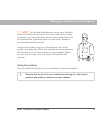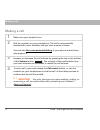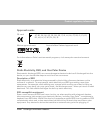Palm 3265WW - Treo Ultralight Wireless Headset User Manual
Summary of 3265WW - Treo Ultralight Wireless Headset
Page 1
User guide palm ® ultralight wireless headset.
Page 2
Ii table of contents palm® ultralight wireless headset............................................... 1 package contents ......................................................................... 2 charging your headset ................................................................. 3 pairing your ...
Page 3
Palm ® ultralight wireless headset 1 palm® ultralight wireless headset palm ® ultralight wireless headset before getting started, please review the safety booklet included in your package. Thank you for purchasing the palm ® ultralight wireless headset. We hope you will be delighted with its operati...
Page 4
Package contents 2 palm ® ultralight wireless headset package contents * use only the charger provided with your palm ® treo tm smartphone and the charging adapter provided. ** this is a aaa battery-powered charger that can be used to recharge your headset. *** replace the battery with only a nonrec...
Page 5
Palm ® ultralight wireless headset 3 charging your headset charging your headset your headset contains a rechargeable battery that you must fully charge before using it for the first time. You can use your fully charged headset for up to three hours before it needs to be recharged. There are two way...
Page 6
Charging your headset 4 palm ® ultralight wireless headset using your treo smartphone’s ac charger 0 you are now ready to pair your headset and your smartphone. If your headset has already been paired with your phone, you can begin using the headset immediately. 1 connect the ac charger to the charg...
Page 7: Using The Aaa Battery
Palm ® ultralight wireless headset 5 charging your headset using the aaa battery – powered charger 0 1 twist the bottom of the aaa battery–powered charger slightly counterclockwise and remove the battery holder. 2 insert the aaa battery into the holder, slide the battery holder back into the battery...
Page 8
Charging your headset 6 palm ® ultralight wireless headset one aaa battery should be able to completely recharge your headset twice before you need to replace it. When your headset is fully charged, the red light turns off. 4 line up the opening on the battery charger with the shirt clip on the head...
Page 9: Versions)
Palm ® ultralight wireless headset 7 pairing your headset with your bluetooth smartphone pairing your headset with your bluetooth smartphone pairing, also known as forming a partnership, creates a unique and encrypted wireless link between two devices enabled with bluetooth ® wireless technology, su...
Page 10
Pairing your headset with your bluetooth smartphone 8 palm ® ultralight wireless headset pairing with your treo smartphone (windows mobile versions) 0 6 a status message appears, telling you that your smartphone is connecting with your headset. When your smartphone asks for a passkey, enter 0000 , a...
Page 11
Palm ® ultralight wireless headset 9 pairing your headset with your bluetooth smartphone pairing with other bluetooth phones 0 6 check the hands free box if it is not already checked, and then select finish . Select ok . 1 make sure your headset is off, and then press and hold the call control butto...
Page 12
Turning your headset on and off 10 palm ® ultralight wireless headset turning your headset on and off 0 when you turn your headset on, after a brief delay, the indicator light displays one of the following charge levels: • three red flashes = greater than 2/3 battery charge • two red flashes = 1/3 t...
Page 13: Inserting A Soft-Gel Ear Tip
Palm ® ultralight wireless headset 11 wearing your headset on your left or right ear wearing your headset on your left or right ear your headset comes with three soft-gel ear tips and an optional earloop. Inserting a soft-gel ear tip 0 1 select the ear tip size that fits the most comfortably in your...
Page 14
Wearing your headset on your left or right ear 12 palm ® ultralight wireless headset 3 with the ear tip facing you, twist the tip toward the r for right-ear wearing or toward the l for left-ear wearing. 4 to remove the ear tip, make sure it’s in the neutral position and then pull it away from your h...
Page 15: Using The Earloop
Palm ® ultralight wireless headset 13 wearing your headset on your left or right ear 0 using the earloop you can attach the earloop to your headset to improve stability. 0 for optimal performance, wear your headset and your bluetooth phone on the same side of your body. In general, you will get bett...
Page 16
Wearing your headset on your left or right ear 14 palm ® ultralight wireless headset 2 attach the earloop between your headset and the ear tip, and replace the ear tip. For the right ear, the earloop appears as shown in the following figure. For the left ear, reverse the orientation. The ear tip sho...
Page 17
Palm ® ultralight wireless headset 15 using your headset using your headset your headset uses a digital signal processor (dsp) to reduce background noise. By default, dsp noise reduction is on. However, if you want to enable the power- saving mode by turning off dsp noise reduction, simultaneously p...
Page 18
Making a call 16 palm ® ultralight wireless headset making a call 0 1 make sure your headset is on. 2 dial the number on your smartphone. The call is automatically transferred to your headset, and you hear a series of tones. You can also use voice-activated dialing , if your phone and wireless plan ...
Page 19
Palm ® ultralight wireless headset 17 answering a call answering a call 0 1 make sure your headset is on. 2 answer a call: from your headset when you hear your headset ring, press and release the call control button. You cannot answer a call from the headset until the headset begins ringing. From yo...
Page 20
Using auto answer 18 palm ® ultralight wireless headset if you miss a call, the indicator light on your headset flashes blue and purple every six seconds to alert you about the missed call. To clear this alert, press the call control button. When your headset has been paired with your phone and you ...
Page 21
Palm ® ultralight wireless headset 19 muting a call muting a call to mute your voice while on a call, press both sides of the volume button at the same time until you hear two ascending tones. While the mute feature is active, you hear two tones every 60 seconds. To turn off the mute feature, press ...
Page 22
What do the colored flashes and tones mean? 20 palm ® ultralight wireless headset what do the colored flashes and tones mean? 0 headset status colored flashes and tones powering on blue flash followed after a few seconds by 1-3 red flashes indicating the battery level. You will also hear a series of...
Page 23
Palm ® ultralight wireless headset 21 advanced features advanced features advanced features are available for smartphones that support the hands-free bluetooth profile; this means you can use your headset instead of your smartphone to perform other tasks like redialing and putting a call on hold. Ch...
Page 24: Computer?
Common questions 22 palm ® ultralight wireless headset depending on the model, your smartphone may not support voice- activated dialing through bluetooth wireless technology. If it is supported, you must first set the voice tags on your phone. For better recognition, record the voice tags from your ...
Page 25
Palm ® ultralight wireless headset 23 customer support for your headset can other bluetooth phone users hear my conversation? When you pair your headset with your bluetooth phone, you are creating a private link between only those two devices. Devices outside of that pairing cannot participate in th...
Page 26
Glossary 24 palm ® ultralight wireless headset glossary 0 bluetooth ® wireless technology radio technology developed to connect devices, such as mobile phones and headsets, without wires or cords over a distance of approximately 33 feet (10 meters). More information is available at www.Bluetooth.Com...
Page 27
Palm ® ultralight wireless headset 25 important battery safety information important battery safety information [ x ] warning to reduce the risk of fire or injury to persons, read and follow these instructions. • always insert batteries correctly with regard to polarity (+ and -) marked on the batte...
Page 28: Fcc
Product regulatory information 26 palm ® ultralight wireless headset product regulatory information fcc this device complies with part 15 of the fcc rules. Operation is subject to the following two conditions: (1) this device may not cause harmful interference, and (2) this device must accept any in...
Page 29: Industry Canada Notice
Palm ® ultralight wireless headset 27 product regulatory information industry canada notice radio equipment the term “ic:” before the radio certification number only signifies that industry canada technical specifications were met. Operation is subject to the following two conditions: (1) this devic...
Page 30: Declaration of Conformity
Product regulatory information 28 palm ® ultralight wireless headset europe r&tte directive (europe) chamber of commerce amsterdam registration number: 34277402 plantronics b.V. Southpoint, building c scorpius 140 2132 lr hoofddorp the netherlands tel. +31 23 5648010 fax. +31 23 5648015 www.Plantron...
Page 31: Approval Marks
Palm ® ultralight wireless headset 29 product regulatory information approval marks 0 0 0 static electricity, esd, and your palm device electrostatic discharge (esd) can cause damage to electronic devices if discharged into the device, so you should take steps to avoid such an occurrence. Descriptio...
Page 32
Product regulatory information 30 palm ® ultralight wireless headset anything from cables to docking stations is susceptible to entry of esd. Devices that you carry with you, such as your smartphone, build up esd in a unique way because the static electricity that may have built up on your body is a...
Page 33
Palm ® ultralight wireless headset 31 copyright and trademark copyright and trademark © 2004-2006 palm, inc. All rights reserved. Palm, palm os, palm powered, and treo are among the trademarks or registered trademarks owned by or licensed to palm, inc. All other brand and product names are or may be...
Page 34
Palm, inc. 950 w. Maude ave. Sunnyvale, ca 94085-2801 united states of america pn: 406-10592-00 v. 1.0