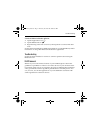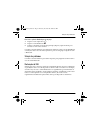- DL manuals
- Palm
- Telephone
- Bluetooth Card
- Getting Started
Palm Bluetooth Card Getting Started
Summary of Bluetooth Card
Page 1
Getting started with the palm ™ bluetooth card hurricane_gsg.Book page i thursday, december 20, 2001 6:07 pm.
Page 2
Copyright copyright © 2002 palm, inc. All rights reserved. Hotsync and multimail are registered trademarks of palm, inc. The hotsync logo, palm, and the palm logo are trademarks of palm, inc. Other product and brand names may be trademarks or registered trademarks of their respective owners. Disclai...
Page 3
3 the palm™ bluetooth card . . . . . . . . . . . . . . . . . . . . . . . . . . . . . . . . . . . . . . . . . 5 installing the software. . . . . . . . . . . . . . . . . . . . . . . . . . . . . . . . . . . . . . . . . . . 6 using the card . . . . . . . . . . . . . . . . . . . . . . . . . . . . . . . ....
Page 4
Contents 4 hurricane_gsg.Book page 4 thursday, december 20, 2001 6:07 pm.
Page 5
5 the palm ™ bluetooth card the palm™ bluetooth card allows you to wirelessly connect your handheld to devices enabled with bluetooth technology, including other palm™ handhelds, mobile phones, wireless local area network (lan) access points, laptop computers, and printers. You can use the bluetooth...
Page 6
The palm™ bluetooth card 6 installing the software to use the bluetooth card with your handheld, you must install the software files located on the cd-rom. Important you must install the software files first, before inserting the bluetooth card in the handheld. Otherwise, the card will not function ...
Page 7
The palm™ bluetooth card 7 5. Connect your handheld to the cradle/cable, and press the hotsync ® button ™ to install the software to your handheld. To install the software (mac): 1. Insert the cd-rom into the computer’s cd-rom drive. A screen pops up automatically. 2. (optional) if you have the mult...
Page 8
The palm™ bluetooth card 8 to insert the card: 1. Insert the card in the direction shown by the icon on the back panel of your handheld. The gold contact pins should face the front of the handheld. 2. Push the card in with your thumb. When you feel the card lock, the card is properly seated. If you ...
Page 9
The palm™ bluetooth card 9 to remove the card: 1. Push lightly against the card with your thumb. 2. When the card releases, you can remove it. If you have system sound turned on, you will hear the system sound. Caution you must push to release the card before removing it. Hurricane_gsg.Book page 9 t...
Page 10
Connecting to other devices 10 connecting to other devices the bluetooth card enables you to connect with the following types of devices enabled with bluetooth technology: ■ mobile phone ■ wireless lan access point ■ laptop ■ palm™ handheld details for connecting with each of these devices can be fo...
Page 11
Troubleshooting 11 to launch the blueboard collaborative application: 1. Tap the applications icon . 2. Tap the blueboard icon . 3. Begin drawing in the main screen area, then tap share to connect with other users. See the electronic handbook for additional instructions on using blueboard, and for i...
Page 12
Faa statement 12 hurricane_gsg.Book page 12 thursday, december 20, 2001 6:07 pm.
Page 13
Introdução ao cartão bluetooth palm ™ hurricane_gsg.Book page xii thursday, december 20, 2001 6:07 pm.
Page 14
Copyright copyright © 2002 palm, inc. Todos os direitos reservados. Hotsync e multimail são marcas registradas da palm, inc. O logotipo do hotsync, palm e o logotipo da palm são marcas comerciais da palm, inc. Outros nomes de produtos e nomes comerciais podem ser marcas comerciais ou marcas registra...
Page 15
15 cartão bluetooth palm™. . . . . . . . . . . . . . . . . . . . . . . . . . . . . . . . . . . . . . . . . . . 17 instalação do software. . . . . . . . . . . . . . . . . . . . . . . . . . . . . . . . . . . . . . . . . . 18 uso do cartão . . . . . . . . . . . . . . . . . . . . . . . . . . . . . . . ....
Page 16
Sumário 16 hurricane_gsg.Book page 16 thursday, december 20, 2001 6:07 pm.
Page 17
17 cartão bluetooth palm ™ o cartão bluetooth palm™ permite a conexão remota do computador de mão com dispositivos ativados com a tecnologia bluetooth, incluindo outros computadores de mão palm™, telefones celulares, pontos de acesso de rede local, computadores laptop e impressoras. Pode-se usar o c...
Page 18
Cartão bluetooth palm™ 18 instalação do software para usar o cartão bluetooth com o computador de mão, é necessário instalar os arquivos do software localizados no cd-rom. Importante instale os arquivos do software antes de inserir o cartão bluetooth no computador de mão. Caso contrário, o cartão nã...
Page 19
Cartão bluetooth palm™ 19 5. Conecte o computador de mão à base/cabo e pressione o botão de hotsync ™ para instalar o software no computador de mão. Para instalar o software (mac): 1. Insira o cd-rom na unidade de cd-rom do computador. Uma tela é exibida automaticamente. 2. (opcional) se você possui...
Page 20
Cartão bluetooth palm™ 20 para inserir o cartão: 1. Insira o cartão no sentido indicado pelo ícone no painel posterior do computador de mão. Os pinos dourados devem ficar voltados para a frente do computador de mão. 2. Empurre o cartão com o polegar. Quando o cartão travar, significa que ele estará ...
Page 21
Cartão bluetooth palm™ 21 para remover o cartão: 1. Empurre com cuidado o cartão com o polegar. 2. Quando o cartão soltar, remova-o. Você deve ouvir um som, se o som do sistema estiver ativado. AtenÇÃo empurre para soltar o cartão antes de removê-lo. Hurricane_gsg.Book page 21 thursday, december 20,...
Page 22
Conexão com outros dispositivos 22 conexão com outros dispositivos o cartão bluetooth permite a conexão com os seguintes tipos de dispositivos ativados com a tecnologia bluetooth: ■ telefone celular ■ ponto de acesso de rede local sem fio ■ laptop ■ computador de mão palm™ detalhes sobre a conexão c...
Page 23
Solução de problemas 23 para iniciar o aplicativo blueboard para uso em grupo: 1. Toque no ícone aplicativos . 2. Toque no ícone blueboard . 3. Comece a desenhar na área da tela principal; depois, toque em share para conectar-se com outros usuários. Consulte o manual eletrônico para obter mais instr...
Page 24
Palm, inc. 5470 great america parkway santa clara, california 95052 united states of america www.Palm.Com/ www.Palm.Com/intl pn: 406-4006a-us hurricane_gsg.Book page 24 thursday, december 20, 2001 6:07 pm.