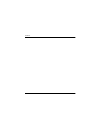Summary of MP3 Audio Kit
Page 1
Palm ™ mp3 ® audio kit handbook.
Page 2
Copyright © 2003 palm, inc. All rights reserved. Hotsync, the palm logo, and palm os are registered trademarks of palm, inc. Palm is a trademark of palm, inc. Palm uses the mpeg layer-3 audio and decoding technology trademarks under express license from fraunhofer ii and thompson. All other brands a...
Page 3
Iii about the palm™ mp3 ® audio kit . . . . . . . . . . . . . . . . . . . . . . . . . . . . . . . . . . . . 1 handheld requirements . . . . . . . . . . . . . . . . . . . . . . . . . . . . . . . . . . . . . . . . . . . . . 1 system requirements . . . . . . . . . . . . . . . . . . . . . . . . . . . . ...
Page 4
Contents iv.
Page 5
1 about the palm ™ mp3 ® audio kit the palm™ mp3 ® audio kit makes it easy for you to listen to music, including mp3 files, and audio books on your handheld anytime, anywhere. The expansion card gives you memory space to store music, audio books, photographs, and software applications. You can gain ...
Page 6
Audio kit contents 2 audio kit contents ■ plus, cd-rom containing realone player, a link to audible for installing the free audio book and audiblemanager, and usb drivers for windows 98. Installing realone player realone player lets you to listen to mp3 and other music files from the web or a cd on ...
Page 7
Inserting the expansion card 3 promotional music offers are available at the realnetworks web site. Open realone player on your desktop while you are connected to the internet and you are automatically taken to this web site. Inserting the expansion card 1. Remove the placeholder card from your hand...
Page 8
Connecting the stereo headphones 4 connecting the stereo headphones listening to mp3 files on your handheld your card contains three mp3 files so you can start listening to music on your handheld immediately after installing realone player. For more information on the artists included on your card, ...
Page 9
Using realone player help on your handheld 5 using realone player help on your handheld 1. From the applications launcher on your handheld, open realone player. 2. Select the menu icon . 3. Select options. 4. Select help to learn more about using realone player..
Page 10
Using realone player on your desktop with your handheld 6 using realone player on your desktop with your handheld 1. Insert the card into your handheld, and connect your handheld to the hotsync ® cradle/cable. 2. From the applications launcher, open realone player on your handheld. 3. Double-click r...
Page 11
Copying tracks from a music cd to your card 7 copying tracks from a music cd to your card 1. Insert the card into your handheld, and connect your handheld to the hotsync ® cradle/cable. 2. From the applications launcher, open realone player on your handheld. 3. Double-click realone player on your co...
Page 12
Listening to audio files on your handheld 8 listening to audio files on your handheld your card contains audibleplayer, plus the first chapters of eight books from audible. 1. Insert the expansion card and connect the headphones to your handheld. 2. From the applications launcher, open audibleplayer...
Page 13
Copying files from your computer to your card 9 to download your free audio book and install audibleplayer on your handheld: 1. Connect to the internet on your desktop computer. 2. Insert the cd-rom into your computer, and click audibleplayer. 3. Follow the onscreen instructions to go online to down...
Page 14
Copying files from your computer to your card 10 3. Use your computer directory to open the expansion card. Note your computer recognizes the card reader as an external disk drive. If your operating system requires the installation of a driver for the card reader, install the driver from the cd-rom ...
Page 15
Deleting files on your card 11 5. Copy the files on your computer to the correct card folder. Note use audiblemanager to copy audible files, and realone player to copy files in realone format to your card. Deleting files on your card to delete audio files, ebooks, images, or videos on your card: 1. ...
Page 16
Deleting files on your card 12.
Page 17
13 product regulatory information fcc statement this device complies with part 15 of the fcc rules. Operation is subject to the following two conditions: (1) this device may not cause harmful interference, and (2) this device must accept any interference received, including interference that may cau...
Page 18
Product regulatory information 14 the use of shielded i/o cables is required when connecting this equipment to any and all optional peripheral or host devices. Failure to do so may violate fcc rules. Caution changes or modifications not covered in this manual must be approved in writing by the manuf...
Page 19
Product regulatory information 15.
Page 20
Palm, inc. 400 n. Mccarthy blvd. Milpitas, california 95035 united states of america www.Palm.Com pn: 406-5517a-us.