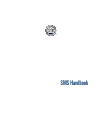Summary of PalmOne Zire 71
Page 1
Sms handbook.
Page 2
Copyright © 1998-2002 palm, inc. All rights reserved. Graffiti, hotsync, the palm logo, and palm os are registered trademarks of palm, inc. The hotsync logo and palm are trademarks of palm, inc. Palm, inc. Uses the bluetooth trademarks under express license from bluetooth sig, inc., u.S.A. All other...
Page 3
Iii sms . . . . . . . . . . . . . . . . . . . . . . . . . . . . . . . . . . . . . . . . . . . . . . . . . . . . . . . . . . 1 installing sms . . . . . . . . . . . . . . . . . . . . . . . . . . . . . . . . . . . . . . . . . . . . . . . . . . . . . . 1 configuring phone preferences . . . . . . . . . ....
Page 4
Contents iv.
Page 5
1 sms short message service (sms) technology enables you to send and receive short text messages using your handheld and a gsm (global system for mobile communications) phone. Most gsm mobile phone service providers have supported sms technology for quite a while, and billions of sms messages are ex...
Page 6
Sms 2 to install sms (mac computer): 1. Insert the software essentials cd-rom into your computer’s cd-rom drive. 2. Double-click the software essentials cd, open the communications folder and then open the telephony folder. 3. Select all files except the handbooks, and then double-click. Note this s...
Page 7
Working with sms 3 to prepare to connect: 1. Turn on your handheld and your mobile phone. 2. Do one of the following: – activate the infrared port on your phone, and align the infrared port on your handheld with the infrared port on your phone. – connect the cable to your phone and handheld. – activ...
Page 8
Sms 4 ■ press select to insert a highlight. ■ when a message is highlighted, the navigator works as follows: – press select again to view the selected message. – press up or down to scroll to the previous or next message. – press left to remove the selection highlight. To navigate in message screens...
Page 9
Working with sms 5 to create a message: 1. From any sms list view, tap new. 2. Tap to. 3. Tap the recipient’s name, and then tap add. Tip to send a message to someone who isn’t in your address book, enter their mobile phone number on the to line. 4. Enter the message text. 5. Connect to your phone. ...
Page 10
Sms 6 sending and receiving messages you can send all the messages in your outbox and retrieve all the new messages from your mobile phone at the same time. To send and receive messages at the same time: 1. Connect to your phone. See “making the connection” earlier in this handbook for details. 2. F...
Page 11
Working with sms 7 in the inbox and outbox, icons appear next to the message to indicate whether it has been read or sent. In the inbox, additional icons indicate whether the message is incomplete and whether it contains data other than text that requires another application to read it. To view text...
Page 12
Sms 8 to view data messages in your inbox: 1. Tap the category pick list in the upper-right corner. 2. Tap inbox. 3. Tap the message you want to view. 4. Tap yes to add the data to the appropriate application, or tap no to view the raw data. To view messages in your outbox or archive categories: 1. ...
Page 13
Working with sms 9 to view messages in your trash: 1. Tap the category pick list in the upper-right corner. 2. Tap trash. 3. Tap the message you want to view. 4. Tap one of the following: working with draft messages when you create a message, you can save it as a draft message. Sms does not send dra...
Page 14
Sms 10 4. In the message view, tap edit. 5. Edit the message. 6. Tap one of the following: adding a signature to a message a signature is text that appears at the end of a message. You can define your own personal signature and then add it to a message using menu commands. To define a signature: 1. ...
Page 15
Working with sms 11 3. Enter your signature. Note try to keep your signature brief. If a message, including your signature, exceeds 160 characters, it is split into multiple messages. When the recipient receives the message, it is reassembled into a single message (provided the recipient’s sms softw...
Page 16
Sms 12 setting preferences the sms preferences screen enables you to customize several of the settings in the sms application. To view or change sms preferences: 1. Tap the menu icon . 2. Tap options, and then tap preferences. 3. Change any of the following options: sort by tap the pick list to sort...
Page 17
Working with sms 13 4. Tap details. 5. Change any of the following options: tip to restore all of these options to the original settings, tap default. 6. Tap ok to close the message details dialog box. 7. Tap ok. Leave messages on phone indicates whether messages are deleted from your phone after yo...
Page 18
Sms 14 sms menus sms menus are shown here for your reference, and application features that are not explained elsewhere are described here. For information about edit commands, see your handheld handbook. Message menu options menu send sends all messages in the outbox. Check retrieves all messages s...
Page 19
Support and troubleshooting 15 support and troubleshooting if you experience problems with your handheld or with sms, try these strategies to solve them. For your handheld if you encounter a problem with your handheld or with the sms application, please do the following: ■ check the troubleshooting ...
Page 20
Sms 16 for the sms application for problems encountered with the sms application, review the following information: problem solution i cannot connect to my sms center. ■ confirm that you have configured your phone correctly. See “installing sms” earlier in this handbook for instructions on how to vi...
Page 21
17 index a addressing messages 5 applications sending data from 11 size in kilobytes 15 version of 15 archive messages 8 attachments 8 c categories 6 connecting handheld and phone 2 creating messages 4 signature 10 customer support 15 d default location of sms 4 downloading messages from phone 6 dra...
Page 22
Index 18 p phone connecting to handheld 2 downloading messages from 6 preferences, sms 12–13 problems with handheld 15 r receiving messages 6 records, number of 15 s sending data from applications 11 messages 6 settings. See preferences signature 10 sms menus 14 overview 1 preferences 12–13 t techni...