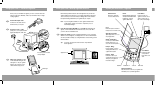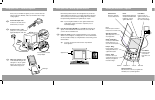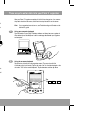Before calling technical support, try this:
•
Charge your organizer as described earlier in this guide. Make sure all the
connections between the organizer, cradle, computer, and power source are secure.
•
Perform a soft reset by unscrewing the top of your stylus and using the pin inside
to gently press the reset button on the back of your organizer.
•
If your organizer still doesn't turn on, perform a hard reset by holding down the
green power button while doing a soft reset. Then release the power button.
For technical support, service or repair, contact 3Com:
•
Web Access
http://www.palm.com
•
support@palm.com
•
Telephone
(847) 262-PALM (7256) 7am-9pm CST, Mon-Fri
10am-5pm CST, Sat-Sun
•
Fax
(847) 262-4329
Note:
There are thousands of third-party applications available for the Palm
Computing
®
platform. For questions and support, please contact the
software developer.
To order Palm Computing products and accessories, contact 3Com:
•
Online orders
http://www.palm.com
•
U.S.
(800) 881-7256
•
Canada (800)
891-6342
•
Elsewhere
(801) 431-1536
For country-specific telephone numbers, please refer to the Worldwide
Customer Support card.
Palm Computing, Inc., a 3Com company
5400 Bayfront Plaza
Santa Clara, California 95054
United States of America
Troubleshooting and Contacts
Explore add-on software for your Palm V
™
organizer
1.
2.
3.
Your Palm V™ organizer supports much more than just the applications that come
with it. You can easily expand your organizer’s software capabilities by downloading
any of the thousands of applications available on the Internet including a wide variety
of freeware, shareware, and commercial applications. Just follow these steps:
Download applications
from www.palm.com (or any add-on software web site)
to the add-on folder in the Palm™ Desktop software folder (e.g., c:\palm\add-on).
Unzip the application
if it is a zipped file.
Select the application
you want to install by:
•
Running Instapp.exe from the Palm Desktop software folder,
— or —
•
Opening Palm Desktop software, and clicking Install.
Next click Add and select the application you want to install, click Open, and then
click Done.
Transfer your new applications
to your organizer by placing your organizer in
the cradle and pressing the HotSync
®
button on the cradle. (This procedure is also
called a HotSync operation.)
4.
Getting Started
R E A D T H I S F I R S T