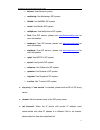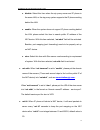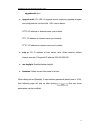Pa168x sip phone http setup guide (v1.60) pa168x sip phone http setup guide ¾ configured by web....................................................................................................... 2 ¾ network setting : ..................................................................................
Pa168x sip phone http setup guide (v1.60) 2 when pa168x sip phone is properly installed, you can set each parameters through pc and web browser. Details please refter to 《pa168x sip phone spec and install》 ¾ configured by web double click icon to open the ie browser. Input the ip address of the phon...
Pa168x sip phone http setup guide (v1.60) 3 default password 1234 is ordinary password and super password is 12345678. With debug set 0[disable], please input super password; while debug is not set as 0[disable], please input ordinary password. Then click button. The following configured page wills ...
Pa168x sip phone http setup guide (v1.60) 4 it is a protocol especially designed for them. With this system, adsl isp automatically assigns all the required ip parameters to any device connected to it when the device log on. Modem:if the ip phone used with modem, please select this item to get relev...
Pa168x sip phone http setup guide (v1.60) 5 ● dns 2: with static ip selected in iptype drop down list, please enter ip address of backup dns server here. ● mac: mac address is the physical address supplied by the ethernet nic. Pa168x phone is shipped from the factory with a unique algorism mac addre...
Pa168x sip phone http setup guide (v1.60) 6 ● codec5: set the priority 5 of the audio compression algorithm. The options are g729,g7231,g711u,g711a , gsm, ilbc and null. ● codec6: set the priority 6 of the audio compression algorithm. The options are g729,g7231,g711u,g711a , gsm, ilbc and null. ● va...
Pa168x sip phone http setup guide (v1.60) 7 list. Dtmf : set ring as ordinary rings in different frequency not disturb: set the phone do not ring by selecting this item. User define:set ring as music saved by user by selecting this item. Advanced: set ring used the individualized tone provided by sy...
Pa168x sip phone http setup guide (v1.60) 8 dialnum: use dial number by selecting this item. With this item selected, please enter the dial prefix into dial number field. Prefix: use specially service by selecting this item. Hotline: use hotline function by selecting this item. With this item select...
Pa168x sip phone http setup guide (v1.60) 9 ● innerline: enable/disable innerline call by selecting corresponding items from dropdown list. Disable: disablecall innerline by selecting this item. Enable: enablecall innerline by selecting this item. ● innerlineprefix: with enable selected in innerline...
Pa168x sip phone http setup guide (v1.60) 10 ● use digitmap: enable/disable digit map by checking/unchecking the box. ¾ sip protocol setting: fig 1.5 sip protocol setting ● use service: enable/disable service by checking/clearing this box. To make calls through sip proxy server, please check this bo...
Pa168x sip phone http setup guide (v1.60) 11 keimen: use keimen’s system mediaring: use mediaring’s sip system italkbb: use italkbb’s sip system nortel: use nortel’s sip system net2phone: use net2phone’s sip system fwd: free sip service; please visit www.Freeworldialup.Com for more information. Inph...
Pa168x sip phone http setup guide (v1.60) 12 disable: select this item when the sip proxy server and ip phone in the same lan, or the sip proxy system supports the ip phone working behind the lan. Enable: when the system does not support ip phone working behind the lan, please select this item to se...
Pa168x sip phone http setup guide (v1.60) 13 ● phone number: the local phone number or username of this phone, usually is allocated by system. ● account: with sip system which requires authentication, please put the username/account into this field. ● pin: with sip system which requires authenticati...
Pa168x sip phone http setup guide (v1.60) 14 ● dtmf payload : when dtmf select rfc 2833.This parameter can be used indicating type of rtp payload type. The value can be use integer 96-101. ● prack: enable/disable support pre-ack(rfc3262) by checking/clearing this box. ● super password: set the super...
Pa168x sip phone http setup guide (v1.60) 15 ¾ other settings: fig 1.6 other setting page ● password: set the password of the phone. (default password is 1234). ● upgradetype: set the auto-upgrade type of the phone. Disable : disable auto-upgrade . All: pa168x phone will find matching firmware binar...
Pa168x sip phone http setup guide (v1.60) 16 upgradeaddr item . ● upgrade addr: put url of upgrade server supplying upgrade program and configurations into this field , url rules is below: http://ip address or domain name: port number ftp: //ip address or domain name: port number tftp: //ip address ...
Pa168x sip phone http setup guide (v1.60) 17 fig 1.7 setting page using ordinary pin with debug set as 0 [disable] ● save settings : click this button to save the configuration and the phone will reboot. Once the phone reboots successfully, the new configuration is effective. Note after entering set...
Pa168x sip phone http setup guide (v1.60) 18 name field following 001, and then input 5989426454 into phone number field. Then jack’s number 5989426454 is saved in phone book. Then please click save/back button. In normal state, you can use speed dial to call numbers saved in phone book. Fig 1.8 pho...
Pa168x sip phone http setup guide (v1.60) 19 reserves the right to make changes in technical and product specification without prior notice. Pa168x sip phone http setup guide (v1.60) copyright© 2003---2007 all rights reserved.