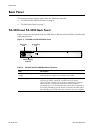Summary of PA-3020
Page 1
Pa-3000 series hardware reference guide.
Page 2: Contact Information
Contact information http://www.Paloaltonetworks.Com/contact/contact/ about this guide this guide describes the pa-3000 series (pa-3020, pa-3050, and pa-3060) firewall hardware, provides instructions on installing the hardware, describes how to perform maintenance procedures, and provides product spe...
Page 3: Table of Contents
Palo alto networks table of contents • 3 march 17, 2015 - palo alto networks company confidential chapter 1 overview . . . . . . . . . . . . . . . . . . . . . . . . . . . . . . . . . . . . . . . . . . . . . . . . . . 5 front panel . . . . . . . . . . . . . . . . . . . . . . . . . . . . . . . . . ....
Page 4
4 • table of contents palo alto networks chapter 5 compliance statements . . . . . . . . . . . . . . . . . . . . . . . . . . . . . . . . . . . . . . . 25 vcci . . . . . . . . . . . . . . . . . . . . . . . . . . . . . . . . . . . . . . . . . . . . . . . . . . . . . . . 25 bsmi emc statement . . . ....
Page 5: Chapter 1
Palo alto networks overview • 5 march 17, 2015 - palo alto networks company confidential chapter 1 overview this section describes the front and back panels of the pa-3000 series (pa-3020, pa-3050, and pa-3060) firewalls: • “front panel” on page 6 • “back panel” on page 8 note: the port configuratio...
Page 6: Front Panel
Front panel 6 • overview palo alto networks front panel this section describes the front panel of the pa-3000 series firewalls. • “pa-3020 and pa-3050 front panel” on page 6 • “pa-3060 front panel” on page 7 pa-3020 and pa-3050 front panel figure 1 shows the front panel of the pa-3020 and pa-3050 fi...
Page 7: Pa-3060 Front Panel
Palo alto networks overview • 7 front panel pa-3060 front panel this section describes the front panel of the pa-3000 series firewalls. Figure 2 shows the front panel of the pa-3060 firewall and table 2 describes the front-panel features. Figure 2. Pa-3060 font panel table 2. Pa-3060 front-panel fea...
Page 8: Back Panel
Back panel 8 • overview palo alto networks back panel this section describes the back panel of the pa-3000 series firewalls. • “pa-3020 and pa-3050 front panel” on page 6 • “pa-3060 front panel” on page 7 pa-3020 and pa-3050 back panel figure 3 shows the back panel of the pa-3020 and pa-3050 firewal...
Page 9: Pa-3060 Back Panel
Palo alto networks overview • 9 back panel pa-3060 back panel figure 4 shows the back panel of the pa-3060 firewall and table 4 describes the back-panel features. Figure 4. Pa-3060 back panel table 4. Pa-3060 back-panel features item description power supplies two redundant, hot-swappable power supp...
Page 10
Back panel 10 • overview palo alto networks.
Page 11: Chapter 2
Palo alto networks install the hardware • 11 march 17, 2015 - palo alto networks company confidential chapter 2 install the hardware this chapter describes how to install the pa-3000 series firewalls. • “tamper proof statement” on page 11 • “before you begin” on page 11 • “equipment rack installatio...
Page 12
Before you begin 12 • install the hardware palo alto networks • verify that power is not connected to the firewall. • on the pa-3020 and pa-3050 firewalls, allow clear space on both sides of the firewall for side-to-side airflow. On the pa-3060 firewall, leave clear space on the front and back of th...
Page 13: Equipment Rack Installation
Palo alto networks install the hardware • 13 equipment rack installation equipment rack installation the following safety guidelines apply to rack installation: • elevated ambient operating temperature —if the pa-3000 series firewall is installed in a closed or multi-unit rack assembly, the ambient ...
Page 14
Equipment rack installation 14 • install the hardware palo alto networks figure 5. Pa-3020 and pa-3050 rack-mount brackets figure 6. Pa-3060 rack-mount brackets mid-mount position front-mount position 3 ha1 ha2 mid-mount position front-mount position.
Page 15: Connect Cables to The Device
Palo alto networks install the hardware • 15 connect cables to the device connect cables to the device figure 7 shows the pa-3050 firewall cable connections. The pa-3020 and pa-3050 firewalls each have eight sfp ports and twelve copper ethernet ports. The pa-3060 firewall has eight sfp+ ports and ei...
Page 16: Connect Power
Connect power 16 • install the hardware palo alto networks connect power to power the pa-3020 and pa-3050 firewalls, attach a power cable to the device ac power inlet and plug the other end into a grounded wall outlet and the device will power on. For the pa-3060, do the same, but use two power cabl...
Page 17: Chapter 3
Palo alto networks maintaining the hardware • 17 march 17, 2015 - palo alto networks company confidential chapter 3 maintaining the hardware this chapter describes how to interpret leds and troubleshoot hardware problems. • “cautions and warnings” in the next section • “interpret the port leds” on p...
Page 18: Interpret The Device Leds
Interpret the device leds 18 • maintaining the hardware palo alto networks interpret the device leds figure 9 shows the status leds on the front panel of the pa-3000 series firewalls and table 5 describes the led functions and states. Figure 9. Front-panel leds table 5. Status led functions and stat...
Page 19: Interpret The Port Leds
Palo alto networks maintaining the hardware • 19 interpret the port leds interpret the port leds table 6 describes the ethernet port leds for the pa-3000 series firewalls. Table 7 describes the ha and management port leds for the pa-3000 series firewalls. Replace a pa-3060 power supply before servic...
Page 20
Replace a pa-3060 power supply 20 • maintaining the hardware palo alto networks figure 10. Pa-3060 power supply replacement.
Page 21: Chapter 4
Palo alto networks specifications • 21 march 17, 2015 - palo alto networks company confidential chapter 4 specifications this chapter provides specifications for the pa-3000 series firewalls. • “physical specifications” in the next section • “interface specifications” on page 23 • “electrical specif...
Page 22: Physical Specifications
Physical specifications 22 • specifications palo alto networks physical specifications table 8 lists the physical specifications for the pa-3000 series firewalls. Table 8. Physical specifications specification description height pa-3020/pa-3050—1.75 inches (4.445 cm) (1 ru) pa-3060—2.6 inches (6.6 c...
Page 23: Interface Specifications
Palo alto networks specifications • 23 interface specifications interface specifications table 9 describes the interfaces for the pa-3000 series firewalls. Electrical specifications table 10 lists the electrical specifications for the pa-3000 series firewalls. Table 9. Pa-3000 series interface speci...
Page 24: Environmental Specifications
Environmental specifications 24 • specifications palo alto networks environmental specifications table 11 lists the environmental specifications for the pa-3000 series. Table 11. Pa-3000 series environmental specifications specification description operating temperature range 32°f to 122°f (0° to 50...
Page 25: Chapter 5
Palo alto networks compliance statements • 25 march 17, 2015 - palo alto networks company confidential chapter 5 compliance statements this section lists the following hardware compliance statements: • “vcci” in the next section • “bsmi emc statement” on page 25 vcci this section provides the compli...
Page 26
Bsmi emc statement 26 • compliance statements palo alto networks bsmi emc 聲明 警告使用者 : 這是甲類的資訊產品 , 在居住的環境中使用時 , 可能會造成射頻干擾 , 在這種情況下 , 使用者會被要求採取某些適當的對策 製造商:偉創力國際 原產地:美國 / 部份零組件產地為美國及其它國家。 輸入頻率:50-60 赫茲(hz) 輸入電壓(ac):100 〜 240 伏特.