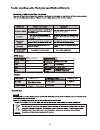Summary of WD805
Page 1
Wd805 instruction manual ac 240v 50hz 35w.
Page 2
Compatible with dvd/cd/mp3/wma/cd-r/cd-rw/mpeg4/usb/sd/ipod picture cd readable,digital album browse playing function multi-caption,angle screen picture selection function high sensitivity digital fm/am radio build-in ac-3 & hdcd decoder intelligent upgrade, age lock and automatic screen protection ...
Page 3
2 warning: to prevent fire or shock hazard, do not expose this appliance to rain or moisture. Caution: to prevent electric shock, match saa australia plug carefully, fully insert. Danger of explosion if battery is incorrectly replaced. Replace only with the same or equivalent type..
Page 4: Ipod Operation
1. Is play/pause key, pressing and holding it for 3-5 seconds, ipod will enter standby mode, press it again to resume use. 2. Is stop key. 3. And are previous/next track keys, press and hold it for 2-3 seconds to enter to the quick forward/ backward functions. (or press keys to choose the quick forw...
Page 5
* no 5g adapter provided please use the adapter that was included with your 5g ipod model at time of purchase adapters ipod adapter lnformation ipod operation 4.
Page 6
Press prog, the screen will show the programme menu. The machine can program a sequence of 20 tracks (vcd) or chapters (dvd).After entering the prog menu, the green cursor will stay at no.1 place, input the track (vcd) or chapter (dvd) number that you want to play first by pressing the numeric key (...
Page 7
During dvd playback, press this key to choose among the following options:s-video, yuv, scart. Press this key when playing a dvd/vcd disc, it will play at 1/2,1/4,1/8,1/16 of the normal speed. Then press the pause key to return to normal playback. Press the key without stop for three seconds to sear...
Page 8
Press this key when playing a dvd/vcd, the original picture will be increased by 2x,3x,4x. When the radio is on, press the key to change from fm to am . In playback mode, press this key to change to play or pause mode. Press this key to enter general setup, audio setup, dolby setup, video setup and ...
Page 9
N111 8 1. 2. 3. 4. 5. 6. 7. 8. 9. 10. 11. Main volume usb input channel conversion volume input standby standby phone stereo earphones dvd/usb/card sd/mmc card slot stop/memory storage station /mem dvd/usb/card 1. 2. 3. 4. 5. 6. 7. 8. 9. 10. 11. Play/pause/fm/am /band /search- /search+ dvd: next tra...
Page 10
1. Connect with y ,cb/pb, cr/pr video input socket 2. Connect with dvd & ipod video signal input socket 3. Connect with audio signal input socket (audio, red/white) 4. Connect with fm antenna 5. Connect with am antenna 6. Connect with left/right front speaker socket 7. Tv scart 9 power input : ac240...
Page 11
3.1 connect the system as in the above illustration turn on the tv, adjust the tv to the av channel, then press standby on the machine the display screen of the system lights up, and the opening machine picture appears on the tv. 3.2 variety of system function. Carry out the basic settings. After se...
Page 12
Tv display angle mark osd lang captions screen save hdcd last memory 4 3/ps on eng off on 1x off english french german spanish italian general setup page tv display angle mark osd lang captions screen save hdcd last memory 4 3/ps on eng off on 1x off on off general setup page 1. 2 angle mark angle m...
Page 13
Downmix front speaker lrg speaker setup page large small 2.2 spdif output spdif output mode: sets the audio outputs. Under the status of spdif/ram, can not adjust volume of dvd, cd, can adjust only under mp3 format. This dvd player includes three kinds of audio output: 1. Spdif off: an analog surrou...
Page 14
4.4 brightness brightness: sets the brightness level of video output. Video setup page press right button,the tv will display below. Component tv mode sharpness brightness contrast yuv low 00 00 press left/right button to adjust, then press enter button to confirm and return upon menu. 4.5 contrast ...
Page 15
5.2 audio audio: sets the preferred audio language as the default when playing dvd. (if dvd support these languages). Tv type audio subtitle disc menu parental password default pal eng eng eng preference setup page tv type audio subtitle disc menu parental password default pal eng eng eng 5.3 subtit...
Page 16
About jpeg the jpeg format adopts the most efficient compression which is widely used as reduce the size of pictures for storage. Even if pictures are compressed 15-20 times,the effect is still good. It is supported by most picture processing software, is suitable for picture storage, it contains a ...
Page 17
16 ac240v/50 hz 35w.