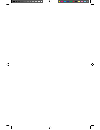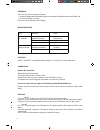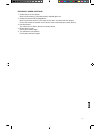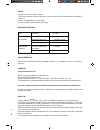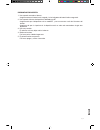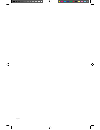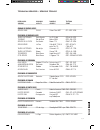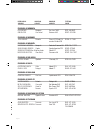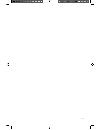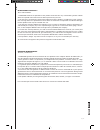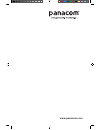Summary of BZ-4000
Page 1
User manual manual del usuario bz-4000
Page 3
Pg. 3 bz-4000 portable speaker user’s guide thank you for purchasing bz-4000 panacom’s portable speaker. Please read the manual carefully before operating. Packing list upon opening the package, please check for the following items: • speaker • usb charging cable • instruction manual • carry strap s...
Page 4
Pg. 4 charging there are two ways to charge the speaker 1. Plug the charging cable into speaker and connect to another usb power source like pc/mac, etc. 2. Use the ac adapter to charge. Please turn off the speaker when charging. Indicator status type indicator state bt indicator rapid flashing blue...
Page 5
Pg. 5 frequently asked questions: 1. Unable to turn on the speaker make sure the battery is full and the battery indicator light is on. 2. Unable to connect to bt-enabled device make sure that the device is in bt mode, and is within 10 meters from the speaker. Ensure that neither the speaker nor the...
Page 6
Pg. 6.
Page 7
Pg. 7 bz-4000 parlante portátil guía de usuario gracias por la compra del parlante portátil bz-4000 de panacom. Por favor, lea el manual antes de utilizar. Lista de empaque al abrir el paquete, compruebe los siguientes elementos: • altavoz • cable de carga usb • manual de instrucciones • correa de t...
Page 8
Pg. 8 carga hay dos maneras de cargar el parlante 1. Enchufe el cable de carga en el parlante y conecte a otra fuente de alimentación usb como pc / mac, etc. 2. Utilice el adaptador de ac para cargar. Por favor, apague el parlante durante la carga. Indicador de estado tipo indicador estado bt indica...
Page 9
Pg. 9 preguntas frecuentes: 1. No se puede encender el altavoz asegúrese de que la batería esté cargada y la luz indicadora de batería indica carga total. 2. No se puede conectar al dispositivo habilitado para bt asegúrese de que el dispositivo está en modo bt, y no se encuentra a más de 10 metros d...
Page 10
Pg. 10
Page 11
Pg. 11 technical services / servicio tecnico razón social localidad domicilio teléfono company locality address phone ciudad de buenos aires service home c.A.B.A carlos calvo 3621 011-4957-3030 provincia de buenos aires tauro electrÓnica santa teresita av 41 nº 688 02246-52-0932 toshimar mar del pla...
Page 12
Pg. 12 provincia de mendoza play service mendoza san juan 1630 0261-489-9691 omega.Com san rafael gutierrez 489 02627-429-206 provincia de misiones total service posadas chacra 32-33 edif 18 03764-47-1360 escalera 38 dto a pb provincia de neuquén electronica integral neuquén comb. De s. Lorenzo 445 ...
Page 13
Pg. 13.
Page 14
Pg. 14.
Page 15
Pg. 15 international warranty terms and conditions 1. Panacom warrants the operation of this product to be free from any manufacturing and/or material defect for a period of 6 months from the date of purchase by the user. 2. This warranty is limited to the repair and/or replacement of this product, ...
Page 16: Www.Panacom.Com
Www.Panacom.Com.