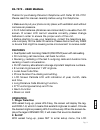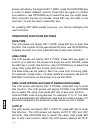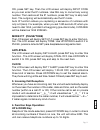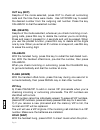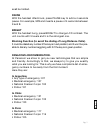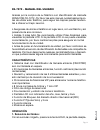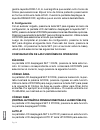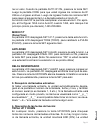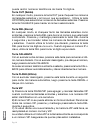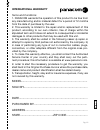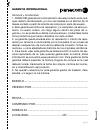Summary of PA-7272
Page 1
Pg. 1.
Page 3: Pa-7272 - User Manual
Pg. 3 pa-7272 - user manual thanks for purchasing panacom telephone with caller id pa-7272. Please read this manual carefully before using this telephone. • make sure to put your phone on dry place, with ventilation and without corrosive air presence. • put 3 aaa batteries (alcalines recommended) to...
Page 4: Date/time
Pg. 4 screen will deploy the legend set 1 date, press the up/down key in order to select different options. Press set key again to confirm your election. Use up/down key to select the way you might need. After complete the set-up process, press set key and skip to the next item. To exit the menú, pr...
Page 5: Mode P/t (Pulse/tone)
Pg. 5 on, press set key. Then the lcd screen will deploy input code so you can enter the ip numbers. Use del key to correct any wrong number. Then restore all the ip numbers, press set key to skip next item. The outgoing will automatically use the ip mode. Auto ip function allows you replacing a sec...
Page 6: Out Key (Exit)
Pg. 6 out key (exit) despite of the mode selected, press out to check all outcoming calls and the time there were made. Use up/down key to select the desired number from the outgoing call number. Press the key callback to dial the selected number. Del (delete) despite of the mode selected, whenever ...
Page 7: Pause
Pg. 7 ecall be holded. Pause with the handset offed-hook, press pause key to add a 4 seconds pause. For example, 9p8 and inserts a pause of 4 seconds between 9 and 8. Bright with the handset hung, press bright to change lcd contrast. The unit counts with 5 levels and 5 is the strongest one. Blocking...
Page 8: In United Status of America:
Pg. 8 in united status of america: • any type of emergency: 911 in uruguay: • any type of emergency: 911 • medical emergency: 105 • police: 109 • national firemen corps: 104 if you would like to comment about these lists and suggest new ones, you are invited to contribute in our website: http://www....
Page 9: Características
Pg. 9 pa-7272 - manual del usuario gracias por la compra de su teléfono con identificador de llamada panacom pa-7272. Por favor lea este manual cuidadosamente an- tes de utilizar este teléfono, para seguir las mejores pautas tendien- tes a ofrecer el mejor servicio. • asegúrese de ubicar el teléfono...
Page 10: 2. Configuración:
Pg. 10 gará la leyenda ring 1-8, lo cual significa que existen ocho tonos de timbre para seleccionar. Elija el tono de timbre preferido presionando en forma continua la tecla hold. Cuando la pantalla despliegue la leyenda ringer off, significa que el sonido estará deshabilitado. 2. Configuración: co...
Page 11: Modo P/t
Pg. 11 nar el valor. Cuando la pantalla auto ip on, presione la tecla set. Luego la pantalla code para que usted ingrese los números de ip. Utilice un ingreso erróneo. Luego de ingresar todos los números set para pasar al siguiente ítem. La llamada saliente el modo ip. La función auto ip le permite ...
Page 12: Tecla Out (Salida)
Pg. 12 puede recibir números telefónicos de hasta 16 dígitos. Tecla out (salida) en cualquier modo, presione la tecla out para chequear los números de llamadas salientes y la hora en que se realizaron. Utilice la tecla up/down para seleccionar números de llamadas salientes. Presione la tecla callbac...
Page 13: Tecla Hold (Espera)
Pg. 13 tecla hold (espera) con el auricular sobre la base, presione la tecla hold para ingresar música cuando la llamada se encuentre retenida. Tecla pause (pausa) con el auricular descolgado, presione la tecla pause para agregar una pausa de 4 segundos. Por ejemplo, 9p8 y se ingresa una pausa de 4 ...
Page 14: En Perú:
Pg. 14 • todo tipo de emergencias: 911 en perú: • ambulancias: 117 • bomberos: 116 • policía: 105 en uruguay: • todo tipo de emergencias: 911 • ambulancias: 105 • bomberos: 104 • policía: 109 si quieres comentar acerca de estos listados y sugerir nuevos, estás invitado a contribuir en nuestro sitio ...
Page 15: International Warranty
Pg. 15 international warranty terms and conditions 1. Panacom warrants the operation of this product to be free from any manufacturing and/or material defect for a period of 12 months from the date of purchase by the user. 2. This warranty is limited to the repair and/or replacement of this product,...
Page 16: Authorized Service Centers:
Pg. 16 authorized service centers: argentina elese telefonía av. Santa fé 2393 c1123aaf, c.A.B.A phone: (54 11) 45 82 66 38 fax: (54 11) 45 82 76 96 e-mail: arg@panacom.Info chile importaciones y exportaciones x-tech ltda. San alfonso 637, santiago de chile phone/fax: (56 2) 689-1721 e -mail: chile@...
Page 17: Garantia Internacional
Pg. 17 garantia internacional términos y condiciones 1. Panacom garantiza el funcionamiento de este producto ante cual- quier defecto de fabricación y/o vicio de material por el término de 12 meses contado a partir de la fecha de compra por parte del usuario. 2. Esta garantía se limita a la reparaci...
Page 18
Pg. 18 centro de servicios autorizado: argentina elese telefonía av. Santa fé 2393 c1123aaf, c.A.B.A phone: (54 11) 45 82 66 38 fax: (54 11) 45 82 76 96 e-mail: arg@panacom.Info chile importaciones y exportaciones x-tech ltda. San alfonso 637, santiago de chile phone/fax: (56 2) 689-1721 e -mail: ch...
Page 20
Pg. 20