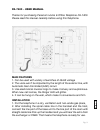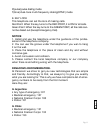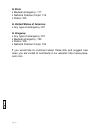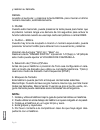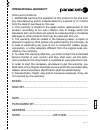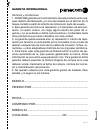Summary of PA-7400
Page 1
Pg. 1.
Page 3: Pa-7400 - User Manual
Pg. 3 pa-7400 - user manual thanks for purchasing panacom home & office telephone pa-7400. Please read this manual carefully before using this telephone. Main features 1. Can be used with variety of switches of 48-60 voltage 2. The voice won’t be impacted by the length of the exterior line, with aut...
Page 4: Packing Items
Pg. 4 packing items 1 host 1 handset 2 keys 1 line cable 1 coil cable 1 user’s manual use method 1.To receive a call when the phone is ringing,pick up the handset for conversation.Put away the handset back after conversation. 2. To make a call pick up the handset,when hearing the dial tone,you can d...
Page 5: Notice
Pg. 5 p(pulse):pulse dialing mode t(tone):dual-tone multi-frequency dialing(dtmf) mode 8. Key lock this telephone can set the lock of making calls. Red point: when the key turns to the red point, it is on for all calls. Green point: when the key turns to the green point, all the calls can- not be di...
Page 6: In Perú:
Pg. 6 in perú: • medical emergency: 117 • national firemen corps: 116 • police: 105 in united status of america: • any type of emergency: 911 in uruguay: • any type of emergency: 911 • medical emergency: 105 • police: 109 • national firemen corps: 104 if you would like to comment about these lists a...
Page 7: Contenidos Del Pack
Pg. 7 pa-7400 - manual del usuario gracias por la compra de su teléfono para hogar u oficina de mesa/pared panacom pa-7400. Por favor lea este manual cuidadosamente antes de utilizar este teléfono, para seguir las mejores pautas tendientes a ofrecer el mejor servicio. Contenidos del pack 1 teléfono ...
Page 8: Nota:
Pg. 8 y realizar su llamada. Redial levante el auricular, y presione la tecla redial para marcar el último número marcado, automáticamente. 3. Pause cuando está marcando, puede presionar la tecla pausa para hacer que el próximo número tenga una demora de 3.6 segundos para activar la función adiciona...
Page 9: International Warranty
Pg. 9 international warranty terms and conditions 1. Panacom warrants the operation of this product to be free from any manufacturing and/or material defect for a period of 12 months from the date of purchase by the user. 2. This warranty is limited to the repair and/or replacement of this product, ...
Page 10
Pg. 10 authorized service centers: argentina elese telefonía av. Santa fé 2393 c1123aaf, c.A.B.A phone: (54 11) 45 82 66 38 fax: (54 11) 45 82 76 96 e-mail: arg@panacom.Info chile importaciones y exportaciones x-tech ltda. San alfonso 637, santiago de chile phone/fax: (56 2) 689-1721 e -mail: chile@...
Page 11: Garantia Internacional
Pg. 11 garantia internacional términos y condiciones 1. Panacom garantiza el funcionamiento de este producto ante cual- quier defecto de fabricación y/o vicio de material por el término de 12 meses contado a partir de la fecha de compra por parte del usuario. 2. Esta garantía se limita a la reparaci...
Page 12
Pg. 12 centro de servicios autorizado: argentina elese telefonía av. Santa fé 2393 c1123aaf, c.A.B.A phone: (54 11) 45 82 66 38 fax: (54 11) 45 82 76 96 e-mail: arg@panacom.Info chile importaciones y exportaciones x-tech ltda. San alfonso 637, santiago de chile phone/fax: (56 2) 689-1721 e -mail: ch...
Page 16
Pg. 16.