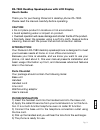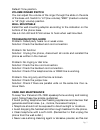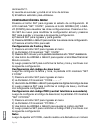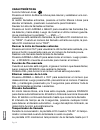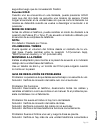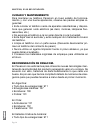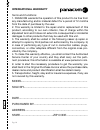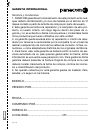Summary of PA-7580
Page 1
Pg. 1 pa-7580 user manual pa-7580 manual del usuario.
Page 3: User’S Guide
Pg. 3 pa-7580 desktop speakerphone with lcd display user’s guide thank you for purchasing panacom’s desktop phone pa-7580. Please read the manual carefully before operating. Caution • do not place product in moisture or hot environment. • avoid splashing water or impact on product. • overload operat...
Page 4: Menu Setting
Pg. 4 menu setting press the set button to enter the setting status. The lcd will display “set 1 date”, press up or down button to review other settings. Press set again to modify this setting and press set again to save it and go to next setting. A) press set to enter and save b) press up or down t...
Page 5: Note:
Pg. 5 4) press set button and the lcd will display: “input code” 5) input the ip nº or ip card nº and its password. 6) then press set button to confirm and go to next setting. Note: after setting auto ip function, when calling back or predialing, if the first digit of the number is “0”, the phone wi...
Page 6: Predialing
Pg. 6 review outgoing call list press out button to view the last outgoing call made, press it again to view previously make a call from the call’s memory press up or down button to select the number. Then press button or rd/back or pick up the handset to dial out the number predialing while is on-h...
Page 7: Volume Ringer Switch
Pg. 7 default: tone position. Volume ringer switch you can adjust the volume of the ringer through the slide on the side of the base unit. Switch to ‘lo’(low volume),”med” (medium volume) or ‘hi’ (high volume) position. Wall mountable install the wall mounting adaptor according to the indication on ...
Page 8: Panacom’S Suggestion.
Pg. 8 damage the finish. • retain the original packaging for future use. Panacom’s suggestion. At panacom we strive to get you new technologies that are simple and friendly. Accordingly to that, we always try to give you exactly what you are looking for. This is why we have compiled a list of emer- ...
Page 9: Lcd
Pg. 9 pa-7580 teléfono de escritorio con manos libres y pantalla lcd guía del usuario gracias por comprar su teléfono panacom pa-7580 de escritorio por favor lea este manual cuidadosamente previo al uso. Cuidado • no exponga el producto a altas temperaturas ni en un ambiente con humedad elevada. • e...
Page 10: Configuración Del Menu
Pg. 10 de línea rj11. 4) levante el auricular y podrá oír el tono de la línea 5) el teléfono está listo para utilizarse. ConfiguraciÓn del menu presione el botón set para ingresar al estado de configuración. El lcd mostrará “set 1 date”, presione el botón arriba (up) o aba- jo (down) para visualizar...
Page 11: Configuración De Auto Ip
Pg. 11 registrado en llamadas entrantes, el teléfono marcará el número con el código pbx automáticamente. Configuración de auto ip luego de configurar el código pbx, la pantalla lcd mostrará “set 4 auto ip” 1) presione el botón set para ingresar al menú. 2) la pantalla lcd mostrará: “auto ip off –“ ...
Page 12: Características
Pg. 12 caracterÍsticas función manos libres presione el botón de manos libres para marcar y establecer una con- versación. Al recibir llamadas entrantes, presione el botón manos libres para atender el llamado, presiónelo nuevamente para finalizarlo. Revisar la lista de llamadas entrantes presione el...
Page 13: Función Hold
Pg. 13 segundos luego que la conversación finalizó. Función hold cuando uno se encuentra en una llamada, puede presionar hold para que del otro lado se escuche una música de espera. Podrá colgar el auricular en la unidad base sin que se corte la llamada. La música se detendrá cuando se vuelva a desc...
Page 14: Cuidado Y Mantenimiento
Pg. 14 esa línea, si es así remuévala. Cuidado y mantenimiento para mantener su teléfono panacom en buen estado de funciona- miento y con una buena apariencia, observe las pautas simples si- guientes: • evite colocar el teléfono cerca de aparatos calentadores y disposi- tivos que generan ruido eléct...
Page 15
Pg. 15 en perú: • ambulancias: 117 • bomberos: 116 • policía: 105 en uruguay: • todo tipo de emergencias: 911 • ambulancias: 105 • bomberos: 104 • policía: 109 si quieres comentar acerca de estos listados y sugerir nuevos, estás invitado a contribuir en nuestro sitio web: http://www.Panacom.Com.
Page 16: International Warranty
Pg. 16 international warranty terms and conditions 1. Panacom warrants the operation of this product to be free from any manufacturing and/or material defect for a period of 12 months from the date of purchase by the user. 2. This warranty is limited to the repair and/or replacement of this product,...
Page 17: Authorized Service Centers:
Pg. 17 authorized service centers: argentina elese telefonía av. Santa fé 2393 c1123aaf, c.A.B.A phone: (54 11) 45 82 66 38 fax: (54 11) 45 82 76 96 e-mail: arg@panacom.Info chile importaciones y exportaciones x-tech ltda. San alfonso 637, santiago de chile phone/fax: (56 2) 689-1721 e -mail: chile@...
Page 18: Garantia Internacional
Pg. 18 garantia internacional términos y condiciones 1. Panacom garantiza el funcionamiento de este producto ante cual- quier defecto de fabricación y/o vicio de material por el término de 12 meses contado a partir de la fecha de compra por parte del usuario. 2. Esta garantía se limita a la reparaci...
Page 19
Pg. 19 centro de servicios autorizado: argentina elese telefonía av. Santa fé 2393 c1123aaf, c.A.B.A phone: (54 11) 45 82 66 38 fax: (54 11) 45 82 76 96 e-mail: arg@panacom.Info chile importaciones y exportaciones x-tech ltda. San alfonso 637, santiago de chile phone/fax: (56 2) 689-1721 e -mail: ch...
Page 20
Pg. 20