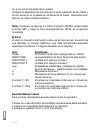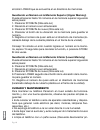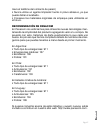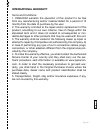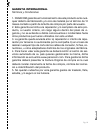Summary of PA-7700
Page 1
Pg. 1.
Page 3: User’S Guide
Pg. 3 pa-7700 phone 2 lines with display user’s guide thank you for purchasing panacom’s 2-line pa-7700. Please read the manual carefully before operating. Index caution 4 introduction 4 packaging content 4 requirements 4 battery installation or replacement 5 battery backup 5 phone instalation 5 clo...
Page 4: Caution
Pg. 4 caution • do not place product in moisture or hot environment. • avoid splashing water or impact on product. • overload operation will cause damage and shorten the life of the product. • normally clean the speaker using a soft dry cloth. Always before cleaning, disconnect the power line and al...
Page 5: Battery Backup
Pg. 5 battery installation or replacement. 1. Remove the base plate by pressing down the tabs and lifting it from the base. 2. Loosen the screw on the battery compart- ment door and open the door. 3. Insert the battery as shown in the diagram inside the battery compartment. 4. Close the battery door...
Page 6: The Display:
Pg. 6 backside of the base unit in line 1 and line 2. Connect the curling cord into the handphone and to the left side of the base unit. Connect the ac power adaptor in the backside of the base unit and to the power plug on the wall. Remember adjusting on it plastic lock. Clock:, set the 12-hour dis...
Page 7: Wall Mount Installation
Pg. 7 wall mount installation please follow the next steps. 1. Rotate the handset hook one-half turn. 2. Remove the base plate from the back by pressing down on the snap tabs located at the top, and then lifting it off. 3. Plug the telephone line cords into the phone jacks on the back of the unit; w...
Page 8: Care and Maintenance
Pg. 8 hook or on-hook, note that if no keys are pressed for 15 seconds, the memory feature automatically turns off. Be careful when you store numbers with the phone off-hook, be- cause if you don’t follow the correct procedures, you might actually call someone instead of storing their number in memo...
Page 9: Panacom’S Recomendation
Pg. 9 • clean telephone with a soft cloth. (remember to first unplug the phone from the wall outlet.) • never use a strong cleaning agent or abrasive powder, as this can damage the finish. • retain the original packaging for future use. Panacom’s recomendation at panacom we strive to get you new tec...
Page 10
Pg. 10
Page 11: Guia Del Usuario
Pg. 11 pa-7700 telÉfono 2 lineas con visor guia del usuario gracias por comprar su teléfono panacom pa-7700 de 2 líneas. Por favor lea este manual cuidadosamente previo al uso. Indice cuidado 4 introducciÓn 4 contenido del paquete 4 requerimientos 4 instalación de batería 5 baterías de resguardo 5 i...
Page 12: Cuidado
Pg. 12 cuidado • no exponga el producto a altas temperaturas ni en un ambiente con humedad elevada. • evite los golpes al producto y el contacto con líquidos. • sobreexigir las operaciones del producto causará daños y reduc- ción de la vida del producto. • en caso de limpiar el producto, desconecte ...
Page 13: Instalación De Batería
Pg. 13 instalación de batería 1. Remueva la placa base presionando hacia abajo y levantando 2. Destornille y remueva la tapa de la batería. 3. Inserte la batería como muestra el gráfico. 4. Cierre la tapa de la batería y ajuste con des- tornillador. Baterías de resguardo la instalación de una baterí...
Page 14: El Visor,
Pg. 14 no, en la parte izquierda de la unidad. Conecte el adaptador de corriente en la parte posterior de la unidad y el otro extremo en la salida de corriente de la pared. Recuerde ajus- tarlo en su traba correspondiente. Reloj, configure el reloj de 12 horas (formato am/pm) presionando el boton se...
Page 15: Instalación De Pared
Pg. 15 instalaciÓn de pared por favor siga los pasos gráficos. 1. Rote el gancho para el auricular en la uni- dad base. 2. Remueva la base localizada en la parte posterior, presionando y tirando hacia abajo. 3. Enchufe los cables telefónicos con la ficha rj11a las salidas del teléfono en su parte po...
Page 16: Cuidado Y Mantenimiento
Pg. 16 el botón lower que se encuentra en el directorio de memorias. Guardando un número en la memoria superior (upper memory) puede almacenar hasta 16 números en la memoria superior siguiendo estos pasos: 1. Presionar store/in (titila esta luz) 2. Discando el número a ser almacenado 3. Presionar st...
Page 17: Recomendación De Panacom
Pg. 17 mero el teléfono del contacto de pared.) • nunca utilice un agente limpiador fuerte ni polvo abrasivo, ya que puede dañar el acabado. • conserve los materiales originales de empaque para utilizarlos en el futuro. RecomendaciÓn de panacom en panacom nos esforzamos para ofrecerte nuevas tecnolo...
Page 18
Pg. 18.
Page 19: International Warranty
Pg. 19 international warranty terms and conditions 1. Panacom warrants the operation of this product to be free from any manufacturing and/or material defect for a period of 12 months from the date of purchase by the user. 2. This warranty is limited to the repair and/or replacement of this product,...
Page 20: Authorized Service Centers:
Pg. 20 authorized service centers: argentina elese telefonía av. Santa fé 2393 c1123aaf, c.A.B.A phone: (54 11) 45 82 66 38 fax: (54 11) 45 82 76 96 e-mail: arg@panacom.Info chile importaciones y exportaciones x-tech ltda. San alfonso 637, santiago de chile phone/fax: (56 2) 689-1721 e -mail: chile@...
Page 21: Garantia Internacional
Pg. 21 garantia internacional términos y condiciones 1. Panacom garantiza el funcionamiento de este producto ante cual- quier defecto de fabricación y/o vicio de material por el término de 12 meses contado a partir de la fecha de compra por parte del usuario. 2. Esta garantía se limita a la reparaci...
Page 22
Pg. 22 centro de servicios autorizado: argentina elese telefonía av. Santa fé 2393 c1123aaf, c.A.B.A phone: (54 11) 45 82 66 38 fax: (54 11) 45 82 76 96 e-mail: arg@panacom.Info chile importaciones y exportaciones x-tech ltda. San alfonso 637, santiago de chile phone/fax: (56 2) 689-1721 e -mail: ch...
Page 24
Pg. 24.