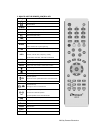- DL manuals
- Panarex Electronics
- Satellite TV System
- 4500
- User Manual
Panarex Electronics 4500 User Manual
Summary of 4500
Page 1
ⓒ 2009 by panarex electronics 1 user’s guide 4500 digital satellite receiver panarex electronics sun valley, california, u.S.A..
Page 2
ⓒ 2009 by panarex electronics 2.
Page 3
ⓒ 2009 by panarex electronics 3.
Page 4
ⓒ 2009 by panarex electronics 4.
Page 5
ⓒ 2009 by panarex electronics 5.
Page 6
ⓒ 2009 by panarex electronics 6.
Page 7
ⓒ 2009 by panarex electronics 7 preface 1. Overview 1. What is this product for? 2. What feature does this product offer? 3. For your safety 4. Please check the following accrssories are enclosed 5. How to use the remote control key 6. Front panel 7. Rear panel 8. Connection diagram 2. Operating 1. ...
Page 8
ⓒ 2009 by panarex electronics 8 1. Overview 1. What is this product for? This product is designed for using digital satellite and allows you to enjoy a lot of broadcasting whenever you want to watch it anytime. By simply pressing the button of the remote control unit, the vivid picture and life –lik...
Page 9
ⓒ 2009 by panarex electronics 9 ▪ blind scan ▪ satellite scan – simultaneous scan with various satellites ▪ diseqc 1.2 & usals compatible ▪ comparable of setting the frequency for smatv system ▪ software upgrade via usb memory stick or rs232c (receiver to receiver, pc to receiver) ▪ uhf- ready (u-50...
Page 10
ⓒ 2009 by panarex electronics 10 5. How to use the remote control key key function turns the equipment on/off sounds off/on tv/rad toggles between tv and radio operation tv/sat toggles between tv & sat operation sig shows signal / quality level multi picture (max 9 ch) time shows current time pause ...
Page 11
ⓒ 2009 by panarex electronics 11 6. Front panel 1. Power to put power in and out of standby mode. 2. Menu to enter main menu screen. 3. Volume to make volume up and down. Moves the cursor upward/downward in the menu screen 4. Ok to confirms selection, to show channel list 5. Channel to move up and d...
Page 12
ⓒ 2009 by panarex electronics 12 7. Rear panel no name function 1 lnb in if loop-through output to 2 nd receiver 2 lnb out if input from lnb to receiver 3 s/pdif for digital audio output 4 video composite video output 5 audio-r right audio output 6 audio-l left audio output 7 uhf option for uhf remo...
Page 13
ⓒ 2009 by panarex electronics 13 8. Connection diagram connecting to digital tv using ypbpr port. - connect stb’s ypbpr output and audio l/r output to a ypbpr in and audio l/r in of tv please refer tv’s user manual for detailed ypbpr connection method. Connecting tv and vcr with rf cable (single ant...
Page 14
ⓒ 2009 by panarex electronics 14 2. Operating 1. Start up if you are watching tv through the rf-cable, you need to adjust the channel number. The type of tv and channel numbers are set to ntsc and channel 3 at the factory. Please follow the brief procedure below and watch the satellite programs. 1) ...
Page 15
ⓒ 2009 by panarex electronics 15 2.1 antenna setup in this section you could know how to operate antenna set-up. 2.1.1 satellite list • press [ok] key on satellite list in antenna setup menu to enter satellite list. When you enter to satellite list menu, there will display the screen. • press [red] ...
Page 16
ⓒ 2009 by panarex electronics 16 • press [blue] key, you will be asked “are you sure to delete?”. Select “yes” to delete the satellite that highlight focus on. Select “no” to cancel the operation 2.1.2 satellite you can find selected satellite list by using ◀ ▶ or [ok] key and confirm it by [ok] key...
Page 17
ⓒ 2009 by panarex electronics 17 1) diseqc 1.2 if you select “diseqc1.2”, “local longitude / local latitude” is not available. • press ◀ ▶ key or [ok] key to change satellite or transponder. • position no.& save: you can press ◀ ▶ key or number key to select or input position no. • go to x: press [o...
Page 18
ⓒ 2009 by panarex electronics 18 2.3 multi satellite scan in “satellite” item, press [ok] key to see the selected satellite. The system will use diseqc1.0 / diseqc1.2 / usals function to search satellite and scan channels. It will scan all the satellite displaying in the bottom box. 2.4 tp list & sc...
Page 19
ⓒ 2009 by panarex electronics 19 3.1 tv channel list • you can move highlight by press ▲▼ key and press [ok] key to preview the current highlighted program in the right side preview window. • you can press ▲▼ key to implement the page up/page down function. • you can use ◀ ▶ key to switch “program g...
Page 20
ⓒ 2009 by panarex electronics 20 3.1.3 skip • press [green] key can enter skip mode and press ▲▼ key to move the highlight and press [ok] to make a “skip mark” in the right side of the highlighted channel. • after save and exit menu, the channel will be skip while user change channel in the full scr...
Page 21
ⓒ 2009 by panarex electronics 21 3. Fta: sort channel through free and scramble sequence. Free channel will in the front of channel list and scramble channel will at the rear of channel list 4. Lock: accumulated all locked channels and list in the last of tv channel list. 3.1.5.2 edit in “edit chann...
Page 22
ⓒ 2009 by panarex electronics 22 4. User setup press the [ok] or ▶ key to enter user setup menu. Press ▲▼ key to select menu items and press ◀ key or [exit] key to go back to main menu. 4.1 language • language: press ◀ ▶ key to select menu languages, the selections of languages include: english, fre...
Page 23
ⓒ 2009 by panarex electronics 23 4.3 local time setting • time set mode you can select “tdt auto” or “user manual” mode by using ◀ ▶ keys. • gmt offset this item is valid only when you select “tdt auto” mode. You can press ◀ ▶ keys to switch “gmt” offset” value, and the range is “-12:00 ~ +12:00”, i...
Page 24
ⓒ 2009 by panarex electronics 24 • duration: after you set a time for “duration” item, once the time’s up, the system will automatically switch to standby mode. If you want not work this function, set the duration is 00:00. • move the highlight to “save” button and press [ok] key to save timer. Sele...
Page 25
ⓒ 2009 by panarex electronics 25 4.7 favorite when press [ok] key, you can rename the favorite group’s name. It will display the dialogue. • press [red] key can switch whether capital or not. • press [green] key can delete the character on the cursor. • press [yellow] key can save the modification. ...
Page 26
ⓒ 2009 by panarex electronics 26 5.2 factory setting once the factory setting is selected and chooses “yes” and type password by pressing 4-digit numeric keys followed by ok key, whole parameters will be changed to the default value written in the factory. If you do not want to continue this mode, p...
Page 27
ⓒ 2009 by panarex electronics 27 5.5 media player media play list will be served when usb plug in. You can preview the picture at the top right corner if the scroll bar is on the picture files (jpg, bmp), and show the logo when at ogg file. Move scroll bar when press ▲▼ key, page up or down by page ...
Page 28
ⓒ 2009 by panarex electronics 28 image view operation [blue] key: press blue key, will delete all image files in play list, but system will remind you “ are you sure? ” before practical operation, if you select yes, all file will be deleted and play list window will be closed. [green] key: press gre...
Page 29
ⓒ 2009 by panarex electronics 29 ▲ rotate clockwise ▼ faster drop [ok] pause/play the game [exit] quit game 6.2 othello • moving highlight to “setup” and press ◀ ▶ keys to select the game level (degree of difficulty). • moving highlight to “start” and press [ok] key to start the game. • moving highl...
Page 30
ⓒ 2009 by panarex electronics 30 7.2 hdd information you can enter to this menu to confirm hdd information 7.3 hdd format 7.4 pvr setting you can format hdd in this menu as above picture. 7.4.1 timeshift you can use “timeshift” function in this menu. The option is “on/off”. If you set timeshift “on”...
Page 31
ⓒ 2009 by panarex electronics 31 7.4.2 jump you can enter “jump” menu. The option is “30 second, 1 min, 5 min, 10 min, 30 min”. When you watch the hdd record program, press [prev] / [next] key to jump the step that user set. 7.5 usb disk status 7.6 usb port you can find hdd disk status and can play ...
Page 32
ⓒ 2009 by panarex electronics 32 9. Program guide ▪ the title and start time of the program is shown as in the right figure after pressing [ epg] key. ▪ select the particular channel . The channel will be changed. ▪ if you want to watch tv with full screen, press exit. 10. Audio change ▪ in multilin...
Page 33
ⓒ 2009 by panarex electronics 33 12. Recall the favorite channel ▪ press [ fav] key to recall a stored favorite channel. ▪ favorite channel is programmed and stored in the favorite edit menu. 3. Optional items 3.1 uhf remote control kit (optional).
Page 34
ⓒ 2009 by panarex electronics 34 3.2 universal iii remote control (optional) key function turns the equipment on/off tv/sat toggles between tv & sat operation changes channel directly. Controls the numerical operation. Input the alphabet in the name edit screen hdd enter hard disk menu mute select m...
Page 35
ⓒ 2009 by panarex electronics 35 operating principle ▪ select an item by using up and down key and change the value of the highlighted (selected) item by using keys shown on the screen. Press ok to enter to the sub-menu if there is no instruction marks on the screen. ▪ the item is automatically stor...
Page 36
ⓒ 2009 by panarex electronics 36.
Page 37
ⓒ 2009 by panarex electronics 37.
Page 38
ⓒ 2009 by panarex electronics 38.
Page 39
ⓒ 2009 by panarex electronics 39.
Page 40
ⓒ 2009 by panarex electronics 40
Page 41
ⓒ 2009 by panarex electronics 41 4. Specification satellite tuner 1rf input connector f-type,iec169-24 1rf output(loop through out) f-type,iec169-24 frequency range 950mhz to 2150mhz input level 65 dbm~-25 dbm lnb power 14v/19v (500ma max) symbol rate 1 to 45msps.(scpc,mcpc) diseqc diseqc 1.2 & usal...
Page 42
ⓒ 2009 by panarex electronics 42 front panel display 4digits led 8 keys power, channel down/up, volume up/down, menu, exit, ok usb usb2.0 1 host data port connector 9 pin d-sub type protocol rs232 asynchronous data rate max. 19.2kbps rear panel tuner 1 input with loop through out uhf stereo jack 4rc...
Page 43
ⓒ 2009 by panarex electronics 43 5. Trouble shooting there may be various reasons for the abnormal of the unit. Therefore, if the unit does not work properly, check the unit according to the procedures shown in the table below. Problem possible causes remedy led on front panel does not light ac powe...
Page 44
ⓒ 2009 by panarex electronics 44.