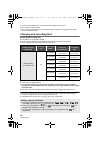- DL manuals
- Panasonic
- Camcorder
- AG-AC8EJ
- Operating Instructions Manual
Panasonic AG-AC8EJ Operating Instructions Manual
Register now!!
http://panasonic.biz/sav/pass_e/
This product is eligible for the
AVCCAM 3 Year Warranty
Repair Program.
For details, see page 7, 38.
Operating Instructions
Instrucciones de funcionamiento
Memory Card Camera-Recorder
Camascopio basado en tarjeta de memoria
Model No.
AG-AC8EJ
Vol.1
until
2013/9/30
F0913TC0
Printed in Japan
VQT5E00
Please read these instructions carefully before using this product, and save this manual for future
use.
Lea cuidadosamente estas instrucciones antes de usar este producto, y guarde este manual para
usarlo en el futuro.
ENGLISH
Excerpted
Version
This document explains basic operations of the unit. For more detailed
explanation, please refer to “Operating Instructions Vol.2” (PDF file) which is
recorded in the enclosed CD-ROM.
ESPAÑOL
Versión
extractada
Este documento explica el funcionamiento básico de la unidad. Para obtener
información más detallada, consulte las “Instrucciones de funcionamiento
Vol.2” (archivo PDF) que están grabadas en el CD-ROM adjunto.
Vol.1
AG-AC8EJ&EJY_VQT5E00_mst.book 1 ページ 2013年9月10日 火曜日 午後7時2分
Summary of AG-AC8EJ
Page 1
Register now!! Http://panasonic.Biz/sav/pass_e/ this product is eligible for the avccam 3 year warranty repair program. For details, see page 7, 38. Operating instructions instrucciones de funcionamiento memory card camera-recorder camascopio basado en tarjeta de memoria model no. Ag-ac8ej vol.1 unt...
Page 2: Information For Your Safety
2 vqt5e00 (eng) for the ac mains plug of three pins ∫ caution for ac mains lead for your safety, please read the following text carefully. This appliance is supplied with a moulded three pin mains plug for your safety and convenience. A 5-ampere fuse is fitted in this plug. Should the fuse need to b...
Page 3: Caution
3 (eng) vqt5e00 ∫ concerning the battery ∫ emc electric and magnetic compatibility this symbol (ce) is located on the rating plate. ∫ product identification marking warning risk of fire, explosion and burns. Do not disassemble, heat above 60 oc or incinerate. Caution ≥ danger of explosion if battery...
Page 4
4 vqt5e00 (eng) ∫ disposal of old equipment and batteries only for european union and countries with recycling systems these symbols on the products, packaging, and/ or accompanying documents mean that used electrical and electronic products and batteries must not be mixed with general household was...
Page 5
5 (eng) vqt5e00 note regarding the power management function specified under commission regulation (ec) no 1275/2008 implementing directive 2009/125/ec of the european parliament and of the council. This device is designed and manufactured for use at a broadcasting station and/or in a similar enviro...
Page 6
6 vqt5e00 (eng) ∫ cautions for use keep this unit as far away as possible from electromagnetic equipment (such as microwave ovens, tvs, video games etc.). ≥ if you use this unit on top of or near a tv, the pictures and/or sound on this unit may be disrupted by electromagnetic wave radiation. ≥ do no...
Page 7
7 (eng) vqt5e00 ∫ cards that you can use with this unit sd memory card, sdhc memory card and sdxc memory card ≥ 4 gb or more memory cards that do not have the sdhc logo or 48 gb or more memory cards that do not have the sdxc logo are not based on sd memory card specifications. ≥ refer to page 19 for...
Page 8: Contents
8 vqt5e00 (eng) information for your safety........................... 2 accessories.................................................... 9 preparation names and functions of main parts .......... 10 power supply................................................ 16 inserting/removing the battery .........
Page 9: Accessories
9 (eng) vqt5e00 check the accessories before using this unit. Keep the accessories out of reach of children to prevent swallowing. Product numbers correct as of sep. 2013. These may be subject to change. Some optional accessories may not be available in some countries. Accessories battery pack ac ad...
Page 10
10 vqt5e00 (eng) 1 shoulder strap fixture 2 handle 3 sub zoom lever [w/t] (l 27) ≥ this lever functions in the same manner as the zoom lever. 4 sub recording start/stop button ≥ this button functions in the same manner as the recording start/stop button. 5 microphone cable holder 6 accessory shoe 7 ...
Page 11
11 (eng) vqt5e00 20 ring led 21 shoulder strap fixture 22 internal microphones 23 recording lamp 24 lens (l 14) 25 lens hood 26 multi manual ring (l 28) 27 camera function button [camera function] (l 28) 28 mode switch 29 intelligent auto/manual/manual focus switch [ia/manual/focus] (l 26) 30 cursor...
Page 12
12 vqt5e00 (eng) 35 lcd monitor (touch screen) (l 20) ≥ it can open up to 90o. ≥ it can rotate up to 180o a towards the lens or 90o b towards the opposite direction. 36 eye cup attachment part (l 14) 37 eye cup (l 14) 38 accessory shoe 39 viewfinder (l 21) ≥ extend the viewfinder before use. 40 spea...
Page 13
13 (eng) vqt5e00 46 sd card cover (l 19) 47 card slot 2 (left) (l 19) 48 access lamp (card 2) (l 19) 49 card slot 1 (right) (l 19) 50 access lamp (card 1) (l 19) 46 47 48 49 50 ag-ac8ej&ejy_vqt5e00_mst.Book 13 ページ 2013年9月10日 火曜日 午後7時2分.
Page 14
14 vqt5e00 (eng) ∫ adjust the length of the grip belt so that it fits your hand. ∫ attaching the eye cup attach by aligning the notch of the eye cup attachment part with the protrusion at the inside of the eye cup. ∫ attaching the lens cap protect the lens surface with the lens cap while the unit is...
Page 15
15 (eng) vqt5e00 ∫ about the external stereo microphone external stereo microphone 1 microphone condenser 2 cable holder 3 lock ring 4 mini plug and cable 5 shoe 6 plug section attaching the external stereo microphone to the unit 1 attach the microphone to the accessory shoe. 1 loosen the lock ring....
Page 16: Power Supply
16 vqt5e00 (eng) ∫ about batteries that you can use with this unit the battery that can be used with this unit is vw-vbd29/cga-d54s. Inserting/removing the battery ≥ set the power switch to off to turn off the unit. ( l 20) install the battery by inserting it in the direction shown in the figure. Pr...
Page 17: Charging The Battery
17 (eng) vqt5e00 charging the battery the unit is in the standby condition when the ac adaptor is connected. The primary circuit is always “live” as long as the ac adaptor is connected to an electrical outlet. Important: ≥ use the supplied ac adaptor. Do not use the ac adaptor of another device. ≥ d...
Page 18: Charging And Recording Time
18 vqt5e00 (eng) ≥ if you use other batteries, we cannot guarantee the quality of this product. ≥ do not heat or expose to flame. ≥ do not leave the battery(ies) in a car exposed to direct sunlight for a long period of time with doors and windows closed. Charging and recording time ∫ charging/record...
Page 19: Recording To A Card
19 (eng) vqt5e00 the unit can record still pictures or motion pictures to an sd card. To record to an sd card, read the following. Cards that you can use with this unit use sd cards conforming to class 4 or higher of the sd speed class rating for motion picture recording. ≥ keep the memory card out ...
Page 20: Turning The Unit On/off
20 vqt5e00 (eng) set the power switch to on while pressing the lock release button b to turn on the unit. A the status indicator lights on. ≥ to turn on the unit again after the [economy (batt)] or [economy (ac)] is activated, set the power switch to off once, and then to on again. The viewfinder is...
Page 21: Viewfinder Adjustment
21 (eng) vqt5e00 ∫ slide while touching move your finger while pressing on the touch screen. ∫ about the operation icons ≥ to operate the following icons using the cursor buttons, select the desired icon using the cursor buttons and then press the button in the center. (excluding some functions) / /...
Page 22: Setting Date and Time
22 vqt5e00 (eng) the clock is not set at the time of purchase. Make sure to set the clock. 1 select the menu. (l 23) 2 select the date and time to be set using the cursor button right or left, then adjust the desired value using the cursor button up or down. ≥ the year can be set between 2000 and 20...
Page 23: Language Selection
23 (eng) vqt5e00 ≥ you can also perform operations by touch operation. ( l 20) 1 press the menu button. 2 select the desired top menu a using the cursor button, then press the cursor button right or press the button in the center. 3 select the submenu item b, then press the cursor button right or pr...
Page 24: Formatting Cards
24 vqt5e00 (eng) [sd card 1] and [sd card 2] can be selected separately to record motion pictures or still pictures. 1 change the mode to or . 2 select the menu. (l 23) 3 select the media you want to record motion pictures or still pictures on by using the cursor button, and press the button in the ...
Page 25: Recording Motion Pictures
25 (eng) vqt5e00 1 change the mode to . 2 open the lcd monitor. 3 press the recording start/stop button b to start recording. A when you begin recording, ; changes to ¥. ≥ recording will stop when you press the recording start/stop button again. 1 change the mode to . 2 open the lcd monitor. 3 press...
Page 26: Intelligent Auto Mode
26 vqt5e00 (eng) the modes (appropriate for the condition) are set just by pointing the unit to what you want to record. Basic intelligent auto mode ia/manual/focus switch slide the switch to change the intelligent auto mode/manual mode/manual focus mode. Manual focus ag-ac8ej&ejy_vqt5e00_mst.Book 2...
Page 27: Using The Zoom
27 (eng) vqt5e00 basic using the zoom zoom lever/sub zoom lever t side: close-up recording (zoom in) w side: wide-angle recording (zoom out) t t w w t t w w w w ring zoom t side: close-up recording (zoom in) w side: wide-angle recording (zoom out) ag-ac8ej&ejy_vqt5e00_mst.Book 27 ページ 2013年9月10日 火曜日 ...
Page 28: Manual Recording
28 vqt5e00 (eng) set the ia/manual/focus switch to manual mode. ≥ is displayed in the manual mode. ∫ when using the multi manual ring 1 press the camera function button to select the desired item. ≥ selected item changes whenever the camera function button is pressed. ≥ the selected ring operation i...
Page 29
29 (eng) vqt5e00 ≥ you can also perform operations by touch operation. ( l 20) 1 change the mode to . 2 select the play mode select icon a using the cursor button, then press the button in the center. 3 select the media type b and press the button in the center. 4 select the still picture c or the r...
Page 30
30 vqt5e00 (eng) 6 select the playback operation by selecting the operation icon and press the button in the center. Watching video/pictures on your tv e operation icon ≥ operation icons and screen display will disappear when no operation is performed for a specific period of time. To display them a...
Page 31: Specifications
31 (eng) vqt5e00 memory card camera-recorder information for your safety others specifications power source: dc 9.3 v (when using ac adaptor) dc 7.2 v (when using battery) power consumption: recording; 6.7 w charging; 10.7 w motion picture recording format: avchd format version 2.0 compliant (avchd ...
Page 32
32 vqt5e00 (eng) ac adaptor information for your safety viewfinder: 0.61 cm (0.24z) wide evf (approx. 263 k dots equivalent) microphone: stereo (with a zoom microphone) minimum required illumination: approx. 2 lx (1/25 with low light mode in the scene mode) approx. 1 lx with the color night rec func...
Page 33: About Copyright
33 (eng) vqt5e00 ∫ carefully observe copyright laws ∫ licenses ≥ sdxc logo is a trademark of sd-3c, llc. ≥ “avchd”, “avchd progressive” and the “avchd progressive” logo are trademarks of panasonic corporation and sony corporation. ≥ manufactured under license from dolby laboratories. Dolby and the d...
Page 34: Advertencia:
34 vqt5e00 (spa) ∫ acerca de la batería ∫ emc compatibilidad eléctrica y magnética el símbolo (ce) se encuentra en la placa de datos de servicio. ∫ placa de identificación de los productos información para su seguridad advertencia: para reducir el riesgo de incendio, de descarga eléctrica, o de daño...
Page 35
35 (spa) vqt5e00 ∫ eliminación de aparatos viejos y de pilas y baterías solamente para la unión europea y países con sistemas de reciclado. Estos símbolos en los productos, su embalaje o en los documentos que los acompañen significan que los productos eléctricos y electrónicos y pilas y baterías usa...
Page 36
36 vqt5e00 (spa) nota relacionada con la función de gestión del consumo eléctrico que se especifica de conformidad con el reglamento (ce) nº 1275/2008 de la comisiÓn por el que se desarrolla la directiva 2009/125/ce del parlamento europeo y del consejo. Este dispositivo se diseña y fabrica para su u...
Page 37
37 (spa) vqt5e00 ∫ precauciones sobre el uso de este producto mantenga esta unidad lo más alejada posible del equipo electromagnético (como hornos microondas, tv, video juegos, etc.). ≥ si usa esta unidad arriba o cerca de un tv, es posible que las imágenes y/o sonidos en esta unidad se distorsionen...
Page 38
38 vqt5e00 (spa) ∫ tarjetas que puede usar con esta unidad tarjeta de memoria sd, tarjeta de memoria sdhc y tarjeta de memoria sdxc ≥ las tarjetas de 4 gb o más que no tienen el logotipo de sdhc o de 48 gb o más que no tienen el logotipo de sdxc no se basan en las especificaciones de la tarjeta de m...
Page 39: Indice
39 (spa) vqt5e00 información para su seguridad .................. 34 accesorios.................................................... 40 preparación nombres y funciones de los principales componentes................................................ 41 alimentación .........................................
Page 40: Accesorios
40 vqt5e00 (spa) revise los accesorios antes de usar esta unidad. Guarde los accesorios fuera del alcance de los niños para evitar que se los traguen. Números del producto correctos a partir de septiembre de 2013. Pueden sufrir modificaciones. Es posible que algunos accesorios no estén disponibles e...
Page 41: Nombres Y Funciones De Los
41 (spa) vqt5e00 1 pieza de sujeción de la correa al hombro 2 manija 3 palanca de reserva del zoom [w/t] (l 57) ≥ esta palanca funciona de la misma manera que la palanca del zoom. 4 botón de reserva para inicio/parada de la grabación ≥ este botón funciona de la misma manera que el de inicio/parada d...
Page 42
42 vqt5e00 (spa) 20 led del anillo 21 pieza de sujeción de la correa al hombro 22 micrófonos internos 23 testigo de grabación 24 objetivo (l 45) 25 visera del objetivo 26 anillo manual múltiple (l 58) 27 botón de funcionamiento de la cámara [camera function] (l 58) 28 cambio de modo 29 interruptor d...
Page 43
43 (spa) vqt5e00 35 monitor lcd (pantalla táctil) (l 51) ≥ puede abrirse hasta 90o. ≥ puede girar 180o a hacia las lentes o 90o b hacia la dirección opuesta. 36 pieza del accesorio del cubilete (l 45) 37 cubilete (l 45) 38 zapata adicional 39 visor (l 52) ≥ extienda el visor antes del uso. 40 altavo...
Page 44
44 vqt5e00 (spa) 46 tapa de la tarjeta sd (l 50) 47 ranura de la tarjeta 2 (izquierda) (l 50) 48 testigo de acceso (tarjeta 2) (l 50) 49 ranura de la tarjeta 1 (derecha) (l 50) 50 lámpara de acceso (tarjeta 1) (l 50) 46 47 48 49 50 ag-ac8_ej_vqt5e00_spa.Book 44 ページ 2013年9月12日 木曜日 午前11時10分.
Page 45
45 (spa) vqt5e00 ∫ ajuste el largo de la empuñadura de manera que se adapte a su mano. ∫ colocación del cubilete coloque al alinear la muesca de la parte del accesorio del cubilete con la protuberancia dentro del cubilete. ∫ colocación de la tapa de la lente proteja la superficie de la lente con la ...
Page 46
46 vqt5e00 (spa) ∫ acerca de los micrófonos estéreo externos micrófonos estéreo externo 1 condensador del micrófono 2 soporte del cable 3 anillo de bloqueo 4 minienchufe y cable 5 zapata 6 sección de enchufe acoplamiento de los micrófonos estéreo externos en la unidad 1 acople los micrófonos en la z...
Page 47: Alimentación
47 (spa) vqt5e00 ∫ acerca de las baterías que pueden utilizar con esta unidad la batería que se puede utilizar con esta unidad es vw-vbd29/cga-d54s. Insertar/extraer la batería ≥ ajuste el interruptor de alimentación enoff para apagar la unidad. ( l 51) meta la batería insertándola en la dirección s...
Page 48: Carga De La Batería
48 vqt5e00 (spa) carga de la batería la unidad está en condición de espera cuando el adaptador de ca está conectado. El circuito principal está siempre “con corriente” mientras el adaptador de ca está conectado a una toma. Importante: ≥ use el adaptador de ca provisto. No use el adaptador de ca de o...
Page 49
49 (spa) vqt5e00 ≥ no podemos garantizar la calidad de este producto si se utilizan baterías de otras marcas. ≥ no caliente ni exponga a llama. ≥ no deje la/s batería/s en un coche expuesto a la luz directa del sol durante un largo período de tiempo con las puertas y las ventanillas cerradas. Carga ...
Page 50
50 vqt5e00 (spa) el dispositivo puede grabar fotografías o películas en una tarjeta sd. Para grabar en una tarjeta sd, lea lo siguiente. Tarjetas que se pueden utilizar en esta unidad utilice tarjetas sd que sean conformes con class 4 o superiores a la sd speed class rating para la grabación de pelí...
Page 51: Uso Del Monitor Lcd/visor
51 (spa) vqt5e00 fije el interruptor de encendido en on mientras presiona el botón de liberación del bloqueo b para encender la unidad. A el indicador de estado se ilumina. ≥ para volver a encender la unidad después de que se activa [ahorro ene (bat)] o [ahorro ene (ac)], ajuste una vez el interrupt...
Page 52: Ajuste Del Visor
52 vqt5e00 (spa) ∫ deslice mientras toca mueva el dedo mientras pulsa la pantalla táctil. ∫ acerca de los iconos de funcionamiento ≥ para operar los siguientes iconos usando los botones del cursor, seleccione el icono deseado usando los botones del cursor y luego presione el botón en el centro. (se ...
Page 53
53 (spa) vqt5e00 el reloj no se configura en el momento de la compra. Asegúrese de configurar el reloj. 1 seleccione el menú. (l 54) 2 seleccione la fecha y hora a fijar usando el botón del cursor hacia la derecha o izquierda o luego ajuste el valor deseado usando el botón del cursor hacia arriba o ...
Page 54: Selección Del Idioma
54 vqt5e00 (spa) ≥ también puede realizar operaciones con el funcionamiento táctil. ( l 51) 1 pulse el botón menu. 2 seleccione el menú superior deseado a usando el botón del cursor y luego presione el botón del cursor a la derecha o presione el botón en el centro. 3 seleccione el elemento del subme...
Page 55: Formateo De Las Tarjetas
55 (spa) vqt5e00 [tarjeta sd 1] y [tarjeta sd 2] se pueden seleccionar de forma separada para grabar las imágenes en movimiento o imágenes fijas. 1 cambie el modo a o a . 2 seleccione el menú. (l 54) 3 seleccione el medio que desea grabar, imágenes en movimiento o imágenes fijas, con el botón del cu...
Page 56: Grabación De Películas
56 vqt5e00 (spa) 1 cambie el modo a . 2 abra el monitor lcd. 3 pulse el botón de inicio/ parada de grabación b para iniciar la grabación. A cuando comienza a grabar, ; cambia a ¥. ≥ la grabación se detiene si presiona de nuevo el botón de inicio/parada. 1 cambie el modo a . 2 abra el monitor lcd. 3 ...
Page 57: Uso Del Zoom
57 (spa) vqt5e00 los siguientes modos apropiados para la condición se ajustan apuntando el dispositivo a los que desea grabar. Básico modo automático inteligente básico uso del zoom interruptor intelligent auto/manual/manual focus deslice el interruptor para cambiar al modo automático inteligente/mo...
Page 58: Grabación Manual
58 vqt5e00 (spa) fije el interruptor intelligent auto/manual/manual focus en el modo manual. ≥ se visualiza en el modo manual. ∫ cuando usa el anillo manual múltiple 1 pulse el botón camera function para seleccionar la opción deseada. ≥ la opción seleccionada cambia siempre que se pulsa el botón cam...
Page 59
59 (spa) vqt5e00 ≥ también puede realizar operaciones con el funcionamiento táctil. ( l 51) 1 cambie el modo a . 2 seleccione el icono de selección del modo de reproducción a usando el botón del cursor, luego presione el botón en el centro. 3 seleccione el tipo de medio b y pulse el botón del centro...
Page 60
60 vqt5e00 (spa) 6 seleccione la operación de reproducción al seleccionar el icono de funcionamiento y presionar el botón en el centro. Ver vídeos/imágenes en el televisor e icono de funcionamiento ≥ los iconos de funcionamiento y la visualización de la pantalla desaparecerán cuando no se realicen o...
Page 61: Especificaciones
61 (spa) vqt5e00 camascopio basado en tarjeta de memoria información para su seguridad otros especificaciones fuente de alimentación: 9,3 v de cc (cuando se usa el adaptador de ca) 7,2 v de cc (cuando se usa la batería) consumo: grabación; 6,7 w carga; 10,7 w formato de grabación de vídeo: avchd com...
Page 62
62 vqt5e00 (spa) adaptador de ca información para su seguridad función del estabilizador de imagen: Óptico (estabilizador óptico de imagen híbrido, modo activo (corrección de la rotación), función corrección de la inclinación) monitor: monitor lcd de 7,5 cm (3,0z) de ancho (aprox. 460 k puntos) viso...
Page 63
63 (spa) vqt5e00 ∫ respete los derechos de autor ∫ licencias ≥ el logo de sdxc es una marca comercial de sd-3c, llc. ≥ “avchd”, “avchd progressive” y el logotipo de “avchd progressive” son marcas comerciales de panasonic corporation y sony corporation. ≥ fabricado con la licencia de dolby laboratori...
Page 64
Web site: http://panasonic.Net © panasonic corporation 2013 eu ag-ac8_ej_vqt5e00_spa.Book 64 ページ 2013年9月12日 木曜日 午前11時10分.