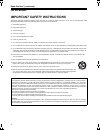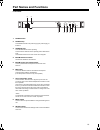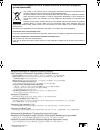Panasonic AG-BS300E Operating Instructions Manual - Read This First !
2
Read this first !
For AG-BS300P
indicates safety information.
WARNING:
y
TO REDUCE THE RISK OF FIRE OR SHOCK
HAZARD, DO NOT EXPOSE THIS
EQUIPMENT TO RAIN OR MOISTURE.
y
TO REDUCE THE RISK OF FIRE OR SHOCK
HAZARD, KEEP THIS EQUIPMENT AWAY
FROM ALL LIQUIDS. USE AND STORE ONLY
IN LOCATIONS WHICH ARE NOT EXPOSED
TO THE RISK OF DRIPPING OR SPLASHING
LIQUIDS, AND DO NOT PLACE ANY LIQUID
CONTAINERS ON TOP OF THE EQUIPMENT.
WARNING:
THIS EQUIPMENT MUST BE GROUNDED.
To ensure safe operation, the three-pin plug
must be inserted only into a standard three-pin
power outlet which is effectively grounded
through normal household wiring.
Extension cords used with the equipment
must have three cores and be correctly wired
to provide connection to the ground. Wrongly
wired extension cords are a major cause of
fatalities.
The fact that the equipment operates
satisfactorily does not imply that the power
outlet is grounded or that the installation is
completely safe. For your safety, if you are in
any doubt about the effective grounding of the
power outlet, please consult a qualified
electrician.
CAUTION
RISK OF ELECTRIC SHOCK
DO NOT OPEN
CAUTION: TO REDUCE THE RISK OF ELECTRIC SHOCK,
DO NOT REMOVE COVER (OR BACK).
NO USER SERVICEABLE PARTS INSIDE.
REFER TO SERVICING TO QUALIFIED SERVICE PERSONNEL.
The lightning flash with arrowhead symbol,
within an equilateral triangle, is intended to
alert the user to the presence of uninsulated
“dangerous voltage” within the product’s
enclosure that may be of sufficient
magnitude to constitute a risk of electric
shock to persons.
The exclamation point within an equilateral
triangle is intended to alert the user to the
presence of important operating and
maintenance (servicing) instructions in the
literature accompanying the appliance.
CAUTION:
The mains plug of the power supply cord shall
remain readily operable.
The AC receptacle (mains socket outlet) shall
be installed near the equipment and shall be
easily accessible. To completely disconnect
this equipment from the AC mains, disconnect
the mains plug from the AC receptacle.
CAUTION:
In order to maintain adequate ventilation, do
not install or place this unit in a bookcase,
built-in cabinet or any other confined space. To
prevent risk of electric shock or fire hazard
due to overheating, ensure that curtains and
any other materials do not obstruct the
ventilation.
CAUTION:
y
KEEP THE TEMPERATURE INSIDE THE
RACK TO BETWEEN 5 °C TO 40 °C (41 °F TO
104 °F).
y
BOLT THE RACK SECURELY TO THE
FLOOR SO THAT IT WILL NOT TOPPLE
OVER WHEN VTR IS DRAWN OUT.
CAUTION:
TO REDUCE THE RISK OF FIRE OR SHOCK
HAZARD AND ANNOYING INTERFERENCE,
USE THE RECOMMENDED ACCESSORIES
ONLY.
CAUTION:
Excessive sound pressure from earphones
and headphones cause hearing loss.
CAUTION:
This apparatus can be operated at a voltage in
the range of 100 - 240 V AC.
Voltages other than 120 V are not intended for
U.S.A. and Canada.
CAUTION:
Operation at a voltage other than 120 V AC
may require the use of a different AC plug.
Please contact either a local or foreign
Panasonic authorized service center for
assistance in selecting an alternate AC plug.
AG-BS300P_E.book 2 ページ 2009年6月25日 木曜日 午後1時14分