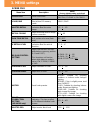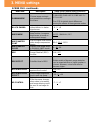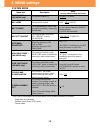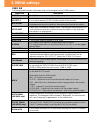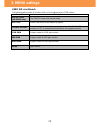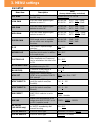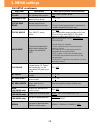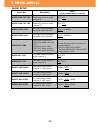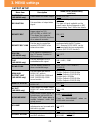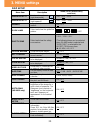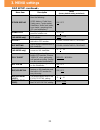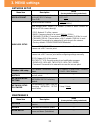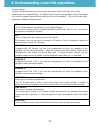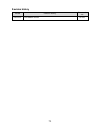- DL manuals
- Panasonic
- Camcorder
- AG-UX180
- Handbook
Panasonic AG-UX180 Handbook - 4. Understanding
Summary of AG-UX180
Page 1
1 v1.00e.
Page 2
2 table of contents 1.Image sensor & record formats ...................................................................................4 1-1. Image size comparison between 4k/uhd and hd formats .................................5 1-2. Key features ........................................................
Page 3
3 5. Understanding scene file operations ........................................................................ 44 5-1. Scene file presets ........................................................................................ 45 5-2. Factory default settings ........................................
Page 4: 1. Image Sensor &
4 1. Image sensor & record formats.
Page 5
5 1-1. Image size comparison between 4k/uhd and hd formats the uhd (3840x2160) image is four times sharper than an fhd 1080p image (nine times that of 720p). And the 4096x2160 resolution (referred to as “4k” on ag-ux180), which is often used for cinema shooting, has a slightly wider image aspect rat...
Page 6: Ux180
6 1-2. Key features ag- ux180 ag- ux90 (for 59.94hz region) optical zoom (i.Zoom) 20x (30x) 15x (25x) 4k(4096x2160) record 24p - uhd(3840x2160) record 59.94p, 50p, 29.97p, 25p, 23.98p 23.98p, 29.97p fhd(1920x1080) record 59.94p, 50p, 29.97p, 25p, 23.98p, 59.94i, 50i 59.94p, 29.97p, 23.98p, 59.94i va...
Page 7
7 1-3. Record modes a 4k, ultra high definition (uhd), and fhd images in mp4/mov formats can be selected. And also possible to select lower bitrate hd/sd images in avchd format. For ag-ux180 resolution frame rate bit rate compression audio 4 k /uhd 4096x2160 24.00p 100mbps long gop lpcm 3840x2160 59...
Page 8
8 1-4. Recording in different codecs with 2 memory cards simultaneous recording with two different codecs is possible. It allows users to record high quality uhd image for main recording while capturing light-weight fhd images for scenario checks etc. Main + sub record combinations main rec sub rec ...
Page 9: 2. Preparation Before
9 2. Preparation before shooting.
Page 10
10 2-1. Major in/out connectors (ag-ux180) image resolution of hdmi, sdi and av out signals vary and will depend on the system settings. See 7-2. Output signal (p.66) for the details. 2. Preparation before shooting hdmi2.0 output (type-a connector) wired remote terminals analog audio out (Ø3.5mm ste...
Page 11
11 2-1. Major in/out connectors (ag-ux90) image resolution of hdmi and video out signals vary and will depend on the system settings. See 7-2. Output signal (p.66) for the details. Ux180 ux90 2. Preparation before shooting hdmi1.4a output (type-a connector) usb3.0 device terminal (type micro-b conne...
Page 12
12 2-2. Record mode settings set the record file format type, frequency, etc. With menu > “system mode” where the following menu items are available. Menu > system mode - system freq : 59.94hz or 50.00hz (ag-ux180 only) - rec mode : mov, mp4 or avchd - rec format : choose a combination of the number...
Page 13: 1/4-20Unc
13 2-4. Record modes and required speed class of sd memory cards sd memory cards require a higher writing speed when recording at high bitrates. The following table shows the minimum speed class necessary for each bitrate. Record mode record bit rate minimum required speed class speed class symbols ...
Page 14: 3. Menu Settings
14 3. Menu settings.
Page 15: 3. Menu Settings
15 3-1. Menu items overview menu scene file (image related settings) [p.16] system mode (fundamental settings such as codec etc.) [p.18] user sw (assign functions to user buttons) [p.19] sw setup (gain, wb and other operation related settings) [p.21] auto sw (function assignment for full auto mode) ...
Page 16: 3. Menu Settings
16 scene file menu item description value (factory default setting underlined) file select recall scene files. F1: / f2:fluo / f3:spark / f4:still / f5:cine v / f6:cine d load/save load / save custom scene files to/from sd memory cards. Load / save master detail adjust image contour correction level...
Page 17: 3. Menu Settings
17 scene file menu item description value (factory default setting underlined) gamma mode choose image contrast and gradation according to the scene. Hd/ sd/ filmlike1/ filmlike2/ filmlike3/ cine-like v/ cine-like d / still-like see p.52 for details about differences among the effects of these gamma...
Page 18: 3. Menu Settings
18 system mode menu item description value (factory default setting underlined) system freq (ag-ux180 only) set system frequency 59.94hz / 50.00hz rec mode set record file format. Mov / mp4 / avchd rec format set image quality of video to be recorded. (resolution, frame rate, and bit-rate) available...
Page 19: 3. Menu Settings
19 user sw feature features can quickly be recalled from 13 user assignable buttons. (9 of them are physical buttons and 4 are available as a part of the touch screen.) how to assign? Menu > user sw > assign any function to any button. * see next page for assignable functions including their details...
Page 20: 3. Menu Settings
20 user sw the following table shows all functions that can be assigned to the user buttons. Menu item description inhibit the user button is disabled (nothing is assigned). Focus assist1,2 turn on/off the focus assist function. See 4-2. Understanding focus assist features (p.36) for further details...
Page 21: 3. Menu Settings
21 user sw the following table shows all functions that can be assigned to the user buttons. Menu item description evf/lcd detail make focusing easier by enhancing the subject ’s edge on the viewfinder and built-in lcd monitor. The level of this enhancement and the frequency can be set using the “ev...
Page 22: 3. Menu Settings
22 user sw the following table shows all functions that can be assigned to the user buttons. Menu item description super slow (ag-ux180 only) turn on/off super slow record mode slot sel select card slot to be recorded or playback. Lcd/evf output select the display device. (always displayed on either...
Page 23: 3. Menu Settings
23 sw setup menu item description value (factory default setting underlined) iris ring set the iris control direction of the iris ring. Down open / up open low gain set gain value when the gain selector is set to “l”. Ag-ux180 auto - 0db – 24db ag-ux90 auto - 0db – 30db mid gain set gain value when ...
Page 24: 3. Menu Settings
24 sw setup menu item description value (factory default setting underlined) peaking color set highlighting color for the peaking focus assist. Red / blue / yellow / white peaking level set highlighting level of the peaking focus assist. -7 – 0 – +7 focus ring drive set the type of focus control by ...
Page 25: 3. Menu Settings
25 sw setup menu item description value (factory default setting underlined) zebra mode set the display period of zebra. Continue / moment (5sec) bars type set the type of color bars. Type 1 type 2 type 3 sub rec button use one of the rec buttons on the carrying handle. Active / inhibit fast zoom in...
Page 26: 3. Menu Settings
26 auto sw whether to use the following features or not can be individually selected while in the automatic mode. A symbol is indicated on the viewfinder / built-in lcd screen while this mode is set to auto. Menu item description value (factory default setting underlined) a.Iris auto iris on / off a...
Page 27: 3. Menu Settings
27 record setup menu item description value (factory default setting underlined) media select select media slot for recording. Sd card1 / sd card2 2slot func. Set the record mode, which uses dual memory card slots. Off / relay / simultaneous / background(*1) / dual codec(*1) see p.37 for the details...
Page 28: 3. Menu Settings
28 audio setup menu item description value (factory default setting underlined) audio low cut ch1 reduce the level of low frequency sound on audio channel 1. On / off audio low cut ch2 reduce the level of low frequency sound on audio channel 2. On / off audio level ch1 set audio level adjustment mod...
Page 29: 3. Menu Settings
29 output setup menu item description value (factory default setting underlined) output sel (ag-ux180 only) select video and audio output. Hdmi / sdi / av resolution set resolution of output video signal. System /1080p /1080i /down conv. The type of signal available on the output varies and will dep...
Page 30: 3. Menu Settings
30 disp setup menu item description value (factory default setting underlined) zebra detect1 set the zebra pattern (right downward). 50% - 80% - 105% zebra detect2 set the zebra pattern (right upward). 50% - 100% - 105% marker display the spot meter marker. On / off guide lines select and show the g...
Page 31: 3. Menu Settings
31 disp setup menu item description value (factory default setting underlined) other display show the information other than the following. User buttons, guide lines, safety zone, center marker, date&time, audio level meter, lens status, remaining time (sd card and battery) on / off power lcd boost ...
Page 32: 3. Menu Settings
32 other functions menu item description value (factory default setting underlined) format media sd cards and external drives can be formatted. --- media status show remaining record time of sd cards. --- picture mediaselect (ag-ux180 only) select card slot to store still pictures. Card1 / card2 rec...
Page 33: 3. Menu Settings
33 network setup menu item description value (factory default setting underlined) user account set a user account information for the ag rop ipad app. (see p.42) set / off wireless setup set a connection method. Direct / ssid(select) / ssid(manual) sub settings when “direct” is chosen. (choose it wh...
Page 34: 4. Understanding
34 4. Understanding advanced features.
Page 35: 2.0
35 4-1. Monitoring 4k & uhd image the ag-ux180 is equipped with an hdmi 2.0 output port (hdmi1.4a for ag-ux90). It allows the camera to output stunning uhd/59.94p or 50.00p images (uhd/29.97p for ag-ux90) in playback mode and camera through mode. Note: output image is down-converted to 1080p from uh...
Page 36
36 4-2. Understanding focus assist features the ag-ux series is equipped with following two focus assist features to make focusing easier when recording 4k/uhd higher resolution formats. Two different assist modes (expand and peaking) can be individually recalled with user assignable buttons. How to...
Page 37
37 4-3. Understanding dual memory card slots various recording modes are available with dual sd memory card slots. Background perform continuous recording to one sd card, even though the other sd card can start and stop recording as required. Simul record the same content onto two sd cards simultane...
Page 38
38 4-4. Synchronizing timecode for multi-cam operation the ag-ux180 is equipped with a timecode in/out terminal (common use for in and out). The following describes workflow know-how when using time code synchronization feature with two ag-ux180 units. Preparation 1. Connect tc preset in/out termina...
Page 39
39 4-5. Understanding user customizable image stabilizer much higher performance is required of image stabilizers for 4k/uhd cameras because even a small amount of shake can easily be seen when working in these resolutions. The ag-ux series is equipped with nine times higher stabilization performanc...
Page 40
40 4-6. Understanding user customizable auto focus the ag-ux series is equipped with customizable auto focus to meet professional requirements. Customizing image stabilization characteristic 1. Menu > sw setup > custom af : on 2. Menu > sw setup > set “af speed” and “af sensitivity” as explained bel...
Page 41
41 4-7. Understanding focus transition feature a new focus transition feature allows users to easily adopt impressive camera work with racking focus (changing focus of the lens during a shot). This is even available in 4k/uhd mode, where this would normally be a challenging focus operation if perfor...
Page 42
42 4-8. Understanding remote operation via ag rop ipad app remote control via wi-fi network is available by using an application for ipad. Necessary equipment *1 contact your dealer for availability of the wireless modules. Setting up equipment (overview) 1. Install the panasonic ag rop app from app...
Page 43
43 setup example: settings on the camera side 1. Set following usb related menu items to enable the usb3.0 port for ag rop connection. Menu > other functions > usb mode select > host menu > other functions > usb mode > on 2. Set network related menu items (menu > network setup > ) below. Menu value ...
Page 44: 5. Understanding Scene
44 5. Understanding scene file operations.
Page 45
45 the following six different scene presets come standard with the camera, and can be user customized if required. 5-1. Scene file presets f1: basic setting f2: fluo suitable for recording where the characteristics of fluorescent lamps are taken into consideration (example: shooting indoors). Most ...
Page 46
46 5-3. Expressing the texture of objects (detail enhancement) when expressing the outline or surface texture of an object, faint reflection of light may be intensified or, to the contrary, the picture may look blurred. This is a phenomenon caused by the strength / weakness of detail signal to inten...
Page 47
47 5-4. Basic settings for detail menu > scene file > (factory default settings underlined) [master detail] -31 - - - 0 - - - +31 adjusts the level of overall detail effect. [detail coring] 0 - - - +1 - - - +60 sets the level of signal (including noise) that suppresses the detail effect. [skin tone ...
Page 48
48 effect comparison of detail control by changing master detail master detail +31 (border becomes sharper) master detail 0 master detail -31 (border becomes softer) 5. Understanding scene file operations brightness details signal level: max.
Page 49
49 detail coring control outline compensation can be performed by adjusting the detail, and enhanced outlines enable clear representation of images. But at the same time it may make the picture look coarse. This occurs because added detail will also work on low-level signals which include noise. Det...
Page 50
50 5-5. Expressing the gradation of a picture (knee, gamma) due to bright sunny weather or lighting, “blown-out highlights” can sometimes occur, where bright areas look completely white. This is a phenomenon caused by the luminance signals that are out of the camera’s dynamic range (processing range...
Page 51
51 knee master point: 107% highlight areas tend to be overexposed (no gradations visible) when value is increased. Knee master point: 93.0% knee master point: 80.0% gradations in the highlight areas become visible when value is decreased. 5. Understanding scene file operations.
Page 52
52 gamma settings there are cases where the color and contrast, which look natural to the eye, are not fully reproduced in the captured image. An effective way to improve the gradation of the output signal is to select a suitable gamma curve according to the scene conditions. The ag-ux series offers...
Page 53
53 hd sd filmlike1 filmlike2 filmlike3 still-like cinelike-v cinelike-d 5. Understanding scene file operations.
Page 54
54 image comparison with different gamma curves 1/4 hd sd 5. Understanding scene file operations.
Page 55
55 image comparison with different gamma curves 2/4 filmlike1 filmlike2 5. Understanding scene file operations.
Page 56
56 image comparison with different gamma curves 3/4 filmlike3 still-like 5. Understanding scene file operations.
Page 57
57 image comparison with different gamma curves 4/4 cine-like v cine-like d 5. Understanding scene file operations 5. シーンファイル(画質設定)解説.
Page 58
58 black gamma control dark parts of the image can be lifted or suppressed with this control. Menu > scene file > (factory default settings underlined) [black gamma] -8 - - - 0 - - - +8 sets gamma characteristic for dark part of the image. Black gamma: -8 black gamma: +8 5. Understanding scene file ...
Page 59: 6. After Recording
59 6. After recording.
Page 60: 6. After Recording
60 6-1. Connecting to pc/mac recorded clips can be transferred rapidly between pc/mac over usb3.0 interface. How to connect 1. Turn on the power of the ag-ux camera. 2. Set menu > other functions > usb mode : on 3. Set menu > other functions > usb mode select: device 4. Connect a usb3.0 cable betwee...
Page 61: 6. After Recording
61 6-3. Folder name structure for mov/mp4 folders following information determines the folder names that stores clips in mov/mp4 formats. Example: when a folder is named as “100rarh0” the folder contains following video clips. - pixel count: “3840x2160” - frame rate: “59.94fps” - record format: mp4 ...
Page 62: 7. Appendix
62 7. Appendix.
Page 63: 7. Appendix
63 7-1. Recording time in each video setting how to read record format mp4, mov format (ag-ux180) record format system frequency memory card capacity 16gb 64gb 4k 2160/24.00p 100mbps 59.94hz/50.00hz 20min 1h 20m uhd 2160/59.94p 150mbps 59.94hz ---- 55min uhd 2160/29.97p 100mbps 20min 1h 20m uhd 2160...
Page 64: 7. Appendix
64 7-1. Recording time in each video setting (continued) avchd (ag-ux180) record format system frequency memory card capacity 16gb 64gb ps 1080/59.94p 59.94hz 1h 20m 5h 20m ph 1080/59.94i 1h 30m 6h 00m ph 1080/23.98p 1h 30m 6h 00m ha 1080/59.94i 2h 00m 8h 30m he 1080/59.94i 6h 40m 27h 30m pm 720/59....
Page 65: 7. Appendix
65 7-1. Recording time in each video setting (continued) mp4, mov format (ag-ux90: 59.94hz model) record format memory card capacity 16gb 64gb uhd 2160/59.94p 150mbps ---- 55min uhd 2160/29.97p 100mbps 20min 1h 20m uhd 2160/23.98p 100mbps 20min 1h 20m fhd 1080/59.94p all-i 200mbps 10min 40min fhd 10...
Page 66: 7. Appendix
66 7-2. Output signal formats 1. Ag-ux180 system frequency: 59.94hz rec format resolution setting hdmi out sdi out av out 4k 24.00p system 2160/24.00p -- -- 1080p 1080/24.00p 1080/24.00psf -- uhd 59.94p system 2160/59.94p *1 1080/59.94p -- 1080p 1080/59.94p 1080/59.94p -- 1080i 1080/59.94i 1080/59.9...
Page 67: 7. Appendix
67 7-2. Output signal formats (continued) 2. Ag-ux180 system frequency: 50.00hz rec format resolution setting hdmi out sdi out av out 4k 24.00p system 2160/24.00p -- -- 1080p 1080/24.00p 1080/24.00psf -- uhd 50.00p system 2160/50.00p *2 1080/50.00p -- 1080p 1080/50.00p 1080/50.00p -- 1080i 1080/50.0...
Page 68: 7. Appendix
68 7-2. Output signal formats (continued) 3. Ag-ux90 system frequency: 59.94hz rec format resolution setting hdmi out video out uhd 29.97p system 2160/29.97p -- 1080p 1080/59.94p -- 1080i 1080/59.94i -- down convert 480/59.94p 480/59.94i uhd 23.98p system 2160/23.98p -- 1080p 1080/59.94p -- 1080i 10...
Page 69: 7. Appendix
69 7-3. Genuine accessories this page introduces accessories come standard with ag-ux180 and ag-ux90 battery pack (5,900mah) ac adaptor xlr connector cover part no. Ag-vbr59 part no. Sae0011ae part no. Vjf1468 (1pc.) battery charger part no. Sab0002ba (for ag-ux180mc, ux90mc) part no. Sab0002ab (for...
Page 70: 7. Appendix
70 optional accessory battery pack (ag-vbr batteries support quick charging with ag-brd50 quick charger) ag-vbr118g (11,800mah) ag-vbr89g (8,850mah) ag-vbr59 (5,900mah) vw-vbd58 (5,800mah) battery charger microphone led light ag-brd50 (support quick charging with ag-vbr batteries) ag-b23 (ac cord co...
Page 71
71 revision history issued revision history document ver. Dec.2016 first edition issued v1.00e.
Page 72
72 panasonic corporation download firmware, check frequently asked questions at https://panasonic.Biz/cns/sav/pass_e.