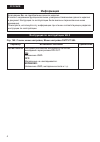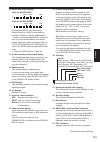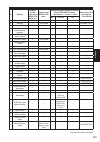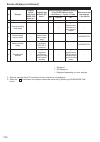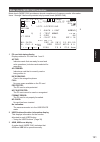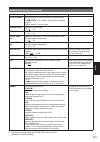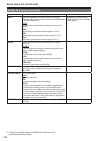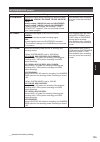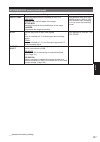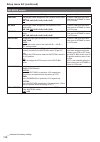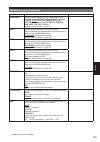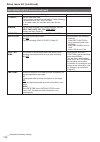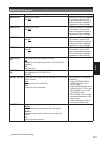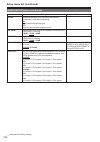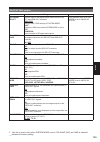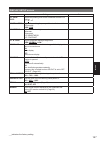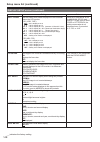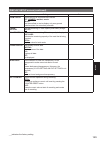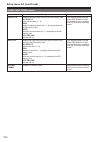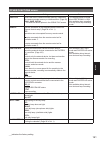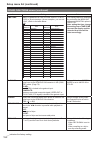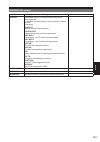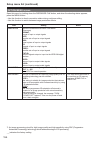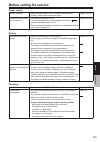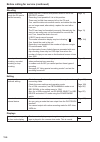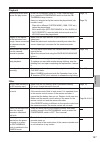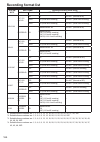- DL manuals
- Panasonic
- Camcorder
- AP-HPX250 Series
- Operation Manual
Panasonic AP-HPX250 Series Operation Manual
Summary of AP-HPX250 Series
Page 1
Ag-hpx250 series supplement operation manual update information 2 using focus assist function 6 screen displays 10 setup menu list 22 october 15, 2012 panasonic corporation.
Page 2
日 本 語 ag-hpx250/p/en/ej ag-hpx255/p/en/ej お知らせ このたびは本製品をお買い上げいただき、ありがとうございます。 本機の機能改善のため、取扱説明書の一部が以下のように変更となります。 取扱説明書とあわせてお読みいただきますよう、お願いいたします。 取扱説明書 vol.2 144 ページ:メニューの一覧、output sel 画面 項目 設定内容 備考 sdi metadata sdi out のメタデータ重畳を設定します。 on: umid を重畳します。 off: メタデータを重畳しません。 expanded: umid とクリップメタデータなどを重...
Page 3
2 espaÑol información muchas gracias por haber adquirido este producto. Las modificaciones siguientes han sido hechas en las instrucciones de funcionamiento debido a las mejoras funcionales recientes hechas en este producto. Consulte estas instrucciones cuando lea las secciones pertinentes de las in...
Page 4
3 franÇais information nous vous remercions d’avoir choisi ce produit. Les modifications suivantes ont été apportées au mode d’emploi du fait d’améliorations fonctionnelles récentes de ce produit. Veuillez vous y référer lors de la lecture du chapitre correspondant dans le mode d’emploi. Mode d’empl...
Page 5
4 РУССКИЙ Информация Благодарим Вас за приобретение данного изделия. В связи с недавними функциональными усовершенствованиями данного изделия в документ Инструкция по эксплуатации были внесены перечисленные ниже изменения. Пожалуйста, используйте эту информацию при чтении соответствующих разделов ин...
Page 6: Shooting In Manual Mode
28 shooting in manual mode push auto button while pressing the push auto button, the automatic focus can be set quickly. Switching to manual focus assist mode to change from the manual focus mode to the manual focus assist mode, set mf assist to on on the setting menu sw mode screen. • you can make ...
Page 7
29 shooting using focus assist function to easily focus an image, expanded display or in red display can be selected with the focus assist button, and the focus bar display can be used. Focus assist button when you press the focus assist button, the image contour has red edges or the screen center o...
Page 8
30 shooting in manual mode (continued) iris adjustments iris ring iris button 1 use the auto/manual switch to switch to the manual mode. (page 28) 2 press the iris button to switch how to adjust the aperture of lens. Auto iris: adjust the iris automatically. Manual iris: adjust the iris manually. 3 ...
Page 9
31 shooting using super gain you can increase the gain level further when shooting in dark space. Set super gain on the setting menu sw mode screen to 24 db, 30 db or both. Cycles to the next value in the order 24 db → 30 db → off when pressing user button in both. You can switch to the selected gai...
Page 10: Screen Displays
120 screen displays viewfinder screen status displays in addition to video, the viewfinder or lcd monitor shows messages indicating camera-recorder settings and operating status, center markers, safety zone markers, zebra patterns and other indications. Viewfinder status indication layout the illust...
Page 11
121 displays screen displays t c 1 2 : 3 4 : 5 6 : 2 3 1 1 2 9 9 9 min p 2 f u l l p - p a u s 1 - c l i p e u s e r - 1 1394 60 d 5 f b c 1 0 8 0 i avc-i100 p 3 .2k t . B o x 0 db n d 1 8 3 % n d 1 s e p 2 5 2 0 1 1 2 s p o t f 5 . 6 3 : 5 9 : 4 5 m 9 m 1 z 0 . 6 0 : 2 4 p n d r s 1 2 = = = = = = =...
Page 12
122 2 warnings remote: flashes when device settings of wireless remote control are different. P2 : blinks when no p2 card is inserted or the card is write protected. P2 full: blinks when there is no more space left on the p2 card. P2 lack: blinks in loop rec mode when there is not enough space left ...
Page 13
123 displays 12 audio level meter display (only for ag-hpx250p) c h 1 -20db 0db c h 2 -12db (only for ag-hpx250en) c h 1 -18db 0db c h 2 -12db by assigning mag a. Lvl (level meter magnification) to a user button makes it possible to switch to display magnification. • “audio level meter magnification...
Page 14
124 26 optical image stabilizer display this is displayed when the ois button is pressed and optical image stabilizer is activated. 27 scene file name display indicates the name of currently selected scene file (f1 to f6). 28 remaining battery charge as the remaining battery charge drops, the displa...
Page 15
125 displays 33 recording and playback rec : recording pause : recording standby : playback pause : play ( ) : slow play (reverse slow play) ( ) : frame-by-frame (reverse frame-by-frame) () : fast-forward/fast-forward play (rewind/fast- backward play) × /× (× /× ) : variable-speed search (reverse v...
Page 16
126 errors and warnings errors and warnings appear when something goes wrong with the camera-recorder or a p2 card malfunctions. If the problem cannot be solved by turning off the camera-recorder and turning it back on, try replacing the card and if that does not help, it may be necessary to consult...
Page 17
127 displays temporary pause irregular frm sig: this message indicates that the input genlock reference signal is irregular and that recording has been paused. Check the signal input from the genlock in terminal. Turn power off this message indicates that an abnormal event has occurred, for example,...
Page 18
128 screen displays (continued) shutter 1/**** (off) displayed when the shutter speed is changed. Spot light displayed during iris control when back light status is changed by pressing the user button to which spot light is assigned. Vfr on (off) displayed when vfr operation has been changed checkin...
Page 19
129 displays no displays displays that the mode check (mode chk) brings up √ displays that display off clears √ displays opened or hidden by settings in the other display option –: not affected, √ : opens, ×: clears other menus that clear displays –: not affected all partial off 1 time code displays...
Page 20
130 no displays displays that the mode check (mode chk) brings up √ displays that display off clears √ displays opened or hidden by settings in the other display option –: not affected, √ : opens, ×: clears other menus that clear displays –: not affected all partial off 29 digital zoom display √ √ –...
Page 21
131 displays mode check (mode chk) indication mode check (mode chk) provides an almost complete set of camera-recorder information. Items 1 through 3 below are provided only by mode check (mode chk). T c 1 2 : 3 4 : 5 6 : 2 3 1 1 2 9 9 9 min p 2 f u l l p - p a u s e 1 - c l i p u s e r - 1 1394 60 ...
Page 22: Setup Menu List
132 item setting notes load/save/init loads, saves and initializes settings of the scene file assigned to the current scene dial position (one f1 – f6 scene file). Load: loads data stored in camera-recorder memory. Save: saves current values in camera-recorder memory. Initial: returns settings to th...
Page 23
133 menu item setting notes detail coring adjusts the level of noise reduction of the detail signal. – 7 …0 *1 … +7 • adjust towards – for a clearer image. Noise increases slightly. • adjust towards + for less noise. Chroma level adjusts the chroma level. – 7 …0 *1 … +7 chroma phase makes fine adjus...
Page 24
134 item setting notes knee sets the compression level (knee point) of the high brightness video signals received through the mos sensor to avoid overexposure. Auto: *1 sets the level automatically according to the received signals. High: high setting (compression starts at approx. 100 %) mid: mediu...
Page 25
135 menu item setting notes system mode specifies the signal format used by this camera-recorder. 1080-59.94i, 1080-50i, 720-59.94p, 720-50p, 480-59.94i, 576-50i factory setting: 1080-59.94i (only for ag-hpx250p) factory setting: 1080-50i (only for ag-hpx250en) • when a setting is changed, the messa...
Page 26
136 system setup screen (continued) item setting notes rec format (continued) ■ when system mode is 720-59.94p avc-i100/60p, avc-i100/30pn, avc-i100/24pn: uses the avc-i 100 codec for recording. Shooting and recording at 60p, 30pn (native recording) and 24pn (native recording). Avc-i 50/60p, avc-i 5...
Page 27
137 menu system setup screen (continued) item setting notes aspect conv selects the aspect ratio for recording at 480i, 576i. Side crop: crops the right and left edges of the image. Letter box: adds black bands at the top and bottom of the image. Squeeze: compresses the image horizontally. • not ava...
Page 28
138 sw mode screen item setting notes low gain sets the gain value assigned to the l position of the gain switch. 0db, 3db, 6db, 9db, 12db, 15db, 18db • fixed to 0 db when the frame rate is set to 4frame or lower in vfr mode. Mid gain sets the gain value assigned to the m position of the gain switch...
Page 29
139 menu sw mode screen (continued) item setting notes user main sets the function assigned to the user main button. Spotlight, backlight, atw, atwlock, s.Gain, d.Zoom, y get, drs, text memo, slot sel, shot mark, mag a. Lvl, lvl meter, pre rec, wfm, last clip, fbc, lcd b.L “using the user buttons” (...
Page 30
140 auto sw screen item setting notes a.Iris on: performs the auto iris control in auto mode. The iris button is deactivated. Off: deactivates the auto iris control in auto mode. This performs the iris control selected with the iris button. • auto operation switches off when the frame rate is set to...
Page 31
141 menu item setting notes rec function sets special recording modes. Normal: the special recording modes are not used. Interval: sets interval recording. One shot: sets one-shot recording. Loop: sets loop recording. “using special recording modes” (page 43) • this function is always set to normal ...
Page 32
142 recording setup screen (continued) item setting notes tc preset sets the initial time code. • set the frame value to 0 or multiples of 5 when shooting/ recording is set to 24p, 24pa, or 24pn. If any other value, the recorded time code will mis- match. Ub mode sets the data recorded in the camera...
Page 33
143 menu audio setup screen item setting notes limiter ch1 sets the ch1 limiter. On, off • when the audio auto/manu ch1 switch is set to auto and auto adjustment mode is active, the limiter is disabled regardless of these settings. Limiter ch2 sets the ch2 limiter. On, off • when the audio auto/manu...
Page 34
144 item setting notes int mic determines whether or not input from the internal microphone is used during recording. On: uses internal microphone input. Off: does not use internal microphone input. Mic gain1 sets the level of an external microphone connected to the audio input1 terminal. – 40db, – ...
Page 35
145 menu output sel screen item setting notes sdi & hdmi select sets the type for the signal format output from the sdi out and hdmi out terminals. 1080i/720p: follows 1080i, 720p settings of system mode. 1080i *1 : outputs at 1080i even when system mode is set to 720p. Downcon: down converts to sd ...
Page 36
146 item setting notes tc out sets the time code type output when tc in/out connector is connected as tc out. Tcg: outputs the time code generator value of the camera- recorder at all times. Tcg/tcr: outputs time code generator value during camera- recorder recording and outputs the played back time...
Page 37
147 menu item setting notes evf peak level adjusts the peaking level of the viewfinder and the lcd monitor. – 7…0…+ 7 evf peak freq adjusts the peaking frequency of the viewfinder and the lcd monitor. High, low evf setting adjusts viewfinder brightness and contrast on a subscreen. (subscreen) evf br...
Page 38
148 item setting notes safety zone sets the safety zone marker displayed in the viewfinder and on the lcd monitor. • hd (1080i, 720p) 90% 4 : 3 2 : 1 14 : 9 1.85 : 1 2.35 : 1 2.39 : 1 : : : : : : : 90 % display at 16:9 100 % display at 14:9 (between 16:9 and 4:3 size) 100 % display at 1.85:1 (americ...
Page 39
149 menu item setting notes zoom·focus selects the unit of zoom and focus values. Off, number, mm/feet, mm/m use the mm/feet or mm/m display only as a general guideline since it is not entirely accurate. Card& battery sets the remaining p2 card capacity and battery charge. On, off p2card remain dete...
Page 40
150 card functions screen item setting notes scene file reads/writes scene files from/onto the sd memory card. File select: selects scene files (1 – 4). Read: reads the selected scene file (1 – 4) settings stored on the sd memory card. Write: saves the current scene file (1 – 4) settings to the sd m...
Page 41
151 menu other functions screen item setting notes user file saves user files to camera-recorder memory, loads them into camera-recorder memory or initializes them. (page 60) load, save, initial • this does not affect options in the scene file screen. • this setting cannot be made when rec signal is...
Page 42
152 other functions screen (continued) item setting notes time zone adds to or deducts from gmt the time value of -12:00 to +13:00 in 30-minute steps. (as an exception, you can set +12:45.) refer to the table below. 0:00 time difference time difference area area 00:00 greenwich + 01:00 − 00:30 + 01:...
Page 43
153 menu diagnostic screen item setting notes version indicates the version of the all firmware used in this camera-recorder. A subscreen provides details on which firmware versions are used. (subscreen) cam soft: camera microprocessor software syscon soft: software for system control microprocessor...
Page 44
154 option menu screen open this menu by holding down the disp/mode chk button, and when the shooting status appears, press the menu button. • use this function to check connection status during nonlinear editing. • use this function to switch between image production effects. Item setting notes 139...
Page 45: Before Calling For Service
155 reference before calling for service power supply there’s no power. • make sure the battery and ac adaptor are connected properly. Check the connections again. (page 21 of vol. 1) power goes off as soon as it is turned on. • the battery may have run out. • if the remaining battery charge display...
Page 46
156 before calling for service (continued) shooting cannot shoot even though the p2 card is inserted correctly. • make sure the p2 card’s write-protect switch is not in the protect position. Recording is not possible if it is in this position. (page 12) • there may be little free memory left on the ...
Page 47
157 reference playback cannot play even when i press the play button. • is the pb/thumbnail lamp on? If the camera lamp is on, press the power/mode switch so that the pb/ thumbnail lamp turns on. (page 74) • have you selected a clip that cannot be played back (clip number is red)? · clips with a dif...
Page 48: Recording Format List
164 recording format list system mode rec format shooting/recording frame mode codec frame mode vfr off vfr on 1080-59.94i avc-i100 avc-i50 60i 60i 1p to 30p *1 (records as 60i) 30pn 30p (30pn native recording) 1p to 30p *1 (30pn native recording) 24pn 24p (24pn native recording) 1p to 30p *1 (24pn ...