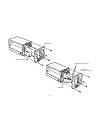Model no. Aw-pb304 before attempting to connect or operate this product, please read these instructions completely and save this manual for future use. Sdi card.
-2- note: this equipment has been tested and found to com- ply with the limits for a class a digital device, pursuant to part 15 of the fcc rules. These limits are designed to pro- vide reasonable protection against harmful interference when the equipment is operated in a commercial environ- ment. T...
-3- contents warning/caution for safety ........................................................................................................................................ 4 preface ....................................................................................................................
-4- warning/caution for safety warning • refer all servicing to qualified personnel to reduce the risk of electric shock, don't remove cover or back, unless you are a qualified personnel. Refer all mountings, connections, servicing to quali- fied service personnel. • no water or moisture inside do n...
-5- • when the sdi card is installed in a convertible cam- era, for example, aw-e600, serial digital compo- nent signal can be output. Preface precautions • power off before connecting or disconnecting cables before plugging or unplugging the cables, be sure to switch power off. • handle carefully. ...
-6- major operating controls and their functions sdi output connector [sdi out] serial digital component signal can be output. Sdi out.
-7- mounting • be sure to ask your store, where you purchased the product, for mounting. • disconnect the camera power connector before mounting. • before handling the card, touch a metal part of the camera to discharge the static from the human body. An anti-static wrist strap is recommended for ad...
-8- panasonic panasonic option card slot cover rear panel sdi card card setscrews (6 mm) rear panel setscrews (8 mm).
-9- – + menu item/awc yes/abc no/bar option card video out i/f remote g/l in iris dc12v in on power off power o i fuse(power) fuse fuse ac adaptor aw- ps505 dc power cable aw-ca4t1 ac adapter aw-ps505 coaxial cable (5c-2v) vtr etc. Unit with sdi input sdi out connection • use the ac adapter aw-ps505...
-10- appearance unit: mm (inch) 91.7 (3-5/8) 111 (4-3/8) 21.5 (27/32) 70 (2-3/4) sdi out.
-11- output: 270mb/s component output (smpte 259m) source voltage: 12 v dc (supplied from camera) power consumption: 2 w operating temperature: − 10°c to +45°c (14°f to +113°f) operating humidity: 30 % to 90 % dimensions: 21.5 (w) x 70 (h) x 111 (d) mm [27/32” x 2-3/4” x 4-3/8”] weight: 110 g weight...
Nm0599-0 7j1a353a printed in japan panasonic broadcast & digital systems company division of matsushita electric corporation of america executive office: 3330 cahuenga blvd w., los angeles, ca 90068 (323) 436-3500 eastern zone: one panasonic way 4e-7, secaucus, nj 07094 (201) 348-76 mid-atlantic: on...