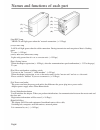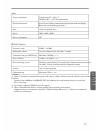- DL manuals
- Panasonic
- Adapter
- BB-HPL11
- Instruction Manual
Panasonic BB-HPL11 Instruction Manual
Instruction manual
eo Light PLC Adapter
Bi Over Bi Over Etch plc
Model number
BB-HPL11
Thank you,eo Light PLC I sign up for the adapter, thank you for choosing
I was there.
■
Please read the instruction manual, please use it correctly.
For safety precautions, separate volume of the "when the / Troubleshooting Before use" Three
~
Six Please read the page always.
Summary of BB-HPL11
Page 1
Instruction manual eo light plc adapter bi over bi over etch plc model number bb-hpl11 thank you,eo light plc i sign up for the adapter, thank you for choosing i was there. ■ please read the instruction manual, please use it correctly. For safety precautions, separate volume of the "when the / troub...
Page 2
Feature ■anywhere i can stable network connection all over the house ※ one eo light plc adapter (hereinafter, referred to as adapter) to the next generation of the home network in which "hd-plcit will provide. " you can use anywhere in the house high-speed internet communications and high-performanc...
Page 3
Table of contents before use use use of before to introduction .................................................. Four ● check the body and the accessory attached goods ........................... .4 ● about mark / notation that you are using for the manual (this document) ......... .5 ● "hd-plc"the...
Page 4
Introduction check the body and the accessory attached goods before you start using, please check the main body and the accessory attached goods. Should, flawed once there was, sorry to trouble you, but k-opticom contact customer center give me. ■body ● ■accessories ● eo light plc adapter .............
Page 5
About mark / notation that you are using for the manual (this document) ● please use use of before to + .......... ..... It shows the page that i would like you to see. Operational, and describes important matters and prohibitions would like amulet it has. Please be sure to read. ● ● ..... And you h...
Page 6
Introduction "hd-plc"the "hd-plc"is new that by using existing power lines (indoor electrical wiring) for data communication it is arbitrary communication technology. "hd-plc"network using has been configured in the master unit and the slave unit. Just plug each of the power plug into a power outlet...
Page 7
It can be used only by inserting the power plug into a power outlet please use use of before to of the parent machine lan the port, broadband router and the line terminating equipment / vdsl modem the connection, the handset lan the port, personal computer, network cameras, net please connect the ne...
Page 8
Names and functions of each part (4) (5) (1) (2) (3) (6) (7) (8) (one)plc lamp "hd-plcit will light green when the "network connection. (+ 15 page) (two)lan lamp lan it will light green when the cable connection. During transmission and reception of data is flashing green to you. (+ 15 page) (three)...
Page 9
Prepare the adapter i make sure the base unit, handset change-over switch please use use of before to the first time "hd-plcwhen it is "in to use, it is necessary to set the master unit and the slave unit there. This adapter is, of that was delivered one die parent machine, necessary to set the base...
Page 10
Prepare the adapter you want to register the adapter the first time "hd-plc"if you intend to use the, when you are adding the handset, base unit or after initialization the handset, please register the adapter with the following procedure. That the master unit and slave unit change-over switch of th...
Page 11
Nearly about the same time the setting button of the master unit and the slave unit one i press seconds settings button almost at the same time aboutonei press seconds settings button almost at the same time aboutonei press seconds plclamp level base unit bei cordless handset to that plclamp ● of th...
Page 12
Install we installed the adapter before installing the adapter, the separate "when it is your before / getting help" and "use environment about "(+ 8 please read the page). Parent machine, put in place to use the handset, each of the power cord it is connected to the adapter, and plug the power plug...
Page 13
Make sure the communication speed when the communication speed is slow, you will not be comfortable data communication. And installed in a location that you want to use the adapter (+ 12 the pages) before use, register please make sure the communication speed between iruko machine and the base unit....
Page 14
Install you want to connect the network equipment by installing the adapter, and after confirming the communication speed (+ 13 page), network equipment (parts load band router, switching hub, computer, network cameras, net please connect and work printers). Check the connection of the power cord ( ...
Page 15
Other features the operation of the lamp when the power is turned on to the adapter, lamp lights up. Lamp lighting status changes depending on the circumstances of the adapter. Lamp plc lighting condition green (lit) green (flashing) green (fiveevery second flashing) red (fiveseconds lit) display co...
Page 16
Other features initialize the adapter following cases, please initialize the adapter. ● the master unit, if other than they own slave unit is registered →the parent machine, please all of the handset that have registered to initialize. ● during the registration of the handset, when you have caused t...
Page 17
About setting screen you can see the setting screen of the adapter in the pc. In the settings screen, you can perform the following operations. ● the version of ya adapter firmware mac you can confirm the address. (+ 21 page) ● of this equipment ip address, change of password, list / remove i of reg...
Page 18
Other features ■pc ip you want to display the address setting screen pc ip address setting screen, the pc os different ways of display by. Os microsoft ® windows vista ™ procedure [start]→[control panel]→[network conditions a task display]→[display status→[properties]→[inter net protocol version fou...
Page 19
You want to display the setting screen you want to start a web browser on a pc ● for the corresponding browser,eighteen please refer to the page. In the address field "http://192.168.0.249/i enter the " ● authentication screen appears. User name, enter the password "okpress the "button ● user name i...
Page 20
Other features ■setup screen the name of the setting screen in the display when you press the button to display the latest information. It will display the contents of the configuration screen. When you press the button copyrightit will show the statement. Reset button when you press the button adap...
Page 21
■about the status screen it will display the status of the adapter. Item bootloader ※ version firmware version operating mode this unit mac address other parent machine content it will display the boot loader version. It will display the version of the firmware. Its of other of machine noh or the ad...
Page 22
Other features ■for information about the options screen ip display / change of address, change of password, you can list / remove handset. When you press the button setting of the applicable under the screen it will be displayed. ● this screen is the setting screen of the parent device. In the case...
Page 23
[account] change the authentication screen of the password that is displayed when you connect to the configuration screen of the adapter you. If you want to change: please press the "settings" button and enter the password. A confirmation screen appears "okplease press ". Since the change appears to...
Page 24
Other features [handset list / delete] if the adapter is a parent machine, you can view / delete the list of handset that is registered. This screen, only if the adapter is set to the parent machine, is the display / delete can function. ● registration adapter mac it is displayed in the address. Mac...
Page 25
■for version-up screen we want the adapter of version up (update the firmware). Firmware, k-opticom support web site (http://support.Eonet.Jp/plc/it can be downloaded from). Firmware update to the latest version, recommend that you use it to you. If you want to update: press the "browse" button, sel...
Page 26
Other features specification plc interface standard actual communication speed ※ one equipment one the handset that can be connected to the die the number of ※ four network that can be connected to the adapter the number of network equipment ※ five ※one ※two ※three ※four ※five "hd-plc"method udp ※ t...
Page 27
Other usage environment external dimensions mass power power consumption temperature:0 ℃ ~ forty ℃ humidity:20% ~ 85%(no condensation) about121 mm(width)×about40 mm(depth)×about70 mm(height) (body only, not including protrusions) about 240 g(body only) 100 v,50 hz / 60 hz 4w "hd-plc"interface freque...
Page 28
■this equipment, applicable to regulated cargo as stipulated in the foreign exchange and foreign trade law (or technology) to you. If you bring up the equipment to outside japan, necessary, such as export license based on this law hand please take us more. This product is a restricted product (or co...