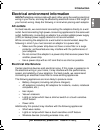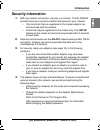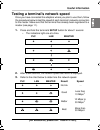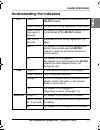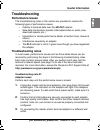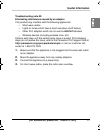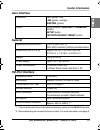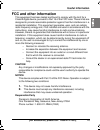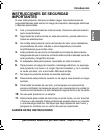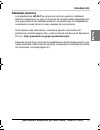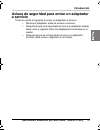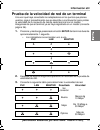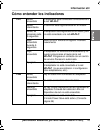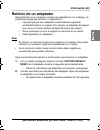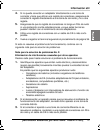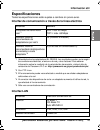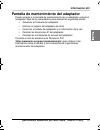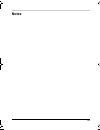- DL manuals
- Panasonic
- Adapter
- BLPA300A - HD-PLC ETHERNET ADAPTOR
- Operating Instructions Manual
Panasonic BLPA300A - HD-PLC ETHERNET ADAPTOR Operating Instructions Manual - Instrucciones De Operación
Instrucciones de operación
Unidad complementaria del adaptador PLC
Comunicación a través de la línea eléctrica
Modelo No.
BL-PA300A
PLC
LAN
MASTER
HD
-PL
C
BL
-PA
300
SETU
P
Instrucciones de operación
Introducción
INSTRUCCIONES DE SEGURIDAD IMPORTANTES ................ 29
Información sobre el entorno eléctrico ........................................ 30
Información de seguridad............................................................ 32
Avisos de seguridad para enviar un adaptador a servicio........... 33
Unidad principal........................................................................... 34
Instalación
Registro ....................................................................................... 36
Colocación de adaptadores......................................................... 38
Modo Power Save (Ahorro de energía)....................................... 38
Conexión de los adaptadores a los dispositivos de red .............. 40
Información útil
Prueba de la velocidad de red de un terminal............................. 41
Cómo entender los indicadores................................................... 43
Reinicio de un adaptador ............................................................ 45
Solución de problemas ................................................................ 46
Especificaciones.......................................................................... 49
Pantalla de mantenimiento del adaptador ................................... 51
Tabla de contenido
NOTAS IMPORTANTES:
Para obtener mejores resultados, conecte este producto directamente a
una toma de corriente.
Este producto podría no funcionar normalmente en ciertos entornos
eléctricos.
Vea página 30 para obtener más información.
Por favor lea este documento antes de usar el producto y guarde este documento
para referencia futura.
BL-PA300A_OI.book Page 27 Wednesday, August 6, 2008 9:59 AM
Summary of BLPA300A - HD-PLC ETHERNET ADAPTOR
Page 1
Operating instructions plc adaptor add-on unit power line communication model no. Bl-pa300a plc lan master hd -pl c bl -pa 300 setu p operating instructions .......................................................... 2 instrucciones de operación ................................................. 27 li...
Page 2: Introduction
Introduction important safety instructions ....................................... 4 electrical environment information ................................................ 5 security information....................................................................... 7 security notices for when sending a...
Page 3: Introduction
3 [for assistance, please call: 1-800-272-7033] introduction introduction thank you for purchasing a panasonic hd-plc product. Included items confirm that the following items are included with this product. Additional items can be ordered by calling 1-800-332-5368. Abbreviations • this product is re...
Page 4: Introduction
4 introduction important safety instructions when using this product, basic safety precautions should always be followed to reduce the risk of fire, electric shock, or personal injury. 1. Read and understand all instructions. Keep this document for future reference. 2. Follow all instructions in thi...
Page 5: Introduction
5 [for assistance, please call: 1-800-272-7033] introduction electrical environment information hd-plc adaptors communicate with each other using the existing electrical wiring in your home, and may be affected by electrical noise or the length of your home’s wiring. Keep the following in mind when ...
Page 6: Introduction
6 introduction electrical wiring hd-plc adaptors communicate with each other using the existing electrical wiring in your home. If 2 wall outlets are separated by a great length of electrical wiring, the adaptors connected to those outlets may not be able to communicate with each other. For more inf...
Page 7: Introduction
7 [for assistance, please call: 1-800-272-7033] introduction security information 1. With any network connection, security is a concern. The bl-pa300a provides security to prevent unauthorized access to your network. • only terminals that are registered to the master adaptor can communicate with the...
Page 8: Introduction
8 introduction security notices for when sending an adaptor for service please note the following when sending an adaptor for servicing. • reset the adaptor before sending it for servicing. • after your master adaptor is serviced, you must register all your terminals to the master again. • after a t...
Page 9: Introduction
9 [for assistance, please call: 1-800-272-7033] introduction main unit (1) plc indicator lights to indicate that the adaptor is connected to the hd-plc network. For more information, see page 17. (2) lan indicator lights when a lan cable is connected to the adaptor, and flashes when data is being se...
Page 10: Introduction
10 introduction (7) factory default reset button used to reset the adaptor and erase its registration (see page 18). Bl-pa300a_oi.Book page 10 wednesday, august 6, 2008 9:59 am.
Page 11: Installation
11 [for assistance, please call: 1-800-272-7033] installation installation registration follow the procedure below when you want to: • add an additional terminal to your hd-plc network. • re-register the master and terminal after resetting the master. 1. Confirm that the mode selector of the master ...
Page 12: Installation
12 installation 7. When the plc indicator of each adaptor lights in green, registration was successful. • if the plc indicators do not light in green, see page 19. 8. Wait about 30 seconds, then unplug the adaptors and place them where you plan to use them (see page 13). Note • while registering an ...
Page 13: Installation
13 [for assistance, please call: 1-800-272-7033] installation placing the adaptors refer to the information on page 5 when selecting a location to place your adaptors. Note • if you have purchased additional adaptors, make sure you have registered them to the master (see page 11) before placing them...
Page 14: Installation
14 installation connecting adaptors to network devices once you have placed the adaptors where you plan to use them and are satisfied with the network speed test results for your terminals (see page 15), follow the procedure below to connect your adaptors to your network devices (broadband router, h...
Page 15: Useful Information
15 [for assistance, please call: 1-800-272-7033] useful information useful information testing a terminal’s network speed once you have connected the adaptors where you plan to use them, follow the procedure below to test the speed of each terminal’s network connection to the master. Make sure that ...
Page 16: Useful Information
16 useful information 4. If you are not satisfied with the speed test result, connect the terminal to a different wall outlet and repeat the test. Note • the fastest and slowest speeds are displayed by the indicators alternatively for about 6 seconds. If there is little difference between the fastes...
Page 17: Useful Information
17 [for assistance, please call: 1-800-272-7033] useful information understanding the indicators plc green, lit the adaptor is successfully connected to the hd-plc network. Green, flashing the terminal is being registered to the master. Green, flashes once every 5 seconds the adaptor is registered t...
Page 18: Useful Information
18 useful information resetting an adaptor normally an adaptor does not need to be reset, however, you may need to reset an adaptor if: • you are concerned that another adaptor may have been accidentally registered to your master. (for example, the adaptor of someone who lives in the same apartment ...
Page 19: Useful Information
19 [for assistance, please call: 1-800-272-7033] useful information troubleshooting performance issues the troubleshooting notes in this section are provided to resolve the following types of performance issues. • inability to transmit data over the hd-plc network • slow data transmission speeds (in...
Page 20: Useful Information
20 useful information 4. If you are not able to plug an adaptor directly into a wall outlet and must use a power strip, make sure the power strip is plugged directly into a wall outlet and not to another power strip. 5. Make sure the power strip does not have a noise filter or a surge protector, as ...
Page 21: Useful Information
21 [for assistance, please call: 1-800-272-7033] useful information troubleshooting note #3: eliminating interference caused by an adaptor this product may interfere with the following appliances: • short wave radios • lights or lamps which have a touch-sensitive on/off feature • other plc adaptors ...
Page 22: Useful Information
22 useful information specifications all specifications are subject to change without notice. Power line communication interface lan interface standard hd-plc actual transmission speed *1 *1 speed between bl-pa300a adaptors. Results may vary depending on electrical conditions, network environment, a...
Page 23: Useful Information
23 [for assistance, please call: 1-800-272-7033] useful information user interface general hd-plc interface indicators plc (green, red) lan (green, orange) master (green) other mode selector (master or terminal switch) setup button factory default reset button operational environment 0–40 °c (32–104...
Page 24: Useful Information
24 useful information adaptor maintenance screen you can access an adaptor’s maintenance screen using your computer’s web browser to perform the following tasks: • update adaptor firmware • remove terminal adaptor registration • confirm adaptor status and network information • change adaptor ip addr...
Page 25: Useful Information
25 [for assistance, please call: 1-800-272-7033] useful information fcc and other information this equipment has been tested and found to comply with the limit for a class b digital device, pursuant to part 15 of the fcc rules. These limits are designed to provide reasonable protection against harmf...
Page 26: Useful Information
26 useful information environment do not place the unit in a room where the temperature is less than 0 °c (32 °f) or greater than 40 °c (104 °f). Allow 10 cm (4 in.) clearance around the unit for proper ventilation. Avoid excessive smoke, dust, mechanical vibration, shock, or direct sunlight. Routin...
Page 27: Instrucciones De Operación
Instrucciones de operación unidad complementaria del adaptador plc comunicación a través de la línea eléctrica modelo no. Bl-pa300a plc lan master hd -pl c bl -pa 300 setu p instrucciones de operación introducción instrucciones de seguridad importantes ................ 29 información sobre el entorn...
Page 28: Introducción
28 introducción introducción gracias por comprar un producto hd-plc de panasonic. Elementos incluidos verifique que el producto incluya los siguientes elementos. Los artículos adicionales se pueden ordenar llamando al 1-800-332-5368. Abreviaturas • en este documento nos referimos a este producto com...
Page 29: Introducción
29 [para obtener asistencia, por favor llame: 1-800-272-7033] introducción instrucciones de seguridad importantes al usar este producto, siempre se deben seguir las precauciones de seguridad básicas para reducir el riesgo de incendios, descargas eléctricas o lesiones personales. 1. Lea y comprenda t...
Page 30: Introducción
30 introducción información sobre el entorno eléctrico los adaptadores hd-plc se comunican entre sí usando el cableado eléctrico existente en su casa, y pueden verse afectados por el ruido eléctrico o por la longitud del cableado de su casa. Recuerde lo siguiente al colocar cada adaptador. Tomas de ...
Page 31: Introducción
31 [para obtener asistencia, por favor llame: 1-800-272-7033] introducción cableado eléctrico los adaptadores hd-plc se comunican entre sí usando el cableado eléctrico existente en su casa. Si 2 tomas de corriente están separadas por una gran distancia de cableado eléctrico, es posible que los adapt...
Page 32: Introducción
32 introducción información de seguridad 1. En cualquier conexión de red, la seguridad es una preocupación. El bl-pa300a ofrece seguridad para evitar el acceso no autorizado a su red. • sólo los terminales registrados en el adaptador master pueden comunicarse con la red. • una terminal puede registr...
Page 33: Introducción
33 [para obtener asistencia, por favor llame: 1-800-272-7033] introducción avisos de seguridad para enviar un adaptador a servicio tome en cuenta lo siguiente al enviar un adaptador a servicio. • reinicie el adaptador antes de enviarlo a servicio. • después de que se le haya dado servicio a su adapt...
Page 34: Introducción
34 introducción unidad principal (1) plc indicador se enciende para indicar que el adaptador está conectado a la red hd-plc . Para obtener más información, consulte página 43. (2) lan indicador se enciende cuando hay un cable lan conectado al adaptador y parpadea cuando se envían o reciben datos. Pa...
Page 35: Introducción
35 [para obtener asistencia, por favor llame: 1-800-272-7033] introducción (7) factory default reset botón se utiliza para reiniciar el adaptador y eliminar su registro (consulte página 45). Bl-pa300a_oi.Book page 35 wednesday, august 6, 2008 9:59 am.
Page 36: Instalación
36 instalación instalación registro siga este procedimiento para: • agregar un terminal adicional a la red hd-plc . • volver a registrar el master y el terminal después de reiniciar el master. 1. Verifique que el selector de modo del adaptador master esté ajustado en master y el master indicador est...
Page 37: Instalación
37 [para obtener asistencia, por favor llame: 1-800-272-7033] instalación 6. Presione el setup botón en ambos adaptadores durante 1 segundo aproximadamente. El orden en que se presionen es irrelevante. • el indicador plc de cada adaptador comenzará a parpadear en verde. • asegúrese de presionar el b...
Page 38: Instalación
38 instalación colocación de adaptadores consulte la información en página 30 al elegir un lugar para colocar sus adaptadores. Nota • si compró adaptadores adicionales, asegúrese de registrarlos en el master (consulte página 36) antes de colocarlos en el lugar donde planea usarlos. 1. Conecte el ada...
Page 39: Instalación
39 [para obtener asistencia, por favor llame: 1-800-272-7033] instalación - se enciende un dispositivo de red conectado al terminal. - se presiona el botón setup. Bl-pa300a_oi.Book page 39 wednesday, august 6, 2008 9:59 am.
Page 40: Instalación
40 instalación conexión de los adaptadores a los dispositivos de red una vez que haya colocado los adaptadores donde pretende usarlos y esté satisfecho con los resultados de las pruebas de velocidad de red de los terminales (consulte página 41), siga el procedimiento que se detalla a continuación pa...
Page 41: Información Útil
41 [para obtener asistencia, por favor llame: 1-800-272-7033] información útil información útil prueba de la velocidad de red de un terminal una vez que haya conectado los adaptadores en los puntos que planea usarlos, siga el procedimiento que se describe a continuación para probar la velocidad de l...
Page 42: Información Útil
42 información útil 4. Si no está satisfecho con el resultado de la prueba de velocidad, conecte el terminal a una toma de corriente diferente y repita la prueba. Nota • los indicadores muestran las velocidades más rápida y más lenta en forma alternada durante unos 6 segundos. Si existe poca diferen...
Page 43: Información Útil
43 [para obtener asistencia, por favor llame: 1-800-272-7033] información útil cómo entender los indicadores plc verde, encendido el adaptador está conectado correctamente a la red hd-plc . Verde, intermitente el terminal está registrándose en el master. Verde, se enciende cada 5 segundos el adaptad...
Page 44: Información Útil
44 información útil master verde, encendido el adaptador está configurado como master. Verde, se enciende durante 10 segundos un terminal se ha registrado correctamente en el master. Apagado el adaptador no está configurado como master. Bl-pa300a_oi.Book page 44 wednesday, august 6, 2008 9:59 am.
Page 45: Información Útil
45 [para obtener asistencia, por favor llame: 1-800-272-7033] información útil reinicio de un adaptador generalmente no es necesario reiniciar los adaptadores; sin embargo, es posible que tenga que reiniciar un adaptador si: • le preocupa que otro adaptador pueda haberse registrado accidentalmente e...
Page 46: Información Útil
46 información útil solución de problemas problemas de funcionamiento las notas para la solución de problemas de esta sección sirven para resolver los siguientes tipos de problemas de funcionamiento. • incapacidad de transmitir datos a través de la red hd-plc • velocidades de transmisión de datos ba...
Page 47: Información Útil
47 [para obtener asistencia, por favor llame: 1-800-272-7033] información útil 4. Si no puede conectar un adaptador directamente a una toma de corriente y tiene que utilizar una regleta de conectores, asegúrese de conectar la regleta directamente a una toma de corriente y no a otra regleta. 5. Asegú...
Page 48: Información Útil
48 información útil nota para la solución de problemas no. 3: eliminación de interferencias causadas por un adaptador este producto podría interferir con los siguientes aparatos: • radios de onda corta • luces o lámparas con función de encendido/apagado sensible al tacto • otros adaptadores plc que ...
Page 49: Información Útil
49 [para obtener asistencia, por favor llame: 1-800-272-7033] información útil especificaciones todas las especificaciones están sujetas a cambios sin previo aviso. Interfaz de comunicación a través de la línea eléctrica interfaz lan estándar hd-plc velocidad de transmisión real *1 *1 velocidad entr...
Page 50: Información Útil
50 información útil interfaz de usuario generalidades interfaz hd-plc indicadores plc (verde, rojo) lan (verde, naranjo) master (verde) otros selector de modo (interruptor master o terminal) botón setup botón factory default reset entorno operacional 0–40 °c (32–104 °f) 20%–85% de humedad (sin conde...
Page 51: Información Útil
51 [para obtener asistencia, por favor llame: 1-800-272-7033] información útil pantalla de mantenimiento del adaptador puede acceder a la pantalla de mantenimiento de un adaptador usando el navegador web de su computadora para realizar las siguientes tareas: • actualizar el firmware del adaptador • ...
Page 52: Limited Warranty
52 limited warranty limited warranty limited warranty limited warranty coverage if your product does not work properly because of a defect in materials or workmanship, panasonic consumer electronics company or panasonic puerto rico, inc. (collectively referred to as "the warrantor") will, for the le...
Page 53: Limited Warranty
53 limited warranty limited warranty limits and exclusions this limited warranty only covers failures due to defects in materials or workmanship, and does not cover normal wear and tear or cosmetic damage. The limited warranty also does not cover damages which occurred in shipment, or failures which...
Page 54: Customer Services
54 customer services customer services customer services accessory purchases service in puerto rico obtain product information and operating assistance; locate your nearest dealer or service center; purchase parts and accessories; or make customer service and literature requests by visiting our web ...
Page 55: Notes
55 notes bl-pa300a_oi.Book page 55 wednesday, august 6, 2008 9:59 am.
Page 56
Kk0608mj1088 pnqx1297ya panasonic consumer electronics company, division of panasonic corporation of north america panasonic communications co., ltd. 2008 panasonic puerto rico, inc. Carefully pack your unit, preferably in the original carton. Attach a letter, detailing the symptom, to the outside o...