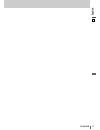- DL manuals
- Panasonic
- Car Video System
- CQ-VW100N
- Operating Instructions Manual
Panasonic CQ-VW100N Operating Instructions Manual
Dual DIN In-dash 7
” Widescreen Color LCD Monitor/DVD Receiver
Dual DIN In-Dash 7-Zoll Breitbild-LCD-Farbmonitor/DVD-Receiver
Moniteur vidéo couleur grand-écran à écran à cristaux liquides de 7
pouces double DIN/récepteur DVD intégrés en tableau de bord
Tweevoudige DIN In het dashboard gemonteerde 7
” breedbeeld
kleuren LCD monitor/DVD-receiver
Sintolettore DVD con monitor a colori LCD 7
” a schermo panoramico
da cruscotto doppio DIN
Monitor LCD en color de pantalla panorámica de 7
”/receptor y DVD
DIN doble empotrado en el tablero de instrumentos
Model:
CQ-VW100N
TEXT
¡Please read these instructions carefully before using this product and keep this manual for future reference.
¡Bitte lesen Sie diese Bedienungsanleitung vor der Verwendung dieses Produktes aufmerksam durch und bewahren Sie sie danach
für spätere Nachschlagzwecke sorgfältig auf.
¡Prière de lire ces instructions attentivement avant d’utiliser le produit et garder ce manuel pour l’utilisation ultérieure.
¡Leest u deze instructie alstublieft zorgvuldig door voor u dit product in gebruik neemt en bewaar deze handleiding voor later gebruik.
¡Si prega di leggere attentamente queste istruzioni prima di usare questo prodotto e di conservare questo manuale per usi futuri.
¡Lea con atención estas instrucciones antes de utilizar el producto y guarde este manual para poderlo consultar en el futuro.
MUTE
VOL
SRC
/
PWR
DIMMER
TA
TUNE/TRCK
TILT
CQ-VW100N
Summary of CQ-VW100N
Page 1
Dual din in-dash 7 ” widescreen color lcd monitor/dvd receiver dual din in-dash 7-zoll breitbild-lcd-farbmonitor/dvd-receiver moniteur vidéo couleur grand-écran à écran à cristaux liquides de 7 pouces double din/récepteur dvd intégrés en tableau de bord tweevoudige din in het dashboard gemonteerde 7...
Page 2: English
1 2 cq-vw100n english safety information warning observe the following warnings when using this unit. ❑ the driver should neither watch the display nor operate the system while driving. Watching the display or operating the system will distract the driver from looking ahead of the vehicle and can ca...
Page 3: English
2 3 cq-vw100n english caution observe the following cautions when using this unit. ❑ keep the sound volume at an appropriate level. Keep the volume level low enough to be aware of road and traffic conditions while driving. ❑ do not insert or allow your hand or fingers to be caught in the unit. To pr...
Page 4: English
3 4 cq-vw100n english safety information (continued) this system is designed so that you cannot see moving pictures while you are driving. ¡park your car in a safe place and pull the side brake (parking brake) lever before watching the monitor. ¡a rear monitor (option) displays moving pictures while...
Page 5: English
4 5 cq-vw100n english notes on use components 4. Installation instructions qty.: 1 xxxxxxxxxxxxxxx xxxxxxxxxxxxxxxxx xxxxxxxxxxxxxx xxxxxxxxxxxxxxxx oo-ooooo 3. System upgrade guidebook qty.: 1 xxxxxxxxxxxxxxx xxxxxxxxxxxxxxxxx xxxxxxxxxxxxxx xxxxxxxxxxxxxxxx oo-ooooo 2. Operating instructions qty.:...
Page 6: English
5 6 cq-vw100n english features panasonic welcomes you to our constantly growing family of electronic products owners. We endeavor to give you the advantages of precise electronic and mechanical engineering, manufactured with carefully selected components, and assembled by people who are proud of the...
Page 7: Contents
7 cq-vw100n contents ¢ safety information .......................... 2 ¢ notes on use ................................................... 5 ¢ components .................................................... 5 ¢ features ........................................................... 6 ¢ preparation.........
Page 8: English
7 8 cq-vw100n english preparation other settings when the power of this unit is turned on for the first time, the following screen appears. Perform the settings in accordance with the specifications of the car on which this unit is mounted. First time power on : sets to on if your car has acc positi...
Page 9: English
8 9 cq-vw100n english pictographs you can perform some operations of this unit in one or more methods with the touch panel or remote control. This book explains such operations in tabular form as fol- lows. Refer to the following for the pictographs located in the upper part of each table. Symbols u...
Page 10: English
9 10 cq-vw100n english name of controls and functions q [mute] w [+] [–] (vol) e r t [ta] y u [u tilt] ¡adjusts the monitor position. ¡opens/closes the panel. ¡ejects the disc. ¡selects or searches for a track, file, station. ¡fast forward/fast reverse. ¡slow playback ([d]). [s] [d] (tune/trck) ¡swi...
Page 11: English
10 11 cq-vw100n english disc slot (panel open).
Page 12: English
11 12 cq-vw100n english touch panel operation overview the state of operation screen ❒ notes on the touch panel before operation ¡clean the surface of the touch panel. ( a page 47) operation ¡use only your fingers to operate the touch panel. ¡do not press the panel forcefully. ¡do not scratch the pa...
Page 13: English
12 13 cq-vw100n english switching the display touch . Note: ¡ refer to the instructions of each source. ¡ to switch operation screen on, touch the center of touch panel. (touch to cancel) ¡ if no operation takes place for more than 10 seconds when operation screen is on, operation screen is turned o...
Page 14: English
13 14 cq-vw100n english general operations ( a page 12) [src/pwr] general operations – [src/pwr] power on : source selection note: ¡the sources av1 and av2 provide the audio and video from the devices connected to av1 in and av2 in of this unit respectively, and the source ext. In provides the audio...
Page 15: English
14 15 cq-vw100n english operations or – tilt angle mutes the sound. To cancel, press again. [mute] mute general operations (continued) – volume note: ¡the sound level for each source is stored in memory. Setting range: 0 to 40, default: 18 note: ¡ the volume level can be set independently for each s...
Page 16: English
15 16 cq-vw100n english before disc playback discs that can be played back ❒ about divx ¡divx files recorded on cd-rs/rws and dvd-rs/rws are playable. Refer to “notes on mp3/divx” for further information. ( a page 22) ❒ symbols used on jackets (examples of such symbols include) ¡ : number of subtitl...
Page 17: English
16 17 cq-vw100n english disc insert/eject mute vol src / pwr dimmer ta n tune/trc k tilt mute vol src / pwr dimmer ta tune/trc k tilt cq-vw100n disc eject press [u tilt] to stop playback and eject the disc. (press [u tilt] again to reload the disc.) note: ¡if you leave a disc in the slot for more th...
Page 18: English
17 18 cq-vw100n english disc player q touch “source button”. D source selection video mode display q touch (folder name) to select a folder. , : scrolls up/down the file list by 1 page. , : scrolls up/down the file list by 1 line. W touch (file name) to play. : folder : mp3/divx file note: ¡[s] and ...
Page 19: English
18 19 cq-vw100n english …… touch/press and hold * touch panel symbols will change to indicate these current mode. , operations operations divx divx divx mp3 mp3 mp3 cd cd cd vcd vcd vcd dvd dvd dvd compatible discs compatible discs compatible discs disques compatibles compatible discs compatible dis...
Page 20: English
19 20 cq-vw100n english disc player (continued) to switch operation screen on, touch the centre of touch panel. Note: ¡if no operation is performed for 8 seconds after you have touched , the operation buttons disappear. ¡if the title/chapter number is inputted and no operation is performed for 8 sec...
Page 21: English
20 21 cq-vw100n english dvd mode display touch . Touch . Chapter/title selection fast forward/fast reverse stop/pause/play repeat play return dvd menu audio language/ angle/subtitle language note: ¡if no operation is performed for 10 seconds or is touched , the operation buttons disappear. ¡it may n...
Page 22: English
21 22 cq-vw100n english notes on mp3/divx what is mp3/divx? Mp3*: mp3 (mpeg audio layer-3) is the compression format of digital audio. It is developed by mpeg (motion picture experts group). Using this compression format, you can record the contents of about 10 music cds on a single cd (this figure ...
Page 23: English
22 23 cq-vw100n english root folder (root directory) folder selection file selection tree 1 tree 2 tree 3 tree 4 tree 8 (max.) 2 1 4 3 q q e w r t y y 5 6 7 1 8 8 – in the order – in the order ¡ it is recommended not to use a disc holding two or more different format types of files. ¡ if cd-da files...
Page 24: English
23 24 cq-vw100n english radio q touch “source button”. D w touch (radio) on the source selection screen. Source selection * appears only when is selected. ( a page 39) e e e e / all each auto preset fm setup radio setup all – operations band selection list selection refer to the next page. Station s...
Page 25: English
24 25 cq-vw100n english …… touch and hold manual preset memory up to 6 stations can be preset in each band. Preset station calling auto preset memory 6 stations with first to 6th highest in signal strength of each band will be preset. Preset swap q select the list and the preset number that contains...
Page 26: Rds (Radio Data System)
25 26 cq-vw100n rds (radio data system) english some fm stations are broadcasting added data compati- ble with rds. This radio set offers convenient functions using such data. Rds service availability varies with areas. Please under- stand if rds service is not available in your area, the fol- lowin...
Page 27: English
26 27 cq-vw100n english press [ta] to switch ta mode as follows. (only for the button [ta] on the player) the following functions are available when the ta mode is active. ¡ a tp (traffic programme) station is automatically searched for and received at the instant of toggling the ta mode on if you a...
Page 28: Rds (Radio Data System)
27 28 cq-vw100n rds (radio data system) (continued) english pty preset call programme types are stored in memory under the preset buttons to shown in the table below. To tune in to the desired programme type, touch any of the preset buttons to . Pty preset memory q select a programme type. W touch a...
Page 29: English
28 29 cq-vw100n english example: radio mode refer to “settings” for further information regarding other items on the menu. ( a page 32) rds setup setting for rds (radio data system) : switching immediately after the receiv- ing sensitivity becomes low (for a sub- urban area with a fine view) : no sw...
Page 30: English
29 30 cq-vw100n english av1/av2 preparation: ¡connect an optional external device to the av1/av2. You can view the images and listen to the sounds from the connected external devices in the av1/av2 mode respectively. Q touch “source button”. D source selection note: ¡you can set up the system so tha...
Page 31: English
30 31 cq-vw100n english.
Page 32: English
31 32 cq-vw100n english settings clock id-code input memory clear other dimmer display aspect sq3 bass/treble balance/fader sub-woofer audio language subtitle language menu language video setting audio setting divx registration fm setup local rds setup ( a page 29) setting for rds ( a page 39) setti...
Page 33: English
32 33 cq-vw100n english ❏ setup operation (example: dvd mode) note : ¡ the display returns to the previous status if there is no operation for more than 60 seconds after changing to the set- ting menu. ¡ the item may not be temporarily selected depending on the current disc type or the state of this...
Page 34: English
33 34 cq-vw100n english id-code id code setting prior to operating this unit, it is advisable to assign a 4- digit id code for security. Once the id code has been set, the unit cannot be operated if the main power supply is disconnected then re-connected. It is electronically locked so that a thief ...
Page 35: English
34 35 cq-vw100n english : clears the memory to default settings : no memory clear. The display returns to the previous one. Appears when is selected. : proceed. : no memory clear. Cancel ok yes really? No yes memory clear memory clearance the state of all of the current memories are returned to defa...
Page 36: English
35 36 cq-vw100n english settings (continued) note: ¡the screen setting screen can be also activated by touching when the button is displayed. ( a page 12) dimmer adjusting the brightness default: note: ¡when [dimmer] is pressed, the screen brightness is toggled between the set level that is adjusted...
Page 37: English
36 37 cq-vw100n english note: ¡the sound setting screen can be also activated by touch- ing when the button is displayed. ( a page 12) sq3 sq3 setting six sq presets are already provided at shipment in this unit. : flat frequency response : wide-ranged and deep sound : speedy and heavy sound : jazz-...
Page 38: English
37 38 cq-vw100n english settings (continued) video setting display aspect and dvd software mode : plays a video in 4:3 screen. : plays a video in wide screen (16:9). Default: wide wide narrow (display aspect setting) dvd aspect : plays wide-screen video in pan & scan mode (in which the left and righ...
Page 39: English
38 39 cq-vw100n english fm setup setting for fm stations : saves the preset stations in each band. : saves the preset stations in all fm lists regardless of band. Default: : receiving in mono and reducing the noise level : receiving in stereo default: local setting for the searching the station : se...
Page 40: English
39 40 cq-vw100n english about divx vod content display the unit’s registration code q touch . W touch . W touch . 8 alphanumeric characters note: ¡we recommend that you make a note of this code for future reference. ¡after playing divx vod content for the first time, another registration code is the...
Page 41: English
40 41 cq-vw100n english troubleshooting ■ common ❑ if you suspect something wrong check and take steps as described below. If the described suggestions do not solve the problem, it is rec- ommended to take the unit to your nearest authorized panasonic service centre. The product should be serviced o...
Page 42: English
41 42 cq-vw100n english troubleshooting (continued) ■ radio poor reception or noise antenna installation or wiring of antenna cable is faulty. A check whether the antenna mounting position and its wiring are correct. In addition, check to see whether the antenna ground is securely connected to the c...
Page 43: English
42 43 cq-vw100n english an af station cannot be received even if af indicator lights. There is little difference in receiving conditions between the current station and af stations. Update of af list ended in failure. A wait until the af list is successfully updated. For unstable reception, tune in ...
Page 44: Troubleshooting
43 44 cq-vw100n troubleshooting (continued) english ■ cd sound skipping or noise there is a flaw or foreign object on the disc. A remove the foreign object, or use a flawless disc. No playback or disc ejected the disc is inserted upside down. A insert a disc correctly. There is a flaw or foreign obj...
Page 45: English
44 45 cq-vw100n english cannot switch the audio language/subtitle language/angle. ¡it is not possible to switch if the disc does not have multiple audio languages/subtitle languages/angles recorded on it. (refer to the guide provid- ed with your disc.) ¡some discs permit switching through a menu scr...
Page 46: English
45 46 cq-vw100n english troubleshooting (continued) ❑ error display messages note: ¡there may be cases when the disc numbers affected by an error are displayed before “non playable disc”. ■ cd/mp3/divx/dvd/vcd (video cd) display possible cause a possible solution non playable disc disc is dirty, or ...
Page 47: English
46 47 cq-vw100n english ❑ product servicing if the suggestions in the charts do not solve the problem, we recommend that you take it to your nearest authorized panasonic service centre. The product should be serviced only by a qualified technician. ❑ replacing the fuse use fuses of the same specifie...
Page 48: English
47 48 cq-vw100n english notes on discs how to hold the disc ¡do not touch the underside of the disc. ¡do not scratch the disc. ¡do not bend disc. ¡when not in use, keep disc in the case. Do not use discs that fit any of the descriptions given below. Using these discs may damage the discs or cause th...
Page 49: English
48 49 cq-vw100n english language code list 8277 rhaeto-romance 8279 romanian 8285 russian 8365 sanskrit 8368 sindhi 8372 serbo-croatian 8373 singhalese 8375 slovak 8376 slovenian 8377 samoan 8378 shona 8379 somali 8381 albanian 8382 serbian 8385 sundanese 8386 swedish 8387 swahili 8465 tamil 8469 te...
Page 50: English
49 50 cq-vw100n english definition of terms dolby digital this fully discrete format divides the music signals into 5.1 channels: front left (l), front right (r), centre (c), left surround (ls), right surround (rs) and subwoofer (sw: 0.1 channel) for recording and playback. The number of channels th...
Page 51: English
50 51 cq-vw100n english specifications general ¡power supply : 12 v dc (11 v – 16 v), test voltage 14.4 v, negative ground ¡current consumption : less than 10 a (during disc playback) ¡power output : 20 w x 4 ch (din 45 324, at 4 Ω) ¡maximum power output : 50 w x 4 ch ¡compatible speaker impedance :...
Page 52
Yfm264c057ca ptw1207-1018 printed in china matsushita electric industrial co., ltd. Web site : http://panasonic.Net authorized representative [requirements of the emc directive]: panasonic testing centre panasonic marketing europe gmbh winsbergring 15, 22525 hamburg, f.R. Germany.