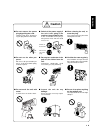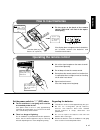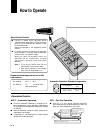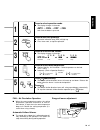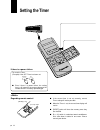- DL manuals
- Panasonic
- Air Conditioner
- CS-C182KR
- Operating Instructions Manual
Panasonic CS-C182KR Operating Instructions Manual
Summary of CS-C182KR
Page 1
F563263 room air conditioner operating instructions english ............ P. 1 – p. 22 before using your air-conditioner, please read this operating instructions carefully and keep it for future reference. Outdoor model cu-c182kr cu-c242kr indoor model cs-c182kr cs-c242kr.
Page 2: Before Use
▲ 1 before use contents safety precautions ................................................ 2 – 4 – installation precautions – operation precautions name of each part ................................................ 5 – 6 – indoor unit – outdoor unit – accessories – remote control preparation before...
Page 3: Safety Precautions
▲ 2 english safety precautions ■ do not install, remove and reinstall the unit yourself. Improper installation will cause leakage, electric shock or fire. Please engage an authorized dealer or specialist for the installation work. Warning to prevent personal injury, injury to others and property dam...
Page 4: Operation Precautions
▲ 3 operation precautions ■ insert the power plug properly. Heat generated by a loose power plug could cause electric shock or fire. Electrical outlet and power plug shall be easily accessible. ■ do not modify the length of the power cord or use an extension cord. It could cause electric shock or fi...
Page 5: Caution
▲ 4 english ■ do not remove the power plug by pulling the cord. Hold the plug when disconnect- ing the plug from the wall outlet. ■ do not use for other pur- poses. Do not use for preservation pur- poses. It will affect food quality, animals or plants. ■ do not wash the unit with water. It could cau...
Page 6: Name of Each Part
▲ 5 name of each part indoor unit front panel air intake vent power : red sleep : orange timer : orange air outlet vent operation indication lamps (led) test run button panel opener horizontal airflow direction louver (manually adjusted) vertical airflow direction louver signal receptor power switch...
Page 7: Remote Control
▲ 6 english separate displays and functions are available when the door is opened. Remote control two r03 (aaa) dry-cell batteries or equivalent air purifying filters (catechin air purifying filters and deodorizing filters) remote control operation display door airflow volume selection button off/on...
Page 8: Airflow Direction Adjustment
▲ 7 airflow direction adjustment preparation before operation before operating the unit ■ open the front panel. ■ switch on the power switch and close the front panel. ■ remove air filter. ■ insert air purifying filter. Insert the air filters. Hold the tab to raise up slightly and then pull down. 2 ...
Page 9: How to Insert Batteries
▲ 8 english open e r e r open how to insert batteries operating the remote control er be sure that the (+) and (–) directions are correct. ■ fix the cover to the back of the remote control (“pm 12:00” will flash in the opera- tion display.) if the display does not appear when the batteries are inser...
Page 10: How to Operate
▲ 9 recommended temperature for health and comfort. Auto – automatic operation. ■ once the automatic operation is selected, the in- door temperature sensor operates automatically to select the desired operation mode with cooling or soft dry. ■ after the operation mode has been selected, the mode doe...
Page 11
▲ 10 english air circulation cooling soft dry fan – air circulation operation. ■ when the room temperature reaches the setting temperature, operation commences at low air- flow volume. It stops when the room temperature drops to 2°c below the setting temperature (it is useful when using a heater). A...
Page 12: Setting The Timer
▲ 11 regarding remote control. ■ if the current time is not set correctly, correct timer setting will not be possible. ■ when the timer is set, the current time display will vanish. ■ [reset] points will clear the memory once they are shorted. ■ [b ↔ a] switch is used when two air conditioners units...
Page 13
▲ 12 english ■ setting the off timer. ■ setting the on timer. Automatic, cooling and soft dry : 15 minutes before timer ■ the on timer and off timer can only be set once during a day. ■ the operation will start before the actual setting time with on timer setting. This is to allow time to attain you...
Page 14: Convenient Operation
▲ 13 convenient operation sleep mode this is to gain a comfortable room temperature while sleeping. Sleep mode operation. ■ when the room temperature reaches the setting temperature or after 1 hour of operation, sleep shift operation starts and the airflow volume will automatically change to low. ■ ...
Page 15
▲ 14 english when the remote control cannot be used test run button. (use when installing and moving) auto operation button. ■ when the remote control cannot be used, press auto operation button to run automatic operation. (airflow direction setting will be automatic.) off/on remote control signal r...
Page 16: Operation Hints
▲ 15 operation hints adjust room temperature properly. Set the temperature 1°c higher than actually desired. Approximately 10% of electricity costs can be saved. Prevent wastage with the timer. Use timer when sleeping or going out to save electricity cost. Clean the air filter regularly. Blockage in...
Page 17
▲ 16 english make sure that the doors and windows are shut. Otherwise, cooling performance will be reduced and electricity cost is wasted. Proper airflow direction adjustment. Set the air- flow direction louvers horizontal for cooling operation. Operation result will be better. Keep blinds or curtai...
Page 18: Cleaning of Front Panel
▲ 17 cleaning of front panel (must be removed before washing) cleaning the air conditioner and air filters better care and maintenance do not use water or volatile liquids. ■ do not make air conditioner wet, as there is the danger that it could cause electric shocks. Be sure not to apply water when ...
Page 19: Pre-Season Inspection
▲ 18 english 3 filters ■ if air purifying filters turn the same colour as the sample colour attached to the indoor unit within a three month period, replace the filters. ■ re-insert the filters correctly at the left and right with the side marked [front] facing forward. ■ dusty filters cannot be re-...
Page 20: Troubleshooting
▲ 19 troubleshooting normal operation q is it okay? A this is the answer. Air conditioner has been restarted, but does not operate for 3 minutes. This is to protect the air conditioner. Wait until the air conditioner begins operating. During soft dry mode operation, the air condi- tioner stops. The ...
Page 21: Abnormal Operation
▲ 20 english abnormal operation the air conditioner does not operate. The air conditioner does not cool effectively. Air conditioner operation noise too loud. ■ has the circuit breaker been tripped? ■ has the power plug been removed from the wall outlet? ■ is the power switch at “ t ” (off)? ■ is th...
Page 22
▲ 21 ! Warning 1) if the supply cord is damaged or need to be replaced, it must be replaced by the manufacturer or its service agent or a similarly qualified person in order to avoid a hazard. 2) remove power plug or disconnect from the mains before servicing this appliance. 3) do not repair by your...
Page 23
▲ 22 english please remember to record the following : ● model number ● serial number ● dealer's name ● date purchased note.
Page 24
Matsushita electric industrial co., ltd. Osaka 542-8588, japan. Printed in malaysia p0103-0 f563263.