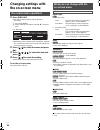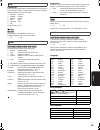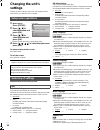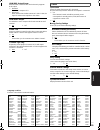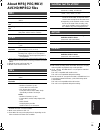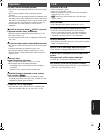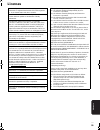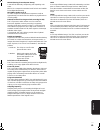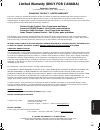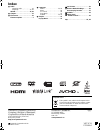- DL manuals
- Panasonic
- Blu-ray Player
- DMP-B200
- Owner's Manual
Panasonic DMP-B200 Owner's Manual
VQT3C15
P
PC
Owner’s Manual
Portable Blu-ray Disc™ Player
Model No. DMP-B200
Dear customer
Thank you for purchasing this product.
For optimum performance and safety, please read these instructions carefully.
Before connecting, operating or adjusting this product, please read the instructions completely.
Please keep this manual for future reference.
If you have any questions contact
U.S.A. and Puerto Rico : 1-800-211-PANA (7262)
Canada : 1-800-561-5505
until
2011/1/10
DMP-B200P&PC-VQT3C15_eng.book 1 ページ 2010年12月22日 水曜日 午後6時2分
Summary of DMP-B200
Page 1
Vqt3c15 p pc owner’s manual portable blu-ray disc™ player model no. Dmp-b200 dear customer thank you for purchasing this product. For optimum performance and safety, please read these instructions carefully. Before connecting, operating or adjusting this product, please read the instructions complet...
Page 2: Important Safety
Vqt3c15 2 getting started important safety instructions read these operating instructions carefully before using the unit. Follow the safety instructions on the unit and the applicable safety instructions listed below. Keep these operating instructions handy for future reference. 1) read these instr...
Page 3
G e tti n g st arted vqt3c15 3 batteries 1 battery pack (lithium ion battery pack) ≥ use the specified unit to recharge the battery pack. ≥ do not use the battery pack with equipment other than the specified unit. ≥ do not use the player outside if it is snowing or raining. (the battery pack is not ...
Page 4: Table Of Contents
Vqt3c15 4 table of contents getting started important safety instructions ................... 2 accessories .............................................................. 4 firmware updates .................................................... 5 unit and media care ......................................
Page 5: Firmware Updates
G e tti n g st arted re fe re n c e p layb ack setti n g s vqt3c15 5 firmware updates occasionally, panasonic may release firmware updates for this unit that may add or improve the way a feature operates. These updates are available free of charge. You can download the latest firmware version from t...
Page 6: Media (Disc And Card)
Vqt3c15 6 media (disc and card) information this chart shows the different type of retail/commercial discs you can use, and also includes the industry-standard logos that should appear on the discs and/or packaging. Note about using a dualdisc ≥ the digital audio content side of a dualdisc does not ...
Page 7: All
G e tti n g st arted vqt3c15 7 bd-video this unit plays bd-video marked with labels containing the region code “a”. Example: dvd-video this unit plays dvd-video marked with labels containing the region number “1” or “all”. Example: ≥ 2.6 gb and 5.2 gb dvd-ram ≥ dvd-ram that cannot be removed from ca...
Page 8: Overview
Vqt3c15 8 overview instructions for operations are generally described using the remote control in these operating instructions. Front view rear view 1 lcd screen 2 speaker 3 disc lid 4 open the disc lid 5 turn the unit on and off ( > 12) 6 [ Í] indicator (> 10) when the unit is connected to the ac ...
Page 9
G e tti n g st arted vqt3c15 9 1 turn the unit on and off ( > 12) 2 switch the media to playback ( > 14) 3 basic operations for playback ( > 14 – 15) 4 use according to the instructions on the screen 5 show top menu/direct navigator ( > 14) 6 selection/ok, frame-by-frame 7 show the sub menu 8 select...
Page 10: Adjusting The Lcd Screen
Vqt3c15 10 adjusting the lcd screen angle a open the screen. B standard c free d compact about the lcd screen there may be 0.01 % or less chance of missing or constantly turned on pixels, but this is not a malfunction. Preparing the power supply the unit is in the standby condition (the [ Í] indicat...
Page 11
G e tti n g st arted vqt3c15 11 ∫ detaching the battery pack when not using for long periods of time ≥ detach the battery pack (> above). (even when the unit is turned off, there is a small amount of voltage running through the unit, and this may result in a malfunction.) ≥ recharge the battery for ...
Page 12: Turning On/off The Unit
Vqt3c15 12 turning on/off the unit press [power Í]. The unit is turned off when [power Í] is pressed again. ≥ press [power Í] for approx. 0.5 seconds to turn on the unit when the battery pack and the remote control are used. ≥ the power is shut off if the screen is closed while the power is “on”. ≥ ...
Page 13: Adjusting The Pictures On
G e tti n g st arted vqt3c15 13 adjusting the pictures on the lcd screen 1 press [lcd menu]. ≥ it is also possible to display with the following procedures. 2 select the item with [ 3, 4]. 3 change the setting with [ 3, 4, 2, 1]. Picture:adjusting image quality monitor:displaying images ≥ when “off”...
Page 14: Basic Play (Playing Video
Vqt3c15 14 playback basic play (playing video contents) [bd-v] [dvd-v] [dvd-vr] [avchd] [mkv] [mpeg2] instructions for operations are generally described using the remote control in these operating instructions. Insert a disc or sd card ( > 13). Play starts. ≥ if play does not start, press [1] (play...
Page 15
P layb ack vqt3c15 15 [dvd-vr] [avchd] 1 insert a disc or sd card ( > 13). If the menu is displayed, press [ 3, 4] to select the item and press [ok]. 2 press [ 3, 4] to select the title and press [sub menu]. 3 press [ 3, 4] to select “view chapters” or “view playlists” and press [ok]. 4 press [ 3, 4...
Page 16
Vqt3c15 16 while paused, press [ 2] (2;) or [1] (;1). Each press shows the next frame. ≥ press and hold to change in forward or backward succession. ≥ press [1] (play) to revert to normal playback speed. ≥ [bd-v] [avchd] : forward direction [1] (;1) only. When black bars are shown at the top, bottom...
Page 17: Enjoying Picture-In-
P layb ack vqt3c15 17 enjoying picture-in- picture in bd-video [bd-v] ≥ these discs may not be on sale in certain regions. ≥ the usable functions and the operating method may vary with each disc, please refer to the instructions on the disc and/or visit their website. To turn on/off secondary video ...
Page 18: Playing Still Pictures
Vqt3c15 18 playing still pictures [jpeg] playback of the bd-re, dvd-ram/r/r dl or cd-r/rw with still pictures recorded. This unit can also play still pictures recorded on the sd card. (about structure of folders > 32, “structure of folders that can be played in this unit”) 1 insert a disc or sd card...
Page 19
P layb ack vqt3c15 19 1 while playing press [sub menu]. 2 press [ 3, 4] to select “screen aspect” and press [ok]. 3 press [ 2, 1] to select “normal” or “side cut”. ( > 16, “screen aspect”) ≥ “zoom” does not have any effect. While playing press [status]. Each time you press [status], the information ...
Page 20: Playing Music
Vqt3c15 20 playing music [cd] [mp3] you can play generally available music cds or mp3 files recorded onto a dvd-r/r dl and cd-r/rw. (about structure of folders > 32, “structure of folders that can be played in this unit”) 1 insert a disc ( > 13). “music list” screen is displayed. ≥ if the media cont...
Page 21: Equipment
P layb ack vqt3c15 21 using this unit with other equipment it is possible to enjoy the high quality video and audio of this unit on the large screen by connecting this unit with the tv using a single cable. ≥ turn off all equipment before connecting and read the appropriate operating instructions. ≥...
Page 22: Linked Operations With
Vqt3c15 22 linked operations with the tv (viera link™ “hdavi control™”) preparation connect this unit to your tv or amplifier/receiver with an hdmi cable ( > 21). 1 set “viera link” to “on” ( > 29). (the default setting is “on”.) 2 set the “hdavi control” operations on the connected equipment (e.G.,...
Page 23
P layb ack vqt3c15 23 if you connect this unit to the tv that supports “hdavi control 2” or later with an hdmi cable, you can enjoy using more convenient functions. You can operate this unit using buttons on the tv remote control. The buttons that you can use for this unit vary depending on the tv. ...
Page 24: Changing Settings With
Vqt3c15 24 settings changing settings with the on-screen menu 1 press [display]. ≥ it is also possible to display with the following procedures: ≥ depending on the condition of the unit (playing, stopped, etc.) and media contents, there may be some items that you cannot select or change. 2 press [ 3...
Page 25
Setti n g s vqt3c15 25 repeat play (only when the elapsed time is being displayed on the display.) select the item which you want to repeat. The items displayed differ depending on the type of media. Select “off” to cancel. Random [cd] [mp3] while playing, press [ 3, 4] to select “on”. Random playba...
Page 26: Changing The Unit’S
Vqt3c15 26 changing the unit’s settings change the unit’s settings if necessary. The settings remain intact even if you switch the unit to standby. 1 while stopped press [setup]. 2 press [ 3, 4] to select the menu and press [ok]. 3 press [ 3, 4] to select the item and press [ok]. If there are any ot...
Page 27
Setti n g s vqt3c15 27 still mode ( paused video ) [bd-v][avchd][dvd-v] select the type of picture shown when you pause playback ( > 40, “frames and fields”). Seamless play [dvd-vr] select the play mode between playlist chapter segments and partially deleted titles. Dynamic range compression [bd-v][...
Page 28
Vqt3c15 28 downmix switch the downmix system for playing back multi-channel surround sound. ≥ when “dolby d/dolby d +/dolby truehd” or “dts” is set to “bitstream”, there are no downmix effects for the outputted audio. ≥ the audio will be output in “stereo” in the following cases: javchd playback jpl...
Page 29
Setti n g s vqt3c15 29 quick start speed of startup from power off is increased. ≥ quick start only functions when the ac adaptor is connected. Energy saving settings press [ok] to show the following settings. Easy setting you can execute basic settings (“on-screen language” and “quick start”). Rest...
Page 30
Vqt3c15 30 reference enjoying high bit rate audio the audio output differs depending on the settings on the unit. (> 27, “digital audio output”) ≥ the number of channels listed is the maximum possible number of output channels. [bd-v] this unit supports high bit rate audio (dolby digital plus and do...
Page 31: About Mp3/jpeg/mkv/
Re fe re n c e vqt3c15 31 about mp3/jpeg/mkv/ avchd/mpeg2 files * design rule for camera file system: unified standard established by japan electronics and information technology industries association (jeita). ≥ dvd-ram must conform to udf 2.0. ≥ bd-re must conform to udf 2.5. ≥ dvd-r and dvd-r dl ...
Page 32
Vqt3c15 32 you can play files on this unit by structure of folders as shown below. However depending on the method of writing data (writing software), play may not be in the order you numbered the folders. : folder which can be displayed with this unit ¢¢¢: numbers xxx: letters *1 ¢¢¢: from 001 to 9...
Page 33: Indicators And Screen
Re fe re n c e vqt3c15 33 indicators and screen messages the [Í] indicator flashes rapidly. ¾ the unit has malfunctioned. Consult your dealer. The [Í] indicator flashes slowly. ¾ “monitor” on lcd menu is “off” (no image). Turn the unit off if you do not continue playing. The [Í] indicator and the [c...
Page 34: Troubleshooting Guide
Vqt3c15 34 troubleshooting guide before requesting service, please perform the following steps. To return all settings other than some settings to the factory preset. ¾ select “yes” in “restore default settings” in the setup menu. This returns all values in the setup menu and the on-screen menu, exc...
Page 35
Re fe re n c e vqt3c15 35 the unit is on but cannot be operated. ¾the unit can be operated only when the lcd screen is open. ( > 10) ¾is the incorrect playback media or operation function selected? ¾the unit may not be operating properly due to lightning, static electricity or some other external fa...
Page 36
Vqt3c15 36 no sound from the unit’s speaker. ¾the speaker is off if headphones are connected. ¾turn up the volume. (> 14) cannot hear the desired audio type. ¾press [audio] to select the audio. (> 16) ¾[mkv]: audio may not be output depending on how files were created. ( > 31) cannot switch audio. ¾...
Page 37
Re fe re n c e vqt3c15 37 audio and video momentarily pause. ¾this occurs between playlist chapters or scenes ([avchd]). ¾when playing a title recorded on both layers, the unit automatically switches between layers and plays the title in the same way as a normal program. However, video and audio may...
Page 38: Specifications
Vqt3c15 38 specifications specifications are subject to change without notice. *1 finalizing is necessary. *2 iso9660 level 1 or 2 (except for extended formats),joliet this unit is compatible with multi-session. This unit is not compatible with packet writing. *3 cprm discs are not supported. *4 udf...
Page 39: Licenses
Re fe re n c e vqt3c15 39 licenses java and all java-based trademarks and logos are trademarks or registered trademarks of sun microsystems, inc. In the united states and other countries. Manufactured under license from dolby laboratories. Dolby and the double-d symbol are trademarks of dolby labora...
Page 40: Glossary
Vqt3c15 40 glossary avchd avchd is a new format (standard) for high definition video cameras that can be used to record and play high-resolution hd images. Bd-j some bd-video discs contain java applications, and these applications are called bd-j. You can enjoy various interactive features in additi...
Page 41
Re fe re n c e vqt3c15 41 mpeg2 (moving picture experts group) a standard for efficiently compressing and expanding color video. Mpeg2 is a compression standard used for dvd and satellite based digital broadcasting. Mp3 (mpeg audio layer 3) an audio compression method that compresses audio to approx...
Page 42
Vqt3c15 42 limited warranty (only for u.S.A. And puerto rico) panasonic consumer electronics company, division of panasonic corporation of north america one panasonic way, secaucus, new jersey 07094 panasonic blu-ray and dvd products limited warranty limited warranty coverage (for usa and puerto ric...
Page 43
Re fe re n c e vqt3c15 43 limited warranty (only for canada) panasonic canada inc. 5770 ambler drive, mississauga, ontario l4w 2t3 panasonic product - limited warranty panasonic canada inc. Warrants this product to be free from defects in material and workmanship under normal use and for a period as...
Page 44: Index
Vqt3c15 f1210bl0 index a audio changing audio . . . . . . . . . . . . 16 language. . . . . . . . . . . . . . 24, 26 avchd . . . . . . . . . . . . . . . . . 31, 40 c chapter . . . . . . . . . . . . . . . . . . . . 15 f file format . . . . . . . . . . . . . . . . . 31 firmware update . . . . . . . . ....