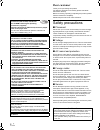Panasonic DMP-BD45 Basic Operating Instructions Manual
Other manuals for DMP-BD45:
Operating Instructions Manual, Basic Operating Instructions Manual, Operating Instructions Manual
Manual is about: Philips Blu-ray Player User Manual
of
11
VQT2H96-1
Model No.
DMP-BD65
DMP-BD45
DMP-BD65
Basic Operating Instructions
Blu-ray Disc Player
Mode d’emploi de base
Lecteur de Blu-ray Disc
Istruzioni per l’uso di base
Lettore Blu-ray Disc
Instrucciones básicas de funcionamiento
Reproductor de Blu-ray Disc
Beknopte gebruiksaanwijzing
Blu-ray Disc speler
Grundläggande bruksanvisning
Blu-ray-skiva spelare
Vejledning i den grundlæggende betjening
Blu-Ray-diskafspiller
Perusasetukset Käyttöohjeet
Blu-ray-levysoitin
Kezelési utasítás kezdőknek
Blu-ray lemez lejátszó
Základní Návod k použití
Přehrávač disků Blu-ray
Skrócona instrukcja obsługi
Odtwarzacz płyt Blu-ray
English
Français
Italiano
Español
Nederlands
Svenska
Dansk
Suomi
Magyar
Česky
Polski
EG
BD65_45_EGsimple(VQT2H96).book 1 ページ 2010年4月1日 木曜日 午前11時37分