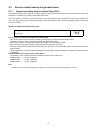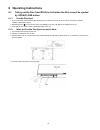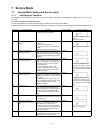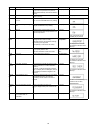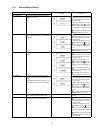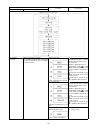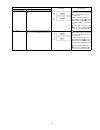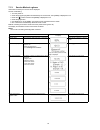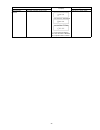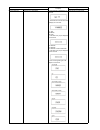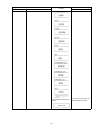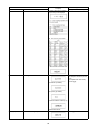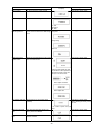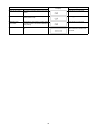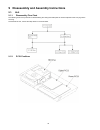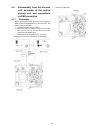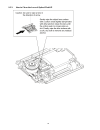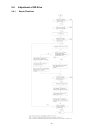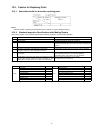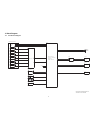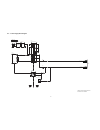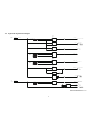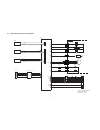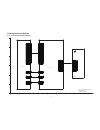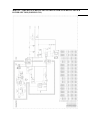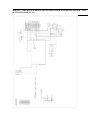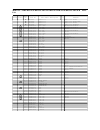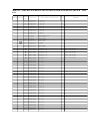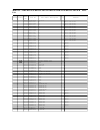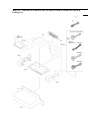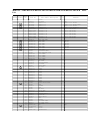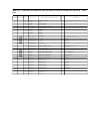Panasonic corporation © 2013. Unauthorized copying and distribution is a violation of law. Order no.Chm1303006ce blu-ray disc player model no. Dmp-bd79ga dmp-bd79gc dmp-bd79gn dmp-bd79gt dmp-bd79gw dmp-bd79pu dmp-bd79ph colour (k).......................Black type.
2.
3.
4 table of contents page page 1 safety precautions -----------------------------------------------5 1.1. General guidelines -----------------------------------------5 1.2. Caution for fuse replacement ---------------------------5 1.3. Caution for ac cord (only for bd79gc) -------------7 2 warning --...
5 1 safety precautions 1.1. General guidelines 1. When servicing, observe the original lead dress. If a short circuit is found, replace all parts which have been overheated or damaged by the short circuit. 2. After servicing, see to it that all the protective devices such as insulation barriers, ins...
6 1.2.1. Micro fuse conducting check this unit uses the micro fuse. Check the micro fuse conducting using the tester at the check points below..
7 1.3. Caution for ac cord (only for bd79gc).
8 2 warning 2.1. Prevention of electrostatic discharge (esd) to electrostatic sensitive (es) devices some semiconductor (solid state) devices can be damaged easily by static electricity. Such components commonly are called elec- trostatic sensitive (es) devices. Examples of typical es devices are in...
9 2.2. Precaution of laser diode.
10 2.3. Service caution based on legal restrictions 2.3.1. General description about lead free solder (pbf) the lead free solder has been used in the mounting process of all electrical components on the printed circuit boards used for this equipment in considering the globally environmental conserva...
11 3 service navigation 3.1. Combination of multiple pressing on the remote control press multi-buttons (in combination) on the remote control simultaneously for operations, such as initialization or service mode, etc. 3.2. The display position of tv special modes display of this unit changes to tv ...
12 3.3.1. Disclosure mode (combination of multiple pressing: [ok] [blue] [yellow]) press and hold [ok] [blue] [yellow] on the remote control simultaneously for 5 sec., then "00ret" is displayed on tv display window. 3.3.2. Nondisclosure mode 1 (combination of multiple pressing: [6] [7] [yellow]) pre...
13 3.4. How to update firmware the firmware of the unit may be renewed to improve the quality including operational performance and playability. Make sure to refer the following procedure when performing version-up. 3.4.1. Confirmation of the firmware version perform following steps to checking the ...
14 3.4.2.2. Updating firmware using the usb device when updating firmware using usb device, perform following procedures. (when using cd-r instead of usb device, perform same procedures) 1. Download the latest firmware file of the unit the latest firmware required for version-up can be downloaded fr...
15 4 specifications power supply: ac220v-240v, 50hz (bd79gn) ac220v-240v, 50/60hz (bd79ga/ gc/gw) ac110v, 60hz (bd79gt) ac110-240v,50/60hz(bd79pu/ph) power consumption: approx. 14w in standby mode: approx. 0.5w in quick start standby mode: approx. 4w operating temperature range: +5 °c to +35°c(+41 t...
16 5 location of controls and components.
17.
18 6 operating instructions 6.1. Taking out the disc from bd-drive unit when the disc cannot be ejected by open/close button 6.1.1. Forcible disc eject 1. Turn on the power, press and hold [ok], [b] and [y] on the remote control at the same time for more than 5 seconds. "00ret" is displayed on the t...
19 7 service mode 7.1. Special mode setting and service mode 7.1.1. Self-diagnosis functions self-diagnosis function provides information for errors to service personnel by “self-diagnosis display” when any error has occurred. U** and f** are stored in memory and held. You can check latest error cod...
20 f34 initialization error when initialization error is detected after start- ing up main microprocessor, the power is turned off automatically. The event is saved in memory. No display no display f58 drive hardware error when drive unit error is detected, the event is saved in memory. No display n...
21 7.1.2. Special modes setting item tv display key operation mode name description rating password the audiovisual level setting password is initialized to level 8. While the unit is on, press and hold [ok], [b] and [y] on the remote control at the same time for more than 5 seconds. -"00ret" is dis...
22 demonstration lock / unlock ejection of the disc is prohibited. The lock setting is effective until unlocking the tray and not released by main unit initializa- tion of service mode. *when lock the tray. "lock" is displayed for 3 seconds. While the unit is on, press and hold [ok], [b] and [y] on ...
23 progressive initialization the progressive setting is initialized to inter- lace. While the unit is on, press and hold [ok], [b] and [y] on the remote control at the same time for more than 5 seconds. -"00ret" is displayed on the tv. Repeatedly press [ ] on the remote control or [power] on the un...
24 7.1.3. Service mode at a glance information necessary for service can be displayed. Service mode setting: 1. Turn the power on. 2. Press the [5] [9] and [r] button simultaneously for five seconds, then [70ret] is displayed on tv. 3. Press the [ ] button to select until [80srv] is displayed on tv....
25 laser used time indication check laser used time (hours) of drive. (****) is the used time display in hour. Laser used time of bd/dvd/ cd in playback mode is counted. Press [4] [1] in service mode. Item tv display key operation mode name description (remote controller key).
26 bd drive last error bd drive error code display. 1. Error number is displayed for 5 seconds. 2. Time when the error has occurred is display for 5 seconds. Yy: year mm: month dd: date 3. Last drive error (1/2) is displayed for 5 seconds. 00 : bad disc 03 : bad disc 04 : bad disc or drive malfuncti...
27 6. Disc maker id is displayed for 5 seconds. In case that the maker cannot be identified, display is blackout. Item tv display key operation mode name description (remote controller key).
28 7. Factor of drive error (hexadeci- mal) occurring is left displayed. 8. When the last error doesn't exist . Pd balance measuring the pd balance. Formalize fe (0~99999) fe symmetry (0~99999) number of reflection surface (0~2) measurements failure 1.Insert the panasonic bd-video sl disc(ver 1.0/ve...
29 cec (l) output the cec terminal low output of hdmi. Press [5] [6] in service mode. Manufacturing date read out the manufacturing date of the unit. Yy: year mm: month dd: date press [6] [1] in service mode. Save the error history to usb storage device the error and user operation history of the re...
30 delete the error history error history information stored on the unit is deleted. Press [9] [7] in service mode. Initialization of error code last error code information stored by timer is deleted. (write in f00) press [9] [8] in service mode. Initialization of the service mode last drive error, ...
31 8 service fixture & tools * the above parts are supplied by avc-csc-spc. Part number description pcs compatibility rfkz0216 extension cable (digital p.C.B. - power p.C.B./ 23 pin) 1 same as bdt220 series rfkz03d01ks lead free solder (0.3mm/100g reel) same as bdt220 series rfkz06d01ks lead free so...
32 9 disassembly and assembly instructions 9.1. Unit 9.1.1. Disassembly flow chart the following chart is the procedure for disassembling the casing and inside parts for internal inspection when carrying out the servicing. To assemble the unit, reverse the steps shown in the chart below. 9.1.2. P.C....
33 9.1.3. Top case 1. Remove the 3 screws (a). 2. Slide top case rearward and open the both ends at rear side of the top case a little and lift the top case in the direction of the arrows. 9.1.4. Front panel ass'y 9.1.4.1. Tray top 1. Put deck so that bottom can be seen. 2. Insert the paper clip, et...
34 9.1.4.2. Front panel 1. Unlock 6 tabs (a)-(f) turn. Pull with the front panel in the direction of your side. 9.1.5. Bd drive 1. Remove the opu ffc, and isolate it with an esd pre- vention bag (rpfc0114) to prevent the laser diode from the esd damage. 2. Remove the 3 ffcs. 3. Remove the 2 screws (...
35 9.2. Bd drive 9.2.1. Tray 1. Insert the paper clips, etc. Into the hole of the bottom side, and slide it to the direction of arrow until it can be. 2. Pull the tray to the direction of arrow until it can be. 3. Push the two posts in front of the mecha chassis to both sides of the drive to unlock ...
36 9.2.3. Slide cam 1. Perform the step “ pulley gear, belt ”. 2. Remove the opu ffc sheet from the mecha chassis. 3. Pull the hooks at both sides to remove the side post on the mid base. 4. Slide the slid cam in the direction as shown, and then take the front post out of the slide cam track. 5. Tak...
37 9.2.4. Drive gear and loading motor 1. Perform the step “ slide cam ”. 2. Remove the drive gear. 3. Loosen the hooks, and remove the loading motor unit and the sw ass'y..
38 9.2.5. Grease.
39 9.3. Disassembly from the traverse unit, assembly of the optical pick-up unit, and precautions on esd-preventive 9.3.1. Disassemly 1. Before removing the optical pick-up unit, please apply an esd prevention bag(rpfc0114) to the opu ffc, and weld the short-circuit solder. A. Set the temperature of...
40 4. Press down the handle a of the two springs, and remove the shaft with opu. Note: in this action, finger stab needs to be put on. Do not touch any parts other than the positions marked in the figure . 9.3.2. Assembly 1. Insert the shaft into the shaft hole of the base, install the opu to the au...
41 4. Insert ffc, and desolder the solder spot. A. Use the iron head with an angle as shown in fig,remove the solder in the direction as shown. B. Set the temperature of iron below 350°c. C. When using the iron head,do not apply a force more than 1n to the pad. Do not touch any other compo- nents ar...
42 9.3.3. How to clean the lens of optical pick-up.
43 9.4. Adjustment of bd drive 9.4.1. Repair flowchart.
44 9.4.2. Adjustment 9.4.2.1. [drive] input engineering adjusted value([7] [2]) 1. Input [7] [2] with the remote control's numeral keys in the service mode. The tv display "dqr__"(__is blank)at this time.Engineering adjusted value display is in the input state. 2. Input engineering adjusted value wi...
45 10 measurements and adjustments 10.1. Service positions note: for description of the disassembling procedure, see the section 9. 10.1.1. Checking and repairing of power p.C.B..
46 10.1.2. Checking and repairing of bd drive and digital p.C.B..
47 10.2. Caution for replacing parts 10.2.1. Items that should be done after replacing parts note 1: about the details of updating firmware,please see the chapter 3.4. How to update firmware. 10.2.2. Standard inspection specifications after making repairs after making repairs, we recommend performin...
48 11 block diagram 11.1. Overall block diagram traverse mechanism unit optiacl pick-up unit x56501 ic55003 ic51001 servo controller/ av decoder/ system controller optical disc controller/ overall block diagram key usb port p1104 led laser diode motor drive focus coil beam expander tracking coil tra...
49 11.2. Power supply block diagram 1 2 3 4 2 5 4 5 n a 2 1 6 4 5 11 12 10 9 8 7 ac socket p1001 f1001 va1001,l1001 surge suppressor and surge absober d1006, c1014 rectifier t1001 power transformer ic1021 (switching ic) fb/olf vcc q1022 (feed back) d1110 (error voltage det.) to digital p.C.B. Pw_x_s...
50 11.3. Digital p.C.B. Regulator block diagram digital p.C.B. Regulator block diagram dmp- bd79ga/gc/gn/gt/gw/pu/ph 17,18,19 p58001 p1102 pw_x_sw5.1v p_on_h from main p.C.B. 22,23 p58001 p1102 from power p.C.B. Pw_sw1.2v ic51001- dvcc12_k,avdd12 (reg.1.2v) ic58200 vin en 1 8 sw 6 pw_3.3v ic51001- a...
51 11.4. Digital (back end section) block diagram ic51001 (peaks-pro3) digital block diagram (back end section) dmp- bd79ga/gc/gn/gt/gw/pu/ph hdmisck hdmisd htplg 1 3 4 6 7 9 10 12 16 15 l56301 l56302 jk56301 hdmi jack d2+ d2- d1+ d1- d0+ clk+ d0- clk- hdmisda hdmiscl 13 cec 19 hotplg q56301 ch2_p c...
52 11.5. Digital (front end section) block diagram g1 rfin g2 rfip c3 ina b1 inb c2 inc c1 ind e2 ine e1 inf d2 ing d1 inh laser detector laser detector laser detector bd cd dvd fo/tr actuator spindle motor optical pick-up/traverse p55001 bd/dvd rf signal dvd focus and tracking signal bd focus and t...
53 12 wiring connection diagram 12.1. Interconnection schematic diagram digital p.C.B. Bd drive power p.C.B. P55001 p58001 p1001 n a dmp- bd79ga/gc/gn/gt/gw/pu/ph interconnection schematic diagram f e d 1 c b a 9 8 7 6 5 4 3 2 40 39 38 37 36 45 44 43 42 41 35 34 33 32 31 30 29 28 27 26 25 24 5 6 7 8...
54 13 appendix information of schematic diagram 13.1. Waveform chart note: circuit waveform described herein shall be regarded as reference information when probing defect point, because it may differ from an actual measuring value due to difference of measuring instrument and its measuring conditio...
Model no. : dmp-bd79ga/bd79gc/bd79gn/bd79gt/bd79gw/bd79pu/bd79ph schematic diagram notice.
Model no. : dmp-bd79ga/bd79gc/bd79gn/bd79gt/bd79gw/bd79pu/bd79ph part list notice.
Model no. : dmp-bd79ga/bd79gc/bd79gn/bd79gt/bd79gw/bd79pu/bd79ph abbreviation.
Model no. : dmp-bd79ga/bd79gc/bd79gn/bd79gt/bd79gw/bd79pu/bd79ph power section(power p.C.B.).
Model no. : dmp-bd79ga/bd79gc/bd79gn/bd79gt/bd79gw/bd79pu/bd79ph led section(power p.C.B.).
Model no. : dmp-bd79ga/bd79gc/bd79gn/bd79gt/bd79gw/bd79pu/bd79ph audio dac section(digital p.C.B.).
Model no. : dmp-bd79ga/bd79gc/bd79gn/bd79gt/bd79gw/bd79pu/bd79ph av section(digital p.C.B.).
Model no. : dmp-bd79ga/bd79gc/bd79gn/bd79gt/bd79gw/bd79pu/bd79ph digital net section(digital p.C.B.).
Model no. : dmp-bd79ga/bd79gc/bd79gn/bd79gt/bd79gw/bd79pu/bd79ph ddr section(digital p.C.B.).
Model no. : dmp-bd79ga/bd79gc/bd79gn/bd79gt/bd79gw/bd79pu/bd79ph mtk section(digital p.C.B.).
Model no. : dmp-bd79ga/bd79gc/bd79gn/bd79gt/bd79gw/bd79pu/bd79ph fe sa section(digital p.C.B.).
Model no. : dmp-bd79ga/bd79gc/bd79gn/bd79gt/bd79gw/bd79pu/bd79ph power p.C.B.(component side).
Model no. : dmp-bd79ga/bd79gc/bd79gn/bd79gt/bd79gw/bd79pu/bd79ph power p.C.B.(foil side).
Model no. : dmp-bd79ga/bd79gc/bd79gn/bd79gt/bd79gw/bd79pu/bd79ph digital p.C.B.(component side).
Model no. : dmp-bd79ga/bd79gc/bd79gn/bd79gt/bd79gw/bd79pu/bd79ph digital p.C.B.(foil side).
Model no. : dmp-bd79ga/bd79gc/bd79gn/bd79gt/bd79gw/bd79pu/bd79ph parts list change safety ref. No. Part no. Part name & description q'ty remarks ■ vep71298v power p.C.B. (rtl) e.S.D. Bd79ga ■ vep71298p power p.C.B. (rtl) e.S.D. Bd79gc/gn/gw ■ vep71298k power p.C.B. (rtl) e.S.D. Bd79gt ■ vep71298h po...
Model no. : dmp-bd79ga/bd79gc/bd79gn/bd79gt/bd79gw/bd79pu/bd79ph parts list change safety ref. No. Part no. Part name & description q'ty remarks r1113 d0gb103ja065 1/10w 1k 1 r1115 erj3rbd822v 1/16w 8.2k 1 r1116 d0gb222ja065 1/10w 2.2k 1 r1119 erj3rbd103v 1/16w 10k 1 r1121 erj3rbd102v 1/16w 1k 1 r11...
Model no. : dmp-bd79ga/bd79gc/bd79gn/bd79gt/bd79gw/bd79pu/bd79ph parts list change safety ref. No. Part no. Part name & description q'ty remarks c52025 f1g1a1040006 10v 0.1u 1 c52026 f1g1a1040006 10v 0.1u 1 c52030 f1j0j2260004 6.3v 22u 1 c52031 f1g1a1040006 10v 0.1u 1 c52032 f1g1a1040006 10v 0.1u 1 ...
Model no. : dmp-bd79ga/bd79gc/bd79gn/bd79gt/bd79gw/bd79pu/bd79ph parts list change safety ref. No. Part no. Part name & description q'ty remarks c55066 f1g1e1040001 25v 0.1u 1 c55067 f1g1a1040006 10v 0.1u 1 c55068 f1g1a1040006 10v 0.1u 1 c55076 f1g1c104a077 16v 0.1u 1 c55077 f1g1c104a077 16v 0.1u 1 ...
Model no. : dmp-bd79ga/bd79gc/bd79gn/bd79gt/bd79gw/bd79pu/bd79ph parts list change safety ref. No. Part no. Part name & description q'ty remarks c59002 f1g1a1040006 10v 0.1u 1 ic51001 rfkb76325kt ic 1 e.S.D. Adj bd79ga ic51001 rfkb76325kct ic 1 e.S.D. Adj bd79gc ic51001 rfkb76325gt ic 1 e.S.D. Adj b...
Model no. : dmp-bd79ga/bd79gc/bd79gn/bd79gt/bd79gw/bd79pu/bd79ph parts list change safety ref. No. Part no. Part name & description q'ty remarks r51006 d0ga103ja023 1/16w 10k 1 r51025 d0ga472ja023 1/16w 4.7k 1 r51027 d0ga472ja023 1/16w 4.7k 1 r51028 d0ga472ja023 1/16w 4.7k 1 r51032 d0gar00j0005 1/16...
Model no. : dmp-bd79ga/bd79gc/bd79gn/bd79gt/bd79gw/bd79pu/bd79ph parts list change safety ref. No. Part no. Part name & description q'ty remarks r59001 d0ga750ja023 1/16w 75 1 r59002 d0ga750ja023 1/16w 75 1 r59003 d0ga750ja023 1/16w 75 1 r59004 d0ga750ja023 1/16w 75 1 r59302 d0ga103ja023 1/16w 10k 1...
Model no. : dmp-bd79ga/bd79gc/bd79gn/bd79gt/bd79gw/bd79pu/bd79ph exploded view.
Model no. : dmp-bd79ga/bd79gc/bd79gn/bd79gt/bd79gw/bd79pu/bd79ph mechanism view.
Model no. : dmp-bd79ga/bd79gc/bd79gn/bd79gt/bd79gw/bd79pu/bd79ph packing view.
Model no. : dmp-bd79ga/bd79gc/bd79gn/bd79gt/bd79gw/bd79pu/bd79ph parts list change safety ref. No. Part no. Part name & description q'ty remarks ■ casing 1 vxy2171t bd drive 1 adj 2 vep71298v power p.C.B. 1 (rtl) e.S.D. Bd79ga 2 vep71298p power p.C.B. 1 (rtl) e.S.D. Bd79gc/gn/gw 2 vep71298k power p....
Model no. : dmp-bd79ga/bd79gc/bd79gn/bd79gt/bd79gw/bd79pu/bd79ph parts list change safety ref. No. Part no. Part name & description q'ty remarks 119-1 l6kayyyh0010 stepping motor 1 119-2 vms8126 shaft 1 119-3 vmb4682 shaft spring 1 119-4 vmb4682 shaft spring 1 119-5 xtn2+4ffj stepping motor screw 1 ...