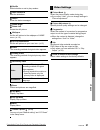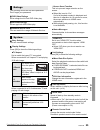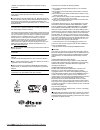- DL manuals
- Panasonic
- Blu-ray Player
- DMP-BD81
- Owner's Manual
Panasonic DMP-BD81 Owner's Manual
SQT0108-1
until
2014/02/10
Owner’s Manual
Blu-ray Disc
TM
Player
Model No. DMP-BD901
DMP-BD91
DMP-BD81
Thank you for purchasing this product.
Please read these instructions carefully before using this product, and save this manual for future use.
If you have any questions, visit :
U.S.A. and Puerto Rico : www.panasonic.com/support
Canada : www.panasonic.ca/english/support
Register online at www.panasonic.com/register
(U.S. customers only)
Firmware updates
Panasonic is constantly improving the unit’s firmware to ensure
that our customers are enjoying the latest technology.
Panasonic recommends updating your firmware as soon as you
are notified.
For details, refer to “Firmware updates” (> 12) or
http://panasonic.jp/support/global/cs/ (This site is in English only.)
P
PC
DMP-BD91_81_SQT0108_eng.book 1 ページ 2013年12月13日 金曜日 午後6時58分
Downloaded From Disc-Player.com Panasonic Manuals
Summary of DMP-BD81
Page 1
Sqt0108-1 until 2014/02/10 owner’s manual blu-ray disc tm player model no. Dmp-bd901 dmp-bd91 dmp-bd81 thank you for purchasing this product. Please read these instructions carefully before using this product, and save this manual for future use. If you have any questions, visit : u.S.A. And puerto ...
Page 2: Important Safety
2 sqt0108 getting started important safety instructions read these operating instructions carefully before using the unit. Follow the safety instructions on the unit and the applicable safety instructions listed below. Keep these operating instructions handy for future reference. 1 read these instru...
Page 3: Precautions
3 sqt0108 precautions unit to reduce the risk of fire, electric shock or product damage, ≥ do not expose this unit to rain, moisture, dripping or splashing. ≥ do not place objects filled with liquids, such as vases, on this unit. ≥ use only the recommended accessories. ≥ do not remove covers. ≥ do n...
Page 4: Table Of Contents
4 sqt0108 table of contents important safety instructions. . . . . . . . . . . 2 precautions . . . . . . . . . . . . . . . 3 getting started accessories . . . . . . . . . . . . . . . 5 unit and media care . . . . . . . . . 5 playable media. . . . . . . . . . . . . 6 control reference guide . . . . ....
Page 5: Accessories
5 sqt0108 g e tti n g started c o nne c tio ns a n d s e tt ing s p la y b ack s e tt ings referen c e accessories check the supplied accessories before using this unit. 1 remote control (n2qayb000952) 2 batteries for remote control 1 ac power supply cord (k2cb2yy00092) ≥ product numbers are provide...
Page 6: Playable Media
6 sqt0108 playable media ≥ see pages 7 and 30 for more information on the types of content that can be played. Device media markings device types contents format bd-video video bd-re video, jpeg bd-r video, mkv, xvid [for[canada] dvd-video video dvd-r video, avchd, mkv, xvid [for[canada], jpeg, aac,...
Page 7
7 sqt0108 g e tti n g started ∫ types of discs that cannot be played in this unit any other disc that is not specifically supported or previously described. ≥ dvd-ram ≥ super audio cd ≥ photo cd ≥ dvd-audio ≥ video cd and super video cd ≥ hd dvd ∫ region management information the unit can play back...
Page 8: Control Reference Guide
8 sqt0108 control reference guide when other panasonic devices respond to the remote control of the unit, change the remote control code. (> 25) 1 turn the unit on and off 2 tv operation buttons you can operate the panasonic tv using this unit’s remote control. Some buttons may not work depending on...
Page 9: Connecting To A Tv
9 sqt0108 g e tti n g started c o nne c tio ns a n d s e tt ing s connecting to a tv connect the power supply cord after making all connections. ≥ before making any connections, we recommend that you temporarily disconnect all the units from ac power outlet. ≥ use the high speed hdmi cables. Non-hdm...
Page 10: Connecting To The Network
10 sqt0108 connecting to the network the following services can be used when this unit is connected to broadband. ≥ firmware can be updated (> 12) ≥ you can enjoy bd-live (> 17) ≥ you can enjoy network service (> 18) ≥ [bd901] [bd91]you can access other devices (home network) (> 19) for details abou...
Page 11: Settings
11 sqt0108 c o nne c tio ns a n d s e tt ing s settings the following settings can be performed anytime in the setup menu (> 24, 25). After connecting your new player for the first time and pressing [Í], the basic settings screen will appear. Preparation turn on the tv and select the appropriate vid...
Page 12
12 sqt0108 if your wireless network is encrypted; enter your encryption key (password). ≥ you can switch between capital and lower case letters by pressing the “shift” key. ≥ refer to the owner’s manuals of the hub or router. ≥ do not use this unit to connect to any wireless network for which you do...
Page 13: Inserting Or Removing
13 sqt0108 c o nne c tio ns a n d s e tt ing s p la y b ack playback inserting or removing media notes ≥ when inserting a media item, ensure that it is facing the correct way, which is the right side facing up. ≥ if you connect a panasonic product with a usb connection cable, the setup screen may be...
Page 14: Home Menu
14 sqt0108 home menu major functions of this unit can be operated from the home menu. Preparation turn on the tv and select the appropriate video input. 1 press [Í] to turn on the unit. ≥ after network service introduction banner is shown, the home menu is displayed. –when connected to the network, ...
Page 15: Multi User Mode
15 sqt0108 p la y b ack multi user mode multi user mode allows individuals to customize settings and switch to their saved settings easily. Up to four people can use the unit with their own settings. The following settings can be personalized: ≥ the user icon ≥ the wallpaper of home menu ≥ the audio...
Page 16: Playback
16 sqt0108 playback 1 insert the media. Playback starts depending on the media. 2 select the item to play and press [ok]. Repeat this step if necessary. ≥ discs continue to rotate while menus are displayed. Press [∫stop] when you have finished playback to protect the unit’s motor, your tv screen and...
Page 17
17 sqt0108 p la y b ack press [pop-up menu/top menu]. ≥ select the item and press [ok]. While playing, press [status]. The status messages give you information about what is currently being played. Each time you press [status], the display information may change or disappear from the screen. ≥ depen...
Page 18: Network Service
18 sqt0108 network service (enjoying netflix, etc.) network service allows you to access some specific websites supported by panasonic. This unit has no full browser function and some features of websites may not be available. ≥ some services, such as netflix require a registered account. For detail...
Page 19: Home Network Feature
19 sqt0108 p la y b ack home network feature [bd901] [bd91] before using the following features, be sure to configure the connected equipment on your home network. You can share photos, videos and music stored in the dlna certified media server (pc with windows 7 installed, smartphone, etc.) connect...
Page 20: “Hdmi Cec”
20 sqt0108 “hdmi cec” this unit supports “hdmi cec” (consumer electronics control) function. See the owner’s manuals for connected equipment for operational details. Preparation 1 set “hdmi cec” to “on” (> 25). (the default setting is “on”.) 2 set the “hdmi cec” operations on the connected equipment...
Page 21
21 sqt0108 p la yb ack s e tt ings ∫ shuffle select whether or not to play random. ∫ start slideshow start the slideshow. ∫ status show the status messages. ∫ rotate right ∫ rotate left rotate the still picture. ∫ wallpaper set the still picture to the wallpaper of home menu. (> 14) ∫ icon personali...
Page 22: Setup Menu
22 sqt0108 setup menu change the unit’s settings if necessary. The settings remain intact even if you switch the unit to standby. Some items are common to the option menu. You can get the same effect with both menus. About multi user mode : settings of the items with this indication are saved by the...
Page 23
23 sqt0108 s e tt ings ∫ dynamic range compression you can listen at low volumes but still hear dialogue clearly. (dolby digital, dolby digital plus and dolby truehd only) ≥ “auto” is effective only when playing dolby truehd. ∫ digital audio output press [ok] to show the following settings: ¾ dolby ...
Page 24
24 sqt0108 ¾ cc reset restore the default “closed caption” settings. ∫ easy network setting (> 11) ∫ network settings perform network-related settings individually. Press [ok] to show the following settings: ¾ lan connection mode select the lan connection method. ¾ wireless settings this allows the ...
Page 25
25 sqt0108 s e tt ings the following items use the same password. Don’t forget your password. ∫ dvd-video ratings set a ratings level to limit dvd-video play. ∫ bd-video ratings set an age limit of bd-video play. ∫ network service lock you can restrict the usage of network service. ∫ easy settings y...
Page 26
26 sqt0108 ∫ firmware update (> 12) press [ok] to show the following settings: ¾ automatic update check when this equipment remains connected to the internet, it will check for the latest firmware version when it is turned on and you can update it if necessary. ¾ update now you can update the firmwa...
Page 27: Troubleshooting Guide
27 sqt0108 s e tt ings referen c e reference troubleshooting guide before requesting service, please perform the following steps. ∫ unit does not respond to remote control or unit’s buttons. Disconnect ac power supply cord, wait 1 minute, then reconnect ac power supply cord. The following do not ind...
Page 28
28 sqt0108 the tv screen turns black. ¾ when “24p output” is set to “on”, hdmi authentication takes place and a black screen is displayed. This unit does not recognize the usb connection correctly. ¾ disconnect and re-connect the usb cable. If it still does not recognize the connection, turn this un...
Page 29
29 sqt0108 referen c e i can’t connect to the network. ¾ confirm the network connection and settings. (> 10, 11, 24) ¾ there may be interference that prevents the unit from detecting your home network. Place the unit and the wireless router closer to each other. This unit may be able to detect your ...
Page 30: Specifications
30 sqt0108 specifications ≥ specifications are subject to change without notice. ≥ with certain recording states and folder structures, the play order may differ or playback may not be possible. General signal system ntsc operating temperature range i5 oc to i35 oc (i41 of to i95 of) operating humid...
Page 31
31 sqt0108 referen c e the audio output differs depending on the settings on the unit. (> 23, “digital audio output”) ≥ the number of channels listed is the maximum possible number of output channels when connected to amplifier/ receiver compatible with the respective audio format. *1 when “bd-video...
Page 32
32 sqt0108 “avchd” is a trademark of panasonic corporation and sony corporation. Java is a registered trademark of oracle and/or its affiliates. Manufactured under license from dolby laboratories. Dolby and the double-d symbol are trademarks of dolby laboratories. For dts patents, see http://patents...
Page 33: Limited Warranty
33 sqt0108 referen c e limited warranty (only for u.S.A. And puerto rico) panasonic products limited warranty limited warranty coverage (for usa and puerto rico only) if your product does not work properly because of a defect in materials or workmanship, panasonic corporation of north america (refer...
Page 34
34 sqt0108 limited warranty (only for canada) panasonic canada inc. 5770 ambler drive, mississauga, ontario l4w 2t3 panasonic product - limited warranty exchange program panasonic canada inc. Warrants this product to be free from defects in material and workmanship under normal use and for a period ...
Page 35
35 sqt0108 referen c e referencia rápida en español (spanish quick reference) ≥ conéctelo cuando haya realizado el resto de conexiones. Ahorro de energía esta unidad consume una pequeña cantidad de energía aunque esté ajustada en el modo de espera (accionamiento rápido : desactivado, aprox. 0,5 w). ...
Page 36: Index
Index a audio changing audio . . . . . .16 language . . . . . . . .23, 31 b bd-live . . . . . . . . . . . . . .17 c closed caption . . . . .21, 23 d dlna . . . . . . . . . . . . . . . .19 dmc . . . . . . . . . . . . . . . . . 19 f file format. . . . . . . . . . . .30 firmware update . . . . . . . 12...