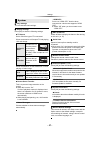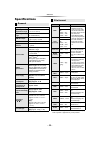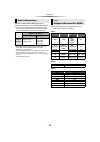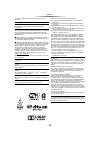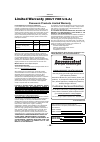Panasonic DMP-BD903 Owner's Manual - Network Service
- 18 -
Network Service
(Enjoying Netflix, etc.)
Network Service allows you to access some
specific websites supported by Panasonic.
[BD93]
This unit has no full browser function and
some features of websites may not be available.
≥ Some services, such as Netflix require a
registered account.
For details of your Netflix account, refer to
Netflix.
* Images are for illustration purposes, contents may change
without notice.
Preparation
≥ Network connection (> 11)
≥ Network settings (> 12)
1
Press [INTERNET].
≥ Netflix can be accessed directly by pressing
[NETFLIX] button even when this unit is off.
2
Select the item and press [OK].
To exit from Network Service
Press [HOME].
≥ When playing content in the media, Network Service
cannot be accessed by pressing [INTERNET].
≥ An USB keyboard can be used, but only for the keys
displayed on the screen. It may not be used depending on
the service.
≥ In the following cases, settings are possible using the
Setup menu items.
– When restricting the use of Network Service
(> 26, “Network Service Lock”)
– When correcting the displayed time
– When using another device such as a smartphone in
combination with the unit by using a certain app on the
device
(> 26, “Remote Device Operation”)
≥ When using a slow Internet connection, the video may not
be displayed correctly. A high speed Internet service with a
speed of at least 6 Mbps is recommended.
≥ Be sure to update the firmware as soon as a firmware
update notice is displayed on the screen. If the firmware is
not updated, you may not be able to use Network Service
function properly. (> 13)
≥ Network Service Home Screen is subject to change
without notice.
≥ The services through Network Service are operated by
their respective service providers, and service may be
discontinued either temporarily or permanently without
notice. Therefore, Panasonic will make no warranty for the
content or the continuity of the services.
≥ Some features of websites or content of the service may
not be available.
≥ Some content may be inappropriate for viewers.
≥ Some content may only be available for specific countries
and may be presented in specific languages.
*
MORE
BACK
XXXXXXXXXXX
XXXXXXXX
XXXX
XXXX
XXXXXXXX
X
XXXXXX
XXXX
Market
XXXXXXXXXXXXXXXXXXXX
XXXXX
XXXXXX
Featured Videos
Network Service provides a variety of
selected Internet services such as the
following.
≥ Online movie rental service
≥ Video browsing service
Internet
[BDT270]