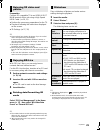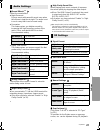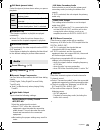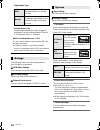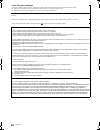- DL manuals
- Panasonic
- Blu-ray Player
- DMP-BDT500
- Owner's Manual
Panasonic DMP-BDT500 Owner's Manual - Using The Touchpad
8
VQT3V91
Using the touchpad
The touchpad of the remote control is used for
various operations such as moving the highlight
or pointer, confirming the selection, playback
control, entering characters, etc.
∫
Move the highlight or the pointer
While touching the touchpad, the highlight or
pointer will move according to the movement of
your finger.
e.g.,
You can move the highlight continuously to up,
down, left and right, by touching and holding an
edge of the touchpad.
≥ It may not work depending on the screen.
∫
Confirm the selection
Tap the touchpad to confirm the selection.
Release your finger as soon as it touches the
touchpad.
∫
Switching the screen
Some screens can be switched by lightly flicking
your finger horizontally or vertically on the
touchpad.
Flick your finger quickly and release from the
touchpad.
e.g.,
Bad example of flicking
Finger stops on the touchpad
Movement is too slow
≥ It may not operate correctly in following cases:
– Operate with your fingernails
– Operate wearing gloves
– Operate with wet hand
≥ Do not press the touchpad with pointed objects such as
ballpoint pen, etc., or press with excessive force.
Basic touchpad operation
Player Settings
Network
Language
3D
Audio
Video
DMP-BDT500_VQT3V91_eng.book 8 ページ 2012年2月14日 火曜日 午後1時9分
Summary of DMP-BDT500
Page 1
Vqt3v91 owner’s manual blu-ray disc tm player model no. Dmp-bdt500 unless otherwise indicated, illustrations in this owner’s manual are of dmp-bdt500 for u.S.A. Thank you for purchasing this product. For optimum performance and safety, please read these instructions carefully. Please keep this manua...
Page 2: Important Safety
2 vqt3v91 getting started important safety instructions read these operating instructions carefully before using the unit. Follow the safety instructions on the unit and the applicable safety instructions listed below. Keep these operating instructions handy for future reference. 1 read these instru...
Page 3: Table Of Contents
G e tti n g started c o nn e c ti o ns & s e tt in gs p la yb ack s e tt ings referen ce 3 vqt3v91 unit to reduce the risk of fire, electric shock or product damage, ≥ do not expose this unit to rain, moisture, dripping or splashing. ≥ do not place objects filled with liquids, such as vases, on this...
Page 4: Accessories
4 vqt3v91 accessories check the supplied accessories before using this unit. 1 remote control (n2qayb000766) 2 batteries for remote control 1 ac power supply cord (k2cb2cb00022) ≥ product numbers provided in this owner’s manual correct as of february 2012. These may be subject to change. ≥ do not us...
Page 5: Playable Media
G e tti n g started 5 vqt3v91 playable media ≥ see pages 6 and 40 for more information on the types of content that can be played. Type logo examples type detail playable contents bd-video video bd-re video, jpeg, mpo bd-r video, divx ® [for_canada] , mkv dvd-video video dvd-r video, avchd, divx ® [...
Page 6
6 vqt3v91 ∫ discs that cannot be played in this unit any other disc that is not specifically supported or previously described. ≥ dvd-ram ≥ super audio cd ≥ photo cd ≥ dvd-audio ≥ video cd and super video cd ≥ wma discs ≥ [for_u.S.A.] : all types of divx discs [for_canada] : divx plus hd discs ≥ pal...
Page 7: Control Reference Guide
G e tti n g started 7 vqt3v91 control reference guide 1 turn the unit on and off 2 tv operation buttons you can operate the panasonic tv through the unit’s remote control. (depending on the tv these buttons may not work.) [ Í tv] : turn the television on and off [av] : switch the input select [ i j ...
Page 8: Using The Touchpad
8 vqt3v91 using the touchpad the touchpad of the remote control is used for various operations such as moving the highlight or pointer, confirming the selection, playback control, entering characters, etc. ∫ move the highlight or the pointer while touching the touchpad, the highlight or pointer will...
Page 9
G e tti n g started 9 vqt3v91 the keys screen that can perform item selection, playback control, text input, etc., is displayed on the screen when [keys] is pressed. Keys screen operation will take priority over all other operation on the screen. 1 select the screen to operate by pressing on [keys] ...
Page 10
10 vqt3v91 step 1 : connecting to a tv perform either one of the following connections in accordance with your tv input terminal. ≥ before making any connections, we recommend that you temporarily disconnect all the units from ac power. ≥ do not connect video signals through a video recorder. Due to...
Page 11
C o nn e c ti o ns & s e tt in gs 11 vqt3v91 step 2 : connecting to an amplifier/receiver perform either one of the following connections in accordance with your amplifier/receiver input terminal. ≥ set “digital audio output” (> 29). ≥ when connecting to a non-3d compatible amplifier/receiver, conne...
Page 12
12 vqt3v91 ≥ set “hdmi audio output” to “off” (> 29). ≥ set “digital audio output” (> 29). Cable connections a front speaker (l/r) b surround speaker (l/r) c center speaker d subwoofer e surround back speaker (l/r) (only for 7.1ch audio out) ≥ set the “analog audio output” to “7.1ch” or “2ch (downmi...
Page 13
C o nn e c ti o ns & s e tt in gs 13 vqt3v91 step 3 : connecting to the network the following services can be used when this unit is connected to broadband. ≥ firmware can be updated (> 16) ≥ you can enjoy bd-live (> 21) ≥ you can enjoy viera connect (> 22) ≥ you can access other devices (home netwo...
Page 14: Step 5 : Settings
14 vqt3v91 step 5 : settings after connecting your new player for the first time and pressing [ Í], a screen for the basic settings will appear. Preparation turn on the television and select the appropriate video input on the television. 1 press [ Í]. Setup screen appears. 2 follow the on-screen ins...
Page 15
C o nn e c ti o ns & s e tt in gs 15 vqt3v91 ∫ “search for wireless network” the available wireless networks will be displayed. 1 select your network name. ≥ if your network name is not displayed, search again by pressing the [r] button on the remote control. Stealth ssid will not be displayed; in t...
Page 16
16 vqt3v91 if you have more than one panasonic player/ recorder and the remote control operates both products at once, you will need to change the remote control code to prevent this occurrence. ( > 33, “remote control code”) occasionally, panasonic may release updated firmware for this unit that ma...
Page 17: Inserting Or Removing
C o nn e c ti o ns & s e tt in gs p la yb ack 17 vqt3v91 playback inserting or removing media notes ≥ when inserting a media item, ensure that it is facing the right way up. ≥ when removing the sd card, press the center of the card and pull it straight out. ≥ if you connect a panasonic product with ...
Page 18: Multi User Mode
18 vqt3v91 multi user mode multi user mode is a function that enables switching of multiple settings easily. Up to 4 people can use the unit with their own settings. The following settings can be personalized. ≥ the user icon ≥ the wallpaper of home menu ≥ the audio and picture settings (> 25, 28) a...
Page 19: Playback
P la yb ack 19 vqt3v91 playback 1 insert the media. Playback starts depending on the media. 2 select the item to play. Repeat this procedure if necessary. ≥ discs continue to rotate while menus are displayed. Press [ ∫stop] when you have finished playback to protect the unit’s motor, your television...
Page 20
20 vqt3v91 basic operation can be performed by swiping the edge of the touchpad with your finger, such as the following. ≥ perform the operation when the keys screen is not displayed. Press [top menu] or [pop-up menu]. ≥ select the item and press [ok]. While playing, press [status]. The status messa...
Page 21
P la yb ack 21 vqt3v91 preparation connect 3d compatible tv to an hdmi av out main terminal of this unit using a high speed hdmi cable. ( > 10, 11) ≥ perform the necessary preparations for the tv. ≥ play back following the instructions displayed on the screen. ≥ 3d settings (> 27, 30) ≥ please refra...
Page 22: Viera Connect
22 vqt3v91 viera connect (enjoying netflix, etc.) viera connect allows you to access some specific websites supported by panasonic, and enjoy internet contents such as photos, videos, etc. From viera connect home screen. This unit has no full browser function and all features of websites may not be ...
Page 23: Home Network Feature
P la yb ack 23 vqt3v91 home network feature you can share photos, videos and music stored in the dlna certified media server (pc with windows 7 installed, smartphone, etc.) connected to your home network, and enjoy the contents with this player. Preparation 1 perform network connection (> 13) and ne...
Page 24: Viera Link
24 vqt3v91 viera link tm “hdavi control tm ” * only when connecting via an hdmi av out main terminal on this unit. Preparation 1 set “viera link” to “on” (> 33). (the default setting is “on”.) 2 set the “hdavi control” operations on the connected equipment (e.G., tv). 3 turn on all “hdavi control” c...
Page 25: Option Menu
P la yb ack s e tt ings 25 vqt3v91 settings option menu a variety of playback operations and settings can be performed from this menu. Available options differ depending on the playing contents and the condition of the unit. About multi user mode : settings of the items with this indication are save...
Page 26
26 vqt3v91 ∫ secondary video ∫ playback information window displays the following. Press [return] to exit. ∫ control panel display the control panel. Playing back while using viera link, etc. Tap to select the center key. Swipe your finger up, down, left, or right to select the keys accordingly. Pre...
Page 27
S e tt ings 27 vqt3v91 ∫ sound effects *1, *2 select the sound effect. ≥ night surround: enjoy a movie with powerful sound even when the volume is kept low at night. The audio is set in such a way that it can be heard easily. ≥ re-master: this feature gives you brighter sound by increasing the high ...
Page 28: Setup Menu
28 vqt3v91 setup menu change the unit’s settings if necessary. The settings remain intact even if you switch the unit to standby. Some items in the setup menu are common to the option menu. You can get the same effect with both menus. About multi user mode : settings of the items with this indicatio...
Page 29
S e tt ings 29 vqt3v91 ∫ still mode (paused video) select the type of picture shown when you pause playback. ∫ seamless play the chapter segments in playlists are played seamlessly. ≥ select “on” when the picture freezes for a moment at the chapters segment in playlists. ∫ black level control (this ...
Page 30
30 vqt3v91 ∫ 7.1ch audio reformatting surround sound with 6.1ch or less is automatically expanded and played back at 7.1ch. ≥ if “off” is selected, sound is played over the original number of channels. (note that in the case of 6.1ch audio, playback will be at 5.1ch.) ≥ audio reformatting is enabled...
Page 31
S e tt ings 31 vqt3v91 ∫ easy network setting (> 14) ∫ network settings perform network-related settings individually. Tap to show the following settings: ¾lan connection mode select the lan connection method. ≥ select “wireless master” when you make a direct wireless connection between this unit an...
Page 32
32 vqt3v91 registration type remote device list registering/deregistering of the displayed equipment can be performed when “manual” in “registration type” is selected. ¾bd-live internet access (> 21) you can restrict internet access when bd-live functions are used. ≥ if “allow (limited)” is selected...
Page 33
S e tt ings 33 vqt3v91 ¾viera link set to use “hdavi control” function when connected via hdmi cable to a device that supports “hdavi control”. ≥ select “off” when you do not want to use “hdavi control”. ∫ unit settings tap to show the following settings: ¾front panel display changes the brightness ...
Page 34: Troubleshooting Guide
34 vqt3v91 reference troubleshooting guide before requesting service, please perform the following steps. The following do not indicate a problem with this unit: – regular disc rotating sounds. – image disturbance during search. – image disturbance when replacing 3d discs. ∫ unit doesn’t respond to ...
Page 35
Referen ce 35 vqt3v91 this unit does not recognize the usb connection correctly. ¾ disconnect and reconnect the usb cable. If it still does not recognize the connection, turn the power of this unit off and on again. ¾ usb devices may not be recognized by this unit when connected using the following:...
Page 36
36 vqt3v91 cannot switch audio. ¾ when connecting an amplifier/receiver using digital audio out or hdmi av out terminal, you cannot switch the audio if “digital audio output” is set to “bitstream”. Set “digital audio output” to “pcm”. ( > 29) cannot hear the desired audio type. ¾ check the connectio...
Page 37: Messages
Referen ce 37 vqt3v91 messages the following messages or service numbers appear on the television or unit’s display. Cannot play. ¾ you inserted an incompatible disc (discs recorded in pal video, etc.). Cannot display on this unit. ¾ you tried to play a non-compatible image. ¾ confirm “sd” on the un...
Page 38: Supplemental
38 vqt3v91 h or f (“ ” stands for a number.) ¾ there is something unusual. ¾ check the unit using the troubleshooting guide. If the service number remains displayed, do the following. 1 disconnect the plug from the ac outlet, wait a few seconds, then reconnect it. 2 press [ Í/i] to turn the p...
Page 39: Precautions Of Wireless
Referen ce 39 vqt3v91 precautions of wireless lan connection the following limits are in place regarding the usage of this unit. You must be aware of these limits before using this unit. Panasonic will in no way be responsible for any incidental damage which may arise due to a failure to obey these ...
Page 40
40 vqt3v91 ≥ with certain recording states and folder structures, the play order may differ or playback may not be possible. The audio output differs depending on which terminals are connected to the amplifier/receiver, and the settings on the unit. ( > 29, digital audio output) ≥ the number of chan...
Page 41
Referen ce 41 vqt3v91 “avchd”, “avchd 3d”, “avchd progressive” and “avchd 3d/progressive” are trademarks of panasonic corporation and sony corporation. Java is a registered trademark of oracle and/or its affiliates. Viera connect is a trademark of panasonic corporation. The wi-fi certified logo is a...
Page 42
42 vqt3v91 this product incorporates the following software: (1) the software developed independently by or for panasonic corporation, (2) the software owned by third party and licensed to panasonic corporation, (3) the software licensed under the gnu general public license, version 2 (gpl v2), (4) ...
Page 43
Referen ce 43 vqt3v91 (1) ms/wma this product is protected by certain intellectual property rights of microsoft corporation and third parties. Use or distribution of such technology outside of this product is prohibited without a license from microsoft or an authorized microsoft subsidiary. (2) ms/p...
Page 44: Limited Warranty
44 vqt3v91 limited warranty (only for u.S.A. And puerto rico) panasonic consumer marketing company of north america, division of panasonic corporation of north america one panasonic way, secaucus, new jersey 07094 panasonic blu-ray and dvd products limited warranty limited warranty coverage (for usa...
Page 45
Referen ce 45 vqt3v91 limited warranty (only for canada) panasonic canada inc. 5770 ambler drive, mississauga, ontario l4w 2t3 panasonic product - limited warranty panasonic canada inc. Warrants this product to be free from defects in material and workmanship under normal use and for a period as sta...
Page 46
46 vqt3v91 referencia rápida en español (spanish quick reference) ≥ conéctelo cuando haya realizado el resto de conexiones. Ahorro de energía esta unidad consume una pequeña cantidad de energía aunque esté ajustada en el modo de espera (accionamiento rápido : desactivado, aprox. 0,1 w). Para ahorrar...
Page 47
Referen ce 47 vqt3v91 la pantalla keys para selección de opciones, control de reproducción, entrada de texto, etc., se visualiza cuando se pulsa [keys]. Las funciones de la pantalla keys tendrán prioridad sobre cualquier otra operación visualizada. 1 seleccione la pantalla de funciones pulsando [key...
Page 48: Index
Index a audio changing audio . . . . . .19 language . . . . . . . .30, 38 b bd-live . . . . . . . . . . . . . .21 d divx . . . . . . . . . . . . . . . . .40 dlna . . . . . . . . . . . . . . . . 23 f file format. . . . . . . . . . . .40 firmware update . . . . . . . 16 k keys screen . . . . . . . . ....