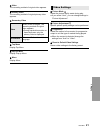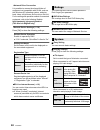- DL manuals
- Panasonic
- Blu-ray Player
- DMP-DSB100
- Owner's Manual
Panasonic DMP-DSB100 Owner's Manual
Summary of DMP-DSB100
Page 1
Vqt4m33 owner’s manual (detailed information) blu-ray disc tm player model no. Dmp-dsb100 thank you for purchasing this product. For optimum performance and safety, please carefully read this manual, “quick start guide”, and “owner’s manual (essential information)”. P.
Page 2: Table Of Contents
2 vqt4m33 table of contents getting started unit and media care. . . . . . . . . . . . . . . . . . . . 3 playable media . . . . . . . . . . . . . . . . . . . . . . . 4 control reference guide . . . . . . . . . . . . . . . . . 6 connections & settings step 1 : connecting to a tv. . . . . . . . . . . ...
Page 3: Unit and Media Care
G e tti n g started c o nn e c ti o ns & s e tt in gs p la yb ack s e tt ings referen ce 3 vqt4m33 getting started unit and media care ∫ clean this unit with a soft, dry cloth ≥ never use alcohol, paint thinner or benzine to clean this unit. ≥ before using chemically treated cloth, carefully read th...
Page 4: Playable Media
4 vqt4m33 playable media ≥ see pages 5 and 31 for more information on the types of content that can be played. Type logo examples type detail playable contents bd-video video bd-re video, jpeg bd-r video, mkv dvd-video video dvd-r video, avchd mkv, jpeg, flac, mp3, wav dvd-r dl dvd-rw video, avchd —...
Page 5
G e tti n g started 5 vqt4m33 ∫ discs that cannot be played in this unit any other disc that is not specifically supported or previously described. ≥ dvd-ram ≥ super audio cd ≥ photo cd ≥ dvd-audio ≥ video cd and super video cd ≥ wma discs ≥ all types of divx discs ≥ pal discs ≥ hd dvd ≥ bd-video di...
Page 6: Control Reference Guide
6 vqt4m33 control reference guide 1 turn the unit on and off 2 tv operation buttons you can operate the panasonic tv through the unit’s remote control (depending on the tv these buttons may not work.). [Í tv] : turn the television on and off [av] : switch the input select [i j vol] : adjust the volu...
Page 7
7 vqt4m33 g e tti n g started c o nn e c ti o ns & s e tt in gs connections & settings step 1 : connecting to a tv perform either one of the following connections in accordance with your tv input terminal. ≥ before making any connections, we recommend that you temporarily disconnect all the units fr...
Page 8
8 vqt4m33 step 3 : connecting to the network the following services can be used when this unit is connected to broadband. ≥ firmware can be updated (> 12) ≥ you can enjoy bd-live (> 16) ≥ you can enjoy network service (> 17) ≥ you can access other devices (home network) (> 18) for details about conn...
Page 9
C o nn e c ti o ns & s e tt in gs 9 vqt4m33 step 4 : connecting to an ac power source ≥ this unit consumes a small amount of ac power (> 31) even when turned off. In the interest of power conservation, if you will not be using this unit for an extended period of time, it can be disconnected. To a ho...
Page 10: Step 5 : Settings
10 vqt4m33 step 5 : settings after connecting your new player for the first time and pressing [Í], a screen for the basic settings will appear. Preparation turn on the television and select the appropriate video input on the television. 1 press [Í]. Setup screen appears. 2 follow the on-screen instr...
Page 11
C o nn e c ti o ns & s e tt in gs 11 vqt4m33 ∫ “search for wireless network” the available wireless networks will be displayed. 1 select your network name and press [ok]. ≥ if your network name is not displayed, search again by pressing the [r] button on the remote control. Stealth ssid will not be ...
Page 12
12 vqt4m33 if you have more than one panasonic player/ recorder and the remote control operates both products at once, you will need to change the remote control code to prevent this occurrence. (> 25, “remote control code”) occasionally, panasonic may release updated firmware for this unit that may...
Page 13: Inserting Or Removing
C o nn e c ti o ns & s e tt in gs p la yb ack 13 vqt4m33 playback inserting or removing media ≥ when inserting a media item, ensure that it is facing the right way up. ≥ if you connect a panasonic product with a usb connection cable, the setup screen may be displayed on the connected equipment. For ...
Page 14: Multi User Mode
14 vqt4m33 multi user mode multi user mode is a function that enables switching of multiple settings easily. Up to 4 people can use the unit with their own settings. The following settings can be personalized. ≥ the user icon ≥ the wallpaper of home menu ≥ the picture settings (> 20, 22) a the user ...
Page 15: Playback
P la yb ack 15 vqt4m33 playback 1 insert the media. Playback starts depending on the media. 2 select the item to play and press [ok]. Repeat this procedure if necessary. ≥ discs continue to rotate while menus are displayed. Press [∫stop] when you have finished playback to protect the unit’s motor, y...
Page 16
16 vqt4m33 press [pop-up menu/top menu]. ≥ select the item and press [ok]. While playing, press [status]. The status messages give you information about what is currently being played. Each time you press [status], the display information may change or will disappear from the screen. ≥ depending on ...
Page 17: Network Service
P la yb ack 17 vqt4m33 network service (enjoying netflix, etc.) network service allows you to access some specific websites supported by panasonic, and enjoy internet contents such as photos, videos, etc. From network service home screen. This unit has no full browser function and all features of we...
Page 18: Home Network Feature
18 vqt4m33 home network feature you can share photos, videos and music stored in the dlna certified media server (pc with windows 7 installed, smartphone, etc.) connected to your home network, and enjoy the contents with this player. Preparation 1 perform network connection (> 8) and network setting...
Page 19: “Hdmi Cec”
P la yb ack 19 vqt4m33 “hdmi cec” this unit supports hdmi cec (consumer electronics control). You can use this function by connecting the equipment with an hdmi cable. See the operating instructions for connected equipment for operational details. Preparation 1 set “hdmi cec” to “on” (> 25). (the de...
Page 20: Option Menu
20 vqt4m33 settings option menu a variety of playback operations and settings can be performed from this menu. Available options differ depending on the playing contents and the condition of the unit. About multi user mode : settings of the items with this indication are saved by the respective user...
Page 21
S e tt ings 21 vqt4m33 ∫ video the recording method of original video appears. ∫ primary video the recording method of original primary video appears. ∫ secondary video ∫ top menu display top menu. ∫ pop-up menu display pop-up menu. ∫ menu display menu. ∫ picture mode select the picture quality mode...
Page 22: Setup Menu
22 vqt4m33 setup menu change the unit’s settings if necessary. The settings remain intact even if you switch the unit to standby. Some items in the setup menu are common to the option menu. You can get the same effect with both menus. About multi user mode : settings of the items with this indicatio...
Page 23
S e tt ings 23 vqt4m33 ¾ hdmi audio output this setting selects whether or not to output audio from hdmi. ∫ downmix select the downmix system of multi-channel to 2-channel sound. ≥ select “surround encoded”, when the connected equipment supports the virtual surround function. ≥ there is no effect on...
Page 24
24 vqt4m33 ¾ network drive connection it is possible to access the shared folder of equipment not compatible with dlna, such as the windows xp operating system, and play back video, still pictures, and music on this unit. For the setting and operation method of connected equipment, refer to the foll...
Page 25
S e tt ings 25 vqt4m33 ¾ screen saver function this is to prevent burn-in on the screen. ≥ when this is set to “on”: if a list of playback content is displayed and there is no operation for 10 minutes or more, the screen switches to home menu automatically. ≥ while playing and pausing, etc., this fu...
Page 26: Troubleshooting Guide
26 vqt4m33 reference troubleshooting guide before requesting service, please perform the following steps. The following do not indicate a problem with this unit: – regular disc rotating sounds. – image disturbance during search. ∫ unit doesn’t respond to remote control or front panel buttons. Discon...
Page 27
Referen ce 27 vqt4m33 this unit does not recognize the usb connection correctly. ¾ disconnect and reconnect the usb cable. If it still does not recognize the connection, turn the power of this unit off and on again. ¾ usb devices may not be recognized by this unit when connected using the following ...
Page 28
28 vqt4m33 cannot hear the desired audio type. ¾ check the connections and the “digital audio output” settings. (> 7, 22) ¾ to output audio from a device connected with an hdmi cable, set “hdmi audio output” to “on” in the setup menu. (> 23) disc cannot be played. ¾ the disc is dirty. (> 3) still pi...
Page 29: Messages
Referen ce 29 vqt4m33 messages the following messages or service numbers appear on the television or unit’s display. Cannot play. ¾ you inserted an incompatible disc (discs recorded in pal video, etc.). Cannot display on this unit. ¾ you tried to play a non-compatible image. No disc inserted. ¾ the ...
Page 30: Supplemental
30 vqt4m33 supplemental information ∫ display languages list ∫ language code list ∫ unit’s display list this list only contains displays that are difficult to read. * “ ” stands for a number. ∫ support format of dlna client file formats that are not supported by your dlna server cannot be played. Vi...
Page 31: Specifications
Referen ce 31 vqt4m33 specifications ≥ specifications are subject to change without notice. ≥ with certain recording states and folder structures, the play order may differ or playback may not be possible. The audio output differs depending on the settings on the unit. (> 22, digital audio output) ≥...
Page 32
Vqt4m33 f0812cy0 c panasonic corporation 2012 panasonic consumer marketing company of north america, division of panasonic corporation of north america one panasonic way, secaucus, new jersey 07094 http://www.Panasonic.Com.