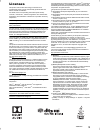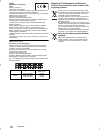Basic operating instructions blu-ray disc tm player model no. Dmp-ub400 dmp-ub300 thank you for purchasing this product. Please read these instructions carefully before using this product, and save this manual for future use. Model number suffix “eb” denotes uk model. Unless otherwise indicated, ill...
2 tqbs0060 precautions unit to reduce the risk of fire, electric shock or product damage, ≥ do not expose this unit to rain, moisture, dripping or splashing. ≥ do not place objects filled with liquids, such as vases, on this unit. ≥ use only the recommended accessories. ≥ do not remove covers. ≥ do ...
3 tqbs0060 ≥ the operation history may be recorded in the memory of this unit. Table of contents precautions . . . . . . . . . . . . . . . . . . 2 accessories. . . . . . . . . . . . . . . . . . 3 control reference guide . . . . . . . . 4 quick start guide . . . . . . . . . . . . . 6 specifications ....
4 tqbs0060 control reference guide ∫ remote control when other panasonic devices respond to the remote control of the unit, change the remote control code. 1 2 3 6 7 8 10 9 4 5 17 18 16 20 19 14 13 15 12 11 1 turn the unit on and off 2 tv operation buttons you can operate the panasonic tv using this...
5 tqbs0060 ∫ front 1 disc tray 2 usb port ( dc 5 v 500 ma) this port supports usb2.0 high speed. 3 remote control signal sensor distance: within approx. 7 m angle: approx. 20e up and down, 30e left and right 4 power led when the unit is turned on, the led flashes first, and then lights up. If the le...
6 tqbs0060 ≥ to enjoy 4k output, you need to connect this unit to a 4k compatible tv. ≥ to enjoy images in 4k (50p/60p), you need an hdmi cable that supports 18 gbps. When outputting 1080p or 24p (4k) signal, please use hdmi cables 5.0 meters or less. It is recommended that you use panasonic’s hdmi ...
7 tqbs0060 following functions may not work depending on the media and contents. Step 3 : settings turn on the tv and select the appropriate video input. Press [Í/i]. Follow the on-screen instructions to continue with the settings. 2 1 hdmi hdmi tv step 4 : playing a disc insert the disc. Select the...
8 tqbs0060 ultra hd blu-ray: video bd-video: video bd-re: video, jpeg, mpo bd-r: video, mkv, jpeg, mpo dvd-video: video dvd-r/dvd-r dl: video, avchd, mkv, jpeg, mpo, aac, alac, dsd (dff, dsf), flac, mp3, wav, wma dvd-rw/+r/+rw/+r dl: video, avchd music cd: music [cd-da] cd-r/cd-rw: mkv, jpeg, mpo, a...
9 tqbs0060 licenses this product uses cinavia technology to limit the use of unauthorized copies of some commercially-produced film and videos and their soundtracks. For details, refer to the operating instructions (pdf format). “avchd”, “avchd 3d”, “avchd progressive” and “avchd 3d/ progressive” ar...
10 tqbs0060 [after 13 june, 2017] declaration of conformity (doc) hereby, “panasonic corporation” declares that this product is in compliance with the essential requirements and other relevant provisions of directive 2014/53/eu. Customers can download a copy of the original doc to our re products fr...
11 tqbs0060 dmp-ub400_300_basic-tqbs0060.Book 11 ページ 2017年2月17日 金曜日 午前11時10分.
Eu sales and support information customer communications centre ≥ for customers within the uk: 0344 844 3899 ≥ for customers within ireland: 01 289 8333 ≥ monday–friday 9:00 am – 5:00 pm (excluding public holidays). ≥ for further support on your product, please visit our website: www.Panasonic.Co.Uk...