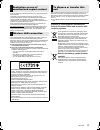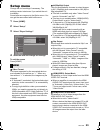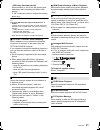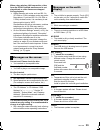- DL manuals
- Panasonic
- Blu-ray Player
- DMP-UB900
- Operating Instructions Manual
Panasonic DMP-UB900 Operating Instructions Manual
Operating Instructions
Blu-ray Disc
TM
Player
Model No.
DMP-UB900
Thank you for purchasing this product.
Please read these instructions carefully before using this product, and save this manual for future use.
Model number suffix “EB” denotes UK model.
Firmware updates
Panasonic is constantly improving the unit’s firmware to ensure
that our customers are enjoying the latest technology.
Panasonic recommends updating your firmware as soon as you
are notified.
For details, refer to “Firmware updates” (> 18) or
http://panasonic.jp/support/global/cs/ (This site is in English only.)
until
2016/3/23
EB
SQT1293
DMP-UB900_EB-SQT1293.book 1 ページ 2016年3月7日 月曜日 午後3時37分
Summary of DMP-UB900
Page 1
Operating instructions blu-ray disc tm player model no. Dmp-ub900 thank you for purchasing this product. Please read these instructions carefully before using this product, and save this manual for future use. Model number suffix “eb” denotes uk model. Firmware updates panasonic is constantly improv...
Page 2: Precautions
2 sqt1293 unit to reduce the risk of fire, electric shock or product damage, ≥ do not expose this unit to rain, moisture, dripping or splashing. ≥ do not place objects filled with liquids, such as vases, on this unit. ≥ use only the recommended accessories. ≥ do not remove covers. ≥ do not repair th...
Page 3
3 sqt1293 this unit adopts the following technology for copyright protection. Cinavia notice this product uses cinavia technology to limit the use of unauthorized copies of some commercially-produced film and videos and their soundtracks. When a prohibited use of an unauthorized copy is detected, a ...
Page 4: Table of Contents
4 sqt1293 table of contents precautions . . . . . . . . . . . . . . . . . 2 getting started accessories . . . . . . . . . . . . . . . . . 5 unit and media care . . . . . . . . . . . 5 playable media. . . . . . . . . . . . . . . 6 control reference guide . . . . . . . . 8 connecting to a tv . . . . ....
Page 5: Accessories
G e tti n g started 5 sqt1293 getting started getting started accessories check the supplied accessories before using this unit. ≥ product numbers are provided in these operating instructions correct as of march 2016. These may be subject to change. ≥ do not use ac mains lead with other equipment. ∫...
Page 6: Playable Media
6 sqt1293 playable media device media markings device types contents format ultra hd blu-ray* 1 * 2 video bd-video video bd-re video, jpeg, mpo bd-r video, mkv, jpeg, mpo dvd-video video dvd-r video, avchd, mkv, jpeg, mpo, aac, alac, dsd (dff, dsf), flac, mp3, wav, wma dvd-r dl dvd-rw video, avchd —...
Page 7
G e tti n g started 7 sqt1293 ∫ types of discs that cannot be played by this unit any other disc that is not specifically supported or previously described. ∫ region management information ∫ finalize any dvd-r/rw/r dl, +r/+rw/+r dl and cd-r/rw that are recorded by a recorder need to be finalized by ...
Page 8: Control Reference Guide
8 sqt1293 control reference guide ∫ remote control when other panasonic devices respond to the remote control of the unit, change the remote control code. (> 34) 1 2 3 4 6 9 8 7 5 22 24 27 23 20 21 19 25 26 17 18 16 13 15 12 11 14 10 1 turn the unit on and off 2 open or close the disc tray (> 9) 3 s...
Page 9
G e tti n g started 9 sqt1293 ∫ front 1 disc tray 2 display 3 sd card slot when removing the sd card, press the centre of the card and pull it straight out. 4 usb port ( dc 5 v 500 ma) 5 remote control signal sensor distance: within approx. 7 m angle: approx. 20e up and down, 30e left and right 6 op...
Page 10: Connecting To A Tv
10 sqt1293 connecting to a tv 4k images can be played back when this unit is connected to 4k compatible tv. ≥ before making any connections, please disconnect all the units from ac power. (connect the ac mains lead after making all connections.) ≥ use the high speed hdmi cables. Non-hdmi-compliant c...
Page 11
G e tti n g started 11 sqt1293 connecting to an amplifier/receiver enjoying video with a 4k-compatible tv and audio with an amplifier you can enjoy richer sound by using the hdmi audio out terminal. (audio is output in high resolution.) setting set the following items in the setup menu (> 29): ≥ set...
Page 12
12 sqt1293 connect terminals of the same colour. Set the speaker presence and size according to your environment. (> 31) (audio is not output from hdmi out terminal.) enjoying audio with an amplifier connected to the digital audio out/analogue audio out terminals setting set the following items in t...
Page 13
G e tti n g started 13 sqt1293 3d or 4k images can be played back when this unit is connected to a 3d or 4k compatible tv. ≥ this connection only supports up to 5.1ch. ≥ to connect a tv and amplifier with an hdmi cable, connecting terminals on both the tv and amplifier must be arc-compatible. (> 11,...
Page 14
14 sqt1293 enjoying video with a 4k-compatible tv in combination with a 2k-compatible projector and an amplifier that is connected to the optical/coaxial/2ch audio out/7.1ch audio out terminals hdmi in hdmi in hdmi cable hdmi cable (supplied) projector (2k-compatible) amplifier/receiver setting set ...
Page 15
G e tti n g started 15 sqt1293 enjoying video with a 4k-compatible tv in combination with a 2k-compatible projector and an amplifier that is connected to the hdmi audio out terminal and another amplifier that is connected to the optical/coaxial/2ch audio out/7.1ch audio out terminals setting set the...
Page 16: Connecting to The Network
16 sqt1293 connecting to the network the following services can be used when this unit is connected to broadband. For details about connection method, refer to the instructions supplied with the connected equipment. ≥ for up-to-date compatibility information on your wireless router, refer to http://...
Page 17: Settings
G e tti n g started 17 sqt1293 after connecting your new player for the first time and pressing [Í], the basic settings screen will appear. Preparation turn on the tv and select the appropriate video input. 1 press [Í]. Setup screen appears. 2 follow the on-screen instructions to continue with the s...
Page 18
18 sqt1293 ≥ refer to the operating instructions of the hub or router. ≥ do not use this unit to connect to any wireless network for which you do not have usage rights. Using these networks may be regarded as illegal access. ≥ if you have trouble getting online on your pc after performing network se...
Page 19: Home Menu
P layb ack 19 sqt1293 playback home menu major functions of this unit can be operated from the home menu. Preparation turn on the tv and select the appropriate video input. 1 press [Í] to turn on the unit. 2 press [ok] or [2, 1] to select the item. ≥ press [ok] or [3, 4] to select the item if necess...
Page 20
20 sqt1293 search while playing, press [6] or [5]. ≥ ultra hd blu-ray, mkv, mp4 and mpeg2: audio is not heard. Slow motion while paused, press [6] or [5]. ≥ bd-video and avchd: [5] only. ≥ mkv, mp4 and mpeg2: not effective. The speed increases up to 5 steps. ≥ music, mp3, etc.: the speed is fixed to...
Page 21
P layb ack 21 sqt1293 you can enjoy the playback of ultra hd blu-ray discs with this unit. Preparation ≥ for 4k/hdr viewing, connect to a device and terminals that support hdcp2.2* 1 , 4k (50p/60p) 4:4:4 and hdr signals that meet ultra hd blu-ray standards (> 10) ≥ network connection (> 16) ≥ networ...
Page 22: Enjoying Network
22 sqt1293 play a slideshow of photos and adjust various settings during the playback. 1 insert the media. 2 select “photos”. 3 select an item and press the green button. The following items can be set. ≥ still pictures displayed as “ ” cannot be displayed as thumbnail with this unit. ≥ when both th...
Page 23: Home Network Feature
P layb ack 23 sqt1293 ≥ in the following cases, settings are possible using the setup menu items. – when restricting the use of network service (> 33, “network service lock”) – when the audio is distorted (> 33, “audio auto gain control”) – when wrong time is displayed (> 33, “time zone”, “summer ti...
Page 24
24 sqt1293 you can share photos, videos and music stored in the dlna certified media server [pc, smartphone, recorders, etc.] connected to your home network. ≥ about support format of dlna (> 41). ≥ when connected to panasonic dlna compatible recorders, register this unit to your panasonic dlna comp...
Page 25: Viera Link
P layb ack 25 sqt1293 viera link * only when connecting via an hdmi video out terminal on this unit. When the following operations are performed, the input channel of the tv will be automatically switched and the screen of this unit will be displayed. If this unit is on and the tv is off, the tv aut...
Page 26: Option Menu
26 sqt1293 option menu a variety of playback operations and settings can be performed from this menu. Available options differ depending on the playing contents and the condition of the unit. 1 press [option]. E.G., bd-video ≥ when playing music, select “playback settings” and press [ok]. 2 select a...
Page 27
P layb ack 27 sqt1293 ∫ top menu display top menu. ∫ pop-up menu display pop-up menu. ∫ menu display menu. ∫ reception the radio wave status during the playback of dlna is displayed. (only when a wireless connection is used) these settings are also displayed by pressing [picture setting]. Switch “se...
Page 28
28 sqt1293 ∫ sound effects *1, *2 select the sound effect. This setting is also able to switch by pressing [sound effect]. ≥ night surround : enjoy a movie with powerful sound even when the volume is kept low at night. The audio is set in such a way that it can be heard easily. ≥ re-master : this fe...
Page 29: Setup Menu
Referen ce 29 sqt1293 reference setup menu change the unit’s settings if necessary. The settings remain intact even if you switch the unit to standby. Some items are common to the option menu. You can get the same effect with both menus. 1 press [home]. 2 select “setup”. 3 select “player settings”. ...
Page 30
30 sqt1293 ∫ advanced settings press [ok] to show the following settings: ¾ colour mode this setting is for selecting colour-space conversion of the image signal. ¾ deep colour output this setting is for selecting whether to use deep colour output when a tv that supports deep colour is connected. ¾ ...
Page 31
Referen ce 31 sqt1293 ¾ bd-video secondary audio select whether or not to mix the primary and secondary audio (including the button click sound). If “off” is selected, the unit outputs the primary audio only. ≥ to enjoy bd-video that supports dolby atmos ® or dts:x tm connect this unit to an av ampl...
Page 32
32 sqt1293 ∫ soundtrack preference choose the language for audio. ≥ if “original” is selected, the original language of each disc will be selected. ≥ when the selected language is not recorded on the disc, or depending on how the navigation is created on the disc, it may playback in a different lang...
Page 33
Referen ce 33 sqt1293 ¾ network service settings (> 22) press [ok] to show the following settings: second screen browsing when this function is set to “on”, you can enjoy the content you are viewing on a network service application of smartphone, etc. With the home network on the big screen of your ...
Page 34
34 sqt1293 ∫ easy settings you can execute basic settings. ∫ tv settings press [ok] to show the following settings: ¾ tv system perform the setup so it matches the tv system of the connected tv. ¾ screen saver function this is to prevent image retention on the screen. ≥ when this is set to “on”: if ...
Page 35: Troubleshooting Guide
Referen ce 35 sqt1293 troubleshooting guide before requesting service, please perform the following checks. If the problem remains unresolved, consult your dealer for instructions. The following do not indicate a problem with this unit: – regular disc rotating sounds. – image disturbance during sear...
Page 36
36 sqt1293 you have forgotten your ratings password. You want to cancel the ratings level. ¾ the ratings level returns to the factory defaults. 1 while the unit is on press and hold [ok], the yellow button and the blue button on the remote control at the same time for more than 5 seconds.* – “00 ret...
Page 37
Referen ce 37 sqt1293 video is not output. ¾ video is not output when the “high clarity sound” is set to “on (video off)”. (> 28) ¾ video from the hdmi audio out terminal is not output when the “hdmi(audio) output mode” is set to “audio only”. (> 29) video is not output in 4k or high-definition. ¾ c...
Page 38
38 sqt1293 there is no sound coming out. ¾ to output audio using digital audio out terminal, set “optical / coaxial down sampling” properly. (> 31) ¾ refer to “connecting to an amplifier/receiver” (> 11 - 15) to check the audio output settings suited to the connections of your device. In the followi...
Page 39
Referen ce 39 sqt1293 when using wireless lan connection, video from the dlna certified media server is not played back or video frames are dropped during playback. ¾ higher transfer rate router such as 802.11n (2.4 ghz or 5 ghz) wireless router may solve the problem. If you use 802.11n (2.4 ghz or ...
Page 40: Specifications
40 sqt1293 specifications ≥ specifications are subject to change without notice. General signal system pal/ntsc operating temperature range i5 oc to i35 oc operating humidity range 10 % to 80 % rh (no condensation) audio out (pin jack) analogue audio output (l/r, 7.1ch): standard : 0.5 vrms, full sc...
Page 41
Referen ce 41 sqt1293 ≥ with certain recording states and folder structures, the play order may differ or playback may not be possible. ≥ a combined total of up to 10,000 files and folders can be displayed as playable data in each folder regardless of their format. (even when the picture playback me...
Page 42: Licenses
42 sqt1293 licenses language code list display languages list abkhazian: 6566 afar: 6565 afrikaans: 6570 albanian: 8381 amharic: 6577 arabic: 6582 armenian: 7289 assamese: 6583 aymara: 6589 azerbaijani: 6590 bashkir: 6665 basque: 6985 bengali; bangla: 6678 bhutani: 6890 bihari: 6672 breton: 6682 bul...
Page 43
Referen ce 43 sqt1293 copyright 2004-2014 verance corporation. Cinavia tm is a verance corporation trademark. Protected by u.S. Patent 7,369,677 and worldwide patents issued and pending under license from verance corporation. All rights reserved. This product incorporates the following software: (1)...
Page 44
Eu panasonic corporation web site: http://www.Panasonic.Com p c panasonic corporation 2016 sqt1293 f0316ha0 sales and support information customer communications centre ≥ for customers within the uk: 0344 844 3899 ≥ for customers within ireland: 01 289 8333 ≥ monday–friday 9:00 am – 5:00 pm (excludi...