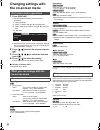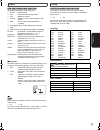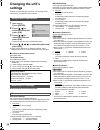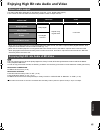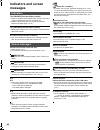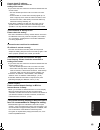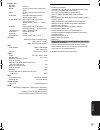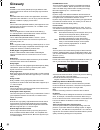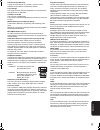- DL manuals
- Panasonic
- Blu-ray Player
- DMPB500 - PORTABLE BLU-RAY DISC PLAYER
- Operating Instructions Manual
Panasonic DMPB500 - PORTABLE BLU-RAY DISC PLAYER Operating Instructions Manual
VQT2J83
Operating Instructions
Portable Blu-ray Disc Player
Model No.
DMP-B500
Dear customer
Thank you for purchasing this product.
For optimum performance and safety, please read these instructions carefully.
Before connecting, operating or adjusting this product, please read the instructions completely. Please keep this manual for future
reference.
Model number suffix “EB” denotes UK model.
Region management information
BD-Video
This unit plays BD-Video marked with labels containing the region code “B”.
Example:
DVD-Video
This unit plays DVD-Video marked with labels containing the region number or
“ALL”.
Region Number
For the United Kingdom, Republic of Ireland and Continental Europe “2”
For Australia and New Zealand “4”
Example:For the United Kingdom,
Republic of Ireland and Continental
Europe
2
ALL
3
5
2
EB
EG
GN
until
2010/4/19
DMPB500EB-VQT2J83_eng.book 1 ページ 2010年3月30日 火曜日 午後3時42分
Summary of DMPB500 - PORTABLE BLU-RAY DISC PLAYER
Page 1
Vqt2j83 operating instructions portable blu-ray disc player model no. Dmp-b500 dear customer thank you for purchasing this product. For optimum performance and safety, please read these instructions carefully. Before connecting, operating or adjusting this product, please read the instructions compl...
Page 2: Caution For Ac Mains
2 vqt2j83 gettin g started caution for ac mains lead (for the united kingdom and republic of ireland) for your safety, please read the following text carefully. This appliance is supplied with a moulded three pin mains plug for your safety and convenience. A 5-ampere fuse is fitted in this plug. Sho...
Page 3
3 vqt2j83 g e tt in g st ar te d for the battery pack (lithium ion battery pack) this product may receive radio interference caused by mobile telephones during use. If such interference is apparent, please increase separation between the product and the mobile telephone. The socket outlet shall be i...
Page 4: Table Of Contents
4 vqt2j83 table of contents getting started caution for ac mains lead .....................................2 important safety instructions ...................2 accessories ..............................................................4 unit and media care ...............................................
Page 5: Unit and Media Care
5 vqt2j83 g e tt in g st ar te d re fe re n ce se tti n g s p lay b ack ne two rk unit and media care ∫ clean discs wipe with a damp cloth and then wipe dry. ∫ disc and card handling precautions ≥ handle discs by the edges to avoid inadvertent scratches or fingerprints on the disc. ≥ do not attach l...
Page 6: Media (Disc, Card And
6 vqt2j83 media (disc, card and usb device) information this chart shows the different type of retail/commercial discs you can use, and also includes the industry-standard logos that should appear on the discs and/or packaging. This chart shows the different type of discs recorded with other devices...
Page 7
7 vqt2j83 g e tt in g st ar te d this chart shows the different type of cards recorded with other devices that you can use. * includes minisd card, microsd card, microsdhc card and microsdxc card the card types mentioned above will be referred to as “sd card” in these operating instructions. ≥ a min...
Page 8: Overview
8 vqt2j83 overview instructions for operations are generally described using the remote control in these operating instructions. Front view rear view side view 1 lcd screen 2 speaker 3 [charge] indicator (> 11) while recharging the battery pack, this indicator lights up. 4 remote control signal sens...
Page 9
9 vqt2j83 g e tt in g st ar te d 1 turn the unit on and off (> 11) 2 show the home screen of the viera cast (> 34) 3 select title numbers, etc./enter numbers (> 17) 4 cancel the values that were entered 5 show on-screen menu (> 26) 6 switch on/off secondary video (picture-in- picture) (> 18) 7 basic...
Page 10: Installation Of The Unit
10 vqt2j83 installation of the unit open the stand and set the unit on a horizontal and stable level surface. ≥ use the stand in a fully opened state. ≥ the unit cannot be mounted in the car. ≥ the unit does not have magnetic shielding. Do not place the unit near televisions, personal computers or o...
Page 11: Turning On/off The Unit
11 vqt2j83 g e tt in g st ar te d ∫ detaching the battery pack when not using for long periods of time ≥ detach the battery pack (> above). (even when the unit is turned off, there is a small amount of voltage running through the unit, and this may result in a malfunction.) ≥ recharge the battery fo...
Page 12: Showing The Function
12 vqt2j83 showing the function menu some functions of this unit can be operated from the function menu. 1 press [function menu]. ≥ functions displayed depend on the media and operating conditions. 2 press [3, 4] to select the item and press [ok]. Adjusting the pictures on the lcd screen 1 press [lc...
Page 13: Loading The Disc, Sd Card
13 vqt2j83 g e tt in g st ar te d loading the disc, sd card or usb device 1 open the screen and press [open]. 2 set the disc holding the unit with your hand and close the lid. ≥ set the disc securely until you hear a "click", with the label side up. (double-sided disc: place the label side up that y...
Page 14: Basic Play (Playing Video
14 vqt2j83 playback basic play (playing video contents) instructions for operations are generally described using the remote control in these operating instructions. Insert the media (> 13). Play starts. ≥ if play does not start, press [1] (play). ≥ if a media with data in different file formats is ...
Page 15
15 vqt2j83 p lay b ack (if the media contains data in different file formats) 1 press [function menu]. 2 press [ 3, 4] to select “menu” and press [ok]. 3 press [ 3, 4] to select “play video (avchd)” or “play video (mpeg-2)” and press [ok]. ≥ it may pause for a few seconds on the break of images when...
Page 16
16 vqt2j83 [dvd-vr] [avchd] 1 insert a disc or sd card (> 13). ≥ if the menu is displayed, press [3, 4] to select the item and press [ok]. 2 press [3, 4] to select the title and press [option]. 3 press [3, 4] to select “chapter view” and press [ok]. 4 press [3, 4, 2, 1] to select the chapter and pre...
Page 17
17 vqt2j83 p lay b ack during playback, you can access specific recordings or scenes through direct entry of the numbered buttons. Play starts from the selected title or chapter. ≥ while stopped (the image on the right is displayed on the screen), the title is designated. While playing, the chapter ...
Page 18: Enjoying Bd-Live Or
18 vqt2j83 enjoying bd-live or bonusview in bd-video [bd-v] what is bonusview? Bonusview allows you to enjoy functions such as picture-in- picture or secondary audio etc., with bd-video supporting bd- rom profile 1 version 1.1/ final standard profile. What is bd-live? In addition to the bonusview fu...
Page 19: Playing Music
19 vqt2j83 p lay b ack playing music [cd] [mp3] you can play generally available a music cds or mp3 files recorded onto a dvd-r/r dl, cd-r/rw and usb device. (about structure of folders > 47, “structure of folders that can play back on this unit”) 1 insert a disc or usb device (> 13). “music list” s...
Page 20: Playing Back Motion
20 vqt2j83 playing back motion pictures or still pictures as a photo frame it is possible to use this unit as a photo frame, continuously playing back still pictures (jpeg) and motion pictures (avchd) recorded on an sd card. 1 press [photo frame]. 2 insert an sd card (> 13). ≥ data recorded on the s...
Page 21
21 vqt2j83 p lay b ack 1 press [function menu]. 2 press [3, 4] to select “photo frame settings” and press [ok]. 3 select the item to set with [3, 4] (> below). 4 after the setup is completed, select “set” with [3, 4, 2, 1], and then press [ok]. Playback mode select the data to playback with [2, 1]. ...
Page 22: Playing Still Pictures
22 vqt2j83 playing still pictures [jpeg] playback of the bd-re, dvd-ram/r/r dl or cd-r/rw with still pictures recorded. This unit can also play still pictures recorded on the sd card or usb memory. (about structure of folders > 47, “structure of folders that can play back on this unit”) 1 insert a d...
Page 23
23 vqt2j83 p lay b ack to repeat slideshow press [3, 4] to select “repeat play” and press [2, 1] to select “on” or “off”. To listen to background music the mp3 that is recorded on the usb device or the music cd can be played back as background music during the slideshow. Press [3, 4] to select “soun...
Page 24: Playing Divx
24 vqt2j83 playing divx ® videos [divx] about divx video: divx ® is a digital video format created by divx, inc. This is an official divx certified device that plays divx video. Visit www.Divx.Com for more information and software tools to convert your files into divx video. You can play bd-r, dvd-r...
Page 25
25 vqt2j83 p lay b ack regarding divx vod content that can only be played a set number of times some divx vod contents can only be played a set number of times. When you play this content, the number of times already played and initially playable number of times is displayed. The remaining number of...
Page 26: Changing Settings With
26 vqt2j83 changing settings with the on-screen menu 1 press [display]. ≥ it is also possible to display with the following procedures: ≥ depending on the condition of the unit (playing, stopped, etc.) and media contents, there may be some items that you cannot select or change. 2 press [3, 4] to se...
Page 27
27 vqt2j83 p lay b ack mode [bd-v] [avchd] [dvd-vr] [dvd-v] [divx] [mpeg2] select the picture quality mode during play. Progressive select the method of conversion for progressive output to suit the type of material being played (> 56, “film and video”). 24p [dvd-v] movies and other material recorde...
Page 28: Using This Unit With Other
28 vqt2j83 using this unit with other equipment it is possible to enjoy the high quality video and audio of this unit on the large screen by connecting this unit with the tv using a single cable. ≥ turn off all equipment before connecting and read the appropriate operating instructions. ≥ linked ope...
Page 29: Linked Operations With
29 vqt2j83 p lay b ack linked operations with the tv (viera link “hdavi control™”) preparation connect this unit to your tv or other device with an hdmi cable (> 28). 1 set “viera link” to “on” (> 41). (the default setting is “on”.) 2 set the “hdavi control” operations on the connected equipment (e....
Page 30
30 vqt2j83 if you connect this unit to the tv that supports “hdavi control 2” or later with an hdmi cable, you can operate this unit using buttons on the tv remote control. The buttons that you can use for this unit vary depending on the tv. For details, refer to the operating instructions of the tv...
Page 31: Connecting To A
31 vqt2j83 p lay b ack ne two rk network connecting to a broadband network the following services can be used when this unit is connected to broadband. – firmware can be updated (> 35) – you can enjoy the bd-live (> 18) – you can enjoy the viera cast (> 34) – dlna feature (> 36) ≥ for details about ...
Page 32: Network Easy Setting
32 vqt2j83 [for[the[united[kingdom,[republic[of[ireland[and[continental[europe] network easy setting setting for when this unit is used connected to a network. ≥ after completing “easy setting” (> 11), you can continue with “network easy setting”. (bgo to step 4) preparation connect to a broadband n...
Page 33
33 vqt2j83 ne two rk search for access point: available wireless routers (access points) are searched and listed. You can select the one to use from the list. 1 press [ 3, 4] to select ssid of wireless router (access point) you want to connect with. Then press [option] to show information of the sel...
Page 34: Enjoying Viera Cast
34 vqt2j83 ≥ refer to the operating instructions of the hub or router. ≥ you can perform this setup anytime by selecting “network easy setting” in the setup menu. (> 42) ≥ you can redo these settings individually using “network settings”. (> 42) ≥ after performing network settings on this unit, the ...
Page 35: Firmware Updating
35 vqt2j83 ne two rk firmware updating occasionally, panasonic releases firmware updates for this portable bd player. Firmware is embedded software that controls this unit’s microprocessor. These updates may add or improve a feature of this unit. Firmware updates may also be released to correct oper...
Page 36: Dlna Feature
36 vqt2j83 dlna feature you can enjoy viewing video and pictures saved on a dlna certified media server (such as a pc with windows 7 installed etc.) connected to the home network with this unit. You also can enjoy viewing them with panasonic dlna compatible recorders (diga). ≥ the countries where di...
Page 37
37 vqt2j83 ne two rk the following operations are possible when playing back pictures from connected equipment. While contents list is displayed 1 press [option]. 2 select an item, then press [ok]. While playing 1 press [option]. 2 select an item, then press [ok]. Useful functions for when playing b...
Page 38: Changing The Unit’S
38 vqt2j83 settings changing the unit’s settings change the unit’s settings if necessary. The settings remain intact even if you switch the unit to standby. 1 while stopped press [setup]. 2 press [3, 4] to select the menu and press [ok]. 3 press [3, 4] to select the item and press [ok]. If there are...
Page 39
39 vqt2j83 se tti n g s menu preference choose the language for disc menus. [bd-v] [dvd-v] ≥ some discs start in a certain language despite any changes you make here. ≥ when the selected language is not available on the disc, the default language is played. There are discs where you can only switch ...
Page 40
40 vqt2j83 dynamic range compression [bd-v][avchd][dvd-v][divx] you can listen at low volumes but still hear dialog clearly. (dolby digital, dolby digital plus and dolby truehd only) ≥ “auto” is effective only when playing dolby truehd. Digital audio output press [ok] to show the following settings....
Page 41
41 vqt2j83 se tti n g s tv aspect “tv aspect” operates on the screen of the unit or the connected tv. To view an image connected to a 4:3 tv: to view an image on the unit or connected to a 16:9 widescreen tv: hdmi connection press [ok] to show the following settings. Tv system change the setting to ...
Page 42
42 vqt2j83 network easy setting (> 32) network settings perform network-related settings individually. Press [ok] to show the following settings. Auto power off select whether the unit is automatically turned off when about 15 minutes (about 5 minutes when using the battery pack) have elapsed while ...
Page 43
43 vqt2j83 se tti n g s quick start speed of startup from standby mode is increased. ≥ quick start only functions when the ac adaptor is connected. Easy setting you can execute basic settings (“on-screen language”* and “quick start”). * only for the united kingdom, republic of ireland and continenta...
Page 44: Licenses
44 vqt2j83 r eference licenses java and all java-based trademarks and logos are trademarks or registered trademarks of sun microsystems, inc. In the united states and other countries. Manufactured under license from dolby laboratories. Dolby and the double-d symbol are trademarks of dolby laboratori...
Page 45
45 vqt2j83 re fe re n ce enjoying high bit rate audio and video the audio output differs depending on the settings on the unit. (> 40, “digital audio output”) ≥ the number of channels listed is the maximum possible number of output channels. [bd-v] this unit supports high bit rate audio (dolby digit...
Page 46: About Mp3/jpeg/divx/
46 vqt2j83 about mp3/jpeg/divx/ avchd/mpeg2 files ≥ with certain recording states and folder structures, the play order may differ or playback may not be possible. ≥ cd-r, cd-rw : iso9660 level 1 or 2 (except for extended formats), joliet this unit is compatible with multi-session. This unit is not ...
Page 47
47 vqt2j83 re fe re n ce you can play files on this unit by structure of folders as shown below. However depending on the method of writing data (writing software), play may not be in the order you numbered the folders. : folder which can be displayed with this unit ¢¢¢: numbers xxx: letters *1 ¢¢¢:...
Page 48: Indicators and Screen
48 vqt2j83 indicators and screen messages the [charge] indicator flashes rapidly. ¾ there is a problem with the battery pack. Turn the unit on and check the message on the lcd. (> below, 49) ¾ update of the firmware did not complete successfully. Perform the update again. (> 35) the [charge] indicat...
Page 49
49 vqt2j83 re fe re n ce cannot obtain ip address. Please check the connection or setting of the router. ¾ if you use a hub, then check the connection between the hub and the router. Juse the uplink port of the hub to connect to a router. (> 31) jcheck whether or not the hub’s link lamp lights up. I...
Page 50: Troubleshooting Guide
50 vqt2j83 troubleshooting guide before requesting service, please perform the following steps. To return all settings other than some settings to the factory preset. ¾ select “yes” in “default settings” (> 43) in the setup menu. This returns all values in the setup menu and the on-screen menu to th...
Page 51
51 vqt2j83 re fe re n ce the unit is on but cannot be operated. ¾ is the incorrect playback media or operation function selected? ¾ the unit may not be operating properly due to lightning, static electricity or some other external factor. Turn the unit off and then back to on. Alternatively, turn th...
Page 52
52 vqt2j83 the images from this unit do not appear on the television. Picture is distorted. ¾ make sure that the television is connected to hdmi av out terminal on this unit. (> 28) ¾ make sure that the television’s input setting (e.G., video 1) is correct. ¾ when “24p output” is set to “on”, hdmi a...
Page 53
53 vqt2j83 re fe re n ce viera cast does not operate or connect. ¾ is the network connection correct? (> 31) ¾ image of the video contents may be incomplete or may not display depending on how busy the environment or the connected line is. When using wireless lan connection, video from the dlna cert...
Page 54: Specifications
54 vqt2j83 specifications ] power supply: dc 12 v (dc in terminal)/ dc 7.2 v (exclusive battery terminal) power consumption (using supplied ac adaptor): play mode: approx. 22w (unit only approx. 18 w) recharge mode (quick start “off”): approx. 17 w recharge mode (quick start “on”): approx. 21 w stan...
Page 55
55 vqt2j83 re fe re n ce specifications are subject to change without notice. *1 finalizing is necessary. *2 iso9660 level 1 or 2 (except for extended formats), joliet this unit is compatible with multi-session. This unit is not compatible with packet writing. *3 udf1.02 without iso9660, udf1.5 with...
Page 56: Glossary
56 vqt2j83 glossary avchd avchd is a new format (standard) for high definition video cameras that can be used to record and play high-resolution hd images. Bd-j some bd-video discs contain java applications, and these applications are called bd-j. You can enjoy various interactive features in additi...
Page 57
57 vqt2j83 re fe re n ce lan (local area network) a group of linked devices in a company, school or home. Indicates the boundaries of a particular network. Local storage this storage area is used as a destination for sub contents for playing bd-live on bd-video. Lpcm (linear pcm) this is a type of p...
Page 58
58 vqt2j83 \safety\information\for\customers\in\finland\andorway\ suomi norsk varoitus! Laitteen kÄyttÄminen muulla kuin tÄssÄ kÄyttÖohjeessa mainitulla tavalla saattaa altistaa kÄyttÄjÄn turvallisuusluokan 1 ylittÄvÄlle nÄkymÄttÖmÄlle lasersÄteilylle. Varoitus: vÄhennÄ tulipalon, sÄhkÖiskun tai l...
Page 59
59 vqt2j83 re fe re n ce information for users on collection and disposal of old equipment and used batteries these symbols on the products, packaging, and/or accompanying documents mean that used electrical and electronic products and batteries should not be mixed with general household waste. For ...
Page 60: Index
Vqt2j83 f0410qk0 index a ac adaptor . . . . . . . . . . . . . . . . . 10 angle. . . . . . . . . . . . . . . . . . . . . . 26 audio attribute . . . . . . . . . . . . . . . . . . 27 changing audio . . . . . . . . . . . . 17 channel . . . . . . . . . . . . . . . . . . 26 language. . . . . . . . . . . ....