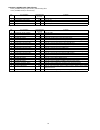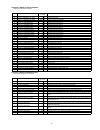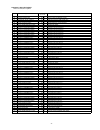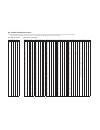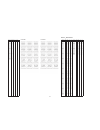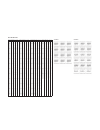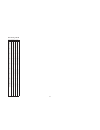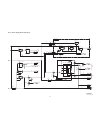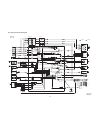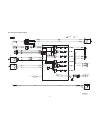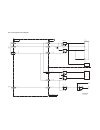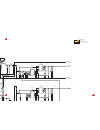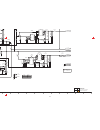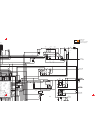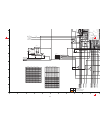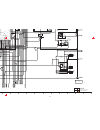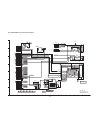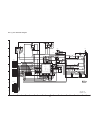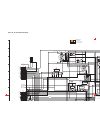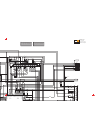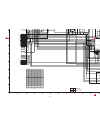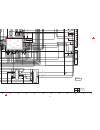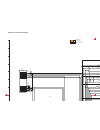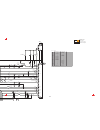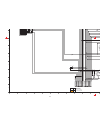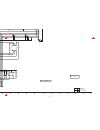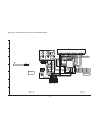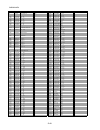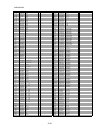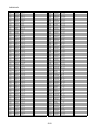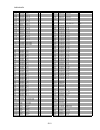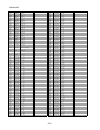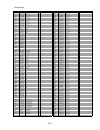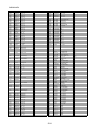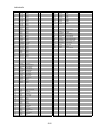- DL manuals
- Panasonic
- Blu-ray Player
- DMR-BW500EF
- Service Manual
Panasonic DMR-BW500EF Service Manual
Summary of DMR-BW500EF
Page 1
© panasonic corporation 2008. Unauthorized copying and distribution is a violation of law. Order no.Dsd0811049ce blu-ray disc recorder model no. Dmr-bw500ef vol. 1 colour (k).......................Black type.
Page 2: Table of Contents
2 table of contents page page 1 safety precautions -----------------------------------------------3 1.1. General guidelines -----------------------------------------3 2 warning --------------------------------------------------------------4 2.1. Prevention of electrostatic discharge (esd) to electro...
Page 3: 1 Safety Precautions
3 1 safety precautions 1.1. General guidelines 1. When servicing, observe the original lead dress. If a short circuit is found, replace all parts which have been overheated or damaged by the short circuit. 2. After servicing, see to it that all the protective devices such as insulation barriers, ins...
Page 4: 2 Warning
4 2 warning 2.1. Prevention of electrostatic discharge (esd) to electrostatic sensitive (es) devices some semiconductor (solid state) devices can be damaged easily by static electricity. Such components commonly are called elec- trostatic sensitive (es) devices. Examples of typical es devices are in...
Page 5
5 2.2. Precaution of laser diode.
Page 6
6 2.3. Service caution based on legal restrictions 2.3.1. General description about lead free solder (pbf) the lead free solder has been used in the mounting process of all electrical components on the printed circuit boards used for this equipment in considering the globally environmental conservat...
Page 7: 3 Service Navigation
7 3 service navigation 3.1. Service information 3.2. (hdd/bd drive) service navigation 3.2.1. Hdd/bd drive simple check perform simple quality judgement process of hdd/bd drive according to the following operations. 1. Execute service mode while the power is off, press [ch up], [rec] and [open/close...
Page 8
8 3.2.2. Bd drive faulty check perform quality judgement process of bd drive according to the following operation..
Page 9
9 3.3. Check with tuner service mode inspect the inside components using the application for inspections by service personnel. Main functions 1. Execute tuner service mode turn the power on to receive digital broadcasting (hd broadcasting). Press and hold [power] (unit key) and press [open/close] + ...
Page 10
10 note : hard test result does not guarantee that problems do not exist even if the result is ok. The result is used as reference when any trouble occurs..
Page 11
11 3.3.2. Use times and number of times of power on/off display accumulated time of power on and display number of times of power on/off. *1 : display accumulated time of power on display on a 15-minute basis example: 00123:15 → 123 hour 15 minute *2 : display number of times of power on/off example...
Page 12
12 when ok(***) is displayed, the data is successfully exported. Note: if the backup file already exists in the sd card, the data is overwritten and “ok” is displayed. 3. Remove the sd card from the unit. 4. Turn the unit off to finish tuner service mode. Restoring the back up data to the unit 1. Tu...
Page 13: 4 Specifications
13 4 specifications.
Page 14
14.
Page 15
15.
Page 16
16 5 location of controls and components.
Page 17
17.
Page 18: 6 Installation Instructions
18 6 installation instructions 6.1. Taking out the disc from dvd-drive unit when the disc cannot be ejected by open/close button 6.1.1. Forcible disc eject 6.1.1.1. When the power can be turned off. 1. Turn off the power and press [stop] [ch up] keys on the front panel simultaneously for 5 seconds. ...
Page 19: 7 Service Mode
19 7 service mode 7.1. Self-diagnosis and special mode setting 7.1.1. Self-diagnosis functions self-diagnosis function provides information for errors to service personnel by “self-diagnosis display” when any error has occurred. U**, h** and f** are stored in memory and held. You can check latest er...
Page 20
20 u99 hang-up displayed when communication error has occurred between main microprocessor and timer microprocessor. No display displayed is left until the [power] key is pressed. H19 inoperative fan motor when inoperative fan motor is detected after powered on, the power is turned off automatically...
Page 21
21 7.1.2. Special modes setting unfor- mat unformatted disc error you have inserted an unformatted dvd- ram or dvd-rw that is unformatted or recorded on other equipment. The character indication flows side- ways. Ir err ir communication error [ir err] is displayed when communication between timer mi...
Page 22
22 ntsc/pal system select to switch pal/ntsc alternately. The display before execution leaves. While the power is on (e-e mode), press [stop] and [open/close] simultaneously for 5 seconds. Forced power-off when the power button is not effective while power is on, turn off the power forcibly. *when t...
Page 23
23 aging overview • record several programs onto the mounted hdd with dr mode until the recording capacity becomes full. Then play back all the recorded programs (including special playback). • when the remaining capacity becomes almost zero due to multiple recordings, the disc is formatted, recordi...
Page 24
24 sequence 0: open/close of bd drive tray press [open/close] to open the tray, then inserting discs. Press [open/close] to close the tray. Sequence 1: format of the hdd no key operation execution time (second) contents 1 press [stop] button 10 sec. Countermeasure of press unit button simultaneously...
Page 25
25 sequence 2: details of record/ playback hdd: record/ hdd: playback sequence 3: detail of dvd-ram format record one program on the dvd. No key operation execution time (second) contents 27 press [play] button 30 sec. Playback the program that has been recorded. 28 press [picture display] button 2 ...
Page 26
26 sequence 4: detail of copying. (hdd to bd) recorded to the dvd. No key operation execution time (second) contents 76 press [playback] button 10 sec. Playback the program at the time of the ee screen. 77 press [sub menu] button 10 sec. Move the cursor to [screen mode select] of the sub menu screen...
Page 27
27 sequence 5: record/ playback hdd: record/ bd: playback no key operation execution time (second) contents 85 select the digital broadcast 20 sec. Direct select the digital broadcast. 86 press [record] button 30 sec. Start recording the digital broadcast. 87 press [drive select] button 10 sec. Swit...
Page 28
28 7.1.3. Service modes at a glance service mode setting: while the power is off, press rec, ch up and open / close simultaneously for five seconds. Item fl display key operation mode name description front key demonstration lock/ unlock ejection of the disc is prohibited. The lock setting is effect...
Page 29
29 rom version display 1. Region code (displayed for 5 sec.) 2. Main firm version (displayed for 5 sec.) 3. Timer firm version (displayed for 5 sec.) 4. Drive firm version (displayed for 5 sec.) 5. Rom correction version (left displayed) press [0] [2] in service mode hdd read seek inspection inspect...
Page 30
30 hdd read verify inspection measure of access time in read verify mode of hdd. At start the [*] sign is added every 20 sec- onds while inspecting. Two digits on the right side are the progress level of the inspection (the unit is %). Example on the way of inspection: when hdd is ok after inspectio...
Page 31
31 hdd high speed scan high speed av scan check of hdd the [*] sign is added every 10 sec- onds while inspecting. Two digits on the right side are the progress level of the inspection (the unit is %). Example on the way of inspection: when hdd is ok after inspection: when hdd is ng after inspection:...
Page 32
32 hdd/bd drive simple check check if hdd self-diagnosis test was per- formed or drive last error occurred within 4 weeks. * if the current date or the date when the error occurred is wrong, correct judgement may not be made. Hdd self-diagnosis test start. When hdd self-diagnosis test result is ok. ...
Page 33
33 bd drive last error bd drive error code display. *for details about the drive error code, refer to the service manual for the specific bd drive. 1. Error number is displayed for 5 seconds. 2. Time when the error has occurred is displayed for 5 seconds. Dd: day hh: hour mm: minute 3. Last drive er...
Page 34
34 6. Disc maker id is displayed for 5 seconds. 7. Factor of drive error (hexadecimal) occurring is left displayed in case that the maker cannot be identified, display is black out. Item fl display key operation mode name description (remote controller key).
Page 35
35 laser power confirmation drive state is judged based on difference between laser power value at shipping and present laser power value. If dvd-ram disc in not inserted, [no disc] is displayed. If power value study was filed, [error] is displayed. 1. Into ram drive in service mode. (other media ar...
Page 36
36 cec (l) output check of the cec terminal low output of hdmi. Press [5] [6] in service mode. Production date display display the date when the unit was pro- duced. Yy: year mm: month dd: day press [6] [1] in service mode. Display the error history display the error history stored on the unit. * if...
Page 37
37 delete the laser used time laser used time stored in the memory of the unit is deleted. Press [9] [5] in service mode. Delete the last drive error delete the last drive error information stored on the bd drive. Press [9] [6] in service mode. Delete the error history delete error history informati...
Page 38: 8 Service Fixture & Tools
38 8 service fixture & tools part number description compatibility rfkz0216 extension cable (digital p.C.B. - av io p.C.B. / 23 pin) same as eh50 series rfkz0323 extension cable (digital p.C.B. - av io p.C.B. / 9 pin) same as e55 series rfkz0366 extension ffc (digital p.C.B. - bd drive / 40 pin) sam...
Page 39
39 9 disassembly and assembly instructions 9.1. Unit 9.1.1. Disassembly flow chart the following chart is the procedure for disassembling the casing and inside parts for internal inspection when carrying out the ser- vicing. To assemble the unit, reverse the steps shown in the chart below..
Page 40
40 9.1.2. P.C.B. Positions.
Page 41
41 9.1.3. Top case 1. Remove 2 screws (a) and 3 screws (b). 2. Slide the top case rearward and open the both ends at rear side of the top case a little and lift the top case in the direction of the arrows. 9.1.4. Front panel 1. Unlock 6 tabs (a) - (f) turn. 2. Pull with the front panel in the direct...
Page 42
42 2. Attach the tray door ass’y in order from to . • insert the shaft in the hole. • place the shaft in the groove. • insert the shaft in the hole. 3. Confirm the blinder spring is attached as following. 9.1.6. Hdd.
Page 43
43 1. Remove 4 screws (a), sata signal cable and sata power cable to remove hdd. 2. Put hdd up and down inversely so as not to give a shock to hdd. 3. Remove 4 screws (b) to remove hdd from hdd bracket. 9.1.7. Bd drive 1. Remove 4 screws (a), bd power cable and ffc to remove bd drive. Caution: when ...
Page 44
44 9.1.8. Rear panel, fan motor 9.1.8.1. Only fan motor 1. Remove 2 screws (a) and disconnect the fan connector. 2. Remove the fan motor with pushing 2 tabs in the direc- tion of arrows. 9.1.8.2. Rear panel with fan motor 1. Remove 8 screws (b) and 2 screws (c). 2. Disconnect the fan connector and u...
Page 45
45 9.1.11. Digital tuner p.C.B. 1. Disconnect d tuner cable, front audio cable and timer avcnt cable. 2. Pull out the digital tuner p.C.B. In the direction of the arrow with pulling the claw of card corner holder. 9.1.12. Digital p.C.B. 1. Disconnect usb cable and ffc. 2. Disconnect 7 connectors. 3....
Page 46
46 9.2. Bd drive 9.2.1. Upper base ass’y 1. Remove 4 screws (a), and push the hook in. 2. Lift up the upper base ass’y, and pull it out to the direc- tion of arrow. 9.2.2. Tray 1. Perform the step “9.2.1. Upper base ass’y”. 2. Insert the eject pin into the hole of the bottom side, and slide it to th...
Page 47
47 4. Insert the eject pin into the hole of the tray at 45 degrees, and lean it to the direction of arrow with pushing the dot- ted point of the tray forward. Then the one side of the tray is come off from the drive. 5. Insert the eject pin into the tray as below figure, lift up the lever using the ...
Page 48
48 9.2.4. Slide cam 1. Perform the step “9.2.3. Pulley gear, belt”. 2. Remove the sheet. 3. Open the connector lock, and disconnect the 4 ffcs. 4. Remove 2 screws (b) and the drive p.C.B. Caution: though the drive p.C.B. Is not supplied as replace- ment parts, it must be removed for after disassem- ...
Page 49
49 9.2.6. Grease.
Page 50
50 9.2.7. How to clean the lens of optical pick-up follow the “9.2.1. Upper base ass’y”.
Page 51
51 10 measurements and adjustments 10.1. Service positions note: for description of the disassembling procedure, see the section 9. 10.1.1. Checking and repairing of digital p.C.B. And power / timer p.C.B..
Page 52
52 10.1.2. Checking and repairing of bd drive.
Page 53
53 10.1.3. Checking and repairing of av io p.C.B..
Page 54
54 10.1.4. Checking and repairing of hdd.
Page 55
55 10.2. Caution for replacing parts 10.2.1. Items that should be done after replacing parts * note2: version up please improve in hdd exchange latest firm afterward. 10.2.2. Notice after replacing digital p.C.B. Or bd drive formatting the hdd is unnecessary after replacing digital p.C.B. Or bd driv...
Page 56: Service Manual
S-1 s1. About indication of the schematic diagram ............................ S-1 s1.1. Important safety notice......................................................... S-1 s2. Voltage and waveform chart ................................................... S-2 s2.1. Opt_core p.C.B. ....................
Page 57
S-2 s2. Voltage and waveform chart s2.1. Opt_core p.C.B. Note) indicated voltage values are the standard values for the unit measured by the dc electronic circuit tester (high-impedance) with the chassis taken as standard. Therefore, there may exist some errors in the voltage values, depending on th...
Page 58
S-3 ref no. Pin no. Rec pb ee t11201 1 - - - t11201 2 - - - t11201 3 - - - t11201 4 - - - t11201 5 - - - t11201 6 0 0 0 t11201 7 - - - t11201 8 - - - t11201 9 - - - t11201 10 - - - t11201 11 0 0 0 t11201 12 0 0 0 t11301 1 - - - t11301 2 - - - t11301 3 - - - t11301 4 - - - t11301 5 - - - t11301 6 0 0...
Page 59
S-4 s2.4. Av io p.C.B. Ref no. Pin no. Rec pb ee ic3001 1 2 2 2 ic3001 2 2.5 2.5 2.5 ic3001 3 1.6 1.6 1.6 ic3001 4 0 0 0 ic3001 5 1.6 1.6 1.6 ic3001 6 5 5 5 ic3001 7 1.6 1.6 1.6 ic3001 8 5 5 5 ic3001 9 0.4 0.4 0.4 ic3001 10 0.3 0.3 1.6 ic3001 11 1.6 1.6 1.6 ic3001 12 0.4 0.4 0.4 ic3001 13 0 0 0 ic30...
Page 60
S-5 s2.5. Front_r p.C.B. Ref no. Pin no. Rec pb ee ic7201 1 - - - ic7201 2 3.3 0 0 ic7201 3 0 0 0 ic7201 4 - - - ic7201 5 1.9 1.9 1.9 ic7201 6 3.2 3.2 3.2 ic7201 7 3.2 3.2 3.2 ic7201 8 3.2 3.2 3.2 ic7201 9 3.2 3.2 3.2 ic7201 10 0 0 0 ic7201 11 0 0 0 ic7201 12 0 0 0 ic7201 13 3.3 3.3 3.3 ic7201 14 -2...
Page 61
S-6 s3. Block diagram s3.1. Power supply block diagram s3.1.1. Power supply block diagram (1) to digital p.C.B. Fb cs ext d 6 8 7 5 g 4 q14201 (reg. Dr +5v) 3 8 5 7 vin 1 ic14201 (dc-dc converter) fb s cs ext d 6 8 b a 7 5 g 4 q14301 (reg. X sw +5.8v) 3 8 5 7 vin 1 ic14301 (dc-dc converter) r ic1210...
Page 62
S-7 s3.1.2. Power supply block diagram (2) dmr-bw500ef power supply block diagram(2/2) b a 5 6 v in reset xreset xn+5v xn+4v v out v batin xsw5vout 7 ic7503 (battery backup switching) 1 5 v in en v out 4 ic6802 (usb high side switch) h qr1651 (p standby :on) h :on h :on 4 p59301 p6803 14 p7201 p7501...
Page 63
S-8 s3.2. Analog video block diagram (sw17c) a b (sw17v) a b (sw17y) a b 10 9 jk3001 rear jack av4 video in 4 3 1 2 4 3 s-video in jk3002 s-video av4 y c av4 v av4 y av4 c 35 39 43 av4 v av4 y av4 c clamp bias clamp av4 v av4 y av4 c dmr-bw500ef analog video block diagram v/y in cpn cin av io p.C.B....
Page 64
S-9 s3.3. Analog audio block diagram 59 av4 l in rear jack jk3001 audio av4 l in av4 r in 5 6 1 2 av4 r in 51 p3801 p3001 1 p3801 p3001 3 4 2 p4901 p4801 1 dmr-bw500ef analog audio block diagram out (sa4l) select switch output av2 (decoder/ext) (tv) av1 1.0v 5v 2.3v :pb signal :rec signal iec out 5 ...
Page 65
S-10 s3.4. Analog timer block diagram x sw+12.5v fan motor m (fan motor drive) q7505 fan pwr 2 ic7502 (reset) 1 5 6 v in reset v out v batin xsw5vout 7 ic7503 (battery backup switching) ic7501 (+5v) 8 3 l h h l h h l h h vee 30 5 b qr1651- power / timer p.C.B. P save sbmtp sbptm sclk tbus rxd tbus t...
Page 66
S-11 s3.5. Tuner regulator block diagram (reg. +3.3v) ic8002 5 4 1 v in vout h on (reg. +1.8v) ic8001 (+3.3v) ic8003 (+1.8v) ic8003 4 3 5 v in vout on (reg. +5v) ic8703 1 3 5 v in vout cnt (booster +5v) ic7402 4 3 5 (reg. +5v) ic8702 4 3 5 v in vout v in vo on (reg. +5v) ic7803 4 3 5 v in vo on h 2 ...
Page 67
S-12 s4. Schematic diagram s4.1. Interconnection diagram av io p.C.B. Opt core p.C.B. Digital p.C.B. Bd drive hdd drive digital tuner p.C.B. Power/timer p.C.B. Front (r) p.C.B. Front (l) p.C.B. Gnd dasp-nc1 cs1- cs0- da2 da0 pdiag-(c) da1 (reserved) intrq gnd dmack- csel iordy gnd dior- gnd diow- gn...
Page 68
S-13 s4.2. Opt_core schematic diagram % % % (#'# % % (#'# (#,# % % 4 4 - 4 - 4 - 4 - 4 4 8%% +0 )0& -; ,- 3 $#$&( )%,# . %qphkfgpvkcn 7pvkn --$$ 2 %. )a126+'%a$ qt 57$a#8 &)0& 8ctkcvkqp%cvgiqt[ % &/4$9)0$9'( &/4:9)0:9'( (#%$ (#%$ dmr-bw500ef opt_core schematic diagram 10 9 8 7 6 5 4 3 2 1 g f e d c ...
Page 69
S-14 s4.3. Power (p) schematic diagram s-14 hot cold +% %% $,$5) & =)? - 4 4 - 4 4 4 4 =)? =)? 4 =)? 4 4 '4)5,' 4 '4)5,' =? 4 4 =? 4 =? 4 =)?=? 4 =)?=? 4 -=)?=? 4 =)?=? 4 '4&56,6 4 - 4 - - 4 '4:5,4' =9? 4 -=? 4 =? 4 ='4&56,? =9? '4)5,' 4 ';($%; ';($%; )#* . % (#% 8=,)? (#% % (#* 8=,(? % ($) % % 4 # ...
Page 70
S-15 s-15 &4a8 &4a48 &4)0& :a5948 $,$5) & - =&?=? 4 4 -=&?=? 4 &$(4 4 =&?=? 4 - - 4 =)? =)? 4 =)? 4 4 &$(4 -=&?=? 4 4 =&?=? 4 =&?=? - 4 - - 4 )#* . )#)# . . )# . )#- )#)# . )#*# . % (#% 8=,)? (#% % % (#% 8=,)? % (#% 8=,)? % (## 8=,(? % (## 8=,(? % (#% 8=,)? '- % (,%# =? % % '%,)8$*- =? % % (,%# % % ...
Page 71
S-16 +% %% +% %% $,$5) & 4 =)?=? =)? - 4 4 4 - 4 -=? - 4 4 - 4 4 4 =)? =)? 4 =)? 4 4 4 =)? 4 4 =)? 4 =)? 4 - 4 =)?=? 4 =)?=? 4 -=)?=? 4 =)?=? 4 '4,)';48 4 =? 4 =? 4 =? 4 =? -=? 4 4 -=)?=? 4 =? 4 =)?=? 4 - 4 - 4 - - 4 4 '4:5,4' '4:5,4' 4 4 '4:5,4' =9? 4 -=? 4 =? '4)5,' =9? 4 )&# 6 . )#- 8=,)? (#% % 8...
Page 72
S-17 )0& &&)0& :a5948 :a5948 &4a2a10a* :a5948 :a5948a# :a5948 ) - 4 - 4 =)? =)? 4 =)? 4 =)? 4 4 =)? 4 =)? 4 - 4 &$(4 -=&?=? 4 4 =&?=? 4 =&?=? 4 - 4 - =&?=? 4 4 =&?=? - 4 4 &$(4 -=&?=? 4 )#)# . . )#- )#)# . )#*# . . )# )#*# . )#- (#% % 8=,)? % (## 8=,(? % (#% 8=,)? 8=,)? (#% % 8=,(? (## % 4 # '- '%,8...
Page 73
S-18 s4.4. Timer (t) schematic diagram :2-456 4 4 - 4 4 4 - 4 - 4 4 -=(? 4 4 4 4 4 4 4 4 4 -=(? 4 4 4 4 - 4 4 4 - - 4 4 4 4 4 4 4 4 4 4 4 4 - 4 - 4 - 4 4 4 2 % 2 % 2 % (*## % % % % 2 2 % 2 % 2 % % % 2 (*## % % % % % % % % % % '4,)';48 .$ '4,)';48 .$ '4,)';48 .$ '4,)';48 .$ %. %. 6. %. %. %. %-# %-# ...
Page 74
S-19 :0a48 :0a8 - 4 4 - 4 =? 4 89, 4 - 4 - 4 4 4 =&? 4 =&? 4 - 4 4 - 4 4 4 4 - 4 -=(? 4 4 - 4 4 4 4 - =&+? 4 4 - 4 -=(? 4 4 4 4 4 4 - - 4 4 4 4 4 4 4 4 4 - 4 - 4 - % (*## % % % '%,8$,- % (*## % (*## (*## % % '%3$*-( % % % % % % % % % % % % +% %%$%;; +% %%$%$& +% %'$- )0& &&)0& 6. . 89, . )%,# .$ '4,...
Page 75
S-20 67a2a10a* &4a2a10a* 6a+%a# 6a+%a%.- :+062 :+06/ :/24'3 5$26/ 5%.- 2a56#0$;a* (#0a)0& (#0a294 704')8 :2-456 4 - 4 - 4 4 4 4 - 4 4 4 4 4 4 4 - 4 4 4 - - 4 4 4 4 4 4 4 4 4 4 - 4 - 4 4 4 4 4 4 4 4 4 4 4 4 - % 2 % 2 % (*## % % 2 % 2 (*## % % % '%,8(% % %. %. 6. %. %. %. %#$$# +% 5&#. 3 3 3 3 $#$/( 3...
Page 76
S-21 :0a8 *&/+a%106 #06a210a* :6/76' *&/+a2a10a* 67a2a10a* &4a2a10a* 5$26/ 5%.- 8248a10a* 8248a10a* 8248a10a* 5&a$116 - 4 4 =? 4 - 4 4 - =&? 4 =&? 4 =&? 4 4 =&? 4 4 - 4 4 4 4 4 - 4 - 4 4 4 4 4 4 - 4 4 4 4 4 4 - 4 - 4 4 4 4 4 4 4 4 - 4 - 4 4 (*## % % % '%,8$,- % (*## % =(-%#? % % =(-##? % % % % +% %%...
Page 77
S-22 s4.5. Dv/sd/usb/front (s) schematic diagram %qphkfgpvkcn 7pvkn :a5948a# 8248a10a* 8248a10a* 8248a10a* :6/76' :2-456 (#0a.1%- 2-5a56#6' 5&a$116 2 2a56#0$;a* 704')8 29a)11&a* :+06/ *&/+a/10+ *&/+a%106 6a+%a%.- :0a48 5$/62 5$26/ 5%.- &4a2a10a* :0a8 6a+%a# *&/+a2a10a* :/24'3 :+062 (#0a294 :a5948 :a...
Page 78
S-23 s4.6. T_tuner schematic diagram 4 m m 4 4 -=&? 4 -=&? 4 -=&? 4 -=&? 4 =&? 4 =&? 4 4 4 m 4 - 4 - 4 4 4 4 4 4 m 4 4 m 4 4 4 4 4 4 4 4 4 4 4 4 4 4 4 4 4 4 4 4 4 4 --;$# 25 %&$'*' +% %&$))& +% +% %&$'*' +% %%$%&% % % (*## % (*## % % (,,# % (*## (,,# % % (,,# % % % % % % % % % % % 2 % % % % % 2 % % ...
Page 79
S-24 s4.7. Av_io schematic diagram 4 4 4 4 4 4 - 4 &*$ 4 4 &*$ 4 4 4 4 - 4 - 4 - &*$ 4 &*$ 4 4 4 4 4 '4,)';,8 4 4 =&? =&? 4 =&? 4 4 -=&? 4 &*$ &*$ 4 &*$ 4 4 - - 4 4 4 -=&? 4 -=&? 4 -=&? 4 -=&? -=&? 4 4 &*$ 5&. 3 5&. 3 5&. 3 3 5&. % '%,8(% % % '%,8%*, % % '%,8%*, % 2=? % '%,8(% % 2=? % % '%,8%*, 2 % ...
Page 80
S-25 s-25 s-25 4 4 - 4 4 4 - 4 - 4 - 4 '4&56,6 4 - 4 4 - 4 - 4 4 - 4 4 =(? 4 =(? 4 =(? 4 '4,)';,8 - 4 - 4 - 4 4 - 4 4 4 =(? 4 =(? 4 =(? 4 4 - 4 - 4 4 - - 4 4 - 4 - 4 - 4 4 - - 4 4 - 4 4 4 % 2 % 2 % 2 % 2 % 2 % 2 2 % 2 % % % 2 % 2 % 2 % 2 % % % % 2 2 % 2 % % 2 2 % % (#' % (#' (#' % % % % % % % % % % ...
Page 81
S-26 4 '4,)';,8 4 m 4 4 4 4 4 -=&? 4 -= 4 -=&? 4 -= % % % % % 2 % % % w % w % % % w % 2 % % % (*## % (,,# % (*## % (,,# % (#,# % (#,# % % % % % % .$ ,,)% ,,)% .$ :a5948 704')8 67a2a10a* )a++%a%.-a# )a++%a#a# :a5948 6a+%a 6a+%a%.- )a67a4(#)%a# )a67a+(#)%a# )a67+(176a# )a67+(176a# %. %. %. %. %. %. %....
Page 82
S-27 %qphkfgpvkcn 7pvkn 4 '4,)';,8 - 4 - 4 - 4 4 - - 4 4 - 4 - 4 m 4 4 4 4 - 4 - - 4 4 4 4 4 4 4 4 =(? 4 =(? 4 =(? 4 4 '4,4$&8 4 '4,4$&8 4 4 - 4 - 4 - 4 4 4 % % % % % % % % w % % % % % 2 % % % % % % % % w % w % % % w % % 2 2 % 2 % % 2 % % % w % w % w % w % % w % w % w % w % 2 % % % % (#,# % (#,# (##...
Page 83
S-28 s4.8. Tuner schematic diagram - '4,)';48 '4,)';48 - '4,)';48 - ,,*% .$ ,,%% .$ ,,*% .$ 4 4 4 4 4 '4&56,6 4 % (#, % 25 25 % 3 =5%.? & $$# %. %. %. %. %. )0& )0& )0& 5%. 5 67a2a10a* 4')a48 67a#7&+1 2#.A$)a* :a5948 5+(a+0 &'%1&'4a2#%- &' #7&+1a. #7&+1a4 dmr-bw500ef tuner section (av io p.C.B. (2/2...
Page 84
S-29 ='4,)';48? - ,,*% .$ ,,%% .$ ,,*% .$ ,,*% .$ '4,)';48 .$ .$ 4 4 4 4 4 '4&56,6 4 % (#,# % =(#,#? % (#,# % % (#,# % (#*4$ % ) ) ) ) 67 % % % % 2 % % % % % 2 % 2 % % % % =? 2 % 2 % % 2 % % % % & $$# %. %. %. %. %. %. %. %. %. %. ) ) ) ) '02'$( 67 . . +(a176 670'4a8 +(&a176 8+&'1a176 #%6+8a8 #%6+8a...
Page 85
S-30 - - '4,)';48 - '4,)';48 - .$ ,,%% .$ 4 +% (*## % (,,# % 2 % 2 % % #(% )a++%a#a# )a67+(176a# )a67a+(#)%a# )a67a8a176a# )a67+(176a# :a5948 67a2a10a* $1156'4a8 )0& )a67a4a# 6a+%a #06a5*146a. )a67a.A# )a2#.A$)a*a# 6a+%a%.- :a5948 )a67a4(#)%a# )a++%a%.-a# 704')8 +% %&$'*' )0& )0& )0& 5%. 5 8+0 #7&+1...
Page 86
S-31 %qphkfgpvkcn 7pvkn &' ,,%% .$ .$ 4 -=&? -=&? 4 -=&? 4 % ) ) +% (*## % (,,# % % % 2 % % % % )a67+(176a# )a67a+(#)%a# )a67a8a176a# )a67+(176a# +% %&$'*' %. %. %. %. . . +(a176 670'4a8 +(&a176 8+&'1a176 +(&a176 #(6a176 )0& +(a#)% 8+0 #&, 81 10 ) & 27..A72&a2%$ 8*'0-#0 5 ) 5 & #8 #8 #8 #8 dmr-bw500...
Page 87
S-32 s4.9. Front_l schematic diagram / s4.10. Front_r schematic diagram '83#/ 5 %- %- %- --### 2 %qphkfgpvkcn 7pvkn 0% 219'4 )0& -';a219'4 =22? 5 '83#/ 5 '83#/ 5 '83#/ 5 '83#/ 5 '83#/ 5 '83#/ 4 4 =? 4 =? - 4 4 - 4 - 4 4 - 4 4 4 4 4 4 - 4 4 4 % =-#? 8 % w = % % % % '%,8(* & =$#'#? =$###? & =$###? & $...
Page 88
S-33 s5. Print circuit board s5.1. Opt_core p.C.B. %. 4 4 4 4 4 4 4 3 % % % 9 ,- 2 . % % % % dmr-bw500ef opt_core p.C.B. 10 9 8 7 6 5 4 3 2 1 g f e d c b a (foil side) (component side).
Page 89
S-34 s5.2. Power_timer p.C.B. 9 9 9 9 9 9 9 9 9 9 9 9 9 9 9 9 9 9 9 9 9 9 9 9 9 9 9 9 9 9 - - 6 & % +% +% % ( 8# 6 4 4 4 4 4 4 4 4 4 2 2 . . . . . . - - +% +% & & & & & & & & & & & % % % % % % % % % % % % % % % dmr-bw500ef power_timer p.C.B. (component side) 1/4 n m l k j i h g.
Page 90
S-35 +$6 9 .$ .$ .) .) .) .) /- /- 4 4 4 4 4 4 4 4 4 4 4 4 4 4 4 4 4 4 4 4 4 4 4 4 4 4 4 4 4 4 4 4 4 4 4 4 4 4 4 4 4 4 4 4 34 34 3 3 3 3 3 3 3 .) .) .) .) .) .) .) .$ .$ & & & & & & & & & & & & % % % % % % % % % % % % % % % % 2/4 dmr-bw500ef power_timer p.C.B. (foil side) s-35.
Page 91
S-36 9 9 9 9 9 9 9 9 9 9 9 9 9 9 9 9 9 9 9 9 9 9 9 9 9 9 9 9 9 9 9 9 9 9 9 9 9 9 9 9 9 9 9 9 9 9 9 9 9 9 9 9 9 9 9 9 9 9 9 9 9 9 9 9 9 9 9 9 9 9 9 9 9 9 9 9 9 9 9 9 9 9 9 9 9 9 9 9 9 9 9 9 9 9 9 9 9 9 9 9 9 9 9 9 9 9 9 9 9 9 9 9 9 9 9 9 9 9 9 9 9 9 9 9 9 9 9 9 9 9 9 9 9 9 9 9 9 9 9 9 9 9 9 9 9 9 9 9...
Page 92
S-37 9 9 9 9 9 9 9 9 9 9 +$6 9 9 9 9 +$6 +$6 9 9 9 +$6 9 9 9 9 9 9 9 9 +$6 +$6 +$6 9 9 +$6 +$6 9 +$6 +$6 9 9 9 +$6 +$6 9 +$6 9 +$6 9 +% %. %. - %. %. %. %. %. %. %. %. %. %. %. %. %. %. %. %. %. %. %. %. %. %. %. %. %. %-& +% 4 4 4 % %-' % %-& %-' %-& %-' % 4 4 %. %. %. %. %. %. %. %. ) /- /- /- /- ...
Page 93
S-38 s5.3. T_tuner p.C.B. %. %. %. %. %. %. %. %. %. %. %. %. %. %. 4 4 4 4 4 4 4 4 4 4 4 4 4 4 4 4 4 4 4 4 4 4 4 4 4 4 4 4 .$ .$ .$ .$ . . . . . - - +% +% +% +% % % % % % % % % % % % % % % % % % % % % % % % % % % % % % % % % % % % % % % % : 67 4 4 4 4 4 4 4 4 4 4 4 4 4 4 4 3 25 25 25 /- /- +% %. % ...
Page 94
S-39 s5.4. Av io p.C.B. ,- % 2 % .$ +% 0- % .$ % % % % % 25 25 4 4 4 - % % ,- /- /- 4 67 67 4 4 4 4 4 4 4 4 2 2 2 2 2 .$ .$ . ,- +% +% +% & & % % % % % % % % % % % % % % % % % % % % % % % % % % % % % % % % % % % % % % % % % % % % % % % % % % % % % % % % % % % % % % % % % % % % % % dmr-bw500ef av io ...
Page 95
S-40 s5.4.2. Av io p.C.B. (foil side) %. %. %. %. %. %. %. %. %. %. %. %. %. %. %. %. %. %. %. .$ % % 4 4 4 4 4 4 4 4 4 4 4 4 4 4 4 4 4 .$ 4 4 4 4 4 4 4 4 4 4 4 4 4 4 4 4 4 4 4 4 4 4 4 4 4 4 4 4 4 4 4 4 4 4 4 4 4 4 4 4 4 4 4 4 4 4 4 4 4 4 4 4 4 4 4 4 4 4 4 4 4 4 4 4 4 4 4 4 4 4 4 4 4 4 4 3 3 3 3 3 ....
Page 96
S-41 s5.5. Front_l p.C.B. %- %- %- 2 5 dmr-bw500ef front_l p.C.B. 10 9 8 7 6 5 4 3 2 1 g f e d c b a (foil side) (component side).
Page 97
S-42 s5.6. Front_r p.C.B. +$6 9 9 9 9 9 +$6 +$6 9 9 9 9 +$6 9 9 .$ .$ %- %. %. %. %. %. %. %. %. %. %. %. %. %. %. %. %. %. %. %. %. %. /- /- /- 4 4 4 4 4 4 4 4 4 4 4 4 4 4 4 4 4 3 3 3 3 +% %- %- %- %- %- %- %- %- %- %- % % % % % 9 9 9 9 9 9 9 9 9 9 9 9 9 9 9 2 5 5 5 5 5 5 2 +4 &2 & & & & & & % dmr-...
Page 98: S6. Abbreviation
S6. Abbreviation s-43 abbreviations a a0~up address aclk audio clock ad0~up address bus adata audio pes packet data ale address latch enable amute audio mute areq audio pes packet request arf audio rf asi servo amp inverted input aso servo amp output async audio word distinction sync b bck bit clock...
Page 99
S-44 abbreviations initial/logo dreq data request dresp data response dsc digital servo controller dslf data slice loop filter dvd digital video disc e ec error torque control ecr error torque control reference encsel encoder select etmclk external m clock (81mhz/40.5mhz) etsclk external s clock (54...
Page 100
S-45 abbreviations initial/logo pwmctl pwm output control pwmda pulse wave motor drive a pwmoa, b pulse wave motor out a, b r re read enable rfenv rf envelope rfo rf phase difference output rs (cd-rom) register select rsel rf polarity select rst reset rsv reserve s sbi0, 1 serial data input sbo0 ser...
Page 101
S-46 abbreviations initial/logo tpso op amp output tpsp op amp inverted input trcrs track cross signal tron tracking on trson traverse servo on v vblank v blanking vcc collector power supply voltage vcdcont video cd control (tracking balance) vdd drain power supply voltage vfb video feed back vref v...
Page 102: S7. Replacement Parts List
S7. Replacement parts list s-47 e.S.D. Standards for electrostatically sensitive devices, refer to “prevention of electrostatic discharge (esd) to electrostatically sensitive (es) devices” section. Of this assembly in production, it will no longer be available. All resistors are in ohms, k=1,000 ohm...
Page 103
Dmr-bw500efk ref.No. Part no. Part name & description pcs remarks ref.No. Part no. Part name & description pcs remarks c7551 ecqb1h392kf3 50v 3900p 1 ## vep74116a opt core p.C.B. (rtl) c7552 f2a1h220b040 50v 22u 1 c7553 ecj1xb1c104k 16v 0.1u 1 c4801 f2a1e470a205 25v 47u 1 c7554 ecj1xb1c104k 16v 0.1u...
Page 104
Dmr-bw500efk ref.No. Part no. Part name & description pcs remarks ref.No. Part no. Part name & description pcs remarks d11207 maz4160nmf diode 1 lb7503 erj3gey0r00 1/10w 0 1 d11302 b0aadm000003 diode 1 lb7504 erj3gey0r00 1/10w 0 1 d11303 maz81000ml diode 1 lb7505 erj3gey0r00 1/10w 0 1 d11304 ma2j111...
Page 105
Dmr-bw500efk ref.No. Part no. Part name & description pcs remarks ref.No. Part no. Part name & description pcs remarks r6810 d0gb2r2ja057 1/10w 2.2 1 r7577 d0gb473ja057 1/10w 47k 1 r6811 d0gb2r2ja057 1/10w 2.2 1 r7578 erj3geyj224 1/10w 220k 1 r6812 d0gb2r2ja057 1/10w 2.2 1 r7579 d0gb473ja057 1/10w 4...
Page 106
Dmr-bw500efk ref.No. Part no. Part name & description pcs remarks ref.No. Part no. Part name & description pcs remarks r12203 d0gb102ja057 1/10w 1k 1 za15301 k9zz00001279 earth plate 1 r12204 d0gb102ja057 1/10w 1k 1 za15302 k9zz00001279 earth plate 1 r12205 d0gb103ja057 1/10w 10k 1 r12206 erj3geyg15...
Page 107
Dmr-bw500efk ref.No. Part no. Part name & description pcs remarks ref.No. Part no. Part name & description pcs remarks r8006 erj3geyj330 1/10w 33 1 c3046 f2a0j331a832 6.3v 330p 1 r8014 erj3geyj330 1/10w 33 1 c3047 f2a0j331a832 6.3v 330p 1 r8015 erj3geyj101 1/10w 100 1 c3048 ecj1xb1c104k 16v 0.1u 1 r...
Page 108
Dmr-bw500efk ref.No. Part no. Part name & description pcs remarks ref.No. Part no. Part name & description pcs remarks c7811 f2a0j470a824 6.3v 47u 1 r3001 erj3geyj104 1/10w 100k 1 c7812 ecj1vb1h103k 50v 0.01u 1 r3002 erj3geyj104 1/10w 100k 1 c7813 ecj1vb1h222k 50v 2200p 1 r3003 erj3rbd363 1/16w 36k ...
Page 109
Dmr-bw500efk ref.No. Part no. Part name & description pcs remarks ref.No. Part no. Part name & description pcs remarks r4078 erj3geyj272 1/10w 2.7k 1 r7214 erj3geyj332 1/10w 3.3k 1 r4079 erj3geyj272 1/10w 2.7k 1 r7215 erj3geyj104 1/10w 100k 1 r4080 erj3geyj101 1/10w 100 1 r7216 erj3geyj272 1/10w 2.7...
Page 110
Dmr-bw500efk ref.No. Part no. Part name & description pcs remarks ref.No. Part no. Part name & description pcs remarks 65 rhd30119-l screw 1 121 vmt1877 dust cover b 1 66 rhd30119-l screw 1 122 vhd1518-1 screw 1 67 rhd30119-l screw 1 123 vhd1518-1 screw 1 68 rhd30119-l screw 1 124 vhd1518-1 screw 1 ...
Page 111: S8. Exploded View
S8. Exploded view s8.1. Frame and casing section (1) s-56 24 19 18 17 65 16 35 64 36 37 39 38 76 99 98 97 13 6 22 4 10 11 23 5 90 91 2 12 14 1 15 93 92 88 96 95 94 81 66 67 68 69 70 75 71 82 72 21 9 8 25 73 74 20 79 80 63 61 60 27 77 78 28 30 26 34 33 29 32 31 62 1 8 40 57 14 15 3 58 59 84 87 85 86 ...
Page 112
S8.2. Frame and casing section (2) s-57 50 51 49 46 45 44 43 47 53 54 52 55 48 41 42.
Page 113
S8.3. Mechanism section s-58 101 106 102 104 110 111 109 108 103 105 107 122 123 125 124 126 127 128 129 112 119 120 113 114 115 118 121 116 117.
Page 114
S8.4. Packing parts and accessories section s-59 a5 a1 a3 a2 pc1 pc3 a8 a6 pc2 a9 a9-1 battery (remote cont.) a4.