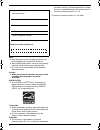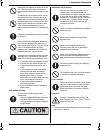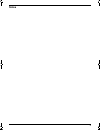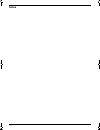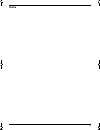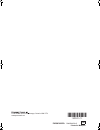Panasonic DP-MB340 Quick Reference Manual
Accessory information:
To ensure that the unit operates properly, we
recommend the use of Panasonic toner
cartridge and drum cartridge.
The supplied Setup CD-ROM provides the
Operating Instructions in PDF format with a
detailed description on how to use the unit.
Adobe
®
Reader
®
is required to view them.
Please read before using the unit and save
the CD-ROM for future reference.
You can select the English or French
language.
The display and reports will be in the selected
language. The default setting is English. If you
want to change the setting, see the operating
instructions (feature #110).
Quick Reference Guide
Multi-Function Printer
Model No.
DP-MB340
Do NOT connect the unit to a computer with the USB cable until prompted to do so during the
setup of Multi-Function Station (CD-ROM).
1
2
DP-MB350
■ Replacement accessory
–
Toner cartridge
L
Model No. (Part No.): DQ-TCB008-C
–
Drum cartridge
L
Model No. (Part No.): DQ-DCB020-C
■ Optional accessory
–
Lower input tray
L
Model No. (Part No.): DA-LCB350
For assistance, please call
1-800-263-5008 or visit us at
www.panasonic.ca
MB340_350C-PNQW1855ZA-QRG-en.PDF Page 1 Friday, June 19, 2009 4:57 PM