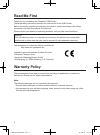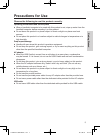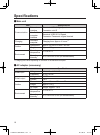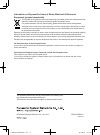Panasonic JT-H320CU-E1 Operating Instructions Manual
Operating Instructions
USB Cradle
Model No.
JT-H320CU-E1
Contents
Read Me First ...................................2
Getting Started
Warranty Policy ................................2
Safety Precautions ...........................3
Precautions for Use ..........................5
Confirmation of Accessories .............6
Names of Parts and Their Functions .....6
Operation
Connection .......................................7
Charge/communicate with the
handheld computer .......................8
Appendix
How to Care .....................................9
Troubleshooting ................................9
Specifications .................................10
Before operating this product, please read these instructions carefully and save this
document for future use.
Getting Started
Operation
Appendix
JT-H320CU-E1(PGQX1030ZA).indd 1
2011/08/29 16:54:20