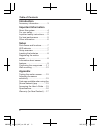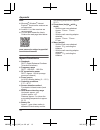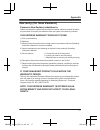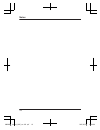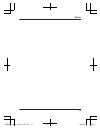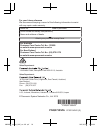- DL manuals
- Panasonic
- Accessories
- KX-HNS102E
- Installation Manual
Panasonic KX-HNS102E Installation Manual
Installation Guide
Home Network System
Motion Sensor
Model No.
KX-HNS102AZ
Thank you for purchasing a Panasonic product.
This document explains how to install the motion sensor properly.
For details about how to use the system, refer to the User’s Guide
(page 15).
Please read this document before using the unit and save it for future
reference.
HNS102AZ_(en_en)_0325_ver.031.pdf 1
2015/03/25 14:24:03
Summary of KX-HNS102E
Page 1
Installation guide home network system motion sensor model no. Kx-hns102az thank you for purchasing a panasonic product. This document explains how to install the motion sensor properly. For details about how to use the system, refer to the user’s guide (page 15). Please read this document before us...
Page 2: Introduction
Introduction accessory information ...............3 important information about this system ......................4 for your safety ...........................4 important safety instructions ......5 for best performance ................5 other information .......................6 setup part names an...
Page 3: Accessory Information
Accessory information supplied accessories no. Accessory item/part number quantity a batteries *1 2 b wall mounting adaptor *2 1 c wall mounting screws (25 mm) 2 *1 when replacing batteries, see “power source” of “specifications”, page 16 for battery information. *2 the motion sensor can be wall mou...
Page 4: About This System
About this system r this system is an auxiliary system; it is not designed to provide complete protection from property loss. Panasonic will not be held responsible in the event that property loss occurs while this system is in operation. R the system’s wireless features are subject to interference,...
Page 5: Important Safety
Caution battery r the batteries should be used correctly, otherwise the product may be damaged due to battery leakage. R do not charge, short-circuit, disassemble, or heat the batteries. R do not dispose of batteries in a fire. R remove all the batteries when replacing. R do not mix old, new or diff...
Page 6: Other Information
Such as fluorescent lamps and motors. R the product should be kept free from excessive smoke, dust, high temperature, and vibration. R the product should not be exposed to direct sunlight. R do not place heavy objects on top of the product. R the product should be kept away from heat sources such as...
Page 7: Part Names And
Part names and functions a b c d e infrared sensor led indicator m high n / m low n used to change the sensor sensitivity (page 15). Rear cover m n used to confirm the status of the sensor or register the sensor to the hub. Led indicator you can press m n and check the led indicator to confirm the s...
Page 8: Inserting The
Inserting the batteries r use only alkaline batteries aa (lr6) size. R do not use manganese/ni-cd/ ni-mh batteries. R confirm the polarities ( , ). 1 remove the rear cover by pressing the upper sides of the cover ( a ) and sliding it down ( b ). A b 2 insert the batteries. 3 install the rear cover. ...
Page 9: Information About
Using registration buttons 1 hub: press and hold m other device n until the led indicator blinks in green. 2 motion sensor: press and hold m n until the led indicator blinks in green (page 7). R when registration is complete, the hub sounds one long beep. Note: r to cancel without registering the se...
Page 10
Detection range when looking from the side 1 2 1 vertical detection range: approx. 20° 2 distance of detectable motion: approx. 5 m note: r detection becomes difficult when there is little difference between the temperatures of objects and the surrounding environment, such as during summer. Converse...
Page 11: Confirming The
Confirming the usage area wireless communication range the wireless communication range of each device in the system from the hub is approximately 50 m indoors and approximately 300 m outdoors. Wireless communication may be unreliable when the following obstacles are located between the hub and othe...
Page 12: Wall Mounting
Wall mounting there are two methods for wall mounting the motion sensor. To mount the sensor flat against the wall, use the rear cover. To mount the sensor so that it faces 45° to the left or right, use the wall mounting adaptor. Mounting examples *1 of the rear cover and wall mounting adaptor 1 a r...
Page 13
Note: r use the following template below when determining the location of the screw holes. 37 mm 3 attach the motion sensor to the rear cover. R insert the grooves on the motion sensor to the 4 tabs on the rear cover, and then push down the motion sensor. Up using the wall mounting adaptor 1 remove ...
Page 14
2 attach the wall mounting adaptor to the wall by using screws ( 1 ). R place the wall mounting adaptor with “ up ” mark facing upwards. R 2 21 mm 2 up 1 1 3 attach the motion sensor to the wall mounting adaptor. R insert the grooves on the motion sensor to the 4 tabs on the wall mounting adaptor, a...
Page 15: Testing The Motion
Testing the motion sensor you can observe the motion sensor’s led indicator and test the performance of the motion sensor. 1 press m n . 2 move to an area near the motion sensor. 3 while moving near the motion sensor, observe the led indicator. R when motion is detected, the led indicator lights in ...
Page 16: Specifications
Note: r microsoft ® windows ® internet explorer ® 8 and earlier versions are not supported. R android 4.1 or later versions are recommended. R you can also access the user’s guide at the web page listed below. Www.Panasonic.Net/pcc/support/tel/ homenetwork/manual/ specifications r standards dect (di...
Page 17
Warranty (for new zealand) panasonic new zealand undertakes to: repair or at its option, replace without cost to the owner, either for material or labour, part which is found to be defective within two years of the date of purchase. This express warranty does not cover: if your panasonic product fai...
Page 18
18 notes hns102az_(en_en)_0325_ver.031.Pdf 18 2015/03/25 14:24:04.
Page 19
19 notes hns102az_(en_en)_0325_ver.031.Pdf 19 2015/03/25 14:24:04.
Page 20: Pnqx7355Za
For your future reference we recommend keeping a record of the following information to assist with any repair under warranty. Serial no. Date of purchase (found inside the battery compartment) name and address of dealer attach your purchase receipt here. For australia customer care centre tel. No.:...