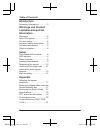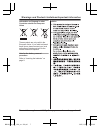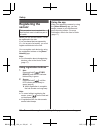- DL manuals
- Panasonic
- Accessories
- KX-HNS104
- Installation Manual
Panasonic KX-HNS104 Installation Manual
Installation Guide
Home Network System
Glass Break Sensor
Model No.
KX-HNS104
Thank you for purchasing a Panasonic product.
This document explains how to install the glass break sensor properly.
For details about how to use the system, refer to the User’s Guide
Please read this document before using the unit and save it for future
reference.
For assistance, please contact us at 1-800-272-7033 or visit our Web
site: http://shop.panasonic.com/support for customers in the U.S.A.
Please register your product: http://shop.panasonic.com/support
In order to use this device:
R Download the latest version of the [Home Network] app.
R Update your hub to the latest firmware version (version 5.55 or later).
For more information, refer to the User’s Guide (page 17).
Printed in China
HNS104_(en_en)_1102_ver.310.pdf 1
2015/11/02 14:58:48
Summary of KX-HNS104
Page 1
Installation guide home network system glass break sensor model no. Kx-hns104 thank you for purchasing a panasonic product. This document explains how to install the glass break sensor properly. For details about how to use the system, refer to the user’s guide (page 17). Please read this document b...
Page 2: Introduction
Introduction accessory information ...............3 warnings and product limitations/important information disclaimer ..................................4 about this system ......................4 for your safety ...........................4 important safety instructions ......5 for best performance ...
Page 3: Accessory Information
Accessory information supplied accessories no. Accessory item/part number quantity a batteries *1 2 b wall mounting adaptor *2 /pnkk1111z1 1 c wall mounting screws (25 mm (1 inch))/xtb4+25avw 2 *1 when replacing batteries, see “power source” of “specifications”, page 18 for battery information. *2 t...
Page 4: Disclaimer
Disclaimer when properly installed and maintained, this product is designed to help provide an added layer of notice in the case of broken glass. Panasonic corporation of north america makes no representations or warranties that it will at all times, or under all circumstances, or in any given circu...
Page 5: Caution
Medical r consult the manufacturer of any personal medical devices, such as pacemakers or hearing aids, to determine if they are adequately shielded from external rf (radio frequency) energy. Dect features operate between 1.92 ghz and 1.93 ghz with a peak transmission power of 115 mw. R do not use t...
Page 6: Other Information
Between the product and hub in an indoor environment. – away from electronic appliances such as tvs, radios, personal computers, wireless devices, or other phones. – facing away from radio frequency transmitters, such as external antennas of mobile phone cell stations. (avoid putting the hub on a ba...
Page 7
Information on disposal in other countries outside the european union these symbols are only valid in the european union. If you wish to discard these items, please contact your local authorities or dealer and ask for the correct method of disposal. Note for the battery removal procedure refer to “i...
Page 8: Part Names And
Part names and functions a b c d e microphone led indicator mhighn/mlown used to change the sensor sensitivity (page 17). Rear cover m n used to confirm the status of the sensor or register the sensor to the hub. Led indicator you can press m n and check the led indicator to confirm the sensor’s sta...
Page 9: Inserting The
Inserting the batteries r use only alkaline batteries aa (lr6) size. R do not use manganese/ni-cd/ ni-mh batteries. R confirm the polarities ( , ). 1 remove the rear cover by pressing the upper sides of the cover (a) and sliding it down (b). A b 2 insert the batteries. 3 install the rear cover. R pl...
Page 10: Registering The
Registering the sensor this procedure is not required for devices that were included as part of a bundle. Before you can use the sensor, it must be registered to the hub. If you purchased devices separately (i.E., not as part of a bundle), you must register each device to the hub. You can register e...
Page 11: Confirming The
Confirming the usage area wireless communication range the wireless communication range of each device in the system from the hub is approximately 50 m (160 feet) indoors and approximately 300 m (1,000 feet) outdoors. Wireless communication may be unreliable when the following obstacles are located ...
Page 12: Information About
Information about sensor features the sensor uses a microphone to detect the unique sound frequencies that are produced when glass breaks. Please read the following information before deciding where to install the sensor. Note: r the sensor’s features are not designed to be used in situations that r...
Page 13: Sensor Detection Range
Sensor detection range the sensor detection range varies depending on position of the sensitivity switch (mhighn/mlown). Note: r install the sensor in the same room as the window that you want to detect. Walls or other obstacles between the window and the sensor may prevent the sensor from detecting...
Page 14: Wall Mounting
Wall mounting there are two methods for wall mounting the sensor. To mount the sensor flat against the wall, use the rear cover. To mount the sensor so that it faces 45° to the left or right, use the wall mounting adaptor. Mounting examples *1 of the rear cover and wall mounting adaptor 1 a rear cov...
Page 15: Setup
Using the rear cover 1 remove the rear cover by pressing the upper sides of the cover (a) and sliding it down (b). A b 2 attach the rear cover to the wall by using screws ( 1 ). R place the rear cover with “up” mark facing upwards. R 2 37 mm (1 15/32 inches) up 2 1 up 1 3 attach the sensor to the re...
Page 16: Setup
Using the wall mounting adaptor 1 remove the rear cover by pressing the upper sides of the cover (a) and then sliding it down (b). A b 2 attach the wall mounting adaptor to the wall by using screws ( 1 ). R place the wall mounting adaptor with “up” mark facing upwards. R 2 21 mm (27/32 inches) 2 up ...
Page 17: Adjusting The Sensor
Adjusting the sensor sensitivity you can use the mhighn/mlown switch (page 8) to adjust the sensor’s sensitivity. Set it to mlown if the sensor frequently makes false detections. Features available when using the [home network] app some of the sensor’s features that are available when using the [hom...
Page 18: Specifications
Specifications r standards dect (digital enhanced cordless telecommunications) r frequency range dect: 1.92 ghz – 1.93 ghz r rf transmission power dect: 115 mw (max.) r power source aa (lr6) alkaline battery (2 ´ 1.5 v) r operating conditions 0 °c – 40 °c (32 °f – 104 °f) r detection method acoustic...
Page 19: Fcc And Other
Fcc and other information this device complies with part 15 of the fcc rules. Operation is subject to the following two conditions: (1) this device may not cause harmful interference, and (2) this device must accept any interference received, including interference that may cause undesired operation...
Page 20: Customer Services
Customer services you may also contact us directly at: 1-800-272-7033, monday - friday 9 am to 9 pm; saturday - sunday 10 am to 7 pm, est. Accessories! Http://shop.Panasonic.Com/support customer services directory shop for all your panasonic gear go to get everything you need to get the most out of ...
Page 21: Appendix
Limited warranty (only for u.S.A.) limited warranty coverage (for usa only) labor one (1) year parts one (1) year to submit a new repair request and for quick repair status visit our web site at http://shop.Panasonic.Com/support panasonic products limited warranty online repair request mail-in servi...
Page 22: Appendix
Limited warranty limits and exclusions (as examples, this excludes damages for lost time, travel to and from the servicer, loss of or damage to media or images, data or other memory or recorded content. The items listed are not exclusive, but for illustration only.) this warranty only covers failure...
Page 23: Important!
1 2 use alkaline batteries. (rechargeable ni-mh batteries cannot be used.) use the home network app to access the user’s guide and refer to the troubleshooting section. Important! If your product is not working properly. . . Visit our web site: http://shop.Panasonic.Com/support lfaq and troubleshoot...
Page 24: Guía De Instalación
Guía de instalación sistema de red doméstico sensor de rotura de cristales modelo n° kx-hns104 gracias por adquirir un producto panasonic. Este documento explica cómo instalar el sensor de rotura de vidrio de forma correcta. Para obtener detalles sobre cómo usar el sistema, consulte la guía del usua...
Page 25: Configuración
Configuración nombres de los componentes y funciones .........................................3 led indicador ...................................3 resumen de configuración ..............3 colocación de las baterías ..............4 registro del sensor ..........................5 confirmación del área...
Page 26: Nombres De Los
Nombres de los componentes y funciones a b c d e micrófono led indicador mhighn/mlown se usa para cambiar la sensibilidad del sensor (página 13). Tapa posterior m n se usa para confirmar el estado del sensor o para registrar el sensor en el hub. Led indicador puede oprimir m n y verificar el led ind...
Page 27: Colocación De Las
5 instalación instale el sensor en la ubicación deseada. Colocación de las baterías r solo use baterías alcalinas aa (lr6). R no use baterías de manganeso/ni-cd/ ni-mh. R verifique las polaridades ( , ). 1 extraiga la tapa posterior ejerciendo presión sobre los lados superiores de la misma (a) y des...
Page 28: Registro Del Sensor
3 coloque la tapa posterior. R colóquela con la marca “ ” hacia arriba y deslícela. Nota: r si la carga de la batería del sensor está baja, aparecerá un mensaje en la pantalla [sensor] de la aplicación [home network]. Se recomienda verificar esta pantalla de forma periódica para asegurarse de que la...
Page 29: Uso De La Aplicación
Uso de la aplicación cuando registra el sensor con la aplicación [home network], puede asignarle un nombre a sus dispositivos y agruparlos por ubicación. Para obtener más información, consulte la guía del usuario (página 13). Confirmación del área de uso alcance de la comunicación inalámbrica el alc...
Page 30: Configuración
R cerca del fuego o calefactores r cerca de campos magnéticos (como cerca de hornos microondas e imanes) r Áreas sujetas a cambios extremos de temperatura, como cerca de aires acondicionados r cerca de dispositivos que emiten ondas de radio potentes, como teléfonos móviles para obtener ayuda, visite...
Page 31: Información Acerca De
Información acerca de las características del sensor el sensor usa un micrófono para detectar las frecuencias de sonido únicas que se producen cuando se rompe el vidrio. Lea la información siguiente antes de decidir dónde instalar el sensor. Nota: r las características del sensor no están diseñadas ...
Page 32: Alcance De Detección Del
Alcance de detección del sensor el rango de detección del sensor varía según la posición del interruptor de sensibilidad (mhighn/mlown). Nota: r instale el sensor en la misma habitación donde se encuentra la ventana que desea monitorear. Las paredes u otros obstáculos entre la ventana y el sensor pu...
Page 33: Montaje En La Pared
Montaje en la pared hay dos métodos para instalar el sensor en la pared. Para montar el sensor contra la pared, utilice la tapa posterior. Para montar el sensor y éste gire 45° a la derecha o a la izquierda, utilice el adaptador de instalación en pared. Ejemplos de instalación *1 de la tapa posterio...
Page 34: Configuración
Uso de la tapa posterior 1 extraiga la tapa posterior ejerciendo presión sobre los lados superiores de la misma (a) y deslícela hacia abajo (b). A b 2 instale la tapa posterior en la pared con tornillos ( 1 ). R coloque la tapa posterior con la marca “up” hacia arriba. R 2 37 mm (1 15/32 pulgadas) u...
Page 35: Configuración
Uso del adaptador de instalación en pared 1 extraiga la tapa posterior ejerciendo presión sobre los lados superiores de la misma (a) y deslícela hacia abajo (b). A b 2 instale el adaptador de instalación en pared con tornillos ( 1 ). R coloque el adaptador de instalación en pared con la marca “up” h...
Page 36: Ajuste De Sensibilidad
Ajuste de sensibilidad del sensor puede usar el interruptor mhighn/mlown (página 3) para ajustar la sensibilidad del sensor. Configúrelo en mlown si el sensor realiza detecciones falsas frecuentemente. Acceso a la guía del usuario la guía del usuario es una colección de documentación en línea que lo...