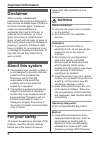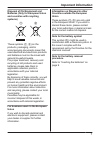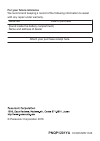- DL manuals
- Panasonic
- Accessories
- KX-HNS104FX
- Installation Manual
Panasonic KX-HNS104FX Installation Manual
Installation Guide
Home Network System
Glass Break Sensor
Model No.
KX-HNS104FX
Thank you for purchasing a Panasonic product.
This document explains how to install the glass break sensor properly.
For details about how to use the system, refer to the User’s Guide
Please read this document before using the unit and save it for future
reference.
Summary of KX-HNS104FX
Page 1
Installation guide home network system glass break sensor model no. Kx-hns104fx thank you for purchasing a panasonic product. This document explains how to install the glass break sensor properly. For details about how to use the system, refer to the user’s guide (page 17). Please read this document...
Page 2: Introduction
Introduction accessory information ...............3 important information disclaimer ..................................4 about this system ......................4 for your safety ...........................4 important safety instructions ......5 for best performance ................5 other informati...
Page 3: Accessory Information
Accessory information supplied accessories no. Accessory item/part number quantity a batteries *1 2 b wall mounting adaptor *2 1 c wall mounting screws (25 mm) 2 *1 when replacing batteries, see “power source” of “specifications”, page 18 for battery information. *2 the sensor can be wall mounted wi...
Page 4: Disclaimer
Disclaimer when properly installed and maintained, this product is designed to help provide an added layer of notice in the case of broken glass. Panasonic makes no representations or warranties that it will at all times, or under all circumstances, or in any given circumstance, detect broken glass,...
Page 5: Caution
Operate between 1.88 ghz and 1.90 ghz with a peak transmission power of 250 mw. R do not use the product in health care facilities if any regulations posted in the area instruct you not to do so. Hospitals or health care facilities may be using equipment that could be sensitive to external rf energy...
Page 6: Other Information
Antennas of mobile phone cell stations. (avoid putting the hub on a bay window or near a window.) r if the reception for a hub location is not satisfactory, move the hub to another location for better reception. Environment r keep the product away from electrical noise generating devices, such as fl...
Page 7: Important Information
Disposal of old equipment and batteries (only for european union and countries with recycling systems) 1 2 these symbols ( a , b ) on the products, packaging, and/or accompanying documents mean that used electrical and electronic products and batteries must not be mixed with general household waste....
Page 8: Part Names And
Part names and functions a b c d e microphone led indicator m high n / m low n used to change the sensor sensitivity (page 17). Rear cover m n used to confirm the status of the sensor or register the sensor to the hub. Led indicator you can press m n and check the led indicator to confirm the sensor...
Page 9: Inserting The
Inserting the batteries r use only alkaline batteries aa (lr6) size. R do not use manganese/ni-cd/ ni-mh batteries. R confirm the polarities ( , ). 1 remove the rear cover by pressing the upper sides of the cover ( a ) and sliding it down ( b ). A b 2 insert the batteries. 3 install the rear cover. ...
Page 10: Registering The
Registering the sensor this procedure is not required for devices that were included as part of a bundle. Before you can use the sensor, it must be registered to the hub. If you purchased devices separately (i.E., not as part of a bundle), you must register each device to the hub. You can register e...
Page 11: Confirming The
Confirming the usage area wireless communication range the wireless communication range of each device in the system from the hub is approximately 50 m indoors and approximately 300 m outdoors. Wireless communication may be unreliable when the following obstacles are located between the hub and othe...
Page 12: Information About
Information about sensor features the sensor uses a microphone to detect the unique sound frequencies that are produced when glass breaks. Please read the following information before deciding where to install the sensor. Note: r the sensor’s features are not designed to be used in situations that r...
Page 13: Sensor Detection Range
Sensor detection range the sensor detection range varies depending on position of the sensitivity switch ( m high n / m low n ). Note: r install the sensor in the same room as the window that you want to detect. Walls or other obstacles between the window and the sensor may prevent the sensor from d...
Page 14: Wall Mounting
Wall mounting there are two methods for wall mounting the sensor. To mount the sensor flat against the wall, use the rear cover. To mount the sensor so that it faces 45° to the left or right, use the wall mounting adaptor. Mounting examples *1 of the rear cover and wall mounting adaptor 1 a rear cov...
Page 15: Setup
Using the rear cover 1 remove the rear cover by pressing the upper sides of the cover ( a ) and sliding it down ( b ). A b 2 attach the rear cover to the wall by using screws ( 1 ). R place the rear cover with “ up ” mark facing upwards. R 2 37 mm up 2 1 up 1 3 attach the sensor to the rear cover. R...
Page 16: Setup
Using the wall mounting adaptor 1 remove the rear cover by pressing the upper sides of the cover ( a ) and then sliding it down ( b ). A b 2 attach the wall mounting adaptor to the wall by using screws ( 1 ). R place the wall mounting adaptor with “ up ” mark facing upwards. R 2 21 mm 2 up 1 1 3 att...
Page 17: Adjusting The Sensor
Adjusting the sensor sensitivity you can use the m high n / m low n switch (page 8) to adjust the sensor’s sensitivity. Set it to m low n if the sensor frequently makes false detections. Features available when using the [home network] app some of the sensor’s features that are available when using ...
Page 18: Specifications
Specifications r standards dect (digital enhanced cordless telecommunications) r frequency range 1.88 ghz – 1.90 ghz r rf transmission power approx: 10 mw (average power per channel) 250 mw (max.) r power source aa (lr6) alkaline battery (2 ´ 1.5 v) r operating conditions 0 °c – 40 °c r detection me...
Page 19: Notes
19 notes.
Page 20: For Your Future Reference
For your future reference we recommend keeping a record of the following information to assist with any repair under warranty. Serial no. Date of purchase (found inside the battery compartment) name and address of dealer attach your purchase receipt here. © panasonic corporation 2016 pnqp1201ya cc02...