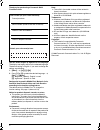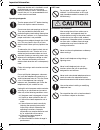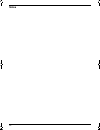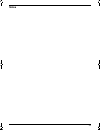This quick reference guide provides safety instructions and a basic description of the unit’s functions. An illustrated leaflet provides instructions for easy installation. Please read before using the unit and save for future reference. The supplied setup cd-rom provides the operating instructions ...
2 thank you for purchasing a panasonic multi- function printer. You can select english or spanish for the language. The display and reports will be in the selected language. The default setting is english. If you want to change the setting, see following: 1. {menu} i {#}{1}{1}{0} 2. Press {1} or {2}...
3 for australian users warning: ● please ensure that a separate telephone, not dependent on local power, is available for emergency use. ● this equipment will be inoperable when mains power fails. ● when a failure occurs which results in the internal parts becoming accessible, disconnect the power s...
4 instructions to customer important information (for australian users) installation attached to this apparatus is an approval label. This label is evidence that it is a “permitted attachment” which has been authorised to be connected to your telephone service. Conditions relating to connection and ...
Important information 5 detailed operating instructions are on the cd-rom. Important information safety instructions 1detailed operating instructions are on the cd-rom. For your safety to prevent severe injury and loss of life/property, read this section carefully before using the unit to ensure pro...
Important information 6 detailed operating instructions are on the cd-rom. Operating safeguards sd™ card installation and relocation make sure that the unit is installed in a well ventilated room so as not to increase density of ozone in the air. Since ozone is heavier than air, it is recommended th...
Important information 7 detailed operating instructions are on the cd-rom. Laser radiation fuser unit note: l the area near the recording paper exit also gets warm. This is normal. Toner cartridge be careful of the following when you handle the toner cartridge: usb cable important safety instruction...
Important information 8 detailed operating instructions are on the cd-rom. For best performance moving the unit the unit weighs approximately 30 kg. It is highly recommended that two people handle this unit. When moving the unit, hold both of the side grips ( 1). Illegal copies l it is unlawful to m...
Operating instructions (cd-rom) 9 detailed operating instructions are on the cd-rom. Operating instructions (cd-rom) 1detailed operating instructions are on the cd-rom. Operating instructions in the cd- rom the operating instructions on the cd-rom consist of the following contents. Adobe reader is r...
Table of contents 10 1. Table of contents table of contents (quick reference guide) 1. Introduction and installation accessories 1.1 supplied accessories .................................. 11 1.2 accessory information ................................. 12 connections and setup 1.3 connections ..........
1. Introduction and installation 11 detailed operating instructions are on the cd-rom. 1 introduction and installation 1detailed operating instructions are on the cd-rom. Accessories 1.1 supplied accessories *1 prints about 1,000 a4-size pages with a 5 % coverage. Note: l save the original carton an...
1. Introduction and installation 12 detailed operating instructions are on the cd-rom. 1.2 accessory information to ensure that the unit operates properly, we recommend the use of panasonic toner cartridge and drum cartridge. ■ replacement accessories – toner cartridge l prints about 2,000 sheets of...
1. Introduction and installation 13 detailed operating instructions are on the cd-rom. L a telephone handset cannot be connected directly to this unit. To talk to the other party, please connect an extension telephone. Using network router/network hub l we recommend using network routers/network hub...
1. Introduction and installation 14 detailed operating instructions are on the cd-rom. 3 close the document cover. 1.7.2 using the automatic document feeder 1 insert the document (up to 50 pages) face up into the feeder until a single beep is heard. 2 adjust the width of the document guides ( 1) to ...
1. Introduction and installation 15 detailed operating instructions are on the cd-rom. Important: l consult your network administrator when setting the ip address, subnet mask, and default gateway. 1.12.1 setting up automatically with a dhcp server your situation: – when only one unit is connected t...
2. How to use 16 detailed operating instructions are on the cd-rom. 2 how to use 2detailed operating instructions are on the cd-rom. Printer 2.1 printing from windows applications you can print a file created in a windows application. For example, to print from wordpad, proceed as follows. 1 open th...
2. How to use 17 detailed operating instructions are on the cd-rom. 2.5.2 using the automatic document feeder 1 if the {fax} light is off, turn it on by pressing { fax}. 2 set the original (page 14). 3 if necessary, change the resolution and contrast according to the type of document. 4 { monitor} 5...
3. Help 18 detailed operating instructions are on the cd-rom. 3 help error messages 3.1 error messages – display if the unit detects a problem, one or more of the following messages will appear on the display. Display cause & solution “ access error” l the access to an sd card did not work correctly...
3. Help 19 detailed operating instructions are on the cd-rom. “ check pick up input tray #1” l recording paper was not fed into the unit properly. Re-insert the recording paper. Note: l “ #1”: standard input tray l “ #2”: optional input tray “ colour drum life low” “ monochrome drum life low” l the ...
3. Help 20 detailed operating instructions are on the cd-rom. “ memory full” l when performing memory transmission, the document being stored exceeded the memory capacity of the unit. Send the entire document manually. L when making a copy, the document being stored exceeded the memory capacity of t...
3. Help 21 detailed operating instructions are on the cd-rom. “ rx memory full” l the memory is full of received documents due to a lack of recording paper or a recording paper jam. Install paper or remove the jammed paper. L if feature #442 is set to “ always”, – check the connection between the co...
22 notes mc6040_6260cx-pnqw1377za-qrg-en.Book page 22 wednesday, july 30, 2008 10:24 am.
23 notes mc6040_6260cx-pnqw1377za-qrg-en.Book page 23 wednesday, july 30, 2008 10:24 am.
Pnqw1377za cm0708cn0 1/5 global web site: http://panasonic.Net panasonic communications co., ltd. 1-62, 4-chome, minoshima, hakata-ku, fukuoka 812-8531, japan manufacturer: 350 te lrirangi drive, east tamaki, private bag 14911, panmure, auckland, new zealand panasonic new zealand limited panasonic a...