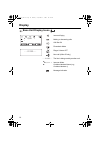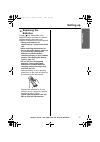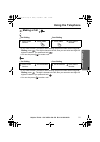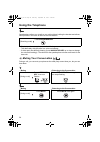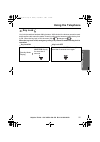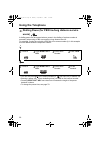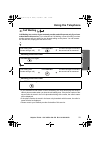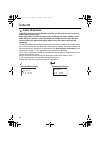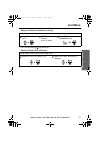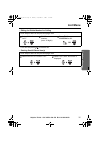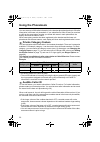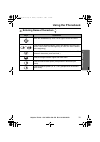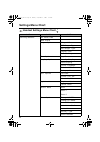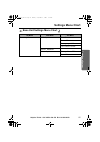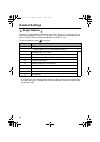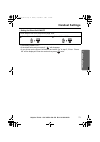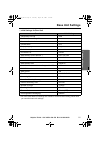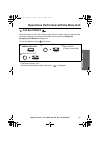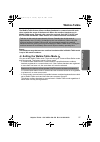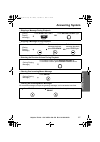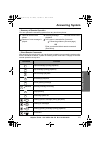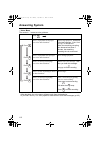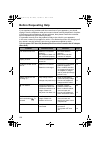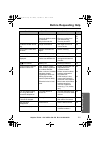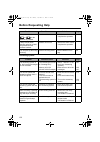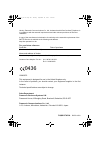- DL manuals
- Panasonic
- Answering Machine
- KX-TCD545E
- Operating Instructions Manual
Panasonic KX-TCD545E Operating Instructions Manual - Answering System
Helpline Tel.No. :U.K. 08700 100 076 R.O.I. 01289 8333
113
Answe
rin
g System
Answering System
Recording a Memo Message
Recording Your Telephone Conversation
When you record your 2-way telephone conversation, you should inform the other party
that the conversation is being recorded.
During recording, a beep will sound approximately every 15 seconds.
This feature is available only for cordless handset.
1
Press JOYSTICK
(or move).
2
Select “
TAM
Operation
”.
3
Select “
Record
”.
4
Select “
Record
Memo
”.
5
Record Memo
Message. 20 cm
away from the Mic.
6
Press JOYSTICK.
1
Press MIDDLE
SOFT KEY.
2
Select “
Record Memo
”.
3
Record Memo Message.
20 cm away from the Mic
(p.8).
4
Press STOP.
(During a call)
1
Press JOYSTICK twice to
start recording, then
“
Recording
” is displayed.
2
Press JOYSTICK to
stop recording.
545E_E_05.fm Page 113 Monday, September 1, 2003 2:02 PM
Summary of KX-TCD545E
Page 1
Digital cordless answering system operating instructions model no. Kx-tcd545e please read these operating instructions before using the unit and save for future reference. Charge the batteries for about 7 hours before initial use. Prepa ra tion telepho ne system answe rin g system caller id and sms ...
Page 2: Before Initial Use
2 before initial use features digital answering system up to 30 minutes recording time or up to 64 messages, with time/day stamp that records when messages were received and counts the total number. Sms (short message service) compatibility now the convenience of sending and receiving text messages ...
Page 3: Before Initial Use
Helpline tel.No. :u.K. 08700 100 076 r.O.I. 01289 8333 3 prepa ra tion before initial use contents preparation before initial use................................. 2 important information........................... 6 location of controls ............................. 7 icons above the soft keys ........
Page 4: Before Initial Use
4 before initial use thank you for purchasing your new panasonic digital cordless telephone. Sales and support information customer care centre • for uk customers: 08700 100 076 • for republic of ireland customers: 01289 8333 • visit our website for product information: http://www.Panasonic.Co.Uk • ...
Page 5: Before Initial Use
Helpline tel.No. :u.K. 08700 100 076 r.O.I. 01289 8333 5 prepa ra tion before initial use accessories (specific to product type) ac adaptor (for base unit) order no. Pqlv19ez (pqlv19e) telephone line cord order no. Pqja87s (for uk) handset order no. Pqjxh0128y one one one handset cord order no. Pqja...
Page 6: Important Information
6 important information use only the power supply included with the product. Do not connect the ac adaptor to any ac outlet other than the standard ac220-240 v. (for base unit) the apparatus is approved for use with pqlv19e (order no. Pqlv19ez) power supply. (for charger) the apparatus is approved f...
Page 7: Location of Controls
Helpline tel.No. :u.K. 08700 100 076 r.O.I. 01289 8333 7 prepa ra tion location of controls cordless handset 1 - left soft key 2 - talk button 3 - joystick 4 - speakerphone button 5 - recall button 6 - right soft key 7 - power/talk off button 8 - clear button 9 - intercom/hold button how to use the ...
Page 8: Location of Controls
8 location of controls base unit 1 - erase button 2 - greeting button 3 - answer on button and indicator 4 - left soft key 5 - middle soft key 6 - right soft key 7 - stop button 8 - playback button 9 - page/intercom/hold button 10 - navigator key 11 - recall button 12 - clear button 13 - speakerphon...
Page 9: Location of Controls
Helpline tel.No. :u.K. 08700 100 076 r.O.I. 01289 8333 9 prepa ra tion location of controls charger how to use the navigator key this key has four active areas. Up • scrolls up through the function menu, caller list and the base unit phonebook. • increases the volume. Down • scrolls down through the...
Page 10: Icons Above The Soft Keys
10 icons above the soft keys icons above the cordless handset soft keys icons above the base unit soft keys icons functions icons functions go back letterwise ® menu alphabet sub-menu numeric ok greek redial extended 1 phonebook extended 2 new phonebook russian search select key lock pause 12/24 hou...
Page 11: Symbols Used For Operations
Helpline tel.No. :u.K. 08700 100 076 r.O.I. 01289 8333 11 prepa ra tion symbols used for operations symbols used for cordless handset operations symbol meaning move the joystick up, down, left or right. E.G., search for the main menu. E.G., ok e.G., display of menu items press joystick directly in t...
Page 12: Symbols Used For Operations
12 symbols used for operations symbols used for base unit operations symbols used for cordless handset/base unit operations symbol meaning press navigator key up or down. E.G., search for the desired item. E.G., ok e.G., display of menu items press middle soft key. In this example, the desired item ...
Page 13: Display
Helpline tel.No. :u.K. 08700 100 076 r.O.I. 01289 8333 13 prepa ra tion display handset display icons main menu display to go to the main menu, press joystick directly in the centre (or move ) while in the standby mode display. The selected menu icon is turned over, and its title is displayed. Withi...
Page 14: Display
14 display base unit display icons ---in use--- h/set 1 intercom/paging making or answering calls call bar on phonebook mode ringer volume off new call (caller id only) the line is being used by another unit. Intercom mode cordless handset name (e.G., cordless handset 1) message indication --- --- h...
Page 15: Setting Up
Helpline tel.No. :u.K. 08700 100 076 r.O.I. 01289 8333 15 prepa ra tion setting up connection (for base unit) plug in the ac adaptor and the telephone line cord in order 1 , 2 , 3 , 4. The cords can be hidden from view when using the base unit on a desktop by tucking them under the wall mounting ada...
Page 16: Setting Up
16 setting up battery charge at the time of shipment, the batteries are not charged. To charge, place the cordless handset on the charger. Please charge the batteries for about 7 hours before initial use. During charging, the charge led will light as shown below. During charging fully charged the co...
Page 17: Setting Up
Helpline tel.No. :u.K. 08700 100 076 r.O.I. 01289 8333 17 prepa ra tion setting up replacing the batteries if the icon flashes after a few telephone calls even when the cordless handset batteries have been fully charged, both batteries must be replaced. • charge new batteries for approximately 7 hou...
Page 18: Setting Up
18 setting up power on/off power on power off selecting the display language you can select one of 19 languages on the cordless handset and the base unit separately. The factory preset is english. Selecting the display language on the cordless handset to exit the operation, press at any time. • if y...
Page 19: Setting Up
Helpline tel.No. :u.K. 08700 100 076 r.O.I. 01289 8333 19 prepa ra tion setting up selecting the display language on the base unit to exit the operation, press at any time. • if you set a language you cannot read, reset the display language to your desired language. Press press (down) 3 times press ...
Page 20: Setting Up
20 setting up setting the date and time after a mains power failure, the clock needs to be set. Ensure that the icon is not flashing. After the date and time are set, the base unit display also shows the date and time. This feature can be operated with the cordless handset only. To exit the operatio...
Page 21: Using The Telephone
Helpline tel.No. :u.K. 08700 100 076 r.O.I. 01289 8333 21 teleph one system using the telephone making a call pre-dialling post-dialling • if you need to make a correction while entering the phone number when using pre- dialling, press . The digit is cleared to the left, then you can enter new digit...
Page 22: Using The Telephone
22 using the telephone answering a call answering a call terminating a call • you can also answer a call by pressing to , , , or (any key talk). Answering a call terminating a call • you can also answer a call by pressing . Auto talk if you set auto talk to on, you can answer a call by lifting the c...
Page 23: Using The Telephone
Helpline tel.No. :u.K. 08700 100 076 r.O.I. 01289 8333 23 teleph one system using the telephone receiver (or headset receiver)/speaker volume the choices for the receiver (or headset receiver) volume are 3 levels, and 6 levels for the speakerphone volume. • the factory preset is medium (receiver vol...
Page 24: Using The Telephone
24 using the telephone speakerphone allows you to talk to your caller without holding the handset and allows other persons in the room to listen to the conversation. • for best performance, please note the following: - talk alternately with the caller in a quiet environment. - if either party has di...
Page 25: Using The Telephone
Helpline tel.No. :u.K. 08700 100 076 r.O.I. 01289 8333 25 teleph one system using the telephone key lock you lock the cordless handset dialling buttons. While locked, the buttons cannot be used and therefore calls cannot be made. Incoming calls can be answered while the key lock is on. When the key ...
Page 26: Using The Telephone
26 using the telephone redialling the last 10 numbers dialled on the cordless handset and the base unit are automatically stored in the redial list separately. Dialling with the redial list • if there are no items stored in the redial list when is pressed, the handset display shows “ memory empty ”....
Page 27: Using The Telephone
Helpline tel.No. :u.K. 08700 100 076 r.O.I. 01289 8333 27 teleph one system using the telephone dialling with the redial list • if there is no item stored in the redial list when is pressed, the base unit display shows “ memory empty ”. • when scrolling reaches the end of the list, an end tone will ...
Page 28: Using The Telephone
28 using the telephone dialling pause (for pbx line/long distance service users) a dialling pause can be entered when a pause in the dialling of a phone number is necessary when using a pbx or accessing a long distance service. For example, if using the unit with a pbx and a line access number (9, i...
Page 29: Using The Telephone
Helpline tel.No. :u.K. 08700 100 076 r.O.I. 01289 8333 29 teleph one system using the telephone call waiting call waiting is a service of your network provider and will operate only if you have subscribed to this service. If you subscribe to call waiting, a tone will notify you when another person c...
Page 30: Caller Id
30 caller id caller id service caller id is a service of your network provider and will operate only if you have subscribed to this service. After subscribing to caller id, this phone can display the phone number of the caller when you receive a call. If the telephone number received by caller id is...
Page 31: Caller Id
Helpline tel.No. :u.K. 08700 100 076 r.O.I. 01289 8333 31 teleph one system caller id making a call from the caller id list to exit the operation, press at any time. • you can also press to make a call. • “ ” indicates you have already viewed this caller information, or answered the call. It also in...
Page 32: List Menu
32 list menu caller id list menu you can save the numbers from the caller id list into the handset phonebook, and you can edit (for calling) or delete item(s) in the caller id list. To exit the operation, press at any time. • when scrolling reaches the end of the list, an end tone will sound. • if t...
Page 33: List Menu
Helpline tel.No. :u.K. 08700 100 076 r.O.I. 01289 8333 33 teleph one system list menu editing the received number for calling • you can also press to make a call. Deleting one/all caller id item(s) follow steps 1 to 3 on the previous page, then: 4 select “ edit for call ”. 5 edit phone number. (max....
Page 34: List Menu
34 list menu redial list menu you can save numbers from the redial list into the handset phonebook, and you can edit (for calling) or delete item(s) in the redial list. To exit the operation, press at any time. • if there are no items stored in the redial list when is pressed, the handset display sh...
Page 35: List Menu
Helpline tel.No. :u.K. 08700 100 076 r.O.I. 01289 8333 35 teleph one system list menu editing the dialled number for calling • you can also press to make a call. Deleting one/all redial item(s) follow steps 1 and 2 on the previous page, then: 3 select “ edit for call ”. 4 edit phone number. (max. 24...
Page 36: Using The Phonebook
36 using the phonebook you can store up to 200 caller information in the handset phonebook and up to 20 caller information in the base unit phonebook. If you subscribed to caller id and you received a call from the same phone number you stored with name in each phonebook, the display will show the c...
Page 37: Using The Phonebook
Helpline tel.No. :u.K. 08700 100 076 r.O.I. 01289 8333 37 teleph one system using the phonebook storing caller information in the handset phonebook to exit the operation, press at any time. • if “ memory full ” is displayed in step 3, the phonebook is full. To store, delete other stored items in the...
Page 38: Using The Phonebook
38 using the phonebook storing caller information in base unit phonebook this feature can be operated with the cordless handset only. To use an audible caller id feature (p.36), you must store caller information into the base unit phonebook. To exit the operation, press at any time. • if “ memory fu...
Page 39: Using The Phonebook
Helpline tel.No. :u.K. 08700 100 076 r.O.I. 01289 8333 39 teleph one system using the phonebook entering names/characters keys operations move the joystick up, down, left or rightto move the cursor. To press to enter letters/numbers. (items are added to the left of the cursor. If the cursor is at th...
Page 40: Using The Phonebook
40 using the phonebook selecting the input mode you can select one of 7 input modes by pressing right soft key while entering a name. The function icon above the key displays the current input mode. The factory preset is “letterwise ® ”. Letterwise ® is a simplified text entry system. This system su...
Page 41: Using The Phonebook
Helpline tel.No. :u.K. 08700 100 076 r.O.I. 01289 8333 41 teleph one system using the phonebook finding items in the handset/base unit phonebook all phonebook items are stored in the following order: alphabet letter/symbol/number/ telephone number (when a name is not stored). To exit the operation, ...
Page 42: Using The Phonebook
42 using the phonebook searching by private category (for handset phonebook) searching by index search mode example: to find “ΣΟΦΙΑ” (sophia). (for handset phonebook) (for base unit phonebook) 1 press left soft key. 2 press right soft key. 3 select “ category ”. 4 select the desired category. 5 sele...
Page 43: Using The Phonebook
Helpline tel.No. :u.K. 08700 100 076 r.O.I. 01289 8333 43 teleph one system using the phonebook searching an item in the voice tag list please see voice search for the handset phonebook for recording voice tag.(p.48) dialling from the handset/base unit phonebook (for handset phonebook) (for base uni...
Page 44: Using The Phonebook
44 using the phonebook editing caller information in the handset/base unit phonebook this feature can be operated with the cordless handset only. To exit the operation, press at any time. (for handset phonebook) • to continue editing other caller information, repeat from step 2. 1 press left soft ke...
Page 45: Using The Phonebook
Helpline tel.No. :u.K. 08700 100 076 r.O.I. 01289 8333 45 teleph one system using the phonebook (for base unit phonebook) • to continue editing other caller information, repeat from step 2. • if you confirm the recorded name, select “ audible call ”, then press at step 3. Deleting caller information...
Page 46: Using The Phonebook
46 using the phonebook (for base unit phonebook) • to continue deleting other caller information, repeat from step 2. • if there are no items stored in the handset/base unit phonebook when selecting the desired item, the display shows “ memory empty ”. Hot keys you can assign 9 hot keys. You can cho...
Page 47: Using The Phonebook
Helpline tel.No. :u.K. 08700 100 076 r.O.I. 01289 8333 47 teleph one system using the phonebook dialling with a hot key deleting the hot key registration • handset phonebook registration will not be erased when hot key registration is deleted. Chain dial for example, when you use pin code or passwor...
Page 48: Voice Search
48 voice search for the handset phonebook voice search you can record up to 20 voice tags for the handset phonebook items, then you can search an item in the handset phonebook with your voice. If you set the auto voice dial on (p.75), the selected item with your voice is automatically dialled out. E...
Page 49
Helpline tel.No. :u.K. 08700 100 076 r.O.I. 01289 8333 49 teleph one syst em voice search for the handset phonebook searching with your voice • if there are no voice tags stored in the handset phonebook when is pressed and held, “ voice tag memory empty ” is displayed. • if the matched voice tag is ...
Page 50: Phonebook Copy
50 phonebook copy phonebook copy you can copy handset phonebook information between cordless handsets registered to the same base unit. The handset phonebook copy must be performed while in intercom mode (see intercom between registered units on page 92). To exit the operation, press at any time. Ex...
Page 51: Phonebook Copy
Helpline tel.No. :u.K. 08700 100 076 r.O.I. 01289 8333 51 teleph one system phonebook copy example: copying all handset phonebook items to another handset phonebook to exit the operation, press at any time. • when copying is completed, a beep sounds and “ copy complete ” is displayed. After a few se...
Page 52: Sms Feature (Text Message)
52 sms feature (text message) you can send and receive text messages between other fixed and mobile phones that also support a compatible sms feature and network. The sms feature is available only after subscribing to caller id. Please note the following instructions when sending text messages from ...
Page 53: Sms Feature (Text Message)
Helpline tel.No. :u.K. 08700 100 076 r.O.I. 01289 8333 53 teleph one system sms feature (text message) you can send and receive text messages between other fixed and mobile phones that also support a compatible sms feature and network. The sms feature is available only after subscribing to caller id...
Page 54: Sms Feature (Text Message)
54 sms feature (text message) entering a number from the caller id list entering a number from the redial list • “ sending message ” is displayed after step 8. The display returns to the standby mode, then “ transferring message ” is displayed on both cordless handset and base unit display. • once y...
Page 55: Sms Feature (Text Message)
Helpline tel.No. :u.K. 08700 100 076 r.O.I. 01289 8333 55 teleph one system sms feature (text message) text entry selecting the input mode there are 5 text input modes: letterwise ® (default mode), alphabet (abc), numeric (0- 9), greek (ΑΒΓ) and extended (aÄÅ). The function icon above the key displa...
Page 56: Sms Feature (Text Message)
56 sms feature (text message) entering text in letterwise ® mode letterwise ® is the default input mode. Letterwise ® is a simplified text entry system. This system suggests to the user the most likely letter to follow the text entered previously. Example (when the language choice is english.): to e...
Page 57: Sms Feature (Text Message)
Helpline tel.No. :u.K. 08700 100 076 r.O.I. 01289 8333 57 teleph one system sms feature (text message) reading/displaying a message in the outgoing list you can display message saved in date/time order. To exit the operation, press at any time. Reading/displaying a message sending a message 1 press ...
Page 58: Sms Feature (Text Message)
58 sms feature (text message) deleting a message • you can also delete by pressing then selecting “ yes ” on step 4. Editing a message receiving a text message the number indicates how many mails were received. When the sms message memory is full, “ full ” is displayed. No messages can be received i...
Page 59: Sms Feature (Text Message)
Helpline tel.No. :u.K. 08700 100 076 r.O.I. 01289 8333 59 teleph one system sms feature (text message) reading/displaying a message in the incoming list to exit the operation, press at any time. • if there is a “ ” icon placed against the time, this means the message has been read or displayed previ...
Page 60: Sms Feature (Text Message)
60 sms feature (text message) replying to a message • “ sending message ” is displayed after step 12. The display returns to the standby mode, then “ transferring message ” is displayed on both cordless handset and base unit display. Deleting a message follow steps 1 to 6 on the previous page, then:...
Page 61: Sms Feature (Text Message)
Helpline tel.No. :u.K. 08700 100 076 r.O.I. 01289 8333 61 teleph one system sms feature (text message) editing a message storing the sender’s phone number in the handset phonebook . Editing the sender’s phone number for call calling the message sender follow steps 1 to 6 on page 59, then: 7 press jo...
Page 62: Sms Feature (Text Message)
62 sms feature (text message) changing the sms message centre numbers to send and receive sms text messages, you need your sms message centre telephone numbers. Two numbers have been preset in your unit. Message centre 1 number is automatically dialled when sending messages through your network prov...
Page 63: Sms Feature (Text Message)
Helpline tel.No. :u.K. 08700 100 076 r.O.I. 01289 8333 63 teleph one system sms feature (text message) setting the pbx line access number this feature is only for the phones connected to a pbx. This allows you to delete automatically the pbx line access number (max. 4 digits) when you enter the dest...
Page 64: Settings Menu Chart
64 settings menu chart handset settings menu chart 1st menu 2nd menu 3rd menu setting handset set date/time memo alarm ringer option ringer volume ext ringer type int ringer type paging tone private ring tone option key tone display option standby display talk display select language private colour ...
Page 65: Settings Menu Chart
Helpline tel.No. :u.K. 08700 100 076 r.O.I. 01289 8333 65 teleph one system settings menu chart base unit settings menu chart 1st menu 2nd menu 3rd menu setting base call option recall pause time emergency call call restricted cancel handset other option change base pin reset base 545e_e_03.Fm page ...
Page 66: Handset Settings
66 handset settings memo alarm to exit the operation, press at any time. Setting the alarm mode “ once ” or “ daily ” • when setting the time, remember to select 12 or 24 hour clock (p.20). • memo alarm volume depends on cordless handset ringer volume. Even if you set ringer to off, memo alarm still...
Page 67: Handset Settings
Helpline tel.No. :u.K. 08700 100 076 r.O.I. 01289 8333 67 teleph one system handset settings setting the alarm “ off ” • the factory preset is “ off ”. • to delete the displayed memo alarm, press then select “ yes ” on step 4 on the previous page. Stopping the alarm • you can also stop the alarm by ...
Page 68: Handset Settings
68 handset settings ringer options there are 15 ringer patterns available on each ringer. “ ringer 1 ” to “ ringer 6 ” are the bell ringer patterns. “ ringer 7 ” to “ ringer 15 ” are the preset melody patterns as below. The music data in this product belongs to m-zone co., ltd. To exit the operation...
Page 69: Handset Settings
Helpline tel.No. :u.K. 08700 100 076 r.O.I. 01289 8333 69 teleph one system handset settings setting the ringer volume the choices are 6 levels and off. If you set the volume to off, “ ” is displayed, however, the volume of a paging and intercom call is still at level 1. • the factory preset is 6. S...
Page 70: Handset Settings
70 handset settings setting the handset key tone on/off you can turn the key tone on/off. To exit the operation, press at any time. • the factory preset is “ on ”. Display options to exit the operation, press at any time. Selecting the standby mode display • the factory preset is “ handset name ”. 1...
Page 71: Handset Settings
Helpline tel.No. :u.K. 08700 100 076 r.O.I. 01289 8333 71 teleph one system handset settings selecting the talk mode display • even if you select “ phone number ”, the length of the call will appear on your display when you receive calls. • the factory preset is “ talk time ”. Setting the private co...
Page 72: Handset Settings
72 handset settings call options to exit the operation, press at any time. Call bar on/off when this feature is set to on, outgoing calls cannot be made. Intercom calls and calls to numbers assigned as emergency numbers can be made (see setting the emergency call numbers on page 78). • the factory p...
Page 73: Handset Settings
Helpline tel.No. :u.K. 08700 100 076 r.O.I. 01289 8333 73 teleph one system handset settings setting the direct call on/off • the factory preset is “ off ”. • if the direct call mode is turned off, “ ” will disappear. • if you did not set the direct call number and select “ on ” in step 5, “ enter p...
Page 74: Handset Settings
74 handset settings other options to exit the operation, press at any time. Changing handset pin (personal identification number) the factory preset is 0000. Changing handset name 1 press joystick (or move). 2 select “ setting handset ”. 3 select “ other option ”. Go to step 4. Once you have program...
Page 75: Handset Settings
Helpline tel.No. :u.K. 08700 100 076 r.O.I. 01289 8333 75 teleph one system handset settings setting auto talk on/off • the factory preset is “ off ”. Auto voice dial on/off • the factory preset is “ off ”. Changing the letterwise ® language • the factory preset is “ english ”. Setting the battery t...
Page 76: Handset Settings
76 handset settings reset the handset settings initial settings for cordless handset • all of the other handset settings are cleared or turned to their factory preset when you reset the handset settings. You can reset all of the handset settings to their initial settings. 1 press joystick (or move)....
Page 77: Base Unit Settings
Helpline tel.No. :u.K. 08700 100 076 r.O.I. 01289 8333 77 teleph one system base unit settings call options to exit the operation, press at any time. Selecting the flash/earth mode you can change the duration of the recall time depending on the requirements of your network provider or pbx. • the fac...
Page 78: Base Unit Settings
78 base unit settings selecting the pause time you can select the pause time to 3 or 5 seconds, depending on your pbx requirements. • the factory preset is “ short ”. Setting the emergency call numbers this is to enable you to make an emergency call even in call bar mode. • the factory presets are 1...
Page 79: Base Unit Settings
Helpline tel.No. :u.K. 08700 100 076 r.O.I. 01289 8333 79 teleph one system base unit settings call restriction you can restrict selected cordless handset(s) or the base unit from dialling selected phone numbers. You can assign up to 6 call restriction numbers (up to 8 digits). If you dial a restric...
Page 80: Base Unit Settings
80 base unit settings other options to exit the operation, press at any time. Changing the base unit pin (personal identification number) the factory preset is 0000. Reset the base unit settings 1 press joystick (or move). 2 select “ setting base ”. 3 enter 4-digit base unit pin. (factory preset 000...
Page 81: Base Unit Settings
Helpline tel.No. :u.K. 08700 100 076 r.O.I. 01289 8333 81 teleph one system base unit settings initial settings for base unit • all of the other base unit settings are cleared or turned to their factory preset when you reset the base unit settings. Function initial setting 4-digit base unit pin 0000...
Page 82: Caller Id List Menu
82 operations performed with the base unit making a call from the caller id list please see page 30 for more feature description. To exit the operation, press at any time. • you can also press to make a call. • “ ” indicates you have already viewed this caller information, or answered the call. It a...
Page 83
Helpline tel.No. :u.K. 08700 100 076 r.O.I. 01289 8333 83 teleph one syst em operations performed with the base unit editing the received number for calling • you can also press to make a call. • if you press to or after step 3, the first digit of the phone number will be inserted. Deleting one/all ...
Page 84: Redial List Menu
84 operations performed with the base unit redial list menu you can edit (for calling) or delete item(s) in the redial list. To exit the operation, press at any time. Editing the dialled number for calling deleting one/all redial item(s) • to delete the displayed item, press then select “ yes ” on s...
Page 85
Helpline tel.No. :u.K. 08700 100 076 r.O.I. 01289 8333 85 teleph one system operations performed with the base unit finding items in the base unit phonebook storing (p.38)/editing (p.45)/deleting (p.46) items in the base unit phonebook can be operated with cordless handset. To exit the operation, pr...
Page 86: Ringer Options
86 operations performed with the base unit ringer options the choices for the base unit ringer volume are 3 levels and off. If you set the volume to off, “ ” is displayed. To exit the operation, press at any time. Setting the base unit ringer volume • the factory preset is medium. Setting the base u...
Page 87: Call Bar On/off
Helpline tel.No. :u.K. 08700 100 076 r.O.I. 01289 8333 87 teleph one system operations performed with the base unit call bar on/off when this feature is set to on, outgoing calls cannot be made. Intercom calls and calls to numbers assigned as emergency numbers can be made (see setting the emergency ...
Page 88: Multi-Unit User Operations
88 multi-unit user operations operating additional cordless handsets additional kx-tca151e or kx-tca154e cordless handsets are available for purchase separately. Up to 6 cordless handsets can be registered to a single base unit. Using additional cordless handsets allows you to have an intercom call ...
Page 89: Multi-Unit User Operations
Helpline tel.No. :u.K. 08700 100 076 r.O.I. 01289 8333 89 teleph one system multi-unit user operations cordless handset registration to a base unit the cordless handset supplied with the base unit is already registered. If an optional cordless handset is purchased, it must be registered as follows. ...
Page 90: Multi-Unit User Operations
90 multi-unit user operations cancelling a cordless handset each cordless handset can cancel itself or another cordless handsets. This feature is usually used to cancel a link between cordless handset and base unit. To exit the operation, press at any time. Cancelling a base unit if a cordless hands...
Page 91: Multi-Unit User Operations
Helpline tel.No. :u.K. 08700 100 076 r.O.I. 01289 8333 91 teleph one system multi-unit user operations base unit selection when “ auto ” (automatic base unit selection) is selected, the cordless handset automatically searches for other registered base units if you move outside of the radio range of ...
Page 92: Multi-Unit User Operations
92 multi-unit user operations intercom between registered units you can use your cordless handsets and base unit as a 2-way intercom. Intercom calls can be conducted within the radio cell of the current base unit, but not with units in neighbouring radio cells. To exit the operation, press at any ti...
Page 93: Multi-Unit User Operations
Helpline tel.No. :u.K. 08700 100 076 r.O.I. 01289 8333 93 teleph one system multi-unit user operations example: base unit calls cordless handset 1 • you can call all cordless handsets from the base unit at once if you press on step 2 (selecting the ringer pattern for paging: see page 69), then the c...
Page 94: Multi-Unit User Operations
94 multi-unit user operations transferring a call to another registered unit the intercom can be used during a call to transfer an external call between registered units. To exit the operation, press at any time. Example: cordless handset 1 transfers a call to cordless handset 2 • when you press on ...
Page 95: Multi-Unit User Operations
Helpline tel.No. :u.K. 08700 100 076 r.O.I. 01289 8333 95 teleph one system multi-unit user operations to exit the operation, press at any time. Example: cordless handset 1 transfers a call to base unit • when you press on the cordless handset during a call, an outside line will be held. To return t...
Page 96: Multi-Unit User Operations
96 multi-unit user operations example: base unit transfers a call to cordless handset 1 • when you press on the base unit during a call, an outside line will be held. To return to the conversation, press again. • during an outside line is put on hold, and if the transferred call is not answered, you...
Page 97: Walkie-Talkie
Helpline tel.No. :u.K. 08700 100 076 r.O.I. 01289 8333 97 teleph one system walkie-talkie the walkie-talkie feature allows cordless handsets to communicate with each other outside the range of the base unit. When the cordless handsets are in walkie-talkie mode, external calls cannot be received. Onl...
Page 98: Walkie-Talkie
98 walkie-talkie to exit the operation, press at any time. • if you select “ group ”, enter group code (this can be 3 digits of your choice - the factory preset is 000). Make note of your code. • the factory preset of cordless handset number is 1. 1 press joystick (or move). 2 select “ walkie-talkie...
Page 99: Walkie-Talkie
Helpline tel.No. :u.K. 08700 100 076 r.O.I. 01289 8333 99 teleph one system walkie-talkie turning the walkie-talkie mode on/off to use the walkie-talkie feature, all cordless handsets in conversation must be in walkie-talkie mode. To exit the operation, press at any time. Turning the walkie-talkie m...
Page 100: Answering System
100 answering system if you set the current date and time (p.20) and set the answering system on, a synthesized voice announce the date and time an/a incoming/memo message was recorded after playback-voice date/time stamp. The total recording capacity is approximately 30 minutes or 64 messages. The ...
Page 101: Answering System
Helpline tel.No. :u.K. 08700 100 076 r.O.I. 01289 8333 101 answe rin g system answering system greeting message playing back pre-recorded/your own greeting message if you do not record your own greeting message, one of two pre-recorded greeting messages will be played. A pre-recorded greeting messag...
Page 102: Answering System
102 answering system recording your own greeting message • the recorded your own greeting message will be played after step 3. • you can also finish recording by pressing . Playing back a greeting message playing back a greeting message • you can delete your own greeting message by pressing during p...
Page 103: Answering System
Helpline tel.No. :u.K. 08700 100 076 r.O.I. 01289 8333 103 answe rin g system answering system deleting your own greeting message • you can also delete your own greeting message by pressing then select “ yes ” during playing your own greeting message. Selecting the number of rings you can select the...
Page 104: Answering System
104 answering system incoming/memo messages incoming messages and memo messages are stored in chronological order. New messages cannot be recorded when “full” is displayed and indicator on the base unit flashes rapidly. We recommend you erase unnecessary messages after each playback to leave more ti...
Page 105: Answering System
Helpline tel.No. :u.K. 08700 100 076 r.O.I. 01289 8333 105 answe rin g system answering system stopping a message during playback selecting the receiver volume during playback clearing one incoming/memo message • you can also delete the message by pressing during playing message (p.104). Clearing al...
Page 106: Answering System
106 answering system editing a number for call playing new incoming/memo message(s) • if there are no new incoming/memo messages, all recorded incoming/memo messages will be played if recorded. • if there are no recorded incoming/memo messages, “no message”will be announced. Repeating a message duri...
Page 107: Answering System
Helpline tel.No. :u.K. 08700 100 076 r.O.I. 01289 8333 107 answe rin g system answering system skipping a message during playback stopping a message during playback selecting the receiver volume during playback clearing one incoming/memo message clearing all incoming/memo messages all recorded messa...
Page 108: Answering System
108 answering system editing a number for call calling back to the caller monitor function on/off if monitor function is off, you can listen to only the caller’s message which is being recorded. • the factory preset is “ on ”. (during playing message) 1 press middle soft key. 2 select “ edit for cal...
Page 109: Answering System
Helpline tel.No. :u.K. 08700 100 076 r.O.I. 01289 8333 109 answe rin g system answering system answering system direct command you can operate the answering system by pressing dialling button as direct command. *1 this function is available only during incoming/memo message playback. 1 press joystic...
Page 110: Answering System
110 answering system remote operation from a touch tone phone you can operate the answering system from any touch tone phone. Firstly you must store your remote code using the handset near the base unit. The 3-digit remote code prevents unauthorised use of your answering system for listening to reco...
Page 111: Answering System
Helpline tel.No. :u.K. 08700 100 076 r.O.I. 01289 8333 111 answe rin g system answering system summary of remote operation you can operate the answering system from any touch tone phone. Direct remote commands after entering the remote code, you can choose to operate your answering system using dire...
Page 112: Answering System
112 answering system voice menu the words in “ ” means a voice guidance. • after playback, the voice menu will start again from the beginning. • if you hear “memory full” after playback, erase some or all of the messages (p.105). Press . “press 1 to playback all messages. Press 2 for other functions...
Page 113: Answering System
Helpline tel.No. :u.K. 08700 100 076 r.O.I. 01289 8333 113 answe rin g system answering system recording a memo message recording your telephone conversation when you record your 2-way telephone conversation, you should inform the other party that the conversation is being recorded. During recording...
Page 114: Using The Belt Clip
114 using the belt clip optional headset plugging an optional headset into the cordless handset allows hands-free phone conversations. Please use only the panasonic kx-tca89ex headset. To order, call the accessories telephone number on page 4. While using the headset, speakerphone is not available. ...
Page 115: Desktop Use
Helpline tel.No. :u.K. 08700 100 076 r.O.I. 01289 8333 115 use ful informati o n desktop use 1 press the tabs in the direction of the arrows ( ), then remove the wall mounting adaptor ( ). 2 connect the ac adaptor and the telephone line cord. 3 put the wall mounting adaptor back. • the word “up desk...
Page 116: Desktop Use
116 desktop use 4 fasten the ac adaptor and the telephone line cord on the wall mounting adaptor. 5 place the base unit on the desk. 545e_e_06.Fm page 116 monday, september 1, 2003 1:56 pm.
Page 117: Wall Mounting
Helpline tel.No. :u.K. 08700 100 076 r.O.I. 01289 8333 117 use ful informati o n wall mounting base unit this base unit can be mounted on the wall. 1 pull down the handset hook until it locks,so the tab holds the handset. 2 press the tabs in the direction of the arrows ( ), then remove the wall moun...
Page 118: Wall Mounting
118 wall mounting 4 connect the telephone line cord. Install screws using the wall template, then mount the base unit. To temporarily set the handset down during a conversation, place it as shown here. Screws 8 cm 8 cm wall template 545e_e_06.Fm page 118 friday, september 5, 2003 6:31 pm.
Page 119: Wall Mounting
Helpline tel.No. :u.K. 08700 100 076 r.O.I. 01289 8333 119 use ful informati o n wall mounting charger unit the charger can be mounted on the wall. 1 connect the ac adaptor. 2 install screws using the wall template, then mount the charger. To power outlet screws 2.8 cm hooks fasten the ac adaptor co...
Page 120: Before Requesting Help
120 before requesting help if you experience any problems with the normal use of your apparatus, you should unplug it from the telephone outlet and connect a known working telephone in its place. If the known working telephone still has problems, then please contact the customer service department o...
Page 121: Before Requesting Help
Helpline tel.No. :u.K. 08700 100 076 r.O.I. 01289 8333 121 use ful informati o n before requesting help problem possible cause solution page cannot dial out. • call bar mode set. • particular dialled number is restricted. • key lock mode on. • turn feature off. • remove number from call restricted l...
Page 122: Before Requesting Help
122 before requesting help answering system problem possible cause solution page a beep sounds when or on the base unit is pressed. • another unit in use. • wait for the other user to complete the operation. A beep sounds when entering caller list or base unit phonebook with cordless handset. • anot...
Page 123: Before Requesting Help
Helpline tel.No. :u.K. 08700 100 076 r.O.I. 01289 8333 123 use ful informati o n before requesting help sms-text messaging problem possible cause solution page cannot send a message. • you have not subscribed to caller id. • sms centre number is not stored in your telephone. • message was interrupte...
Page 124: Character Table
124 character table phonebook character table x 4 8 9 x 545e_e_06.Fm page 124 monday, september 1, 2003 1:56 pm.
Page 125: Character Table
Helpline tel.No. :u.K. 08700 100 076 r.O.I. 01289 8333 125 use ful informati o n character table sms character table “letterwise®” character table • press for space or 0. • press to change letter size; capital > small, small > capital. • press to show the next suggested character. “alphabet”, “numer...
Page 126: Index
126 index ac adaptor ........................................ 5, 15 accessories.............................................. 5 answering a call .................................... 22 answering system ............................... 100 any key talk .......................................... 22 aud...
Page 127: Technical Information
Helpline tel.No. :u.K. 08700 100 076 r.O.I. 01289 8333 127 use ful informati o n technical information specifications • specifications are subject to change. • the illustrations used in this manual may differ slightly from the original device. “eatoni and letterwise are trademarks of eatoni ergonomi...
Page 128: Guarantee
128 guarantee conditions of guarantee this guarantee is in addition to and does not in any way affect any statutory or other rights of consumer purchasers. If within the applicable guarantee period, the appliance proves to be defective by reason of faulty design, workmanship or materials, we underta...
Page 129
Hereby, panasonic communications co., ltd., declares that this dect cordless telephone is in compliance with the essential requirements and other relevant provisions of directive 1999/5/ec. A copy of the manufacturer's declaration of conformity to the essential requirements of the r&tte directive is...